-
有什么可以抓取 iOS 模拟器网络数据的方法没? at 2014年01月13日
好像没有。用 tcpdump 或者 fiddler 吧
-
ruby 获取页面内容乱码 at 2014年01月11日
2.0.0p353 :021 > doc.css("a").each do |link| 2.0.0p353 :022 > puts link['href'] 2.0.0p353 :023?> end http://home.soufun.com/ http://home.soufun.com/news/ http://home.soufun.com/zhuangxiu/ http://home.soufun.com/album/ http://home.soufun.com/yangbanjian/ -
迁移完毕 at 2014年01月11日
-
迁移完毕 at 2014年01月11日
#5 楼 @xiaomayi0323 blog 暂时没好以前就这样。 头像应该会好。
-
音量控件 怎么调节音量 at 2014年01月10日
ios 的可以直接用,Android 好像不行
-
Appium 不能成功测试 release 版本的 app 么,mobile automation 小白求助? at 2014年01月10日
-
Appium 不能成功测试 release 版本的 app 么,mobile automation 小白求助? at 2014年01月10日
应该是可以的,你让开发 build 一个 release 的版本给你测试看看。 不用从 app store 下载。
-
Appium 不能成功测试 release 版本的 app 么,mobile automation 小白求助? at 2014年01月10日
你发布的证书和 debug 证书是不一样的
-
在 Mac 上配置 Appium 问题收集 at 2014年01月09日
#7 楼 @jimneylee 嗯,公寓上期即必先伤其己。。。 以后论坛里有 iOS 移动开发测试的问题,多多指教
-
有没有好用点的安卓模拟器? at 2014年01月09日
#2 楼 我觉得 @mingway_hu 有很多好经验分享啊 @seveniruby @monkey 要不让他来讲讲~
-
征集 TesterHome T-shirt Logo at 2014年01月09日
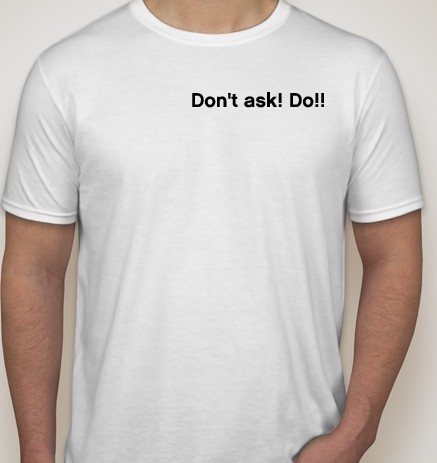
-
appium 无法启动手机设备 at 2014年01月09日
adb kill-server # kill server进程 adb start-server #确保server进程启动 -
问下,自动化测试管理现在都用的什么东西? at 2014年01月09日
难啊。 一般大公司都自己开发的。
-
在 Mac 上配置 Appium 问题收集 at 2014年01月09日
#5 楼 @jimneylee 你做 ios 开发 还来研究测试哇?
-
测试数据脱敏 at 2014年01月09日
-
开源分享 TesterHome 社区的 iphone 客户端 at 2014年01月08日
#5 楼 @seveniruby 嗯 不急的,我们可以让有兴趣的人来做~
-
开源分享 TesterHome 社区的 iphone 客户端 at 2014年01月08日
#1 楼 @seveniruby 有空做个 android 的版本。
-
appium 无法启动手机设备 at 2014年01月08日
说你设备找不到,你看看 adb devices 里面有没
-
TesterHome 论坛分成申领 at 2014年01月08日
#17 楼 @jimneylee 多谢支持,加个头像?
-
Appium 文档翻译 at 2014年01月08日
-
30 岁的软件测试员该何去何从 at 2014年01月07日
-
30 岁的软件测试员该何去何从 at 2014年01月07日
我在面现在这家公司的时候,面试官说 30,一般都是选型的时候,你选什么? 我说我是走技术和管理并行的,但是如果一定要选,那我会放弃管理。
但是技术这东西,更新实在太快了。年纪越大,越应接不暇,有了家庭,有了孩子,不能出差,也不能一门心思的加班。
-
[已解决] Xpath 工具 at 2014年01月07日
#3 楼 @xiaomayi0323 嗯 用 logElementTree() 看一把就可以了。