-
【解决】appium 使用 by_name(id)定位元素,结果为空 at December 26, 2013
#16 楼 @seveniruby @spikeshen 现在是
screen object -
博彦科技 Ellie Mae 离岸软件研发 西安招聘 北京还有少量 Sr.名额 at December 26, 2013
#4 楼 @mingway_hu 握手~
-
博彦科技 Ellie Mae 离岸软件研发 西安招聘 北京还有少量 Sr.名额 at December 26, 2013
-
[已解决]MAC 下 Appium 无法运行 android app at December 25, 2013
-
ubuntun 12.4 上安装 android sdk 和 appium 步骤 at December 25, 2013
-
ubuntun 12.4 上安装 android sdk 和 appium 步骤 at December 25, 2013
sudo aptitude install ia32-libs64 位机器必备吧。 -
appium 定位问题讨论帖 at December 24, 2013
#2 楼 @seveniruby 可以的
-
appium 定位问题讨论帖 at December 24, 2013
我知道 iOS 下, instruments 在开始写自动化的时候,先会把 UI 树 打印出来。 用的是
UIATarget.localTarget().frontMostApp().logElementTree();因为 iOS 里面有一个 Accessibility APIs 的东西, 在设置了 accessibility 之后, instruments 才能使用 name 定位到它。 否者估计只能遍历数组。
-
[已解决]MAC 下 Appium 无法运行 android app at December 24, 2013
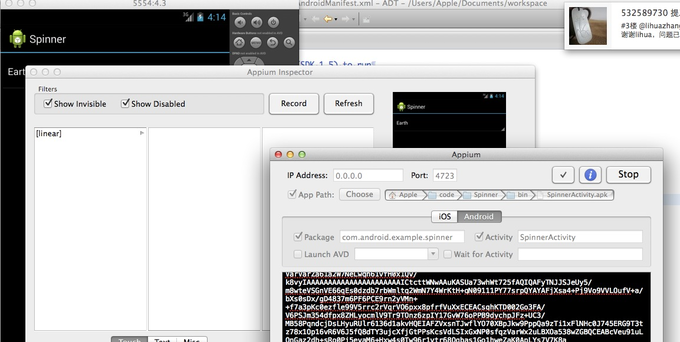
-
[已解决] Appium: 怎么跑 examples 下的 simple.py at December 24, 2013
#2 楼 @532589730 他会自动启动 simulator。 贴下出错的信息吧
-
[已解决] Appium: 怎么跑 examples 下的 simple.py at December 24, 2013
肯定要 build 一个 app 出来啊。
-
关于解决 Appium 里的控件的定位问题。不使用 By.name()这个方法 at December 24, 2013
-
在 IOS 中有没有碰到 刷新不出 UIView 控件。。 at December 23, 2013
不知道啥意思呀。。。 如果 Appium 不行,试试看 instruments?
-
appium 免费公开课预定和需求收集 at December 23, 2013
#8 楼 @shenkai600 真机起不来的话,能新开一个帖子,描述下么? 应该不会有这个问题。
-
[已解决]windows 运行 sample 时卡在“info:checking whether adb is present” at December 23, 2013
@saraben 200 说明好了啊
-
selendroid 测试 android 不正确... at December 22, 2013
#8 楼 @rockchensir good!
-
appium 免费公开课预定和需求收集 at December 22, 2013
#4 楼 @seveniruby 嗯,我在重新配置下环境。。。两台 mac 都配置过,都块忘记了。
-
appium 免费公开课预定和需求收集 at December 22, 2013
#2 楼 @rfeng1016 这个我会。
-
[已解决]在 Appium 自动化测试时如何输入中文? at December 22, 2013
#26 楼 @seveniruby 如果 espresso 这块好的话, 估计 Appium Android 这块会重构, 想当初 selenium 变 webdriver 一样。
-
[已解决]在 Appium 自动化测试时如何输入中文? at December 22, 2013
#23 楼 @seveniruby 现在这个状态真不适合新人折腾。 期待 1.0 版本。
-
[已解决]在 Appium 自动化测试时如何输入中文? at December 22, 2013
#23 楼 @seveniruby 估计他们把 Android 寄托在 google 身上了。
-
Appium 上真机运行 Safari 曲线救国方式 at December 22, 2013
#4 楼 @rockchensir 可以看看 https://github.com/appium/appium/tree/master/docs/cn
app-activity 和 app-package 只能向开发获取,对的。
-
Appium 上真机运行 Safari 曲线救国方式 at December 22, 2013
@rockchensir 我用 SafariLauncher 也遇到了这个问题。
第二个问题:
···bash
ios_webkit_debug_proxy -c 45f082689dbaebb0ffa3620b3ae22ad9faff9a30:27753 -d
···
用你自己的 uuid 代替 45f082689dbaebb0ffa3620b3ae22ad9faff9a30,先连接上你的苹果设备。 -
Appium 在 IOS 真机上测试的疑惑。 at December 21, 2013
话说,加个头像吧