-
User Defined Variables 控件作用域 ${__property(你的变量名称 NpushName,,)}
String pushName="u"+imei_4;
vars.put("pushName",pushName);
String pushName = bsh.args[4];
print("======pushName======== "+vars.get("pushName"));
${setProperty(NpushName,${pushName},)};
print("========NpushName====== "+${P(NpushName,)});
print("========${property(NpushName,,)}====== "+" xxxxx __property xxxxx "+"${property(NpushName,,)}");这样子就可以直接实时取值
-
我的 2018 年终总结 at 2019年02月24日
向大佬低头
-
对 Jenkins+ANT+Jmeter 接口测试的实践 at 2019年02月16日
@terrychow 楼主完整的工程 jmx 和报告可以参考下么 非常感谢
-
Jmeter-Json 串中含转义字符,使用 JSON Extractor 提取失败 at 2019年01月05日
直接用正则
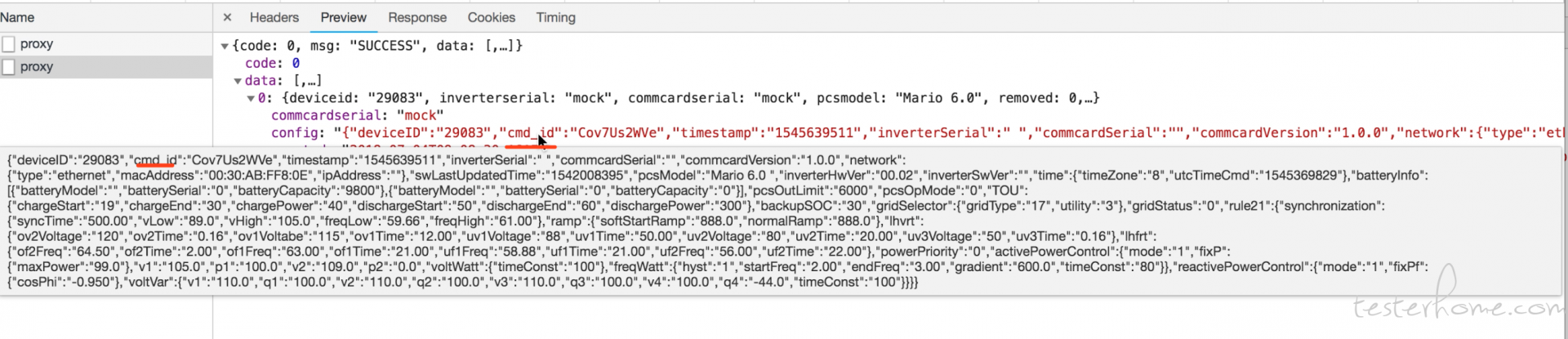
cmd_id\":\(.+?)\" -
Jmeter-Json 串中含转义字符,使用 JSON Extractor 提取失败 at 2019年01月05日
{
"code": 0,
"msg": "SUCCESS",
"data": [
{
"deviceid": "29083",
"inverterserial": "",
"commcardserial": "",
"pcsmodel": "Mario 6.0 ",
"removed": 0,
"modified": "2018-07-04T09:08:30.161Z",
"created": "2018-07-04T09:08:30.161Z",
"config": "{\"deviceID\":\"29083\",\"cmd_id\":\"Cov7Us2WVe\",\"timestamp\":\"1545639511\",\"inverterSerial\":\" \",\"commcardSerial\":\"\",\"commcardVersion\":\"1.0.0\",\"network\":{\"type\":\"ethernet\",\"macAddress\":\"00:30:AB:FF8:0E\",\"ipAddress\":\"\"},\"swLastUpdatedTime\":\"1542008395\",\"pcsModel\":\"Mario 6.0 \",\"inverterHwVer\":\"00.02\",\"inverterSwVer\":\"\",\"time\":{\"timeZone\":\"8\",\"utcTimeCmd\":\"1545369829\"},\"batteryInfo\":[{\"batteryModel\":\"\",\"batterySerial\":\"0\",\"batteryCapacity\":\"9800\"},{\"batteryModel\":\"\",\"batterySerial\":\"0\",\"batteryCapacity\":\"0\"}],\"pcsOutLimit\":\"6000\",\"pcsOpMode\":\"0\",\"TOU\":{\"chargeStart\":\"19\",\"chargeEnd\":\"30\",\"chargePower\":\"40\",\"dischargeStart\":\"50\",\"dischargeEnd\":\"60\",\"dischargePower\":\"300\"},\"backupSOC\":\"30\",\"gridSelector\":{\"gridType\":\"17\",\"utility\":\"3\"},\"gridStatus\":\"0\",\"rule21\":{\"synchronization\":{\"syncTime\":\"500.00\",\"vLow\":\"89.0\",\"vHigh\":\"105.0\",\"freqLow\":\"59.66\",\"freqHigh\":\"61.00\"},\"ramp\":{\"softStartRamp\":\"888.0\",\"normalRamp\":\"888.0\"},\"lhvrt\":{\"ov2Voltage\":\"120\",\"ov2Time\":\"0.16\",\"ov1Voltabe\":\"115\",\"ov1Time\":\"12.00\",\"uv1Voltage\":\"88\",\"uv1Time\":\"50.00\",\"uv2Voltage\":\"80\",\"uv2Time\":\"20.00\",\"uv3Voltage\":\"50\",\"uv3Time\":\"0.16\"},\"lhfrt\":{\"of2Freq\":\"64.50\",\"of2Time\":\"2.00\",\"of1Freq\":\"63.00\",\"of1Time\":\"21.00\",\"uf1Freq\":\"58.88\",\"uf1Time\":\"21.00\",\"uf2Freq\":\"56.00\",\"uf2Time\":\"22.00\"},\"powerPriority\":\"0\",\"activePowerControl\":{\"mode\":\"1\",\"fixP\":{\"maxPower\":\"99.0\"},\"v1\":\"105.0\",\"p1\":\"100.0\",\"v2\":\"109.0\",\"p2\":\"0.0\",\"voltWatt\":{\"timeConst\":\"100\"},\"freqWatt\":{\"hyst\":\"1\",\"startFreq\":\"2.00\",\"endFreq\":\"3.00\",\"gradient\":\"600.0\",\"timeConst\":\"80\"}},\"reactivePowerControl\":{\"mode\":\"1\",\"fixPf\":{\"cosPhi\":\"-0.950\"},\"voltVar\":{\"v1\":\"110.0\",\"q1\":\"100.0\",\"v2\":\"110.0\",\"q2\":\"100.0\",\"v3\":\"110.0\",\"q3\":\"100.0\",\"v4\":\"100.0\",\"q4\":\"-44.0\",\"timeConst\":\"100\"}}}}",
"online": 1
}
]
} -
Appium-实现手势密码登陆 at 2018年08月05日
java 会失败 不支持 3 点 不清楚是不是 bug Python 可能客户端单独处理了
-
基于 Appium 的 App UI 遍历 & Monkey 工具 (支持操作步骤回放) at 2018年06月05日
@lgxqf 有开源计划么
-
《xUnit Test Pattern》读书笔记 (一)—— Refactoring a Test at 2017年05月07日
nb
-
[公告] Macaca iOS 驱动调整为 USB 通信 at 2016年11月08日
多机后 Agent 端口你们修改了么 不动态获取?
-
appium 与 instruments 中各种 template 结合-iOS 端 at 2016年11月06日
@seveniruby 意思 9.3.5 跑 2 个、instruments 和 XCUITest?
-
iOS 端除了 appium 的 inspector 外,还有没有其他查看页面元素属性的工具或者方案 at 2016年11月06日
为什么不从源代码角度去思考 一旦规则变了 这些工具都将失效
-
[北京] 京东招聘 自动化测试 程序员 2 名 高级服务端测试开发工程师 1 名 at 2016年07月20日
盖美红。。。。!!!
-
iOS 的 app 中有 UIAPickerWheel,但无法使用 send_keys 更改第二,三的值,求大神帮忙!! at 2016年07月01日
好比你用相同的 xpath 去定为
1 改成 ClassName
List we=(List) driver.findElementsByClassName(object);
we.get(0).sendKeys("年");
we.get(1).sendKeys("月");
we.get(2).sendKeys("日");
2.
target.frontMostApp().mainWindow().tableViews()[0].tapWithOptions({tapOffset:{x:0.54, y:0.20}});
target.frontMostApp().mainWindow().pickers()[0].wheels()["2016 年, 1/20"].dragInsideWithOptions({startOffset:{x:0.38, y:0.63}, endOffset:{x:0.30, y:0.43}}); 填写你对应的日期 -
求助,关于 UIAWebView 滑动的问题,求大神进。。 at 2016年06月29日
少年 这个不需要滑动 直接执行 个别 Segmented Controls 等个别的控件需要 原生+appium 支持的都可以直接定位到 和 Web 一样的
-
[已解决] Appium1.5.2 在线安装后,如何复制到离线的电脑中? at 2016年06月12日
PE 系统进去还有啥不能复制的 不行试试分区软件 diskgenius
-
[上海] 齐家网招聘 --- 移动技术测试 3 名 at 2016年06月01日
工科、 是不是意味着 Monkey 大神也可以进
-
还是面试那点事 ---- 薪资 at 2016年05月25日
行业浮躁!
-
Android 真机每次都会询问是否替换 Appium Setting,有什么办法不再重复安装么? at 2016年05月25日
挪掉\node_modules\appium\lib\devices\android 里面的
this.initUnicode.bind(this),
this.pushSettingsApp.bind(this),
this.pushUnlock.bind(this), -
WebDriverAgent 简介 at 2016年05月16日
#5 楼 @lihuazhang 牛逼 年底能帮忙催促下么 争取 2017 年开年红啊
-
WebDriverAgent 简介 at 2016年05月16日
书读得少 真的只是时间的问题?最终做出来的和发给大家的会是一个版本么?郁闷了
-
菜鸟求助:Appium 测试 IOS 时 swipe 失效 划不过去 at 2016年05月11日
driver.executeScript("target.frontMostApp().mainWindow().scrollViews()[0].dragInsideWithOptions({startOffset:{x:0.91, y:0.40}, endOffset:{x:0.03, y:0.53}});");
-
[北京] 凤凰金融招聘移动网页测试工程师 (猎头岗位) at 2016年04月14日
去凤凰金融 就傻* 了
-
fastlane 加入了 appium 的 action,👍 at 2016年04月13日
炸天
-
打造专属 uiautomatorviewer at 2016年04月13日
大神厉害 开启膜拜模式
-
UIAPickerWheel 无法 sendKeys ("xxx") at 2016年04月08日
#10 楼 @chrisjywu @clovey · 409092046 加我 我远程看下