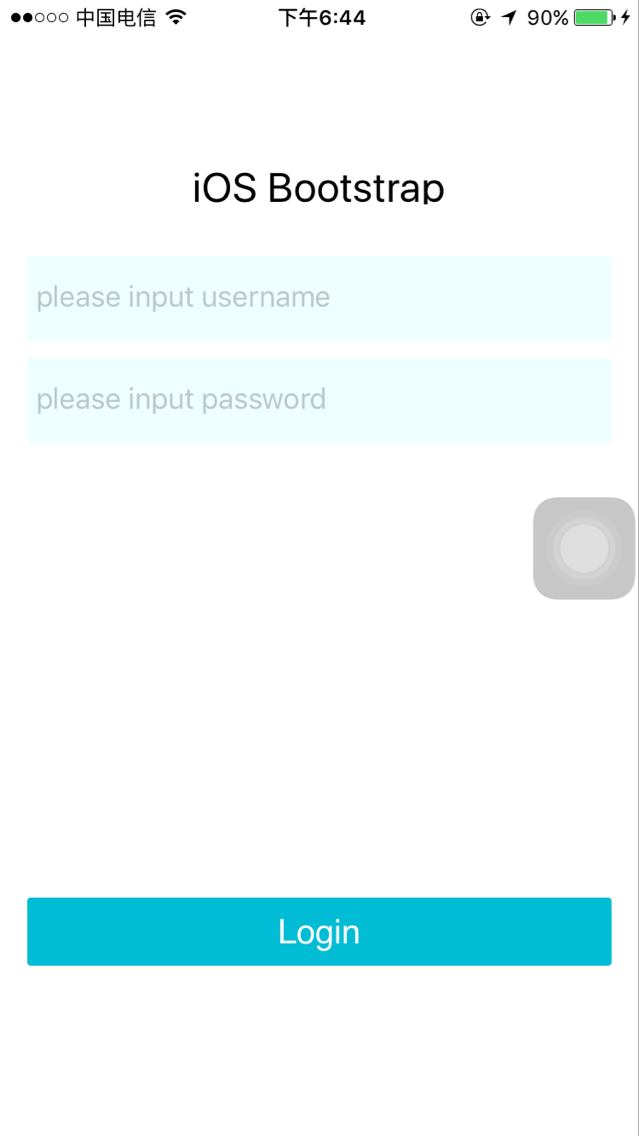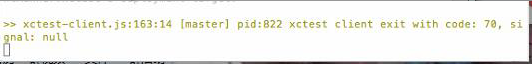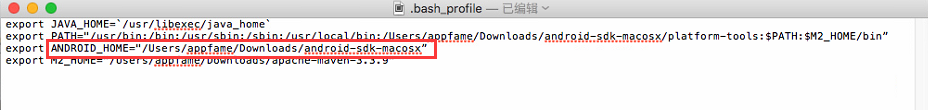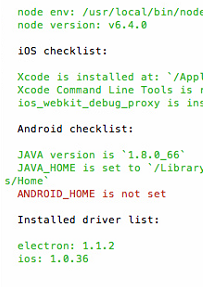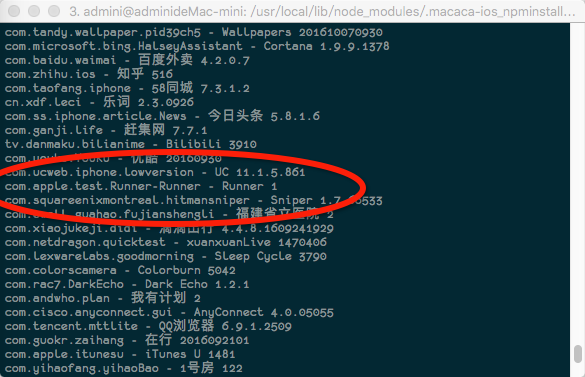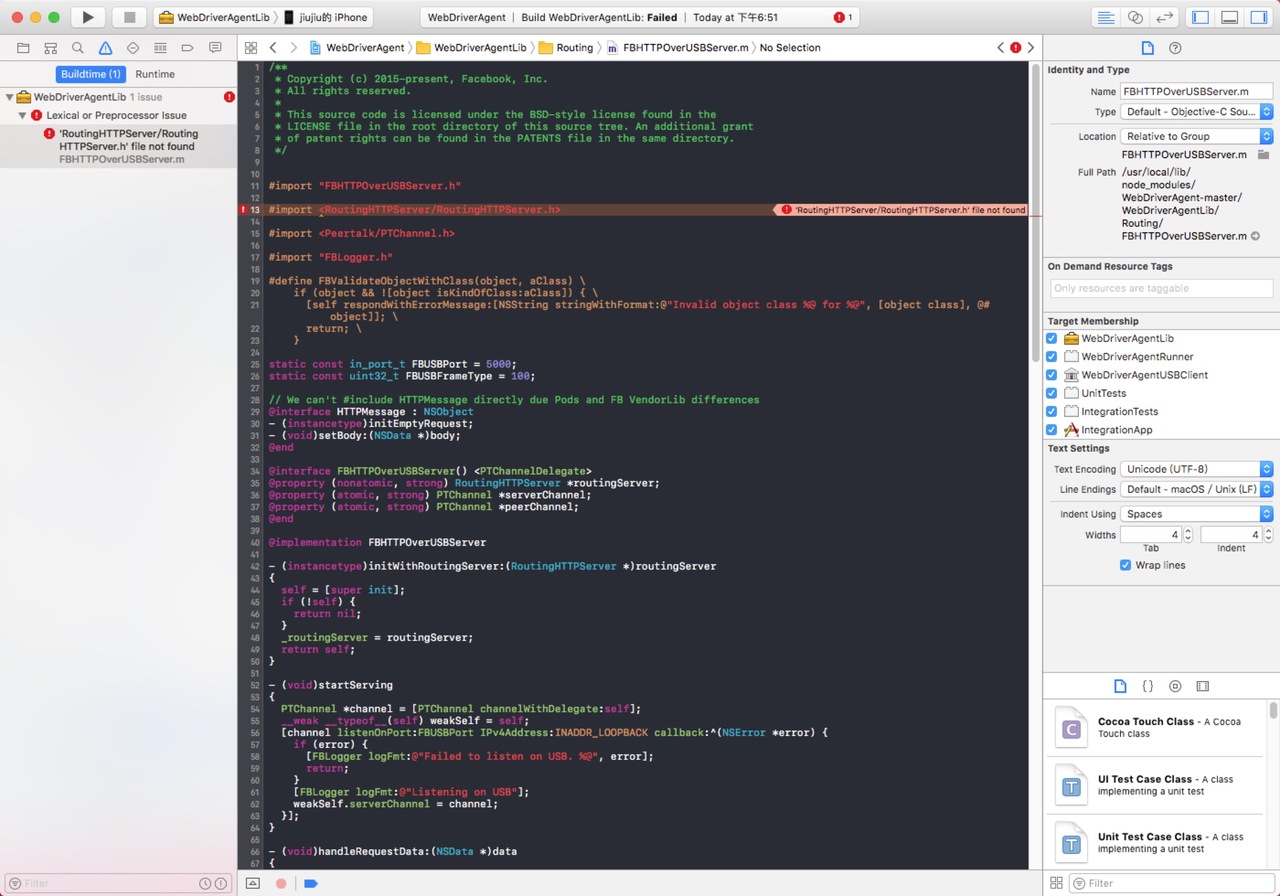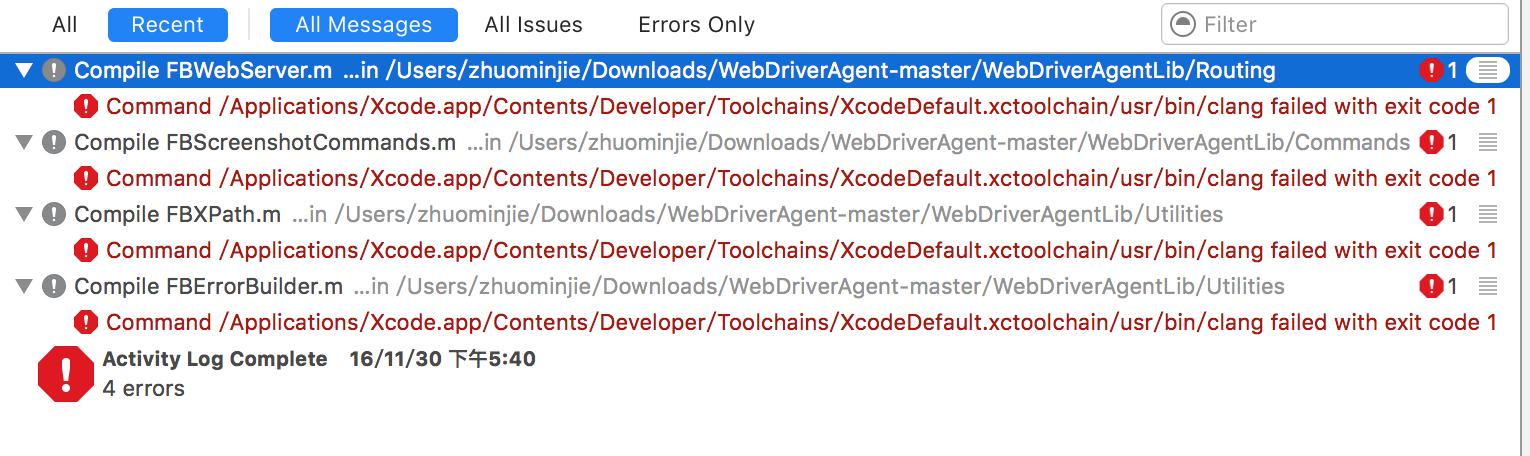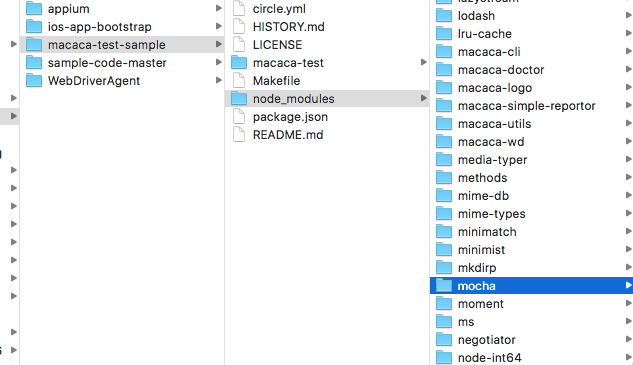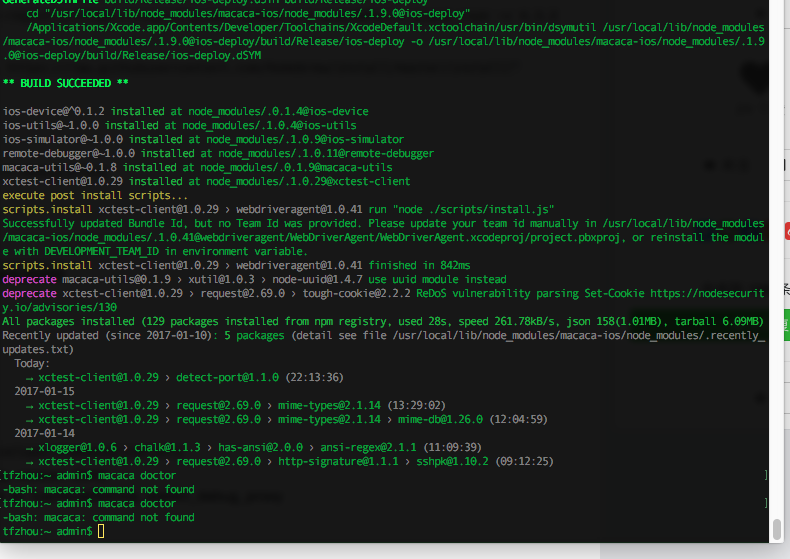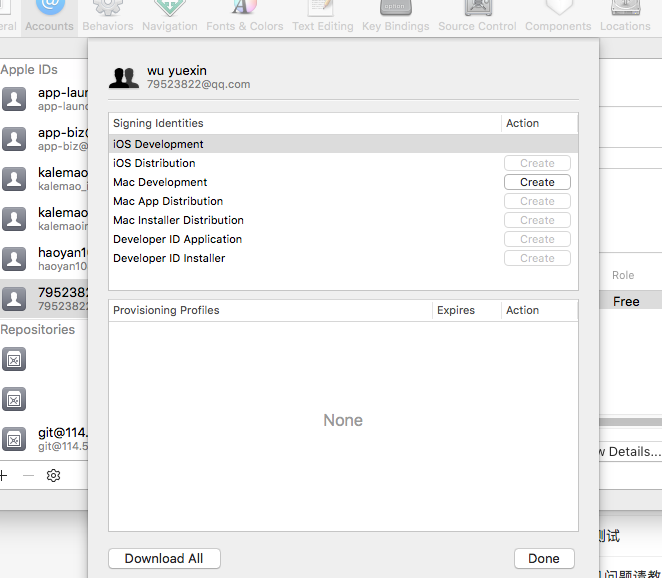Macaca Macaca iOS 真机测试
为了弄这个真机的测试,一个周末就过去了,特别对不起我孩子,本来一周就只有一天能陪他了,还被我占用了。当成功打开被测 app 的那一瞬间,心里是很欣慰的。写下此文希望可以帮助到准备跳坑的和还在坑里的朋友。如果觉得有用,请点个赞!!
一、 准备
- Xcode 7.3
- Node 4.x+
- Homebrew
- cnmp
- Carthage
- AppleID
- Sample-code(js and java)
- ios-app-bootstrap
二、 环境安装
- 安装 Node
shell qiandeMac:~ qian$ node -v v4.5.0 qiandeMac:~ qian$ npm -v 2.15.9 - 安装淘宝 NPM(可选,cnpm 安装会快一点)
shell npm install -g cnpm --registry=https://registry.npm.taobao.org qiandeMac:~ qian$ cnpm -v 4.3.2 - 安装 homebrew
shell ruby -e "$(curl -fsSL https://raw.githubusercontent.com/Homebrew/install/master/install)" - 安装 macaca
shell cnpm i macaca-cli -g - 安装 ios-webkit-debug-proxy
shell brew install ios-webkit-debug-proxy - 安装 macaca-ios
shell cnpm i macaca-ios -g - 检查环境
```shell qiandeMac:~ qian$ macaca doctor
Node.js checklist:
node env: /usr/local/bin/node
node version: v4.5.0
iOS checklist:
Xcode is installed at: /Library/Developer/CommandLineTools
Xcode Command Line Tools is ready, version: 2343.
ios_webkit_debug_proxy is installed at: /usr/local/bin/ios_webkit_debug_proxy
Android checklist:
JAVA version is 1.8.0_101
JAVA_HOME is set to /Library/Java/JavaVirtualMachines/jdk1.8.0_101.jdk/Contents/Home
ANDROID_HOME is not set
Installed driver list:
ios: 1.0.36
三、iOS模拟器运行测试
-----
- **运行测试**
```shell
cd /macaca-test-sample-master/macaca-test/
macaca run -d macaca-mobile-sample.test.js
四、iOS 真机运行测试(用 java 代码演示 ios-app-bootstrap)
1. 打开 webdriveragent 项目
- (/usr/local/lib/node_modules/.macaca-ios_npminstall/node_modules/.1.0.22@webdriveragent/WebDriverAgent/WebDriverAgent.xcodeproj)
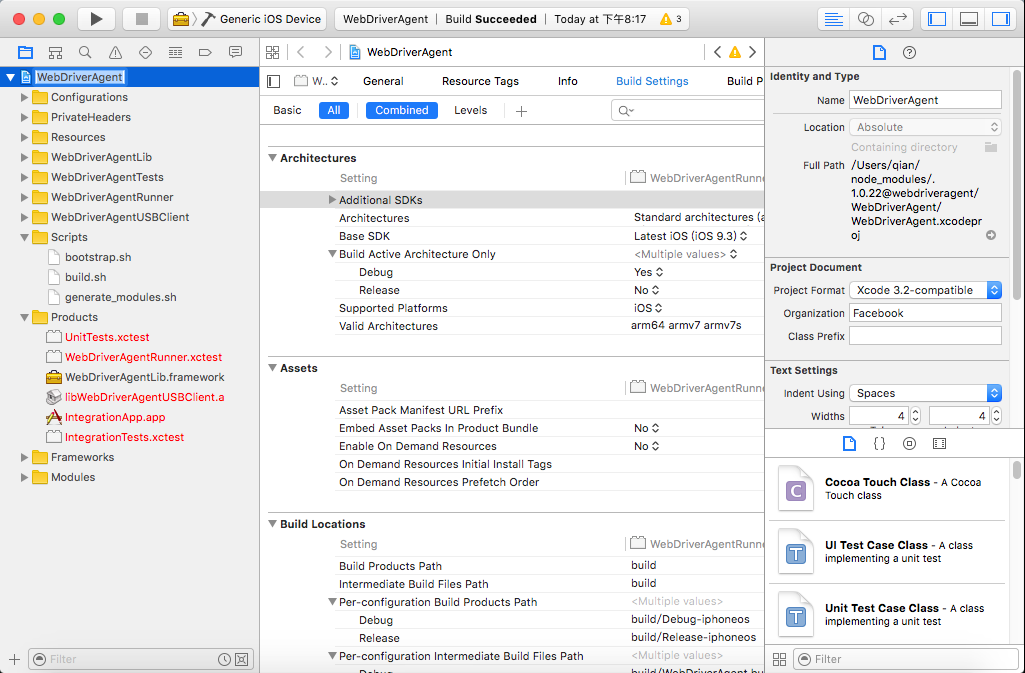
2. Xcode 中添加 AppleID
Xcode--Prefencens--Accounts

3. 创建 iOS Development Singing Identities
Accounts--View Details--iOS Development—Create

4. 给 webdriveragentrunner 重签名
修改 webdriveragentrunner Product Bundle Identifier
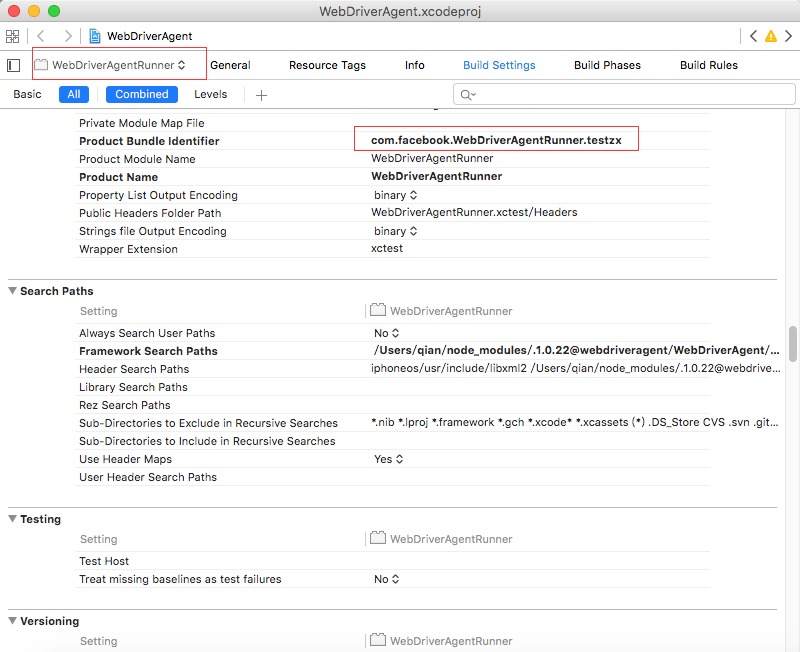
然后 Build 一下,如果 Build Successed 那么就 OK 了,如果 Build 过程中提示有 Fix issue 点击它即可。
运行一次测试 webdriveragentrunner 就会按照到手机上。
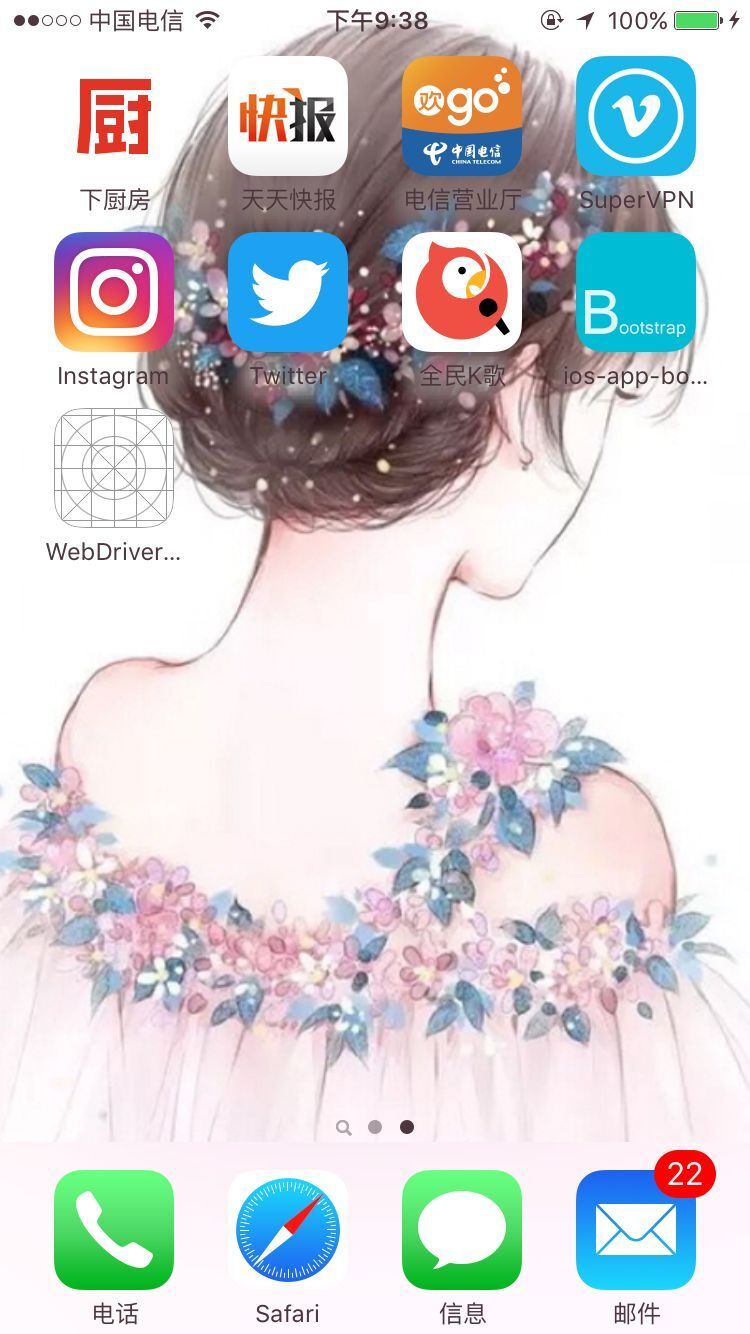
macaca server –verbose
@Before
public void setUp() throws Exception {
JSONObject porps = new JSONObject();
porps.put("autoAcceptAlerts", true);
porps.put("deviceName", "iPhone 6s");
porps.put("platformName", "iOS");
porps.put("version", "9.3.4");
porps.put("udid", "your udid");
porps.put("bundleId", "zx.ios-app-bootstrap");
JSONObject desiredCapabilities = new JSONObject();
desiredCapabilities.put("desiredCapabilities", porps);
driver.initDriver(desiredCapabilities);
driver.sleep(20000);
}
-
Run As Junit Test
此时运行报错不用管,只要手机上正确安装上 webdriveragent 即可。
此时 webdriveragentruner 是无法运行的,个人证书默认是不被信任的,需要在设备管理中添加信任,流程如图所示:
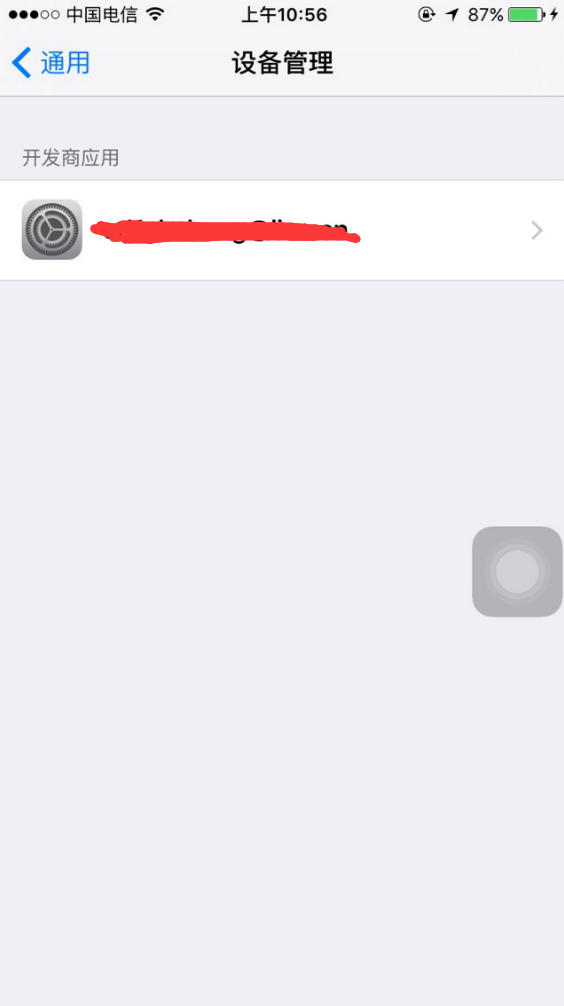


5. 给 ios-app-bootstrap 重签名
- 安装 Carthage
brew intall Carthage
cd /ios-app-bootstrap-master
carthage update
- 打开 ios-app-bootstrap 项目
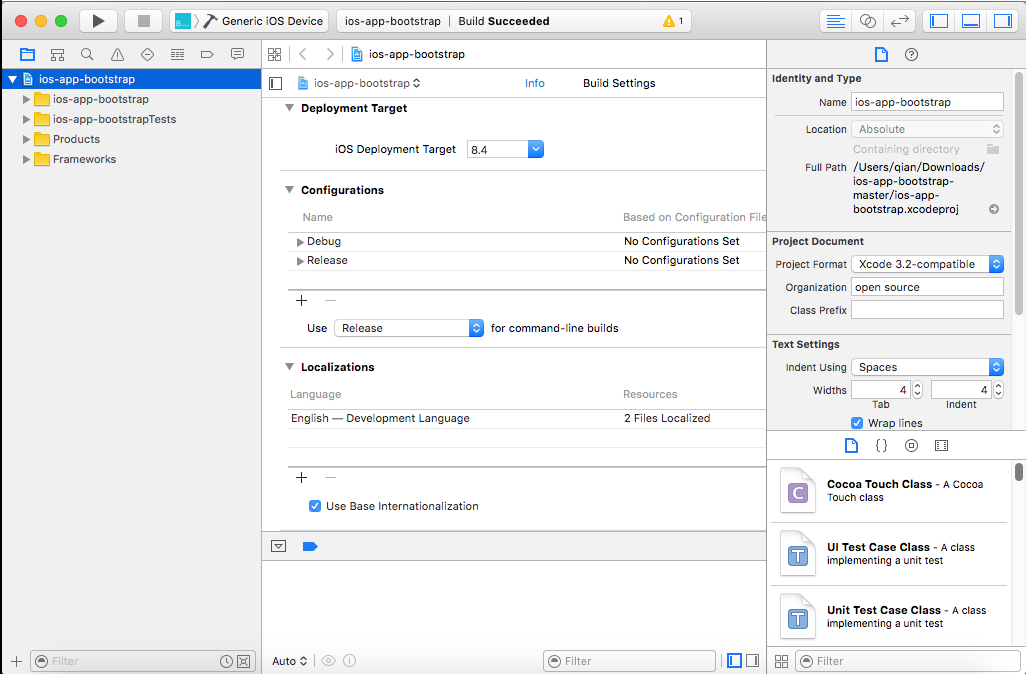
修改 Product Bundle Identifier
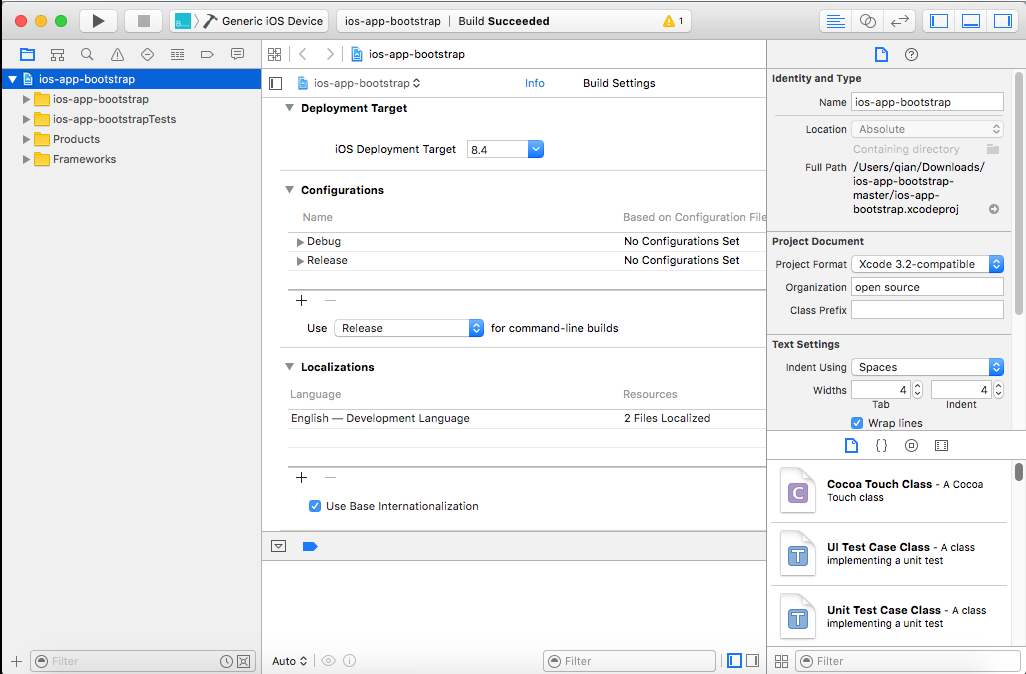
- Build
此时手机上就会有刚才构建的 ios-app-bootstrap(已经信任过该 AppleID 了,不会出现需要信任的情况)

6. 运行测试
@Before
public void setUp() throws Exception {
JSONObject porps = new JSONObject();
porps.put("autoAcceptAlerts", true);
porps.put("deviceName", "iPhone 6s");
porps.put("platformName", "iOS");
porps.put("version", "9.3.4");
porps.put("udid", "your udid");
porps.put("bundleId", "zx.ios-app-bootstrap");
// porps.put("app", "/Users/qian/Documents/workspace/wd.java/app/dev_Test.ipa");
JSONObject desiredCapabilities = new JSONObject();
desiredCapabilities.put("desiredCapabilities", porps);
driver.initDriver(desiredCapabilities);
driver.sleep(20000);
}
@Test
public void test_case_1() throws Exception {
driver.saveScreenshot("/Users/qian/Documents/workspace/wd.java/app/xx.jpg");
driver.sleep(2000);
String str = driver.source();
System.out.println(str);
}
qiandeMac:~ qian$ macaca server --verbose
>> index.js:17:12 [master] pid:386 webdriver server start with config:
{ port: 3456,
verbose: true,
always: true,
ip: '192.168.1.102',
host: 'qiandeMac.local',
loaded_time: '2016-08-28 20:57:47' }
>> middlewares.js:17:10 [master] pid:386 base middlewares attached
>> router.js:108:10 [master] pid:386 router set
>> webdriver sdk launched
>> responseHandler.js:11:12 [master] pid:386 Recieve HTTP Request from Client: method: POST url: /wd/hub/session, jsonBody: {"desiredCapabilities":{"bundleId":"zx.ios-app-bootstrap","platformName":"iOS","udid":"your udid","deviceName":"iPhone 6s","version":"9.3.4","autoAcceptAlerts":true}}
>> session.js:47:10 [master] pid:386 Creating session, sessionId: 848a07c9-d475-4658-8690-c603925ed568.
>> xctest-client.js:43:14 [master] pid:386 project path: /usr/local/lib/node_modules/.macaca-ios_npminstall/node_modules/.1.0.22@webdriveragent/WebDriverAgent/WebDriverAgent.xcodeproj
>> macaca-ios.js:130:10 [master] pid:386 {
"bundleId": "zx.ios-app-bootstrap",
"platformName": "iOS"
}
>> xctest-client.js:182:12 [master] pid:386 xcode version: 7.3.1
>> xctest-client.js:123:16 [master] pid:386 Waiting for device with UDID your udid to become available...
>> xctest-client.js:155:14 [master] pid:386 2016-08-28 20:59:39.582 xcodebuild[397:4875] [MT] IDETestOperationsObserverDebug: (82E2184B-BB33-473F-8012-3779E90EAEEE) Beginning test session 82E2184B-BB33-473F-8012-3779E90EAEEE with Xcode 7D1014 on target <DVTiOSDevice: 0x7fe2d4f93180> {
deviceSerialNumber: C6KQX25WGRY6
identifier: your udid
deviceClass: iPhone
deviceName: “qian”的 iPhone
deviceIdentifier: your udid
productVersion: 9.3.4
buildVersion: 13G35
deviceSoftwareVersion: 9.3.4 (13G35)
deviceArchitecture: arm64
deviceTotalCapacity: 12628783104
deviceAvailableCapacity: 1510371328
deviceIsTransient: NO
ignored: NO
deviceIsBusy: NO
deviceIsActivated: YES
deviceActivationState: Activated
deviceType: <DVTDeviceType:0x7fe2d4bb1ef0 Xcode.DeviceType.iPhone>
supportedDeviceFamilies: (
1
)
applications: (null)
provisioningProfiles: (null)
activityProgress: -2
activityTitle:
hasInternalSupport: NO
isSupportedOS: YES
developerDiskMountError: (null)
(null)
} (9.3.4 (13G35))
>> xctest-client.js:155:14 [master] pid:386 2016-08-28 20:59:39.583 xcodebuild[397:5071] IDETestOperationsObserverDebug: Writing diagnostic log for test session to:
/Users/qian/Library/Developer/Xcode/DerivedData/WebDriverAgent-ecncypxshfwjehdvedwmpomonice/Logs/Test/4EFCB4AB-5AC4-40F0-AC28-C5B65543F847/Session-2016-08-28_20:59:39-vCJ2pD.log
>> xctest-client.js:155:14 [master] pid:386 MDMCreateDeltaDirectory:1920 calling MDMDirectoryDiff with:
state->old_bundle: /var/folders/gq/6nz6r9bj5hvd0n4pr8htrpd80000gn/C/com.apple.DeveloperTools/All/Xcode/EmbeddedAppDeltas/eadba4ed1c4e510e31a10da1b512ad82/your udid/WebDriverAgentRunner-Runner.app
state->new_bundle: /Users/qian/Library/Developer/Xcode/DerivedData/WebDriverAgent-ecncypxshfwjehdvedwmpomonice/Build/Products/Debug-iphoneos/WebDriverAgentRunner-Runner.app
state->dst_bundle: /var/folders/gq/6nz6r9bj5hvd0n4pr8htrpd80000gn/C/com.apple.DeveloperTools/All/Xcode/EmbeddedAppDeltas/WebDriverAgentRunner-Runner.app.gAeiGg/WebDriverAgentRunner-Runner.app_sparse.ipa/Payload//WebDriverAgentRunner-Runner.app, binaryDiff flag: FALSE
dst_ipa: /var/folders/gq/6nz6r9bj5hvd0n4pr8htrpd80000gn/C/com.apple.DeveloperTools/All/Xcode/EmbeddedAppDeltas/WebDriverAgentRunner-Runner.app.gAeiGg/WebDriverAgentRunner-Runner.app_sparse.ipa
>> xctest-client.js:155:14 [master] pid:386 __MDMDirectoryDiff_block_invoke37:1473 calling writeDictToFile with: /var/folders/gq/6nz6r9bj5hvd0n4pr8htrpd80000gn/C/com.apple.DeveloperTools/All/Xcode/EmbeddedAppDeltas/WebDriverAgentRunner-Runner.app.gAeiGg/WebDriverAgentRunner-Runner.app_sparse.ipa/ManifestCache.plist
>> xctest-client.js:155:14 [master] pid:386 writeDictToFile:1278 ==== Successfully wrote Manifest cache to /var/folders/gq/6nz6r9bj5hvd0n4pr8htrpd80000gn/C/com.apple.DeveloperTools/All/Xcode/EmbeddedAppDeltas/WebDriverAgentRunner-Runner.app.gAeiGg/WebDriverAgentRunner-Runner.app_sparse.ipa/ManifestCache.plist
>> proxy.js:54:14 [master] pid:386 Proxy: /session:POST to http://192.168.1.101:8100/session:POST with body: {"desiredCapabilities":{"bundleId":"zx.ios-app-bootstrap","platformName":"iOS"}}
>> proxy.js:67:16 [master] pid:386 Got response with status 200: {"value":{"sessionId":"B9C774C6-D4C0-499D-853E-8FDFB93F4E04","capabilities":{"device":"iphone","browserName":"ios-app-bootstrap","sdkVersion":"9.3.4","CFBundleIdentifier":"zx.ios-app-bootstrap"}},"...
>> responseHandler.js:43:14 [master] pid:386 Send HTTP Respone to Client: {"sessionId":"848a07c9-d475-4658-8690-c603925ed568","status":0,"value":"{\"bundleId\":\"zx.ios-app-bootstrap\",\"platformName\":\"iOS\",\"udid\":\"your udid\",\"deviceName\":\"iPhone 6s\",\"version\":\"9.3.4\",\"autoAcceptAlerts\":true}"}
>> responseHandler.js:11:12 [master] pid:386 Recieve HTTP Request from Client: method: POST url: /wd/hub/session/848a07c9-d475-4658-8690-c603925ed568/timeouts/implicit_wait, jsonBody: {"ms":20000}
>> responseHandler.js:43:14 [master] pid:386 Send HTTP Respone to Client: {"sessionId":"848a07c9-d475-4658-8690-c603925ed568","status":0,"value":null}
>> responseHandler.js:11:12 [master] pid:386 Recieve HTTP Request from Client: method: GET url: /wd/hub/session/848a07c9-d475-4658-8690-c603925ed568/screenshot, jsonBody: {}
>> proxy.js:54:14 [master] pid:386 Proxy: /wd/hub/session/848a07c9-d475-4658-8690-c603925ed568/screenshot:GET to http://192.168.1.101:8100/session/B9C774C6-D4C0-499D-853E-8FDFB93F4E04/screenshot:GET with body:
>> proxy.js:67:16 [master] pid:386 Got response with status 200: "{\n \"value\" : \"iVBORw0KGgoAAAANSUhEUgAAAu4AAAU2CAYAAADK1zMGAAAAAXNSR0IArs4c6QAA\\r\\nABxpRE9UAAAAAgAAAAAAAAKbAAAAKAAAApsAAAKbAABu\\/iDeuP8AAEAASURBVHgB\\r\\n7N2Jvy1pXd\\/7DSgyqDihGGdUBBwQERPnC...
>> responseHandler.js:43:14 [master] pid:386 Send HTTP Respone to Client: {"sessionId":"848a07c9-d475-4658-8690-c603925ed568","status":0,"value":"\"iVBORw0KGgoAAAANSUhEUgAAAu4AAAU2CAYAAADK1zMGAAAAAXNSR0IArs4c6QAA\\r\\nABxpRE9UAAAAAgAAAAAAAAKbAAAAKAAAApsAAAKbAABu/iDeuP8AAEAASURBVHgB\\r\\n7N2Jvy1pXd/7DSgyqDihGGdUBBwQERPnCROMaERR40TiQMSYOCUxaoyzcQAEmRS6\\r\\nm2YUGhAQGwTBoMnNvfEm997E5JWX+WdYtz57dXVXr7PWPtPeveo5+31er/Va++w1\\r\\nVT3Pu6q+v6eeVftk458W0AJaQAtc0QIf/OAHN936t+/n+Xf77nffbPmc3cf8Xwto\\r\\nAS2gBbTAtbbAyfzEk/f/z42bNmCAAQYYYIABBhhgYKUGBPeVdoxCSiHJ..."}
>> responseHandler.js:11:12 [master] pid:386 Recieve HTTP Request from Client: method: POST url: /wd/hub/session/848a07c9-d475-4658-8690-c603925ed568/timeouts/implicit_wait, jsonBody: {"ms":2000}
>> responseHandler.js:43:14 [master] pid:386 Send HTTP Respone to Client: {"sessionId":"848a07c9-d475-4658-8690-c603925ed568","status":0,"value":null}
>> responseHandler.js:11:12 [master] pid:386 Recieve HTTP Request from Client: method: GET url: /wd/hub/session/848a07c9-d475-4658-8690-c603925ed568/source, jsonBody: {}
>> proxy.js:54:14 [master] pid:386 Proxy: /wd/hub/session/848a07c9-d475-4658-8690-c603925ed568/source:GET to http://192.168.1.101:8100/session/B9C774C6-D4C0-499D-853E-8FDFB93F4E04/source:GET with body: {}
>> proxy.js:67:16 [master] pid:386 Got response with status 200: "{\n \"value\" : {\n \"tree\" : {\n \"bounds\" : \"{{0, 0}, {375, 667}}\",\n \"isEnabled\" : \"1\",\n \"isVisible\" : \"1\",\n \"children\" : [\n {\n \"bound...
>> session.js:107:14 [master] pid:386 Send HTTP Respone to Client: "{\n \"value\" : {\n \"tree\" : {\n \"bounds\" : \"{{0, 0}, {375, 667}}\",\n \"isEnabled\" : \"1\",\n \"isVisible\" : \"1\",\n \"children\" : [\n {\n \"bounds\" : \"{{0, 0}, {375, 667}}\",\n \"isEnabled\" : \"1\",\n \"isVisible\" : \"1\",\n \"children\" : [\n {\n \"bounds\" : \"{{0, 0}, {375, 667}}\",\n \"isEnabled\" : \"1\",\n \"isVisible\" : \"1\",\n \"children\" : [\n {\n \"bounds\" : \"{{0, 0}, {375, 667}}\",\n \"isEnabled\" : \"1\",\n \"isVisible\" : \"1\",\n \"children\" : [\n {\n \"bounds\" : \"{{0, 0}, {375, 667}}\",\n \"isEnabled\" : \"1\",\n \"isVisible\" : \"1\",\n \"children\" : [\n {\n \"bounds\" : \"{{0, 0}, {375, 667}}\",\n \"isEnabled\" : \"1\",\n \"isVisible\" : \"1\",\n \"children\" : [\n {\n \"bounds\" : \"{{16, 100}, {343, 20}}\",\n \"isEnabled\" : \"1\",\n \"isVisible\" : \"1\",\n \"rect\" : {\n \"origin\" : {\n \"x\" : 16,\n \"y\" : 100\n },\n \"size\" : {\n \"width\" : 343,\n \"height\" : 20\n }\n },\n \"value\" : \"iOS Bootstrap\",\n \"label\" : \"iOS Bootstrap\",\n \"type\" : \"StaticText\",\n \"name\" : \"iOS Bootstrap\",\n \"rawIdentifier\" : null\n },\n {\n \"bounds\" : \"{{16, 150}, {343, 50}}\",\n \"isEnabled\" : \"1\",\n \"isVisible\" : \"1\",\n \"rect\" : {\n \"origin\" : {\n \"x\" : 16,\n \"y\" : 150\n },\n \"size\" : {\n \"width\" : 343,\n \"height\" : 50\n }\n },\n \"value\" : \"please input username\",\n \"label\" : \"\",\n \"type\" : \"TextField\",\n \"name\" : null,\n \"rawIdentifier\" : null\n },\n {\n \"bounds\" : \"{{16, 210}, {343, 50}}\",\n \"isEnabled\" : \"1\",\n \"isVisible\" : \"1\",\n \"rect\" : {\n \"origin\" : {\n \"x\" : 16,\n \"y\" : 210\n },\n \"size\" : {\n \"width\" : 343,\n \"height\" : 50\n }\n },\n \"value\" : \"please input password\",\n \"label\" : null,\n \"type\" : \"SecureTextField\",\n \"name\" : null,\n \"rawIdentifier\" : null\n },\n {\n \"bounds\" : \"{{16, 527}, {343, 40}}\",\n \"isEnabled\" : \"1\",\n \"isVisible\" : \"1\",\n \"rect\" : {\n \"origin\" : {\n \"x\" : 16,\n \"y\" : 527\n },\n \"size\" : {\n \"width\" : 343,\n \"height\" : 40\n }\n },\n \"value\" : null,\n \"label\" : \"Login\",\n \"type\" : \"Button\",\n \"name\" : \"Login\",\n \"rawIdentifier\" : null\n }\n ],\n \"rect\" : {\n \"origin\" : {\n \"x\" : 0,\n \"y\" : 0\n },\n \"size\" : {\n \"width\" : 375,\n \"height\" : 667\n }\n },\n \"value\" : null,\n \"label\" : null,\n \"type\" : \"Other\",\n \"name\" : null,\n \"rawIdentifier\" : null\n }\n ],\n \"rect\" : {\n \"origin\" : {\n \"x\" : 0,\n \"y\" : 0\n },\n \"size\" : {\n \"width\" : 375,\n \"height\" : 667\n }\n },\n \"value\" : null,\n \"label\" : null,\n \"type\" : \"Other\",\n \"name\" : null,\n \"rawIdentifier\" : null\n }\n ],\n \"rect\" : {\n \"origin\" : {\n \"x\" : 0,\n \"y\" : 0\n },\n \"size\" : {\n \"width\" : 375,\n \"height\" : 667\n }\n },\n \"value\" : null,\n \"label\" : null,\n \"type\" : \"Other\",\n \"name\" : null,\n \"rawIdentifier\" : null\n },\n {\n \"bounds\" : \"{{0, 667}, {375, 44}}\",\n \"isEnabled\" : \"1\",\n \"isVisible\" : \"0\",\n \"children\" : [\n {\n \"bounds\" : \"{{0, 666.5}, {375, 0.5}}\",\n \"isEnabled\" : \"1\",\n \"isVisible\" : \"0\",\n \"rect\" : {\n \"origin\" : {\n \"x\" : 0,\n \"y\" : 666.5\n },\n \"size\" : {\n \"width\" : 375,\n \"height\" : 0.5\n }\n },\n \"value\" : null,\n \"label\" : null,\n \"type\" : \"Image\",\n \"name\" : null,\n \"rawIdentifier\" : null\n },\n {\n \"bounds\" : \"{{0, 667}, {375, 44}}\",\n \"isEnabled\" : \"1\",\n \"isVisible\" : \"0\",\n \"children\" : [\n {\n \"bounds\" : \"{{0, 667}, {375, 44}}\",\n \"isEnabled\" : \"1\",\n \"isVisible\" : \"0\",\n \"children\" : [\n {\n \"bounds\" : \"{{0, 667}, {375, 44}}\",\n \"isEnabled\" : \"1\",\n \"isVisible\" : \"0\",\n \"rect\" : {\n \"origin\" : {\n \"x\" : 0,\n \"y\" : 667\n },\n \"size\" : {\n \"width\" : 375,\n \"height\" : 44\n }\n },\n \"value\" : null,\n \"label\" : null,\n \"type\" : \"Other\",\n \"name\" : null,\n \"rawIdentifier\" : null\n },\n {\n \"bounds\" : \"{{0, 667}, {375, 44}}\",\n \"isEnabled\" : \"1\",\n \"isVisible\" : \"0\",\n \"rect\" : {\n \"origin\" : {\n \"x\" : 0,\n \"y\" : 667\n },\n \"size\" : {\n \"width\" : 375,\n \"height\" : 44\n }\n },\n \"value\" : null,\n \"label\" : null,\n \"type\" : \"Other\",\n \"name\" : null,\n \"rawIdentifier\" : null\n }\n ],\n \"rect\" : {\n \"origin\" : {\n \"x\" : 0,\n \"y\" : 667\n },\n \"size\" : {\n \"width\" : 375,\n \"height\" : 44\n }\n },\n \"value\" : null,\n \"label\" : null,\n \"type\" : \"Other\",\n \"name\" : null,\n \"rawIdentifier\" : null\n }\n ],\n \"rect\" : {\n \"origin\" : {\n \"x\" : 0,\n \"y\" : 667\n },\n \"size\" : {\n \"width\" : 375,\n \"height\" : 44\n }\n },\n \"value\" : null,\n \"label\" : null,\n \"type\" : \"Image\",\n \"name\" : null,\n \"rawIdentifier\" : null\n }\n ],\n \"rect\" : {\n \"origin\" : {\n \"x\" : 0,\n \"y\" : 667\n },\n \"size\" : {\n \"width\" : 375,\n \"height\" : 44\n }\n },\n \"value\" : null,\n \"label\" : null,\n \"type\" : \"Toolbar\",\n \"name\" : null,\n \"rawIdentifier\" : null\n }\n ],\n \"rect\" : {\n \"origin\" : {\n \"x\" : 0,\n \"y\" : 0\n },\n \"size\" : {\n \"width\" : 375,\n \"height\" : 667\n }\n },\n \"value\" : null,\n \"label\" : null,\n \"type\" : \"Other\",\n \"name\" : null,\n \"rawIdentifier\" : null\n }\n ],\n \"rect\" : {\n \"origin\" : {\n \"x\" : 0,\n \"y\" : 0\n },\n \"size\" : {\n \"width\" : 375,\n \"height\" : 667\n }\n },\n \"value\" : null,\n \"label\" : null,\n \"type\" : \"Window\",\n \"name\" : null,\n \"rawIdentifier\" : null\n },\n {\n \"bounds\" : \"{{0, 0}, {375, 667}}\",\n \"isEnabled\" : \"1\",\n \"isVisible\" : \"0\",\n \"children\" : [\n {\n \"bounds\" : \"{{0, 0}, {375, 667}}\",\n \"isEnabled\" : \"1\",\n \"isVisible\" : \"0\",\n \"children\" : [\n {\n \"bounds\" : \"{{0, 667}, {375, 0}}\",\n \"isEnabled\" : \"1\",\n \"isVisible\" : \"0\",\n \"rect\" : {\n \"origin\" : {\n \"x\" : 0,\n \"y\" : 667\n },\n \"size\" : {\n \"width\" : 375,\n \"height\" : 0\n }\n },\n \"value\" : null,\n \"label\" : null,\n \"type\" : \"Other\",\n \"name\" : null,\n \"rawIdentifier\" : null\n }\n ],\n \"rect\" : {\n \"origin\" : {\n \"x\" : 0,\n \"y\" : 0\n },\n \"size\" : {\n \"width\" : 375,\n \"height\" : 667\n }\n },\n \"value\" : null,\n \"label\" : null,\n \"type\" : \"Other\",\n \"name\" : null,\n \"rawIdentifier\" : null\n }\n ],\n \"rect\" : {\n \"origin\" : {\n \"x\" : 0,\n \"y\" : 0\n },\n \"size\" : {\n \"width\" : 375,\n \"height\" : 667\n }\n },\n \"value\" : null,\n \"label\" : null,\n \"type\" : \"Window\",\n \"name\" : null,\n \"rawIdentifier\" : null\n },\n {\n \"bounds\" : \"{{0, 0}, {375, 667}}\",\n \"isEnabled\" : \"1\",\n \"isVisible\" : \"1\",\n \"children\" : [\n {\n \"bounds\" : \"{{0, 0}, {375, 20}}\",\n \"isEnabled\" : \"1\",\n \"isVisible\" : \"1\",\n \"children\" : [\n {\n \"bounds\" : \"{{0, 0}, {375, 20}}\",\n \"isEnabled\" : \"1\",\n \"isVisible\" : \"0\",\n \"rect\" : {\n \"origin\" : {\n \"x\" : 0,\n \"y\" : 0\n },\n \"size\" : {\n \"width\" : 375,\n \"height\" : 20\n }\n },\n \"value\" : null,\n \"label\" : null,\n \"type\" : \"Other\",\n \"name\" : null,\n \"rawIdentifier\" : null\n },\n {\n \"bounds\" : \"{{0, 0}, {375, 20}}\",\n \"isEnabled\" : \"1\",\n \"isVisible\" : \"1\",\n \"children\" : [\n {\n \"bounds\" : \"{{6, 0}, {35, 20}}\",\n \"isEnabled\" : \"1\",\n \"isVisible\" : \"1\",\n \"rect\" : {\n \"origin\" : {\n \"x\" : 6,\n \"y\" : 0\n },\n \"size\" : {\n \"width\" : 35,\n \"height\" : 20\n }\n },\n \"value\" : null,\n \"label\" : \"2 of 5 bars, signal strength\",\n \"type\" : \"Other\",\n \"name\" : \"2 of 5 bars, signal strength\",\n \"rawIdentifier\" : null\n },\n {\n \"bounds\" : \"{{44, 0}, {48, 20}}\",\n \"isEnabled\" : \"1\",\n \"isVisible\" : \"1\",\n \"rect\" : {\n \"origin\" : {\n \"x\" : 44,\n \"y\" : 0\n },\n \"size\" : {\n \"width\" : 48,\n \"height\" : 20\n }\n },\n \"value\" : null,\n \"label\" : \"中国电信 network\",\n \"type\" : \"Other\",\n \"name\" : \"中国电信 network\",\n \"rawIdentifier\" : null\n },\n {\n \"bounds\" : \"{{97, 0}, {13, 20}}\",\n \"isEnabled\" : \"1\",\n \"isVisible\" : \"1\",\n \"rect\" : {\n \"origin\" : {\n \"x\" : 97,\n \"y\" : 0\n },\n \"size\" : {\n \"width\" : 13,\n \"height\" : 20\n }\n },\n \"value\" : \"SSID\",\n \"label\" : \"3 of 3 WLAN bars\",\n \"type\" : \"Other\",\n \"name\" : \"3 of 3 WLAN bars\",\n \"rawIdentifier\" : null\n },\n {\n \"bounds\" : \"{{163, 0}, {52, 20}}\",\n \"isEnabled\" : \"1\",\n \"isVisible\" : \"1\",\n \"rect\" : {\n \"origin\" : {\n \"x\" : 163,\n \"y\" : 0\n },\n \"size\" : {\n \"width\" : 52,\n \"height\" : 20\n }\n },\n \"value\" : null,\n \"label\" : \"下午9:00\",\n \"type\" : \"Other\",\n \"name\" : \"下午9:00\",\n \"rawIdentifier\" : null\n },\n {\n \"bounds\" : \"{{270, 0}, {12, 20}}\",\n \"isEnabled\" : \"1\",\n \"isVisible\" : \"1\",\n \"rect\" : {\n \"origin\" : {\n \"x\" : 270,\n \"y\" : 0\n },\n \"size\" : {\n \"width\" : 12,\n \"height\" : 20\n }\n },\n \"value\" : null,\n \"label\" : \"Orientation Locked\",\n \"type\" : \"Other\",\n \"name\" : \"Orientation Locked\",\n \"rawIdentifier\" : null\n },\n {\n \"bounds\" : \"{{288, 0}, {9, 20}}\",\n \"isEnabled\" : \"1\",\n \"isVisible\" : \"1\",\n \"rect\" : {\n \"origin\" : {\n \"x\" : 288,\n \"y\" : 0\n },\n \"size\" : {\n \"width\" : 9,\n \"height\" : 20\n }\n },\n \"value\" : null,\n \"label\" : \"Location tracking on\",\n \"type\" : \"Other\",\n \"name\" : \"StandardLocationTrackingOn\",\n \"rawIdentifier\" : \"StandardLocationTrackingOn\"\n },\n {\n \"bounds\" : \"{{303, 0}, {67, 20}}\",\n \"isEnabled\" : \"1\",\n \"isVisible\" : \"1\",\n \"rect\" : {\n \"origin\" : {\n \"x\" : 303,\n \"y\" : 0\n },\n \"size\" : {\n \"width\" : 67,\n \"height\" : 20\n }\n },\n \"value\" : null,\n \"label\" : \"100% battery power, On AC Power\",\n \"type\" : \"Other\",\n \"name\" : \"100% battery power, On AC Power\",\n \"rawIdentifier\" : null\n },\n {\n \"bounds\" : \"{{303, 0}, {31, 20}}\",\n \"isEnabled\" : \"1\",\n \"isVisible\" : \"1\",\n \"rect\" : {\n \"origin\" : {\n \"x\" : 303,\n \"y\" : 0\n },\n \"size\" : {\n \"width\" : 31,\n \"height\" : 20\n }\n },\n \"value\" : null,\n \"label\" : \"100% battery power\",\n \"type\" : \"Other\",\n \"name\" : \"100% battery power\",\n \"rawIdentifier\" : null\n }\n ],\n \"rect\" : {\n \"origin\" : {\n \"x\" : 0,\n \"y\" : 0\n },\n \"size\" : {\n \"width\" : 375,\n \"height\" : 20\n }\n },\n \"value\" : null,\n \"label\" : null,\n \"type\" : \"Other\",\n \"name\" : null,\n \"rawIdentifier\" : null\n }\n ],\n \"rect\" : {\n \"origin\" : {\n \"x\" : 0,\n \"y\" : 0\n },\n \"size\" : {\n \"width\" : 375,\n \"height\" : 20\n }\n },\n \"value\" : null,\n \"label\" : null,\n \"type\" : \"StatusBar\",\n \"name\" : null,\n \"rawIdentifier\" : null\n }\n ],\n \"rect\" : {\n \"origin\" : {\n \"x\" : 0,\n \"y\" : 0\n },\n \"size\" : {\n \"width\" : 375,\n \"height\" : 667\n }\n },\n \"value\" : null,\n \"label\" : null,\n \"type\" : \"Window\",\n \"name\" : null,\n \"rawIdentifier\" : null\n }\n ],\n \"rect\" : {\n \"origin\" : {\n \"x\" : 0,\n \"y\" : 0\n },\n \"size\" : {\n \"width\" : 375,\n \"height\" : 667\n }\n },\n \"value\" : null,\n \"label\" : \"ios-app-bootstrap\",\n \"type\" : \"Application\",\n \"name\" : \"ios-app-bootstrap\",\n \"rawIdentifier\" : null\n }\n },\n \"sessionId\" : \"B9C774C6-D4C0-499D-853E-8FDFB93F4E04\",\n \"status\" : 0\n}"
>> responseHandler.js:11:12 [master] pid:386 Recieve HTTP Request from Client: method: DELETE url: /wd/hub/session/848a07c9-d475-4658-8690-c603925ed568, jsonBody: {}
>> macaca-ios.js:258:10 [master] pid:386 Stoping iOS driver...
>> macaca-ios.js:284:10 [master] pid:386 iOS driver cleaned up.
>> session.js:80:12 [master] pid:386 Delete session, sessionId: 848a07c9-d475-4658-8690-c603925ed568
>> responseHandler.js:43:14 [master] pid:386 Send HTTP Respone to Client: {"sessionId":"848a07c9-d475-4658-8690-c603925ed568","status":0}
>> xctest-client.js:123:16 [master] pid:386
Exiting...
>> xctest-client.js:131:16 [master] pid:386 bootstrap exit with code: 0, signal: null
>> xctest-client.js:155:14 [master] pid:386 ** BUILD INTERRUPTED **
>> xctest-client.js:163:14 [master] pid:386 xctest client exit with code: null, signal: SIGTERM