-
appium xpath 定位问题 at 2016年09月27日
有时候 UIAutomatorViewer 会把 WebView 当成 native 控件,有时候不会。没有弄明白这里的原理。
可以不要依赖 UIAutomator ,切换 Context 当 Web 测试。 -
切换 Selenium 模式后不能获取元素 at 2016年09月21日
你是想说 Selendroid 模式吧(不是 Selenium)
-
xcode8 和 ios10 升级之后的问题集中讨论帖,请勿再开贴! at 2016年09月21日
今天又有问题了
原来打包是这样指定 provison 和签名的xcodebuild archive -workspace Project.xcworkspace -scheme Project -archivePath Project.xcarchive CODE_SIGN_IDENTITY="identity" PROVISIONING_PROFILE="11111111-1111-1111-1111-111111111111"升级后这样没用,用了代码库中的 provision 所以报错了
Check dependencies
No profile matching 'DevelopTest' found: Xcode couldn't find a profile matching 'DevelopTest'. Install the profile (by dragging and dropping it onto Xcode's dock item) or select a different one in the General tab of the target editor.
Code signing is required for product type 'Application' in SDK 'iOS 10.0'还是直接改文件了
sed -i "" s/'PROVISIONING_PROFILE = ".*";'/'PROVISIONING_PROFILE = "1111111-2222-2222-1111-111111111111";'/g Project.xcodeproj/project.pbxproj sed -i "" s/'PROVISIONING_PROFILE_SPECIFIER = .*;'/'PROVISIONING_PROFILE_SPECIFIER = InhouseTest;'/g Project.xcodeproj/project.pbxproj sed -i "" s/'CODE_SIGN_IDENTITY = ".*";'/'CODE_SIGN_IDENTITY = "identity";'/g Project.xcodeproj/project.pbxproj sed -i "" s/'"CODE_SIGN_IDENTITY\[sdk=iphoneos\*\]" = ".*";'/'"CODE_SIGN_IDENTITY[sdk=iphoneos*]" = "identity";'/g Project.xcodeproj/project.pbxproj xcodebuild archive -workspace Project.xcworkspace -scheme Project -archivePath Project.xcarchive -
求助:Robotium 跳到 H5 页面后找不到 WebView at 2016年09月21日
-
TesterHome「Hangzhou Tester Salon 2016」视频下载地址 at 2016年09月19日
#3 楼 @mads 简单压制了下
链接: http://pan.baidu.com/s/1bpMb4lD 密码: py23 -
AttributeError: 'WebElement' object has no attribute 'swipe' at 2016年09月18日
为啥要
from selenium import webdriver -
xcode8 和 ios10 升级之后的问题集中讨论帖,请勿再开贴! at 2016年09月18日
xcodebuild 命令打包报错
Check dependencies BaseProject has conflicting provisioning settings. BaseProject is automatically signed, but provisioning profile InhouseTest has been manually specified. Set the provisioning profile value to "Automatic" in the build settings editor, or switch to manual signing in the project editor. Code signing is required for product type 'Application' in SDK 'iOS 10.0'关闭 Automatically manage signing 之后正常打包

目前是拉取新代码后通过 Shell 修改文件关闭
sed -i "" s/'ProvisioningStyle = Automatic;'/'ProvisioningStyle = Manual;'/g YourProject.xcodeproj/project.pbxproj#1 楼 @zuiniao123
你看下完整的错误一不一样 -
[已解决] Jenkins 无法执行 Ant at 2016年08月28日
新建一个自由风格的 Job
add build step > excute shell
填写whoami echo $PATH which ant保存,立即构建
-
[已解决] Jenkins 无法执行 Ant at 2016年08月28日
下面的命令,在终端执行一遍,再通过 Jenkins 执行一遍
whoami echo $PATH which ant -
请教一个关于 XPath 绝对路径的问题 at 2016年08月26日
场景 1:
- 上架新游 “疯狂俄罗斯人”
- 进入全部新游
- 下载 “疯狂俄罗斯人”
场景 2: 下载任意 app
场景 3: - 搜索 “疯狂俄罗斯人”
- 下载 “疯狂俄罗斯人”
场景 1,上架一般是 Web 后台操作的,先不说
场景 2,//android.widget.Button[text()='下载’][1]这种 Xpath 就足够了
场景 3,给 ListViewItem 加个 ID,给游戏名称加个 ID ,从被点击的 “下载” 向上找到 ListViewItem 的 ID 停止,再向下遍历找到游戏名称的 ID ,就可以拼出这种 Xpath 了//android.widget.TextView[text()='疯狂俄罗斯人']/parent::*/parent::*/following-sibling::*[1]/android.widget.Button[text()='下载']其实,就先按 “父节点的父节点的第一个弟节点 “这种固定规则生成,App 界面树结构变了改录制代码后重新录制。先实际用起来,说不定层级就很少变呢?说不定用的人觉得这种非常智能的自动生成不重要呢?说不定老大改想法了呢?说不定使用场景明确以后就有更好的实现方法了呢?
-
请教一个关于 XPath 绝对路径的问题 at 2016年08月25日
人写代码时,一般写成这样
//android.widget.TextView[text()='疯狂俄罗斯人']/parent::*/parent::*/following-sibling::*[1]/android.widget.Button[text()='下载']
如果想从包含 “下载” 的按钮推断出上面这个 Xpath,还需要一些信息来判断 parent 有几个、following-sibling 有几个,比如固定的结构(父节点的父节点的第一个弟节点),或者一个锚点(id 是 “appname” 的祖先节点),但这些都可能改变。用过的录制回放工具没有处理这种情况的,需要人再去改,改的时候 FirePath 这种工具就足够方便了。另一种录制回放的思路是:如果录制时点第三个按钮成功,那回放时点第三个按钮也应该是成功的
-
Jenkins+Gradle+GIT 配置集成 Android 自动打包功能无法打包成功 at 2016年08月22日
-
[问题] appium 打开 fullreset 之后真机中应用无法启动 at 2016年08月19日
勾上 App Path
-
appium 的父子、兄弟类元素定位问题求解 at 2016年08月18日
-
AppCrawler 自动遍历工具 1.4.0 版本 at 2016年08月09日
-
Jenkins 全局变量问题 [已解决] at 2016年07月30日
试一下EnvInject
-
求助,通过 Appium 将图片 push 到 ios 设备中 at 2016年07月28日
-
Fiddler 保存会话 (请求) at 2016年07月21日
saz 和 txt 估计没 HAR 好用
-
照着做一遍看看
- 新建一个自由风格的 job
- 构建-Execute Windows batch command ``` echo %cd% echo %WORKSPACE% mkdir report\html
echo >> report\html\example.html
echo >> report\html\example.html
echo hello jenkins >> report\html\example.html
echo >> report\html\example.html
echo >> report\html\example.htmldir report\html
- 构建后操作-添加 Publish HTML reports 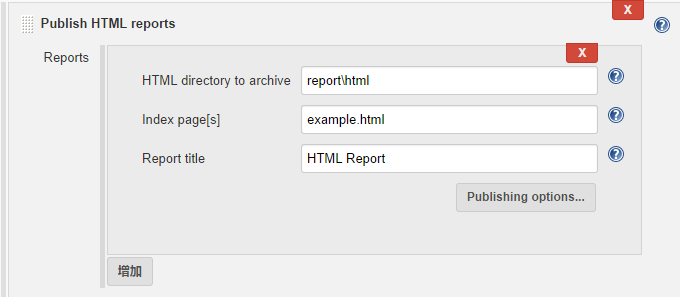 -
你 4 楼说拷贝到
\htmlreports\HTML_Report,为什么 7 楼用却report/html/? -
还没用过 Jenkins2,在 1.6 里,点 HTML directory to archive 右边的问号,提示是
The path to the HTML report directory relative to the workspace.
-
第二届中国移动互联网测试大会调查问卷 at 2016年07月19日
提交之后又想到一个意见,如果提问者提第二个问题,主持人需要打断,说一下可以单独去问
-
新手求助,appium 运行报 java -version failed 的问题! at 2016年07月08日
运行这两个命令看看结果
where java
%JAVA_HOME%\bin\java -version -
使用命令开启多个 appium 服务后怎么关闭 at 2016年07月08日
OS X 10.11.4 ,启动命令是
appium -p 4030的话,结束用lsof -n -i:4030 | grep LISTEN | awk '{print $2}' | xargs kill或者
ps | grep -i 'appium -p 4030' | head -n 1 | awk '{print $1}' | xargs killwindows 上也有类似的命令
-
appium+python 如何隐藏安卓键盘 at 2016年07月07日