Robotium 求助:Robotium 跳到 H5 页面后找不到 WebView
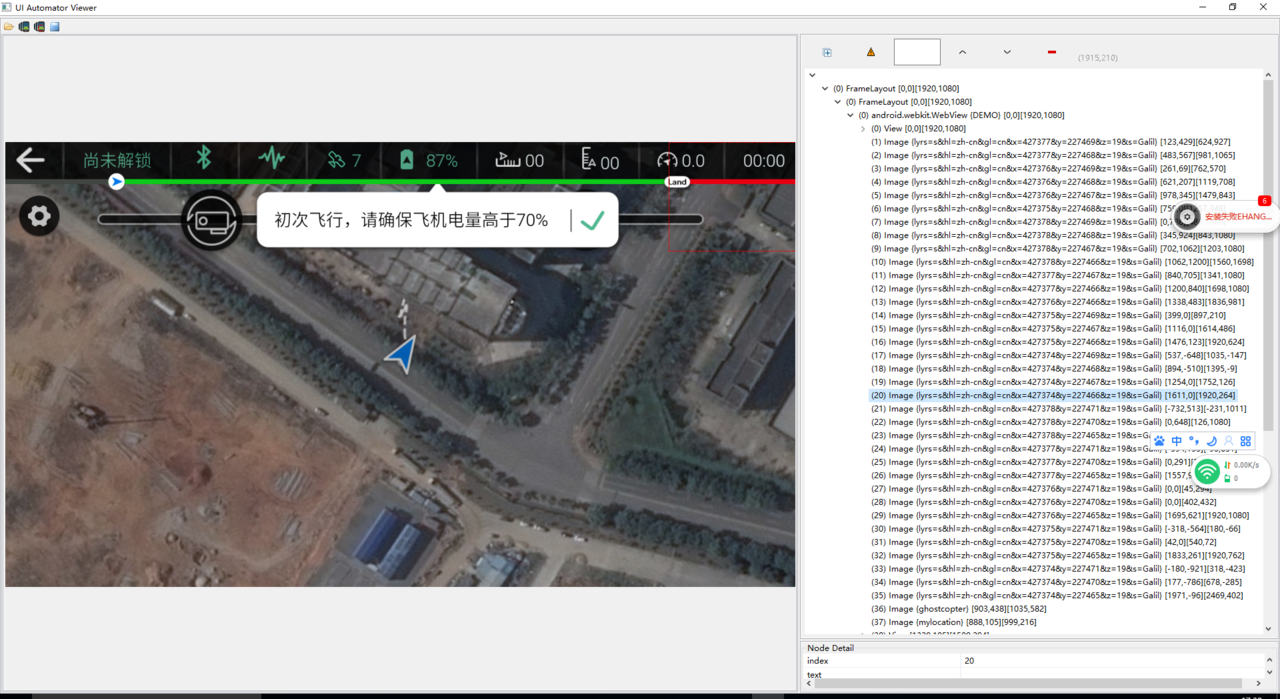
用 UiautomatorViewer 看确实是 webview,然后我尝试获取当前 webview
ArrayList<WebElement> webElements = solo.getCurrentWebElements();
solo.clickOnWebElement(webElements.get(0));
但是提示 webElements 的 size 是 0,有没有遇到过这种问题?
WebView 要开启调试模式才能拿到 id
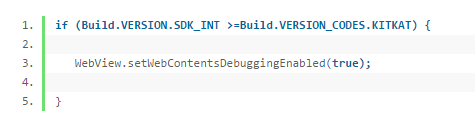
应该是这个
#10 楼 @heyyuyu 哦哦,那你可以试下其他框架,比如https://github.com/alibaba/macaca
#12 楼 @sanlengjingvv adb 上看已经开了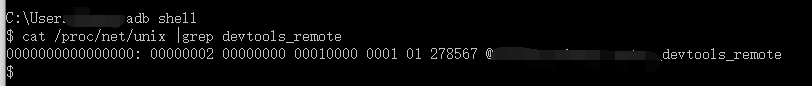
ribotium 根本不需要打开 debug 模式,有可能你的 webview 不是原生的 ,我之前为 codova webview 重写了一下 robotium 的 webview 相关代码才能获取
简单,开发用了 crosswalk,那你也引入 crosswalk
#16 楼 @lizhenghuan 有没有具体一点的方法?