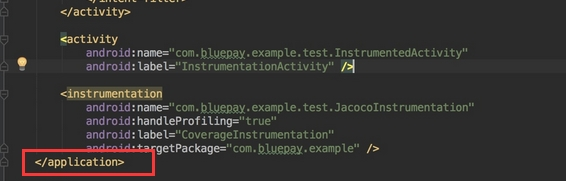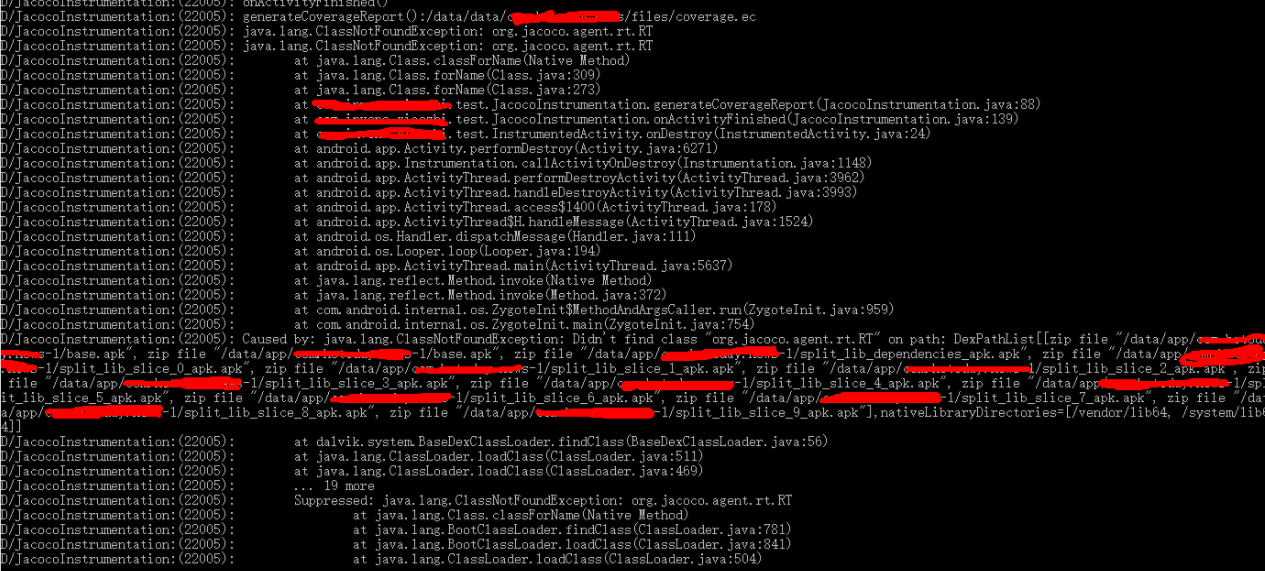本帖已被设为精华帖!
背景
前段时间在研究手工测试覆盖率问题,尝试将结果记录下来。有什么问题欢迎同学指正. : )
- 由于现在单元测试在我们这小公司无法推行,且为了解决新功能测试以及回归测试在手工测试的情况下,即便用例再为详尽,也会存在遗漏的用例。通过统计手工测试覆盖率的数据,可以及时的完善用例。 经过了解准备使用 Jacoco 完成这个需求.Jacoco 是 Java Code Coverage 的缩写,在统计完成 Android 代码覆盖率的时候使用的是 Jacoco 的离线插桩方式,在测试前先对文件进行插桩,在手工测试过程中会生成动态覆盖信息,最后统一对覆盖率进行处理,并生成报告;通过了解现在实现 Android 覆盖率的方法主要有两种方式,一是通过 activity 退出的时候添加覆盖率的统计,但是这种情况会修改 app 的源代码。另外一种是使用的是 Android 测试框架 Instrumentation。这次需求的实现使用的是 Instrumentation.。
实现
1. 将 3 个类文件放入项目 test 文件夹;
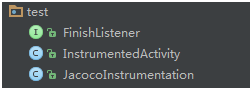
- 具体各个类的代码如下:
FinishListener:
package 你的包名;
public interface FinishListener {
void onActivityFinished();
void dumpIntermediateCoverage(String filePath);
}
InstrumentedActivity:
package你的包名;
import 你的启动的activity;
import android.util.Log;
public class InstrumentedActivity extends MainActivity {
public static String TAG = "InstrumentedActivity";
private你的包名.test.FinishListener mListener;
public void setFinishListener(FinishListener listener) {
mListener = listener;
}
@Override
public void onDestroy() {
Log.d(TAG + ".InstrumentedActivity", "onDestroy()");
super.finish();
if (mListener != null) {
mListener.onActivityFinished();
}
}
}
JacocoInstrumentation:
package 包名.test;
import java.io.File;
import java.io.FileOutputStream;
import java.io.IOException;
import java.io.OutputStream;
import android.app.Activity;
import android.app.Instrumentation;
import android.content.Intent;
import android.os.Bundle;
import android.os.Looper;
import android.util.Log;
public class JacocoInstrumentation extends Instrumentation implements
FinishListener {
public static String TAG = "JacocoInstrumentation:";
private static String DEFAULT_COVERAGE_FILE_PATH = "/mnt/sdcard/coverage.ec";
private final Bundle mResults = new Bundle();
private Intent mIntent;
private static final boolean LOGD = true;
private boolean mCoverage = true;
private String mCoverageFilePath;
/**
* Constructor
*/
public JacocoInstrumentation() {
}
@Override
public void onCreate(Bundle arguments) {
Log.d(TAG, "onCreate(" + arguments + ")");
super.onCreate(arguments);
DEFAULT_COVERAGE_FILE_PATH = getContext().getFilesDir().getPath().toString() + "/coverage.ec";
File file = new File(DEFAULT_COVERAGE_FILE_PATH);
if (!file.exists()) {
try {
file.createNewFile();
} catch (IOException e) {
Log.d(TAG, "异常 : " + e);
e.printStackTrace();
}
}
if (arguments != null) {
mCoverageFilePath = arguments.getString("coverageFile");
}
mIntent = new Intent(getTargetContext(), InstrumentedActivity.class);
mIntent.setFlags(Intent.FLAG_ACTIVITY_NEW_TASK);
start();
}
@Override
public void onStart() {
if (LOGD)
Log.d(TAG, "onStart()");
super.onStart();
Looper.prepare();
InstrumentedActivity activity = (InstrumentedActivity) startActivitySync(mIntent);
activity.setFinishListener(this);
}
private void generateCoverageReport() {
Log.d(TAG, "generateCoverageReport():" + getCoverageFilePath());
OutputStream out = null;
try {
out = new FileOutputStream(getCoverageFilePath(), false);
Object agent = Class.forName("org.jacoco.agent.rt.RT")
.getMethod("getAgent")
.invoke(null);
out.write((byte[]) agent.getClass().getMethod("getExecutionData", boolean.class)
.invoke(agent, false));
} catch (Exception e) {
Log.d(TAG, e.toString(), e);
} finally {
if (out != null) {
try {
out.close();
} catch (IOException e) {
e.printStackTrace();
}
}
}
}
private String getCoverageFilePath() {
if (mCoverageFilePath == null) {
return DEFAULT_COVERAGE_FILE_PATH;
} else {
return mCoverageFilePath;
}
}
private boolean setCoverageFilePath(String filePath){
if(filePath != null && filePath.length() > 0) {
mCoverageFilePath = filePath;
return true;
}
return false;
}
@Override
public void onActivityFinished() {
if (LOGD)
Log.d(TAG, "onActivityFinished()");
if (mCoverage) {
generateCoverageReport();
}
finish(Activity.RESULT_OK, mResults);
}
@Override
public void dumpIntermediateCoverage(String filePath){
// TODO Auto-generated method stub
if(LOGD){
Log.d(TAG,"Intermidate Dump Called with file name :"+ filePath);
}
if(mCoverage){
if(!setCoverageFilePath(filePath)){
if(LOGD){
Log.d(TAG,"Unable to set the given file path:"+filePath+" as dump target.");
}
}
generateCoverageReport();
setCoverageFilePath(DEFAULT_COVERAGE_FILE_PATH);
}
}
}
2. 修改 build.gradle 文件
- 增加 Jacoco 插件,打开覆盖率统计开关,生成日志报告.
添加的代码内容:
apply plugin: 'jacoco'
jacoco {
toolVersion = "0.7.9"
}
android {
buildTypes {
debug { testCoverageEnabled = true
/**打开覆盖率统计开关/
}
}
def coverageSourceDirs = [
'../app/src/main/java'
]
task jacocoTestReport(type: JacocoReport) {
group = "Reporting"
description = "Generate Jacoco coverage reports after running tests."
reports {
xml.enabled = true
html.enabled = true
}
classDirectories = fileTree(
dir: './build/intermediates/classes/debug',
excludes: ['**/R*.class',
'**/*$InjectAdapter.class',
'**/*$ModuleAdapter.class',
'**/*$ViewInjector*.class'
])
sourceDirectories = files(coverageSourceDirs)
executionData = files("$buildDir/outputs/code-coverage/connected/flavors/coverage.ec")
doFirst {
new File("$buildDir/intermediates/classes/").eachFileRecurse { file ->
if (file.name.contains('$$')) {
file.renameTo(file.path.replace('$$', '$'))
}
}
}
}
dependencies {
compile fileTree(dir: 'libs', include: ['*.jar'])
}
3. 修改 AndroidManifest.xml 文件
添加以及修改部分:
<uses-permission android:name="android.permission.WRITE_EXTERNAL_STORAGE"/>
<activity android:label="InstrumentationActivity" android:name="包名.test.InstrumentedActivity" />
<instrumentation
android:handleProfiling="true"
android:label="CoverageInstrumentation"
android:name="包名.test.JacocoInstrumentation"
android:targetPackage="包名"/>
4. 我们需要通过 adb shell am instrument 包名/包名.test.JacocoInstrumentation 启动 app;
5. 进行 app 手工测试,测试完成后退出 App,覆盖率文件会保存在手机/data/data/yourPackageName/files/coverage.ec 目录
6. 导出 coverage.ec 使用 gradle jacocoTestReport 分析覆盖率文件并生成 html 报告
7. 查看覆盖率 html 报告
- app\build\reports\jacoco\jacocoTestReport\html 目录下看到 html 报告

- 打开 index.html,就可以看到具体的覆盖率数据了
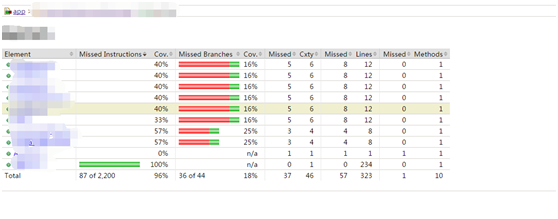
遗留问题:
Jacoco 报告生成中文乱码问题 (已解决,感谢@chenhengjie123)
参考文章:
JaCoCo-原理篇
Android 手工测试代码覆盖率增强版
如果觉得我的文章对您有用,请随意打赏。您的支持将鼓励我继续创作!