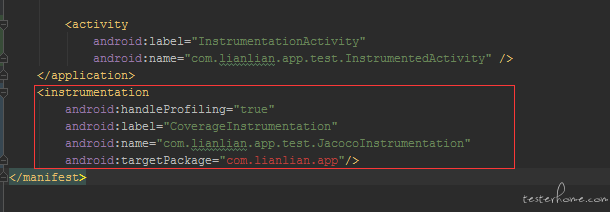jacoco 进行安卓覆盖率测试,插庄后运行总是报错 ,按照论坛里面的教程来搞的,有大神指导如何解决?
INSTRUMENTATION_STATUS: id=ActivityManagerService
INSTRUMENTATION_STATUS: Error=Unable to find instrumentation info for: ComponentInfo{com.bluepay.example/com.bluepay.example.test.JacocoInstrumentation}
INSTRUMENTATION_STATUS_CODE: -1
android.util.AndroidException: INSTRUMENTATION_FAILED: com.bluepay.example/com.bluepay.example.test.JacocoInstrumentation
at com.android.commands.am.Am.runInstrument(Am.java:953)
at com.android.commands.am.Am.onRun(Am.java:318)
at com.android.internal.os.BaseCommand.run(BaseCommand.java:47)
at com.android.commands.am.Am.main(Am.java:99)
at com.android.internal.os.RuntimeInit.nativeFinishInit(Native Method)
at com.android.internal.os.RuntimeInit.main(RuntimeInit.java:249)