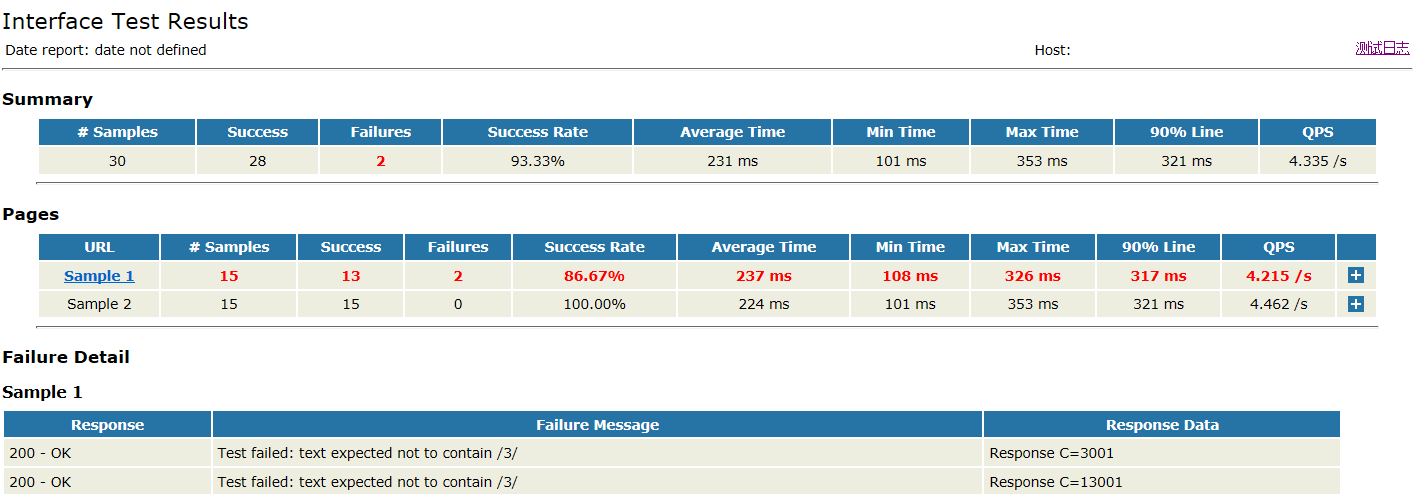但是最近在查阅相关资料时,发现基本都是重复一篇文章Jmeter 使用笔记之 html 报告扩展(一),而且有很多看不明白的地方,于是根据自己需求,在报告中修改了一些,现在整理分享出来。
优化后效果图:

1. 邮件发送 html 报告有中文时,显示乱码:
修改 encoding 为 “GBK”
<xsl:output method="html" indent="yes" encoding="GBK" doctype-public="-//W3C//DTD HTML 4.01 Transitional//EN" />
2. Summary 中的只标红 Failures 数:
- 屏蔽 Summary 中 class 属性
<!-- <xsl:attribute name="class"> <xsl:choose> <xsl:when test="$allFailureCount > 0">Failure</xsl:when> </xsl:choose> </xsl:attribute> -->
- 修改 allFailureCount
<td align="center"> <xsl:value-of select="$allSuccessCount" /> </td> <xsl:choose> <xsl:when test="$allFailureCount > 0"> <td align="center" style="font-weight:bold"> <font color="red"> <xsl:value-of select="$allFailureCount" /> </font> </td> </xsl:when> <xsl:otherwise> <td align="center"> <xsl:value-of select="$allFailureCount" /> </td> </xsl:otherwise> </xsl:choose>
3. Pages 页面按 Average Time 倒序排序:
在 Pagelist 模板中 for-each 下添加
<xsl:for-each select="/testResults/*[not(@lb = preceding::*/@lb)]" >
<!-- 按平均时间排序 -->
<xsl:sort select="sum(../*[@lb = current()/@lb]/@t) div count(../*[@lb = current()/@lb])" data-type="number" order="descending"/>
4. 接口 Average Time 超过 2s 标黄显示:
- 添加 LongTime css
.Failure {
font-weight:bold; color:red;
}
.LongTime {
font-weight:bold; color:#ff9900;
}
- Pagelist 模块中针对错误和超长时间接口标色显示
<tr valign="top">
<xsl:choose>
<!-- 失败用例标红显示 -->
<xsl:when test="$failureCount > 0">
<xsl:attribute name="class">
<xsl:choose>
<xsl:when test="$failureCount > 0">Failure</xsl:when>
</xsl:choose>
</xsl:attribute>
</xsl:when>
<!-- 平均时间超过2s,标色显示 -->
<xsl:when test="$averageTime > 2000">
<xsl:attribute name="class">
<xsl:choose>
<xsl:when test="$averageTime > 2000">LongTime</xsl:when>
</xsl:choose>
</xsl:attribute>
</xsl:when>
</xsl:choose>
5. 添加 90% Line 和 QPS:
- 添加 90 %lineTime 模板
<xsl:template name="max">
<xsl:param name="nodes" select="/.." />
<xsl:choose>
<xsl:when test="not($nodes)">NaN</xsl:when>
<xsl:otherwise>
<xsl:for-each select="$nodes">
<xsl:sort data-type="number" order="descending" />
<xsl:if test="position() = 1">
<xsl:value-of select="number(.)" />
</xsl:if>
</xsl:for-each>
</xsl:otherwise>
</xsl:choose>
</xsl:template>
<!-- 90% line time -->
<xsl:template name="lineTime">
<xsl:param name="nodes" select="/.." />
<xsl:choose>
<xsl:when test="not($nodes)">NaN</xsl:when>
<xsl:otherwise>
<xsl:for-each select="$nodes">
<xsl:sort data-type="number" />
<!-- last() 返回当前上下文中的最后一个节点位置数 -->
<!-- ceiling(number) 返回大于number的最小整数 -->
<!-- floor(number) 返回不大于number的最大整数 -->
<!-- position() 返回当前节点位置的数字 -->
<!-- number(object) 使对象转换成数字 -->
<xsl:choose>
<!-- 当只有一个节点时,向上取整 -->
<xsl:when test="last() = 1">
<xsl:if test="position() = ceiling(last()*0.9)">
<xsl:value-of select="number(.)" />
</xsl:if>
</xsl:when>
<xsl:otherwise>
<xsl:if test="position() = floor(last()*0.9)">
<xsl:value-of select="number(.)" />
</xsl:if>
</xsl:otherwise>
</xsl:choose>
</xsl:for-each>
</xsl:otherwise>
</xsl:choose>
</xsl:template>
- Sunmary 中添加标题
<tr valign="top">
<th># Samples</th>
<th>Success</th>
<th>Failures</th>
<th>Success Rate</th>
<th>Average Time</th>
<th>Min Time</th>
<th>Max Time</th>
<th>90% Line</th>
<th>QPS</th>
</tr>
- Summary 中添加 allLineTime 和 qps 变量
<xsl:variable name="allMaxTime">
<xsl:call-template name="max">
<xsl:with-param name="nodes" select="/testResults/*/@t" />
</xsl:call-template>
</xsl:variable>
<!-- New add 90% line -->
<xsl:variable name="allLineTime">
<xsl:call-template name="lineTime">
<xsl:with-param name="nodes" select="/testResults/*/@t" />
</xsl:call-template>
</xsl:variable>
<!-- 将毫秒转换成秒 -->
<xsl:variable name="qps" select="$allCount * 1000 div $allTotalTime"/>
- Summary 中调用 allLineTime 和 qps 变量
<td align="center">
<xsl:call-template name="display-time">
<xsl:with-param name="value" select="$allMaxTime" />
</xsl:call-template>
</td>
<td align="center">
<xsl:call-template name="display-time">
<xsl:with-param name="value" select="$allLineTime" />
</xsl:call-template>
</td>
<td align="center">
<xsl:call-template name="display-qps">
<xsl:with-param name="value" select="$qps" />
</xsl:call-template>
- pagelist 中添加标题
<xsl:template name="pagelist">
<h2>Pages</h2>
<table align="center" class="details" border="0" cellpadding="5" cellspacing="2" width="95%">
<tr valign="top">
<th>URL</th>
<th># Samples</th>
<th>Success</th>
<th>Failures</th>
<th>Success Rate</th>
<th>Average Time</th>
<th>Min Time</th>
<th>Max Time</th>
<th>90% Line</th>
<th>QPS</th>
<th></th>
</tr>
- pagelist 中添加 allLineTime 和 qps 变量
<xsl:variable name="maxTime">
<xsl:call-template name="max">
<xsl:with-param name="nodes" select="../*[@lb = current()/@lb]/@t" />
</xsl:call-template>
</xsl:variable>
<!-- new add 90% line time -->
<xsl:variable name="nintyTime">
<xsl:call-template name="lineTime">
<xsl:with-param name="nodes" select="../*[@lb = current()/@lb]/@t" />
</xsl:call-template>
</xsl:variable>
<xsl:variable name="qpsTime" select="$count * 1000 div $totalTime"/>
- pagelist 中调用 allLineTime 和 qps 变量
<td align="center">
<xsl:call-template name="display-time">
<xsl:with-param name="value" select="$maxTime" />
</xsl:call-template>
</td>
<!-- Page页面添加90% LineTime -->
<td align="center">
<xsl:call-template name="display-time">
<xsl:with-param name="value" select="$nintyTime" />
</xsl:call-template>
</td>
<td align="center">
<xsl:call-template name="display-qps">
<xsl:with-param name="value" select="$qpsTime" />
</xsl:call-template>
</td>
6.Failure Detail 模块显示 Response Data:
- 设置 showData 为 ‘y’
<!-- Defined parameters (overrideable) -->
<xsl:param name="showData" select="'y'"/>
<xsl:param name="titleReport" select="'Interface Test Results'"/>
<xsl:param name="dateReport" select="'date not defined'"/>
- 替换内容
<table class="details" border="0" cellpadding="5" cellspacing="2" width="95%">
<tr valign="top">
<th align="center">Response</th>
<th align="center">Failure Message</th>
<xsl:if test="$showData = 'y'">
<th align="left">Response Data</th>
</xsl:if>
</tr>
<xsl:for-each select="/testResults/*[@lb = current()/@lb][attribute::s='false']">
<tr>
<td><xsl:value-of select="@rc | @rs" /> - <xsl:value-of select="@rm" /></td>
<td><xsl:value-of select="assertionResult/failureMessage" /></td>
<xsl:if test="$showData = 'y'">
<td><xsl:value-of select="responseData" /></td>
</xsl:if>
</tr>
</xsl:for-each>
7.添加 Host
<xsl:template name="pageHeader">
<h1><xsl:value-of select="$titleReport" /></h1>
<table width="100%">
<tr>
<!-- 获取requestHeader数据 -->
<xsl:variable name="URL" select="/testResults/httpSample/requestHeader" />
<!-- 从获取的URL中截取数据,第二代表起始位置,第三位代表长度 -->
<xsl:variable name="newURL" select="substring($URL, 94, 30)" />
<!-- 已换行符来截取,before代表换行符之前的数据 -->
<xsl:variable name="remaining" select="substring-before($newURL, '
')" />
<td align="left">Date report: <xsl:value-of select="$dateReport" /></td>
<td align="center">Host: <xsl:value-of select="$remaining" /></td>
<td align="right"><a href="./TestLog.html">测试日志</a></td>
</tr>
</table>
8.文件下载:jmeter-results-detail-report_30.xsl
「原创声明:保留所有权利,禁止转载」