本帖已被设为精华帖!
用了这个第三方库
https://github.com/ChromiumWebApps/chromium/tree/master/build/android/pylib
然后如下代码:
# -*- coding: utf8 -*-
import os, time#, sys
from pylib import android_commands, surface_stats_collector
resultList = []
deviceText = os.popen('adb devices')
textList = deviceText.readlines()
deviceName = textList[1].split()[0]
adb = android_commands.AndroidCommands(deviceName)
collector = surface_stats_collector.SurfaceStatsCollector(adb, activityName,0.5)
collector.DisableWarningAboutEmptyData()
collector.Start()
for i in range(50): #循环50次,主要方便自己的实现,其他实现方法请另行实现;
time.sleep(0.3)
results = collector.SampleResults()
if not results:
pass
else:
resultList.append(int(results[0].value))
results[0].print_str()
collector.Stop()
a = resultList[3:-3]
print u"平均值:"+str(float(sum(a)/len(a)))+u" ; 最小值:"+str(min(a))
代码写得不怎的,请无视。
运行上述脚本,在对应的 activity 操作,即可统计当前操作的 fps 值了。
跑一边看看:
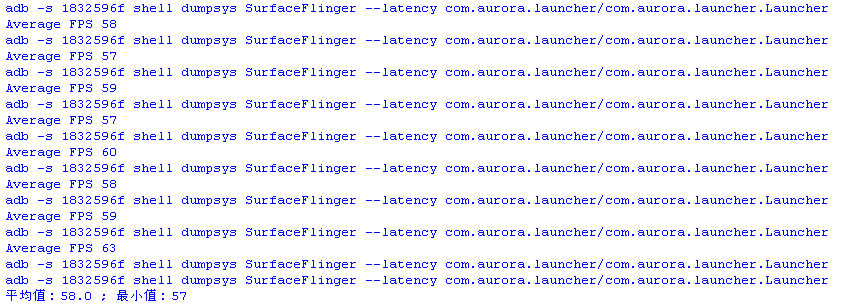
看库的源码,原理是使用"adb shell dumpsys SurfaceFlinger --latency "进行循环统计实现的。
代码中有如下注释:
def _GetSurfaceFlingerFrameData(self):
"""Returns collected SurfaceFlinger frame timing data.
Returns:
A tuple containing:
- The display's nominal refresh period in seconds.
- A list of timestamps signifying frame presentation times in seconds.
The return value may be (None, None) if there was no data collected (for
example, if the app was closed before the collector thread has finished).
"""
# adb shell dumpsys SurfaceFlinger --latency <window name>
# prints some information about the last 128 frames displayed in
# that window.
# The data returned looks like this:
# 16954612
# 7657467895508 7657482691352 7657493499756
# 7657484466553 7657499645964 7657511077881
# 7657500793457 7657516600576 7657527404785
# (...)
#
# The first line is the refresh period (here 16.95 ms), it is followed
# by 128 lines w/ 3 timestamps in nanosecond each:
# A) when the app started to draw
# B) the vsync immediately preceding SF submitting the frame to the h/w
# C) timestamp immediately after SF submitted that frame to the h/w
#
# The difference between the 1st and 3rd timestamp is the frame-latency.
# An interesting data is when the frame latency crosses a refresh period
# boundary, this can be calculated this way:
#
# ceil((C - A) / refresh-period)
#
# (each time the number above changes, we have a "jank").
# If this happens a lot during an animation, the animation appears
# janky, even if it runs at 60 fps in average.
#
# We use the special "SurfaceView" window name because the statistics for
# the activity's main window are not updated when the main web content is
# composited into a SurfaceView.
results = self._adb.RunShellCommand('dumpsys SurfaceFlinger --latency ' + self._activity)
if not len(results):
return (None, None)
英语烂,脑容量有限,一直看不明白,有大神帮帮忙解析一下哈(原谅我伸手党)。