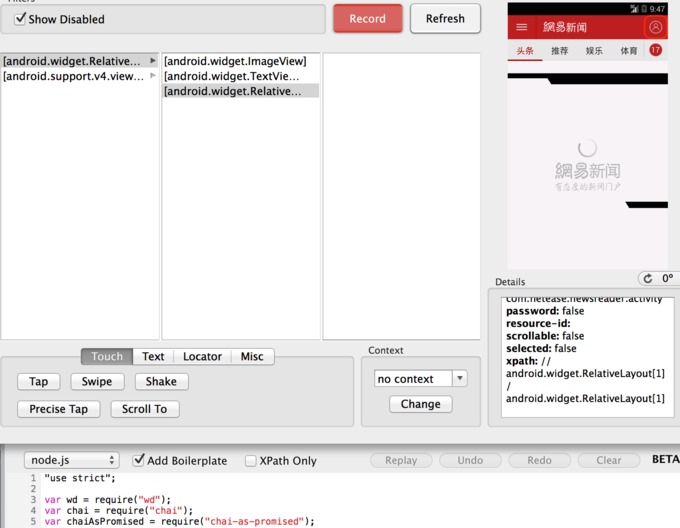-
600 块钱的 app 测试是否会对行业产生不好的影响? at 2015年12月09日
问题是众测平台和众测人员的利益分配,是否能吸引到足够的优秀测试人员。
-
阿里的云测试产品:阿里移动质量中心 (MQC),你值得拥有! at 2015年11月26日
-
@yangchengtest @seveniruby 请帮忙看看我的问题,很像但是又不一样
这是警告日志
warn: The ANDROID_HOME environment variable is not set to the Android SDK root directory path. ANDROID_HOME is required for compatibility with SDK 23+. Checking along PATH for adb.这是错误日志
error: Logcat capture failed: spawn "/usr/local/bin/adb" ENOENT用的是 Mac appium 的客户端启动的时候报的错误,环境变量已经配置了如下
➜ ~ echo $ANDROID_HOME /usr/local/Cellar/android-sdk/22.6.2 -
阿里的云测试产品:阿里移动质量中心 (MQC),你值得拥有! at 2015年11月24日
提个小问题,上传 app 包的按钮点击无效也无法输入地址,系统是 mac,浏览器 Safari,chrome 和火狐都试了····
-
Jenkins 集成 xctool 执行 iOS 单元测试模拟器无法启动 at 2015年02月09日
✓ -[RenderTests testSetInnerHtml] (1 ms) 11 passed, 0 failed, 0 errored, 11 total (845 ms) -
Jenkins 集成 xctool 执行 iOS 单元测试模拟器无法启动 at 2015年02月09日
#12 楼 @chenhengjie123 执行正常的 shell 输出:
[Info] Collecting info for testables... (1402 ms) run-test SampleTests.xctest (iphonesimulator8.0, application-test) [Info] Verified iOS Simulators... (0 ms) [Info] Shut down iOS Simulator... (273 ms) [Info] Stopped any existing iOS simulator jobs to get a fresh simulator. (125 ms) [Info] Uninstalled 'net.light.sample' to get a fresh install. (2866 ms) [Info] Installed 'net.light.sample'. (881 ms) [Info] Launching test host and running tests ... (0 ms) -
Jenkins 集成 xctool 执行 iOS 单元测试模拟器无法启动 at 2015年02月09日
#10 楼 @chenhengjie123 有做 Shared Schemes ,这个是 xcode 里面配置好的,直接获取源码就有
-
Jenkins 集成 xctool 执行 iOS 单元测试模拟器无法启动 at 2015年02月09日
#7 楼 @chenhengjie123 用户和本地使用的是相同的,都是管理员用户
-
Jenkins 集成 xctool 执行 iOS 单元测试模拟器无法启动 at 2015年02月09日
-
Jenkins 集成 xctool 执行 iOS 单元测试模拟器无法启动 at 2015年02月08日
-
Jenkins 集成 xctool 执行 iOS 单元测试模拟器无法启动 at 2015年02月08日
-
appium 的测试报告大家是怎么实现的? at 2014年12月12日
#14 楼 @nancy2896
引用 junit 依赖<dependency> <groupId>junit</groupId> <artifactId>junit</artifactId> <version>4.11</version> <scope>provided</scope> </dependency>设置 test 目录
<testSourceDirectory>test</testSourceDirectory> -
[北京] 知乎招聘测试开发工程师 at 2014年10月20日
+1
-
大家一起来写本叫 Appium 中文教程的书!已迁移到 testerhome 组织底下 at 2014年07月22日
报名,支持
-
appium1.2 发布 at 2014年07月03日
支持一下,更新去了··
-
Appium 是否无法定位非原生控件? at 2014年06月26日
@yunduo1220 非原生控件识别不到,你试试用坐标
execute("mobile: tap", { "tapCount": 1, "touchCount": 1, "duration": 0.5, "x": 46, "y": 206 }) -
严格遵守发帖规范!!!! at 2014年06月25日
console.log('顶'); -
通过 python 调用 adb 命令实现用元素名称、id、class 定位元素 at 2014年06月25日
好帖,必须顶·
-
#Appium 新手常见问题 # 欢迎各位及时补充和持续更新,盖楼吧! at 2014年06月20日
学习了···
-
appium1.1 发布 at 2014年05月30日
#9 楼 @seveniruby 现在从 inspect 里面看到 xpath 比原来短了,还没放在脚本里真正运行··回头了试一下
-
appium1.1 发布 at 2014年05月30日
#6 楼 @seveniruby nodejs 是 1.1 新支持的,1.0 不支持
-
appium1.1 发布 at 2014年05月30日
#4 楼 @seveniruby
1.0 用 appium 定位的 android xpath
//android.widget.LinearLayout[1]/android.widget.FrameLayout[1]/android.view.View[1]/android.widget.RelativeLayout[1]/android.widget.ScrollView[1]/android.view.View[1]/android.view.View[1]/android.view.View[1]/android.widget.EditText[1] -
appium1.1 发布 at 2014年05月30日
-
appium1.1 发布 at 2014年05月30日
android 的 xpath 变短了,并且支持 nodejs 的录制··