-
nodejs 运行 appium, 执行时为什么会卡在执行 apksigner 上? at 2018年11月16日
锤子手机啊!
-
关于 monkey 的--throttle 参数 at 2018年04月28日
改成--throttle 5000,你看看效果。
-
关于 monkey 的--throttle 参数 at 2018年04月28日
adb -s {} shell monkey --ignore-timeouts --ignore-crashes --kill-process-after-error \
--pct-touch 35 --pct-syskeys 30 --throttle 500 -v-v-v 5000 -
macaca 环境搭建——从开始到放弃 at 2018年04月25日
这是我的 macaca -doctor
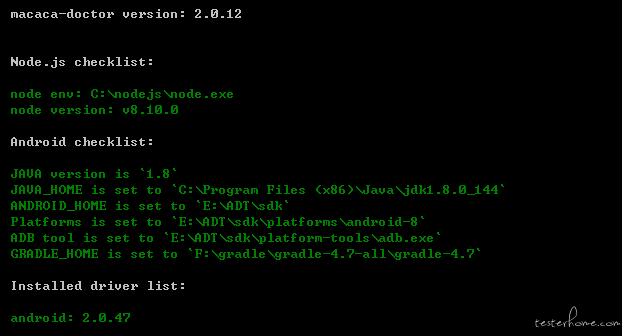
这是我的 SDKManager
关键是我的 SDK 里为啥没有 25.0.2 的版本呢?删除 Android,是直接手动删除吗? -
win10 环境 Macaca Python 尝试 at 2018年04月25日
@harsayer 我的 macaca -doctor 是没问题的
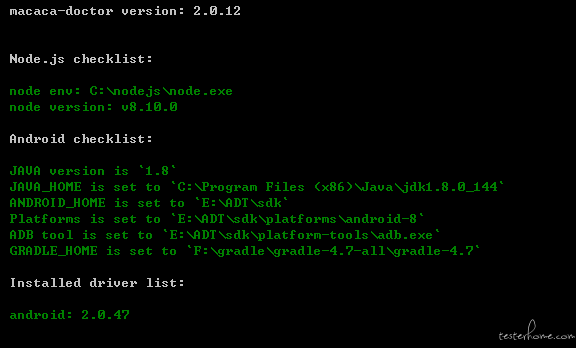
就是在 npm macaca-android -g 的时候没有生成 app-debug.apk,不知道是怎么回事!!!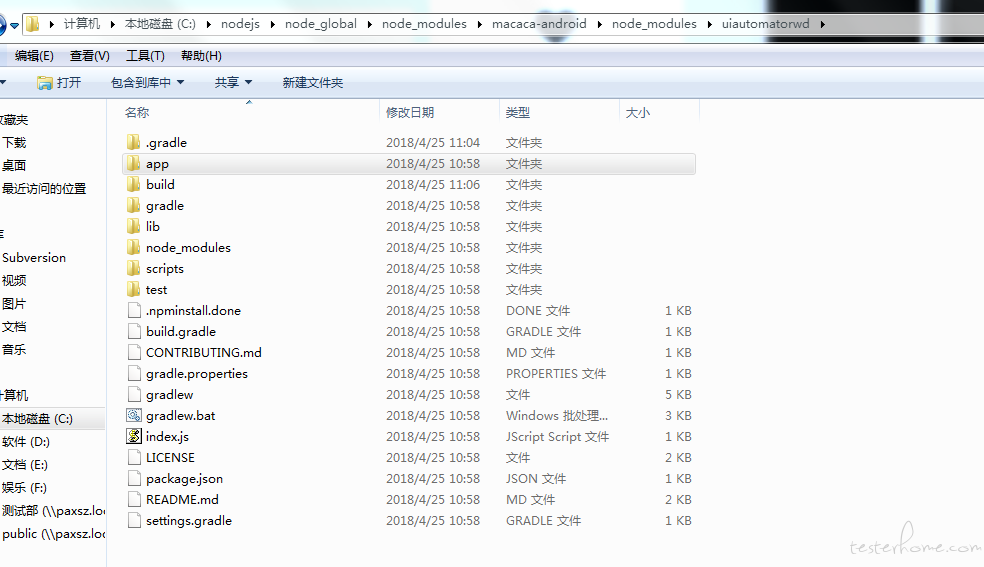
-
测试用例执行顺序问题 at 2018年04月25日
通过 ASCII 码进行排序的,test_1_equal test_2_Noequal。
-
win10 环境 Macaca Python 尝试 at 2018年04月25日
@harsayer 请教一个问题,环境是 win7。我安装 macaca-android 驱动的时候报错。这是我 SDKManager 里为何没有 android25.0.2 啊?
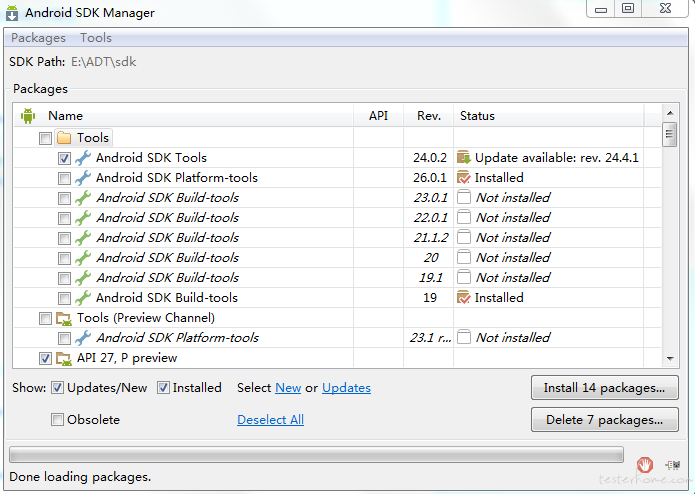
我这里的报错日志是 Checking the license for package Android SDK Build-Tools 25.0.2 in E:\ADT\sdk\licenses
Warning: License for package Android SDK Build-Tools 25.0.2 not accepted.
Checking the license for package Android SDK Platform 26 in E:\ADT\sdk\licenses
Warning: License for package Android SDK Platform 26 not accepted.BUILD FAILED in 1m 53s
,
FAILURE: Build failed with an exception.- What went wrong: A problem occurred configuring project ':app'. > You have not accepted the license agreements of the following SDK components: [Android SDK Build-Tools 25.0.2, Android SDK Platform 26]. Before building your project, you need to accept the license agreements and complete the installation of the missing components using the Android Studio SDK M anager. Alternatively, to learn how to transfer the license agreements from one workstation to another, go to http://d.android.com/r/studio-ui/export-licenses.html
-
macaca 环境搭建——从开始到放弃 at 2018年04月25日
请教下,我其他的都安装成功了,就是在 C:\nodejs\node_global\node_modules\macaca-android\node_modules\uiautomatorwd\app 下面没有生成 APK,这是为何? @rogerleo
-
[大疆内推] 岗位描述我只想这么写 at 2017年08月14日
现在还在招吗?
-
沙龙感悟——以梦为马,不负韶华 at 2017年07月20日
没做上 IOS 的开发,做了 IOS 的测试。这钱没白花!
-
测试两年,感觉走在了人生的三岔路口 at 2017年07月18日
领导画饼的功力高深的很。之前准备离职,领导就说了一些宏伟的蓝图,现在呢?毛都没看到一个!
-
测试两年,感觉走在了人生的三岔路口 at 2017年07月17日
找个好人嫁了吧。
-
Jenkins + Git + Gradle 自动构建编译 apk 的一些问题 。 at 2017年07月06日
虽然没人回答我,但我还是踩平了坑。
注明几点:1、SDK、JDK、Gradle、Git 的环境变量要在 jenkins 里配置好
2、然后把生产 APK 的路径要填好(很重要)
3、编译命令要填对(网上有很多版本,实在不清楚就看看 Gradle 的文档吧)。 -
Jenkins+Gradle+GIT 配置集成 Android 自动打包功能无法打包成功 at 2017年07月05日
@sanlengjingvv @faith @yaming116 我这里也是编译失败,报得这个错。帮我看看,这个问题卡了我好久 [Gradle] - [ERROR] Can't retrieve the Gradle executable.
Build step 'Invoke Gradle script' marked build as failure
Finished: FAILURE。 -
[深入浅出 Android 自动化测试] 第二篇 Appium 框架的部署及项目实践 at 2017年06月30日
你好,请教一下实现对手机相册中的图片的随机读取,无需排序。这个思路是怎么样的?
-
Jenkins 集成 monkey at 2017年06月27日
@willys 请教一下,为何我每次构建完 结果总是 Unstable 呢? 没有 Crash 和 ANR,还有不明白为何有个 exit 0 的输出。这个输出直接减少了 monkey 的运行时间。
E:\sss\workspace\monkey>adb shell am start -n com.huofeng.housingfund/.activity.GjjMainFragmentActivity
Starting: Intent { cmp=com.huofeng.housingfund/.activity.GjjMainFragmentActivity }E:\sss\workspace\monkey>adb shell monkey -p com.huofeng.housingfund 1000 1>./monkey.txt
E:\sss\workspace\monkey>exit 0
[android] Detected failures in monkey output; setting build result to UNSTABLE
Build step 'Publish Android monkey tester result' changed build result to UNSTABLE
Finished: UNSTABLE -
曾经啥也不会我,经过了二年的打磨和学习,大神来打分,我值多少分。 at 2017年06月20日
@evia 共同进步啊,要沉淀自己。
-
曾经啥也不会我,经过了二年的打磨和学习,大神来打分,我值多少分。 at 2017年06月20日
@9688e 用 procrank 工具记录 USS,导出来做一个曲线图。去看下社区里关于性能测试的帖子。
-
曾经啥也不会我,经过了二年的打磨和学习,大神来打分,我值多少分。 at 2017年06月19日
@hukui51770 过于迷恋自动化,这句话真的戳到我的痛点了。
-
曾经啥也不会我,经过了二年的打磨和学习,大神来打分,我值多少分。 at 2017年06月19日
@seveniruby @hukui51770 一定好好学习,打牢基础再盖楼房。
-
曾经啥也不会我,经过了二年的打磨和学习,大神来打分,我值多少分。 at 2017年06月19日
@terrychow 看了你的帖子,感觉我的两年简直弱爆了。😄
-
生成比较美观的 appium 自动化测试报告,并且包含测试截图 at 2017年06月16日
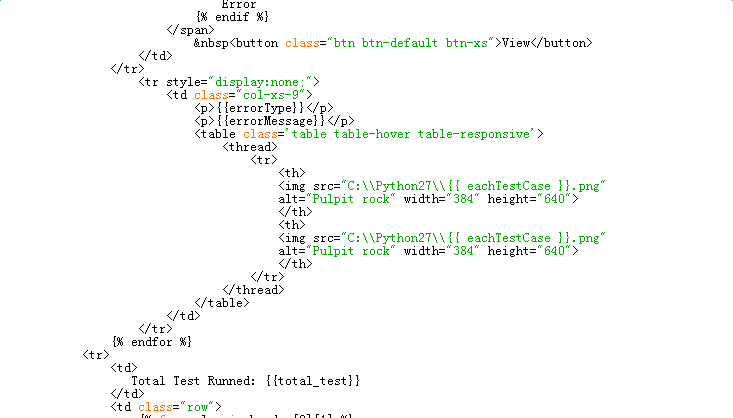 这是我 html 的源代码,是跟搂住一样的呀.
这是我 html 的源代码,是跟搂住一样的呀. -
生成比较美观的 appium 自动化测试报告,并且包含测试截图 at 2017年06月16日
这是我的代码,不知道为什么生成截图的时候,报告里图片框里为空!
class take_screen_shot():
def init(self, func):
self.func=func
self.name=func.name+'(mainCallTestCase).png'def call(self,*argv):
try:
self.func(self,*argv)
finally:
driver.get_screenshot_as_file(self.name)
class Email_login(unittest.TestCase):def setUp(self):
desired_caps = {}
desired_caps['deviceName'] = 'ROM'
desired_caps['platformName'] = 'Android'
desired_caps['platformVersion'] = '7.1'
desired_caps['appPackage'] = 'xxxxl'
desired_caps['appActivity'] = '惺惺惜惺惺 x'
desired_caps["unicodeKeyboard"] = "True"
desired_caps["resetKeyboard"] = "True"
global driver
driver = webdriver.Remote('http://127.0.0.1:4723/wd/hub', desired_caps)def tearDown(self):
driver.quit()@take_screen_shot
def test_1(self):
text=driver.find_element_by_id("xxxxxxx").text
#self.assertEqual(text, "")if name=='main':
unittest.main(testRunner=HtmlTestRunner.HTMLTestRunner(output='cal_report',
report_title='Android_report')) -
想请教一下,python+uiautomator 操作不了 7.0 at 2017年05月19日
问题已经解决了,因为 7.0 的手机不会自动安装 app-uiautomator.apk 和 app-uiautomator-test.apk。手动装一下就可以了。
-
想请教一下,python+uiautomator 操作不了 7.0 at 2017年05月01日
是吗?很纠结,不知道为什么操作不了 7.0 你看下,d.press.home 这些常规操作能用吗。