-
5 个赞 / 17 条回复
-
0 个赞 / 0 条回复
-
0 个赞 / 4 条回复
-
0 个赞 / 0 条回复
-
0 个赞 / 8 条回复
-
nodejs 运行 appium, 执行时为什么会卡在执行 apksigner 上? at 2018年11月16日
锤子手机啊!
-
关于 monkey 的--throttle 参数 at 2018年04月28日
改成--throttle 5000,你看看效果。
-
关于 monkey 的--throttle 参数 at 2018年04月28日
adb -s {} shell monkey --ignore-timeouts --ignore-crashes --kill-process-after-error \
--pct-touch 35 --pct-syskeys 30 --throttle 500 -v-v-v 5000 -
macaca 环境搭建——从开始到放弃 at 2018年04月25日
这是我的 macaca -doctor
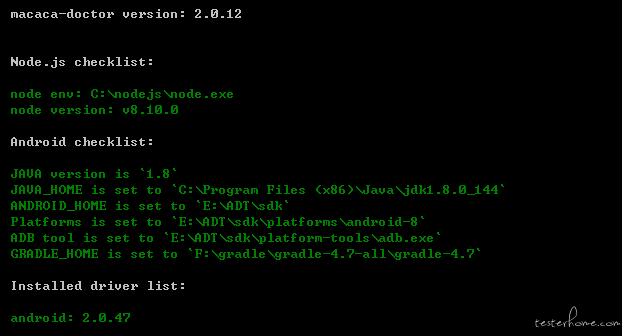
这是我的 SDKManager
关键是我的 SDK 里为啥没有 25.0.2 的版本呢?删除 Android,是直接手动删除吗? -
win10 环境 Macaca Python 尝试 at 2018年04月25日
@harsayer 我的 macaca -doctor 是没问题的
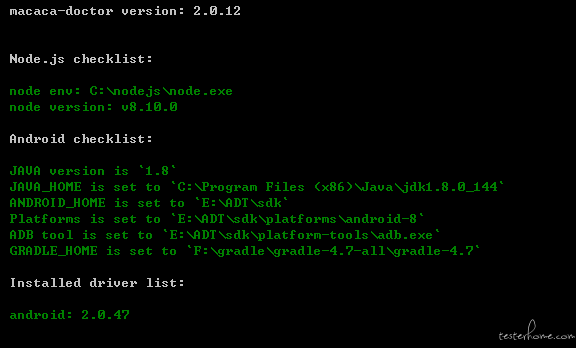
就是在 npm macaca-android -g 的时候没有生成 app-debug.apk,不知道是怎么回事!!!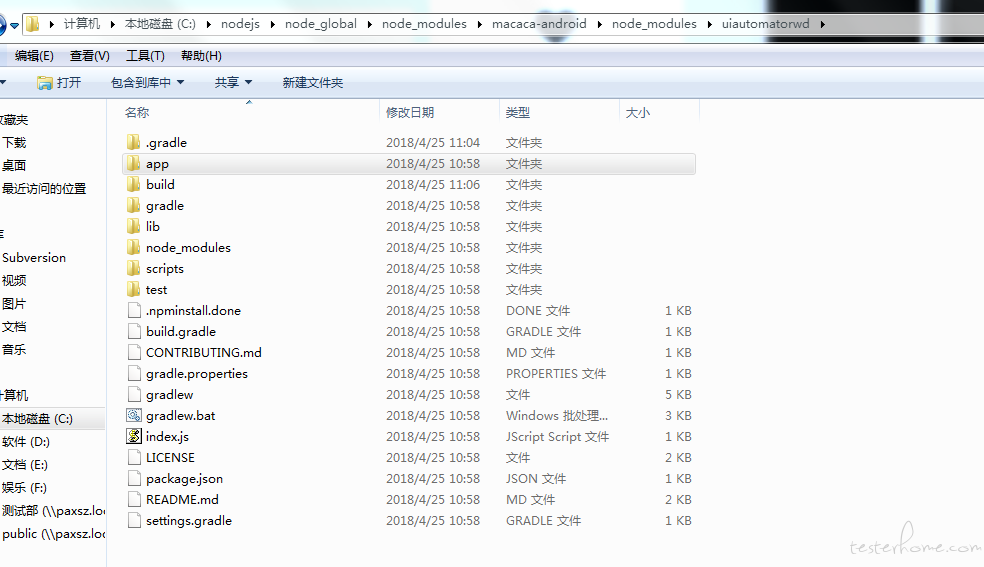
-
测试用例执行顺序问题 at 2018年04月25日
通过 ASCII 码进行排序的,test_1_equal test_2_Noequal。
-
win10 环境 Macaca Python 尝试 at 2018年04月25日
@harsayer 请教一个问题,环境是 win7。我安装 macaca-android 驱动的时候报错。这是我 SDKManager 里为何没有 android25.0.2 啊?
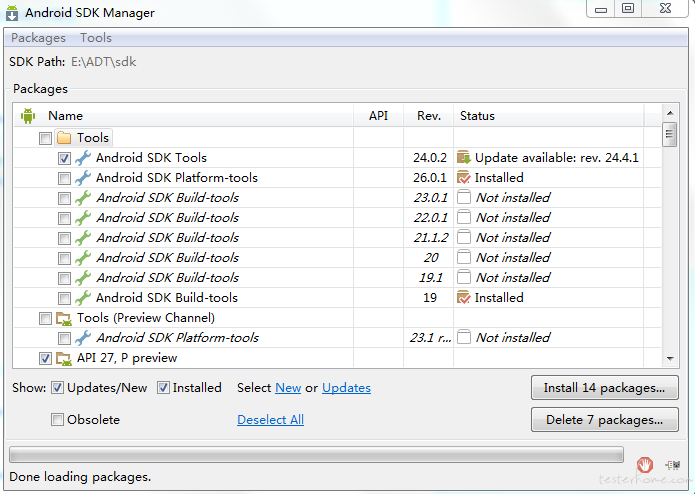
我这里的报错日志是 Checking the license for package Android SDK Build-Tools 25.0.2 in E:\ADT\sdk\licenses
Warning: License for package Android SDK Build-Tools 25.0.2 not accepted.
Checking the license for package Android SDK Platform 26 in E:\ADT\sdk\licenses
Warning: License for package Android SDK Platform 26 not accepted.BUILD FAILED in 1m 53s
,
FAILURE: Build failed with an exception.- What went wrong: A problem occurred configuring project ':app'. > You have not accepted the license agreements of the following SDK components: [Android SDK Build-Tools 25.0.2, Android SDK Platform 26]. Before building your project, you need to accept the license agreements and complete the installation of the missing components using the Android Studio SDK M anager. Alternatively, to learn how to transfer the license agreements from one workstation to another, go to http://d.android.com/r/studio-ui/export-licenses.html
-
macaca 环境搭建——从开始到放弃 at 2018年04月25日
请教下,我其他的都安装成功了,就是在 C:\nodejs\node_global\node_modules\macaca-android\node_modules\uiautomatorwd\app 下面没有生成 APK,这是为何? @rogerleo
-
[大疆内推] 岗位描述我只想这么写 at 2017年08月14日
现在还在招吗?
-
沙龙感悟——以梦为马,不负韶华 at 2017年07月20日
没做上 IOS 的开发,做了 IOS 的测试。这钱没白花!