开篇闲聊
这个是在论坛的处女作,之前在测试岗位和开发都呆过,连运维我都待过一段时间。在创业的小公司呆了一端时间,总结了下自己,突然发现时间飞快,自动化这块我好多年前就想搞。只是下不了决心。现在这个文章希望是我疯狂的测试之路的开始。现在开始用文章记录自己的所有。(虽然我工作多年,还是发现自己很多不足,重新让自己有点压力去实现东西,这个文章我是希望强迫自己长期更新)
初步的想法是
1.实现 Jenkins 的基础持续集成(20170627-20170701 完结 花了 4 天填一些坑,还是不熟悉惹的祸)
- Jenkins 集成 findbug 插件和代码覆盖率插件,初步检查代码的问题,(20170701 fingbug 暂时还没加入)
3.Jenkins,能执行单元测试(20170701)
4.自己写一个模块监控内存抖动(待完成)
5.Monkey 压力测试 以及 log 收集(待完成)
6.定制 LeakCanary 实现配合 Monkey 测试的内存检测(待完成)
7.转测试人员前使用 appium 回归测试下, (旧版我自己写一个 http 接口 清除数据,再使用按键精灵进行简单的回归)
目前需要克服的问题挺多,因为我这使用了黑苹果系统,家里又是 window 系统
我应该考虑下使用 docker 来当做测试环境, 因为我家里和工作的系统不同。(20170627_待考虑)
jenkins 安装
Download Jenkins.
Open up a terminal in the download directory and run java -jar jenkins.war
Browse to http://localhost:8080 and follow the instructions to complete the installation.
Many Pipeline examples require an installed Docker on the same computer as Jenkins.
这一段太简单了, 所以不多加解释。 打开浏览器后, 页面让你输入密码。
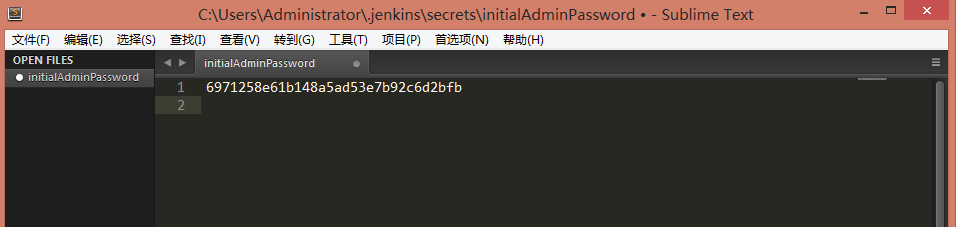
有提示一个文件地址, 用文本软件打开提示的路径,copy , 然后输入到浏览器,确认就可以了。
ps : linux 系统可以使用命令行
zmj:~ zhengmj$ cat /Users/zhengmj/.jenkins/secrets/initialAdminPassword
261fd4cbcb1a4eae88034a68c79a210e
来到安装插件页面, 我建议全要了,反正也不差这个空间。
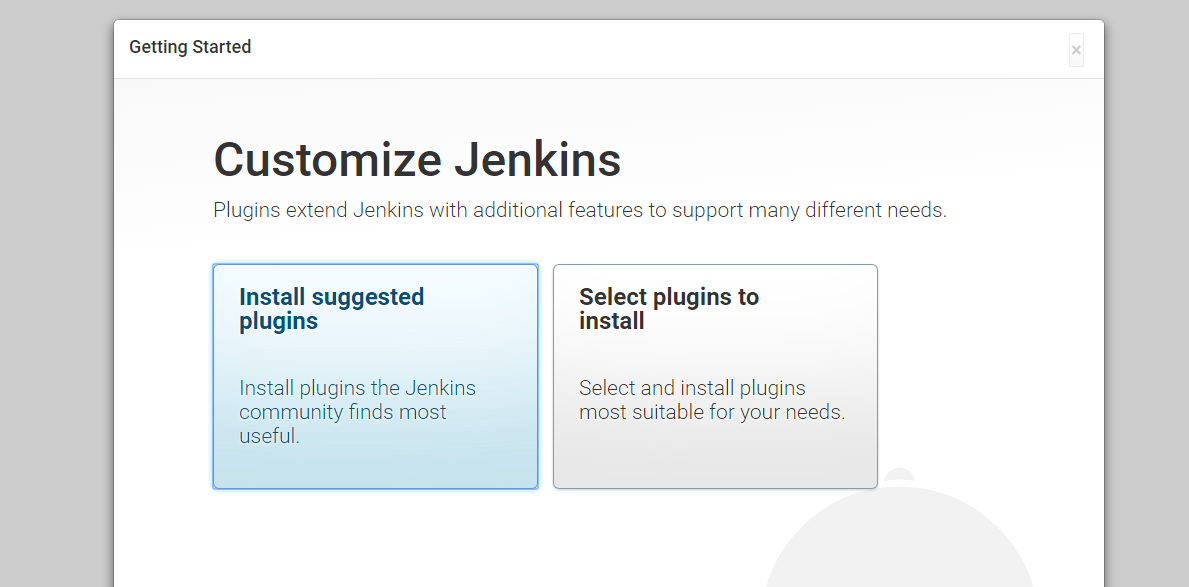
安装完后,就来到了 DashBoard 页面。这些步奏 so easy 。 因为到了上班时间了,中午继续更新,记录自己的点点滴滴。
20170701 不好意思啊, 因为自己有开发工作,加上自己碰到很多不顺心的事,今天才开始补下其实环境我已经搭建完成了,而且准备开源一个项目。这个项目主要是做专门用来记录测试的。目前正在书写中。
接下来系统配置就是 jdk 配置 , gradle 配置, sdk 配置 ,这些都比较简单。所以也不浪费大家的时间,目前我新建了一个 job ,然后每次 5 分钟监听下 oschina 的 git 。目前已经可以构建成功了,也给大家报下喜。如果大家喜欢,我在补充这一段,因为这段和前面一样,太简单了,所以暂时只显示结果。

任务比较需要注意的配置,如下图:
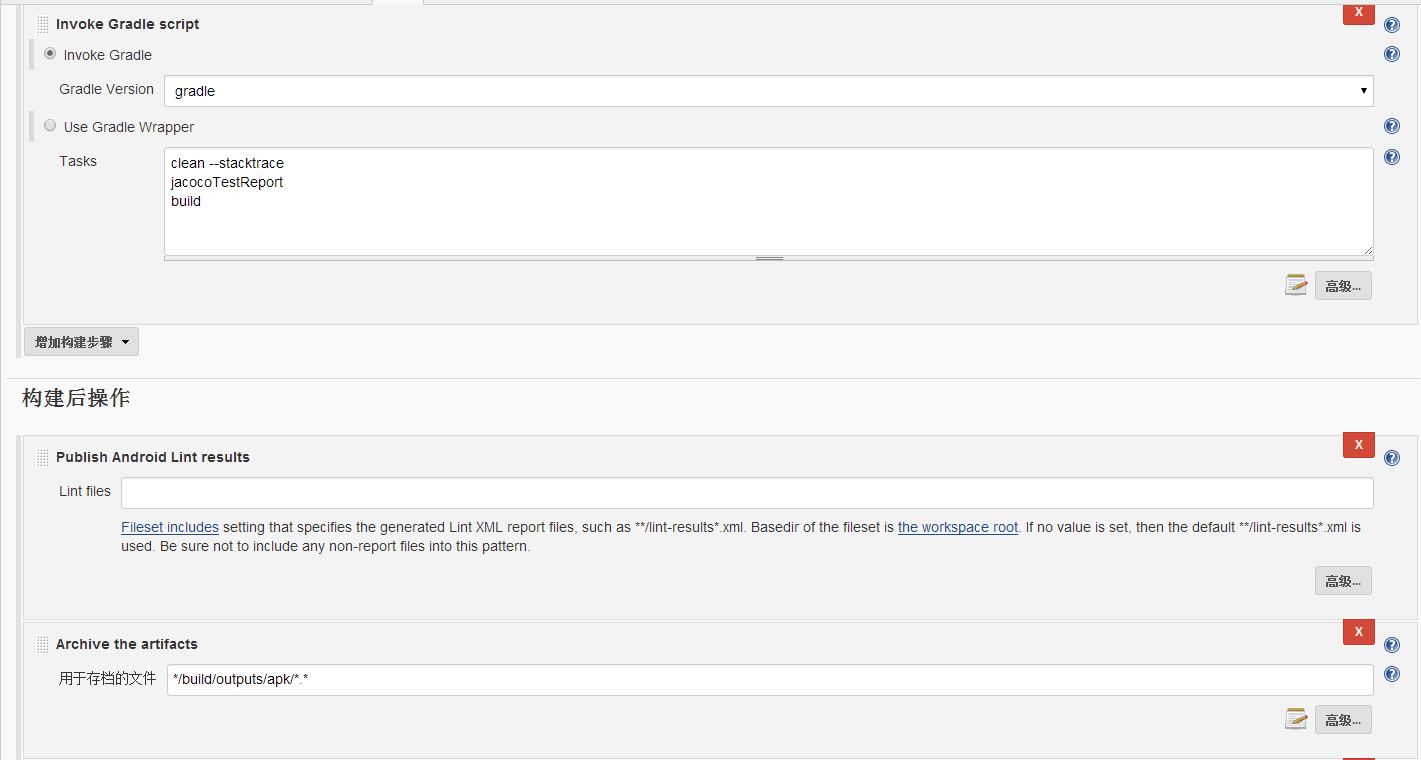
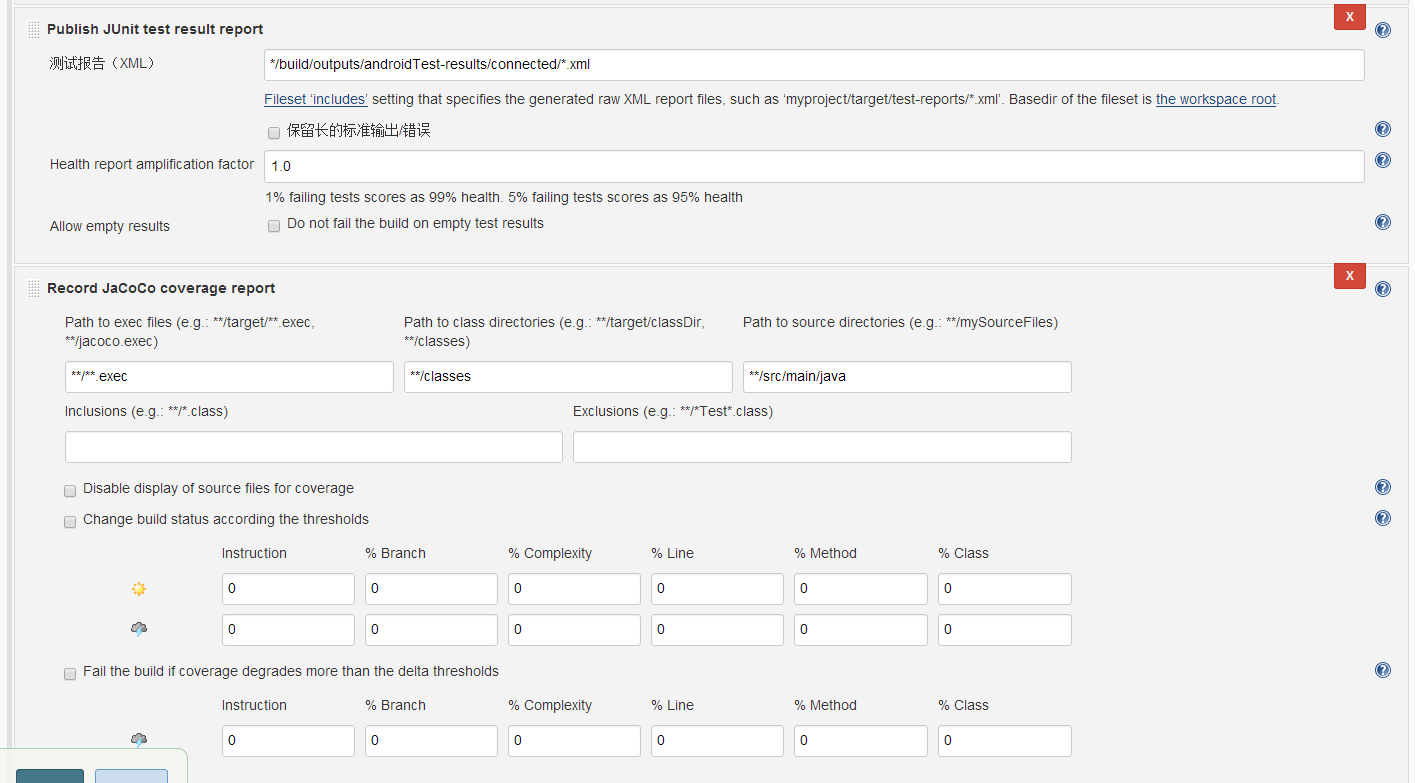
在实现这个持续集成的时候碰到很多坑, 我列举其中的一些,特别是 gradle 的配置很重要 以下是我能进行持续集成的配置。
apply plugin: 'com.android.application'
apply plugin: 'jacoco'
android {
compileSdkVersion 26
buildToolsVersion "26.0.0"
defaultConfig {
applicationId "com.mj"
minSdkVersion 14
targetSdkVersion 26
versionCode 1
versionName "1.0"
testInstrumentationRunner "android.support.test.runner.AndroidJUnitRunner"
}
dexOptions {
javaMaxHeapSize "2g"
}
buildTypes {
release {
minifyEnabled false
proguardFiles getDefaultProguardFile('proguard-android.txt'), 'proguard-rules.pro'
}
//需要注意的是,打开该属性的话,在断点调试的时候会导致方法参数值丢失(看不到),所以在调试的时候要记得把它关掉。
debug{
testCoverageEnabled true
}
}
lintOptions {
abortOnError false
}
packagingOptions {
exclude 'META-INF/NOTICE'
exclude 'META-INF/LICENSE'
}
jacoco{
version "0.7.4.201502262128"
}
testOptions {
unitTests {
returnDefaultValues = true
}
}
}
//jacocoTestReport依赖于connectedAndroidTest task,所以在执行jacoco之前需要先执行connectedAndroidTest,也就是说需要连接测试机(模拟器or真机)
task jacocoTestReport(type:JacocoReport,dependsOn:"connectedAndroidTest"){
group = "Reporting"
description = "Generate Jacoco coverage reports after running tests."
reports{
xml.enabled = false
html.enabled = true
csv.enabled = false
}
classDirectories = fileTree(
dir : "$buildDir/intermediates/classes/debug",
excludes : [
'**/*Test.class',
'**/R.class',
'**/R$*.class',
'**/BuildConfig.*',
'**/Manifest*.*'
]
)
def coverageSourceDirs = ['src/main/java']
additionalSourceDirs = files(coverageSourceDirs)
sourceDirectories = files(coverageSourceDirs)
additionalClassDirs = files(coverageSourceDirs)
executionData = files("$buildDir/outputs/code-coverage/connected/coverage.ec")
}
dependencies {
compile fileTree(dir: 'libs', include: ['*.jar'])
androidTestCompile('com.android.support.test.espresso:espresso-core:2.2.2', {
exclude group: 'com.android.support', module: 'support-annotations'
})
compile 'com.android.support:appcompat-v7:26.0.0-alpha1'
compile 'com.android.support:design:26.0.0-alpha1'
testCompile 'junit:junit:4.12'
}
目前已经跑出来的效果
lint
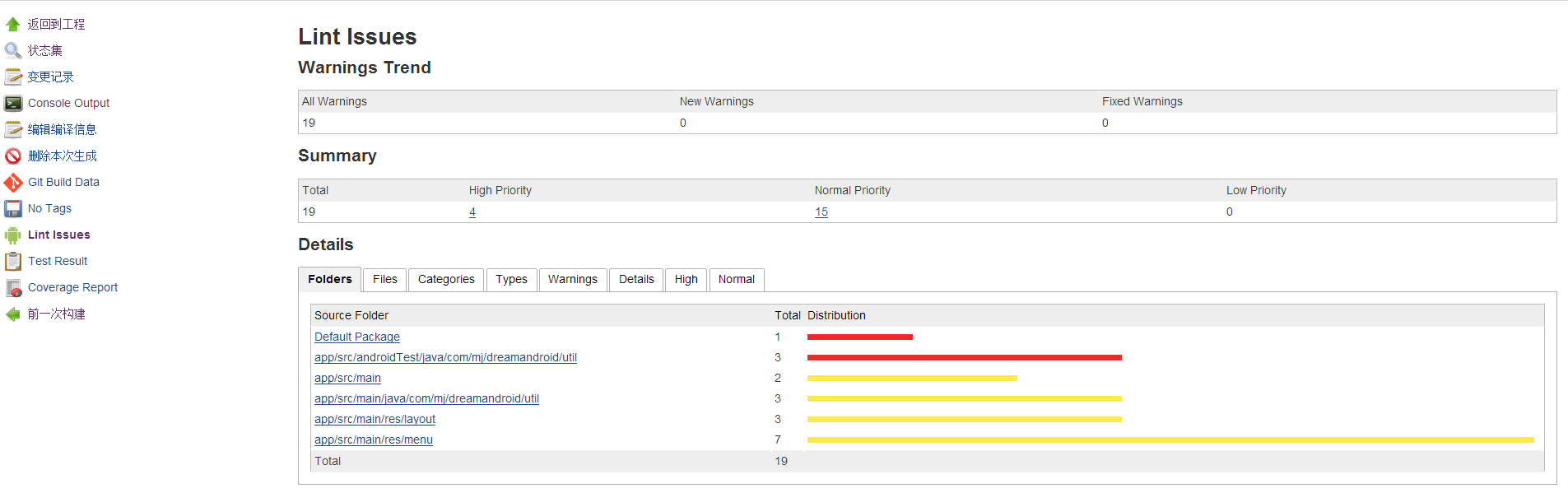
代码覆盖率
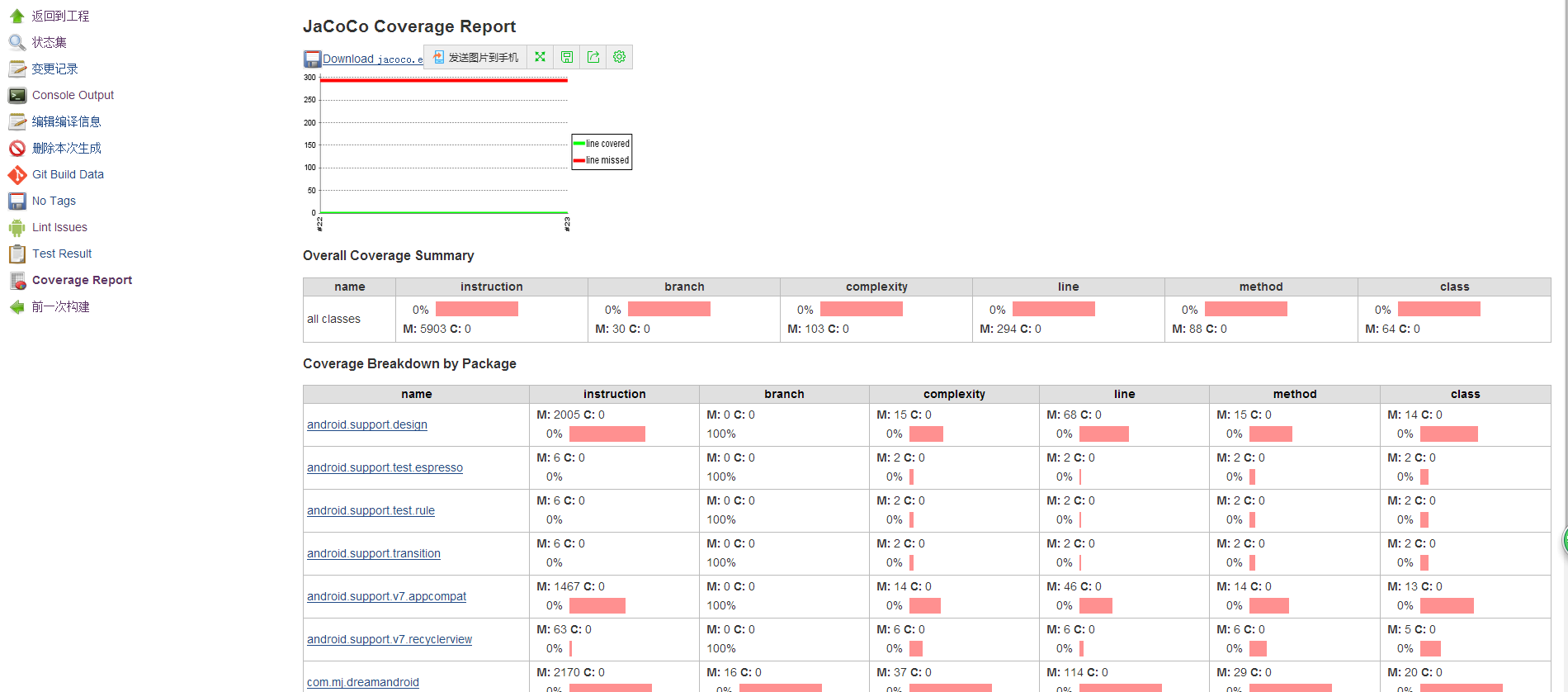
junit
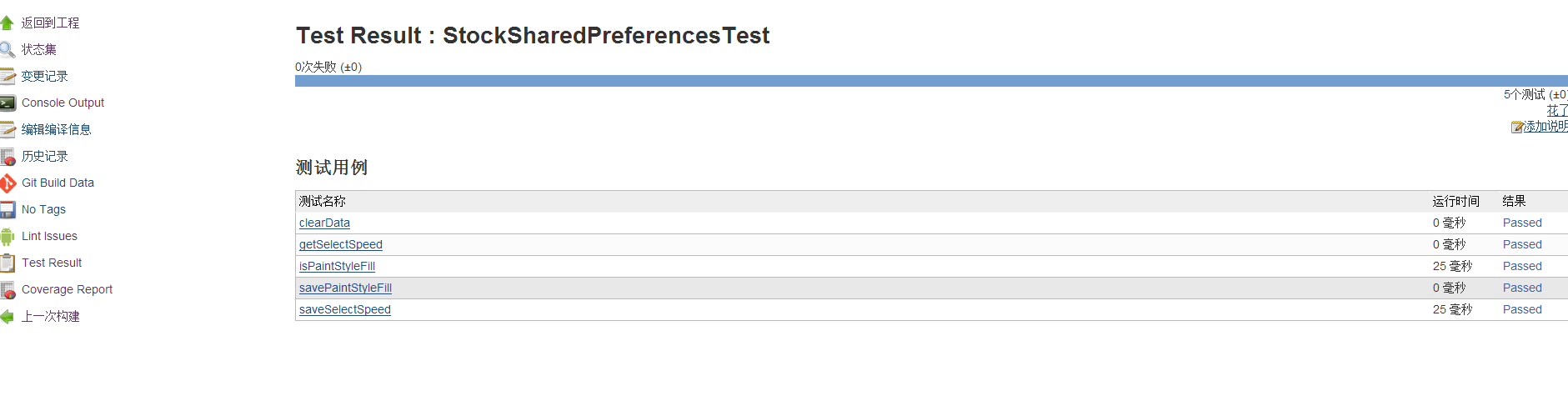
特别要说下 junit,以下是源码:
package com.mj.dreamandroid.util;
import android.content.Context;
import android.support.test.InstrumentationRegistry;
import android.support.test.runner.AndroidJUnit4;
import android.util.Log;
import org.junit.Before;
import org.junit.Test;
import org.junit.runner.RunWith;
import static org.junit.Assert.*;
/**
* Created by Administrator on 2017/7/1.
*/
@RunWith(AndroidJUnit4.class)
public class StockSharedPreferencesTest {
private Context appContext = InstrumentationRegistry.getTargetContext();
@Before
public void setUp() throws Exception{
Log.d("StockSharedPreferencesTest","setUp");
StockSharedPreferences.clearData(appContext);
}
@Test
public void savePaintStyleFill() throws Exception {
Log.d("StockSharedPreferencesTest","savePaintStyleFill");
StockSharedPreferences.savePaintStyleFill(appContext,true);
assertEquals(true,StockSharedPreferences.isPaintStyleFill(appContext));
}
@Test
public void isPaintStyleFill() throws Exception {
Log.d("StockSharedPreferencesTest","isPaintStyleFill");
assertEquals(false,StockSharedPreferences.isPaintStyleFill(appContext));
}
@Test
public void saveSelectSpeed() throws Exception {
StockSharedPreferences.saveSelectSpeed(appContext,5);
assertEquals(5,StockSharedPreferences.getSelectSpeed(appContext));
}
@Test
public void getSelectSpeed() throws Exception {
assertEquals(3,StockSharedPreferences.getSelectSpeed(appContext));
}
@Test
public void clearData() throws Exception {
}
}
因为之前不知道在哪里获取 context 加上方法不熟悉, 我也是看了半天官网的文档,才明白过来,需要使用
InstrumentationRegistry.getTargetContext();
InstrumentationRegistry.getTargetContext();
InstrumentationRegistry.getTargetContext();
重要的话说三次。
fingbugs 插件
在 build.gradle 中增加
task findbugs(type: FindBugs,dependsOn:"connectedAndroidTest") {//
ignoreFailures = true
effort = "default"
excludeFilter = new File("${project.rootDir}/findbug_filter.xml")
reportLevel = "medium"
//这里填写项目classes目录
classes = files("$buildDir/intermediates/classes")
source = fileTree('src/main/java')
classpath = files()
reports {
//只能开启一个
xml.enabled = true
html.enabled = false
}
}
在系统根目录增加过滤的文件 findbug_filter.xml
<?xml version="1.0" encoding="UTF-8"?>
<FindBugsFilter>
<Match>
<!-- ignore all issues in resource generation -->
<Class name="~.*\.R\$.*"/>
</Match>
<Match>
<Class name="~.*\.Manifest\$.*"/>
</Match>
<Match>
<Class name="~.*\.*Test" />
<!-- test classes are suffixed by 'Test' -->
<Not>
<Bug code="IJU" /> <!-- 'IJU' is the code for bugs related to JUnit test code -->
</Not>
</Match>
<!--过滤掉一些bug-->
<Match>
<!--1、性能问题-->
<!--<Bug category="PERFORMANCE" />-->
<!--2、一般正确性问题-->
<!--<Bug category="CORRECTNESS" />-->
<!--3、多线程正确性问题-->
<!--<Bug category="MT_CORRECTNESS" />-->
<!--4、恶意代码,有可能成为攻击点-->
<!--<Bug category="MALICIOUS_CODE" />-->
<Or>
<!--Field names should start with a lower case letter-->
<BugCode name="Nm"/>
<!--Method ignores exceptional return value or Return value of method without side effect is ignored-->
<BugCode name="RV"/>
<!--国际化-->
<BugCode name="Dm"/>
</Or>
</Match>
</FindBugsFilter>
在 jenkins job 中 执行编译的时候增加 findbugs 命令, 就可以了,页面输出
FindBugs: 0 warnings from one analysis.
No warnings since build 24.
New zero warnings highscore: no warnings since yesterday!
这里开始是定制性能的东西 暂时在开发中,所以请期待。儿子生病了, 我得陪伴他下。暂定下周六更新