前言
好久,没来论坛发表文章了,或者换句说,之前也很少在 testerhome 上发表太多言论,看到现在大家对技术的追逐越来越积极,testerhome 也越之壮大,也想为论坛贡献一点帛薄之力吧,前段时间正好在公司推 APP UI 自动化的项目 ,中间也抽了一两天时间体验了一下 STF 平台【移动设备管理控制工具】,借此机会,将 STF 平台的一些使用心得及遇到问题的解决方案分享给大家。
目的【STF 环境搭建】
具体 STF 环境安装搭建过程,建议大家可以参考下述两篇文章
MAC 下 STF 的环境搭建和运行(https://testerhome.com/topics/3083)
WEB 端批量移动设备管理控制工具 STF 的环境搭建和运行 (https://testerhome.com/topics/2988)
可以遇到的问题【解决方案】
一、实际在搭建环境过程中,遇到 protobuf 不支持 3.0,如果环境安装完后,启动 stf local 提示:ReqlDriverError: ERROR: Received an unsupported protocol version. This port is for RethinkDB queries. Does your client driver version not match the server? 也是由于 protobuf 版本的原因,需除到 2.x 系列,本文降到 2.6 版本
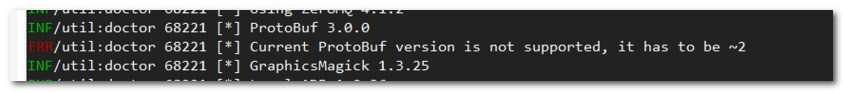
下载地址: https://github.com/google/protobuf/releases/download/v2.6.1/protobuf-2.6.1.tar.gz
tar -zxvf protobuf-2.6.1.tar.gz
cd protobuf-2.6.1/
./configure
make
make check
sudo make install
重新至 2.6.1 版本后
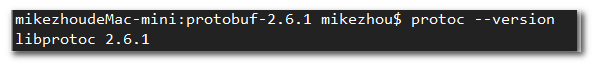
安装完 STF 所有环境后,执行 stf doctor 来检查环境安装是否都正常

将 protobuf 降到 2.x 版本后
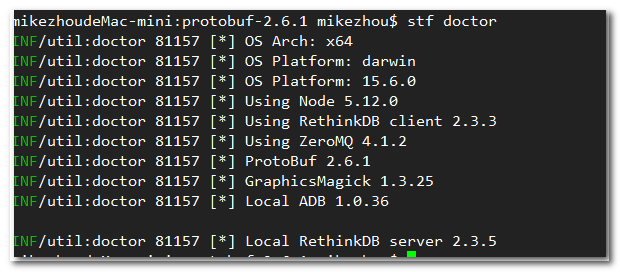
如果环境均检查正常,则环境到此为止,一切正常!
启动方式
一、启动 rethinkDB
指定端口和缓冲大小启动:rethinkdb --bind all --cache-size 8192 --http-port 8090

二、启动 stf 服务端
指定 ip 和允许远程连接启动:stf local --public-ip xx.xx.xx.xx --allow-remote

注:登录界面中,用户名和邮箱输入符合规则即可
小绪
本来今晚准备将其它 STF 改造一并发出,但中间由于其它事情耽搁,后面再补 STF 代码改造部分,今晚就先发安装篇吧。
==> (好吧,主要的原因是,写了一半文章后,群里面喊玩微交易,结果去玩微交易,刚开始赢了几千,结果没见好就收,想继续赢,到后面行情波动太大,又全部吐出来了,所以无心再写文章了 )
对具体改造了什么比较感兴趣。
楼主的 APP UI 自动化的项目 收益如何?
同问,ui 自动化收益如何,我还在研究
@mikezhou 请教下我搭建好了,可是在线手机数不能超过 37 台,不知道是什么原因,要怎么解决 ?
clydeiMac:~ cly$ stf doctor
/usr/local/lib/node_modules/stf/node_modules/bindings/bindings.js:91
throw err
^
Error: Could not locate the bindings file. Tried:
→ /usr/local/lib/node_modules/stf/node_modules/zmq/build/zmq.node
→ /usr/local/lib/node_modules/stf/node_modules/zmq/build/Debug/zmq.node
→ /usr/local/lib/node_modules/stf/node_modules/zmq/build/Release/zmq.node
→ /usr/local/lib/node_modules/stf/node_modules/zmq/out/Debug/zmq.node
→ /usr/local/lib/node_modules/stf/node_modules/zmq/Debug/zmq.node
→ /usr/local/lib/node_modules/stf/node_modules/zmq/out/Release/zmq.node
→ /usr/local/lib/node_modules/stf/node_modules/zmq/Release/zmq.node
→ /usr/local/lib/node_modules/stf/node_modules/zmq/build/default/zmq.node
→ /usr/local/lib/node_modules/stf/node_modules/zmq/compiled/6.10.1/darwin/x64/zmq.node
at bindings (/usr/local/lib/node_modules/stf/node_modules/bindings/bindings.js:88:9)
at Object. (/usr/local/lib/node_modules/stf/node_modules/zmq/lib/index.js:6:30)
at Module._compile (module.js:570:32)
at Object.Module._extensions..js (module.js:579:10)
at Module.load (module.js:487:32)
at tryModuleLoad (module.js:446:12)
at Function.Module._load (module.js:438:3)
at Module.require (module.js:497:17)
at require (internal/module.js:20:19)
at Object. (/usr/local/lib/node_modules/stf/node_modules/zmq/index.js:2:18)
at Module._compile (module.js:570:32)
at Object.Module._extensions..js (module.js:579:10)
at Module.load (module.js:487:32)
at tryModuleLoad (module.js:446:12)
at Function.Module._load (module.js:438:3)
at Module.require (module.js:497:17)
我报这个错误
clydeiMac:~ cly$ stf local --public-ip 192.168.28.2 --allow-remote
INF/util:procutil 10270 [] Forking "/usr/local/lib/node_modules/stf/lib/cli.js migrate"
INF/db 10271 [] Connecting to 127.0.0.1:28015
INF/db:setup 10271 [] Database "stf" already exists
INF/db:setup 10271 [] Table "users" already exists
INF/db:setup 10271 [] Table "accessTokens" already exists
INF/db:setup 10271 [] Table "vncauth" already exists
INF/db:setup 10271 [] Table "devices" already exists
INF/db:setup 10271 [] Table "logs" already exists
INF/db:setup 10271 [] Index "users"."adbKeys" already exists
INF/db:setup 10271 [] Index "accessTokens"."email" already exists
INF/db:setup 10271 [] Index "vncauth"."response" already exists
INF/db:setup 10271 [] Index "vncauth"."responsePerDevice" already exists
INF/db:setup 10271 [] Index "devices"."owner" already exists
INF/db:setup 10271 [] Index "devices"."present" already exists
INF/db:setup 10271 [] Waiting for index "users"."adbKeys"
INF/db:setup 10271 [] Waiting for index "accessTokens"."email"
INF/db:setup 10271 [] Waiting for index "vncauth"."response"
INF/db:setup 10271 [] Waiting for index "vncauth"."responsePerDevice"
INF/db:setup 10271 [] Waiting for index "devices"."owner"
INF/db:setup 10271 [] Waiting for index "devices"."present"
INF/db:setup 10271 [] Index "devices"."providerChannel" already exists
INF/db:setup 10271 [] Waiting for index "devices"."providerChannel"
INF/db:setup 10271 [] Index "users"."adbKeys" is ready
INF/db:setup 10271 [] Index "accessTokens"."email" is ready
INF/db:setup 10271 [] Index "vncauth"."responsePerDevice" is ready
INF/db:setup 10271 [] Index "vncauth"."response" is ready
INF/db:setup 10271 [] Index "devices"."providerChannel" is ready
INF/db:setup 10271 [] Index "devices"."present" is ready
INF/db:setup 10271 [] Index "devices"."owner" is ready
INF/util:procutil 10270 [] Forking "/usr/local/lib/node_modules/stf/lib/cli.js triproxy app001 --bind-pub tcp://127.0.0.1:7111 --bind-dealer tcp://127.0.0.1:7112 --bind-pull tcp://127.0.0.1:7113"
INF/util:procutil 10270 [] Forking "/usr/local/lib/node_modules/stf/lib/cli.js triproxy dev001 --bind-pub tcp://127.0.0.1:7114 --bind-dealer tcp://127.0.0.1:7115 --bind-pull tcp://127.0.0.1:7116"
INF/util:procutil 10270 [] Forking "/usr/local/lib/node_modules/stf/lib/cli.js processor proc001 --connect-app-dealer tcp://127.0.0.1:7112 --connect-dev-dealer tcp://127.0.0.1:7115"
INF/util:procutil 10270 [] Forking "/usr/local/lib/node_modules/stf/lib/cli.js processor proc002 --connect-app-dealer tcp://127.0.0.1:7112 --connect-dev-dealer tcp://127.0.0.1:7115"
INF/util:procutil 10270 [] Forking "/usr/local/lib/node_modules/stf/lib/cli.js reaper reaper001 --connect-push tcp://127.0.0.1:7116 --connect-sub tcp://127.0.0.1:7111"
INF/util:procutil 10270 [] Forking "/usr/local/lib/node_modules/stf/lib/cli.js provider --name clydeiMac.local --min-port 7400 --max-port 7700 --connect-sub tcp://127.0.0.1:7114 --connect-push tcp://127.0.0.1:7116 --group-timeout 900 --public-ip 192.168.28.2 --storage-url http://localhost:7100/ --adb-host 127.0.0.1 --adb-port 5037 --vnc-initial-size 600x800 --allow-remote"
INF/util:procutil 10270 [] Forking "/usr/local/lib/node_modules/stf/lib/cli.js auth-mock --port 7120 --secret kute kittykat --app-url http://192.168.28.2:7100/"
INF/util:procutil 10270 [] Forking "/usr/local/lib/node_modules/stf/lib/cli.js app --port 7105 --secret kute kittykat --auth-url http://192.168.28.2:7100/auth/mock/ --websocket-url http://192.168.28.2:7110/"
INF/util:procutil 10270 [] Forking "/usr/local/lib/node_modules/stf/lib/cli.js api --port 7106 --secret kute kittykat --connect-push tcp://127.0.0.1:7113 --connect-sub tcp://127.0.0.1:7111"
INF/util:procutil 10270 [] Forking "/usr/local/lib/node_modules/stf/lib/cli.js websocket --port 7110 --secret kute kittykat --storage-url http://localhost:7100/ --connect-sub tcp://127.0.0.1:7111 --connect-push tcp://127.0.0.1:7113"
INF/util:procutil 10270 [] Forking "/usr/local/lib/node_modules/stf/lib/cli.js storage-temp --port 7102"
INF/util:procutil 10270 [] Forking "/usr/local/lib/node_modules/stf/lib/cli.js storage-plugin-image --port 7103 --storage-url http://localhost:7100/"
INF/util:procutil 10270 [] Forking "/usr/local/lib/node_modules/stf/lib/cli.js storage-plugin-apk --port 7104 --storage-url http://localhost:7100/"
INF/util:procutil 10270 [*] Forking "/usr/local/lib/node_modules/stf/lib/cli.js poorxy --port 7100 --app-url http://localhost:7105/ --auth-url http://localhost:7120/ --api-url http://localhost:7106/ --websocket-url http://localhost:7110/ --storage-url http://localhost:7102/ --storage-plugin-image-url http://localhost:7103/ --storage-plugin-apk-url http://localhost:7104/"
/usr/local/lib/node_modules/stf/node_modules/bindings/bindings.js:91
throw err
^
Error: Could not locate the bindings file. Tried:
→ /usr/local/lib/node_modules/stf/node_modules/zmq/build/zmq.node
→ /usr/local/lib/node_modules/stf/node_modules/zmq/build/Debug/zmq.node
→ /usr/local/lib/node_modules/stf/node_modules/zmq/build/Release/zmq.node
→ /usr/local/lib/node_modules/stf/node_modules/zmq/out/Debug/zmq.node
→ /usr/local/lib/node_modules/stf/node_modules/zmq/Debug/zmq.node
→ /usr/local/lib/node_modules/stf/node_modules/zmq/out/Release/zmq.node
→ /usr/local/lib/node_modules/stf/node_modules/zmq/Release/zmq.node
→ /usr/local/lib/node_modules/stf/node_modules/zmq/build/default/zmq.node
→ /usr/local/lib/node_modules/stf/node_modules/zmq/compiled/6.10.1/darwin/x64/zmq.node
at bindings (/usr/local/lib/node_modules/stf/node_modules/bindings/bindings.js:88:9)
at Object. (/usr/local/lib/node_modules/stf/node_modules/zmq/lib/index.js:6:30)
at Module._compile (module.js:570:32)
at Object.Module._extensions..js (module.js:579:10)
at Module.load (module.js:487:32)
at tryModuleLoad (module.js:446:12)
at Function.Module._load (module.js:438:3)
at Module.require (module.js:497:17)
at require (internal/module.js:20:19)
at Object. (/usr/local/lib/node_modules/stf/node_modules/zmq/index.js:2:18)
at Module._compile (module.js:570:32)
at Object.Module._extensions..js (module.js:579:10)
at Module.load (module.js:487:32)
at tryModuleLoad (module.js:446:12)
at Function.Module._load (module.js:438:3)
at Module.require (module.js:497:17)
FTL/cli:local 10270 [] Child process had an error ExitError: Exit code "1"
at ChildProcess. (/usr/local/lib/node_modules/stf/lib/util/procutil.js:49:23)
at emitTwo (events.js:106:13)
at ChildProcess.emit (events.js:191:7)
at Process.ChildProcess._handle.onexit (internal/child_process.js:215:12)
INF/cli:local 10270 [] Shutting down all child processes
/usr/local/lib/node_modules/stf/node_modules/bindings/bindings.js:91
throw err
^
Error: Could not locate the bindings file. Tried:
→ /usr/local/lib/node_modules/stf/node_modules/zmq/build/zmq.node
→ /usr/local/lib/node_modules/stf/node_modules/zmq/build/Debug/zmq.node
→ /usr/local/lib/node_modules/stf/node_modules/zmq/build/Release/zmq.node
→ /usr/local/lib/node_modules/stf/node_modules/zmq/out/Debug/zmq.node
→ /usr/local/lib/node_modules/stf/node_modules/zmq/Debug/zmq.node
→ /usr/local/lib/node_modules/stf/node_modules/zmq/out/Release/zmq.node
→ /usr/local/lib/node_modules/stf/node_modules/zmq/Release/zmq.node
→ /usr/local/lib/node_modules/stf/node_modules/zmq/build/default/zmq.node
→ /usr/local/lib/node_modules/stf/node_modules/zmq/compiled/6.10.1/darwin/x64/zmq.node
at bindings (/usr/local/lib/node_modules/stf/node_modules/bindings/bindings.js:88:9)
at Object. (/usr/local/lib/node_modules/stf/node_modules/zmq/lib/index.js:6:30)
at Module._compile (module.js:570:32)
at Object.Module._extensions..js (module.js:579:10)
at Module.load (module.js:487:32)
at tryModuleLoad (module.js:446:12)
at Function.Module._load (module.js:438:3)
at Module.require (module.js:497:17)
at require (internal/module.js:20:19)
at Object. (/usr/local/lib/node_modules/stf/node_modules/zmq/index.js:2:18)
at Module._compile (module.js:570:32)
at Object.Module._extensions..js (module.js:579:10)
at Module.load (module.js:487:32)
at tryModuleLoad (module.js:446:12)
at Function.Module._load (module.js:438:3)
at Module.require (module.js:497:17)
请问可以在 Windows 环境安装吗
如果只是尝尝鲜,在 windows 上就用 docker 方式来装,如果是想长期用于项目用,还是建议直接装到 mac 或 Liunx 服务器上。
帮忙看下我搭建过程中的错误
INF/util:procutil 127572 [*] Forking "/usr/local/lib/node_modules/stf/lib/cli.js poorxy --port 7100 --app-url http://localhost:7105/ --auth-url http://localhost:7120/ --api-url http://localhost:7106/ --websocket-url http://localhost:7110/ --storage-url http://localhost:7102/ --storage-plugin-image-url http://localhost:7103/ --storage-plugin-apk-url http://localhost:7104/"
/usr/local/lib/node_modules/stf/node_modules/_bindings@1.2.1@bindings/bindings.js:83
throw e
^
Error: libzmq.so.5: cannot open shared object file: No such file or directory
at Error (native)
at Object.Module._extensions..node (module.js:597:18)
at Module.load (module.js:487:32)
at tryModuleLoad (module.js:446:12)
at Function.Module._load (module.js:438:3)
at Module.require (module.js:497:17)
at require (internal/module.js:20:19)
at bindings (/usr/local/lib/node_modules/stf/node_modules/_bindings@1.2.1@bindings/bindings.js:76:44)
at Object. (/usr/local/lib/node_modules/stf/node_modules/_zmq@2.15.3@zmq/lib/index.js:6:30)
at Module._compile (module.js:570:32)
at Object.Module._extensions..js (module.js:579:10)
at Module.load (module.js:487:32)
at tryModuleLoad (module.js:446:12)
at Function.Module._load (module.js:438:3)
at Module.require (module.js:497:17)
at require (internal/module.js:20:19)
FTL/cli:local 127572 [] Child process had an error ExitError: Exit code "1"
at ChildProcess. (/usr/local/lib/node_modules/stf/lib/util/procutil.js:49:23)
at emitTwo (events.js:106:13)
at ChildProcess.emit (events.js:191:7)
at Process.ChildProcess._handle.onexit (internal/child_process.js:215:12)
INF/cli:local 127572 [] Shutting down all child processes
/usr/local/lib/node_modules/stf/node_modules/_bindings@1.2.1@bindings/bindings.js:83
throw e
^
Error: libzmq.so.5: cannot open shared object file: No such file or directory
at Error (native)
at Object.Module._extensions..node (module.js:597:18)
at Module.load (module.js:487:32)
at tryModuleLoad (module.js:446:12)
at Function.Module._load (module.js:438:3)
at Module.require (module.js:497:17)
at require (internal/module.js:20:19)
at bindings (/usr/local/lib/node_modules/stf/node_modules/_bindings@1.2.1@bindings/bindings.js:76:44)
at Object. (/usr/local/lib/node_modules/stf/node_modules/_zmq@2.15.3@zmq/lib/index.js:6:30)
at Module._compile (module.js:570:32)
at Object.Module._extensions..js (module.js:579:10)
at Module.load (module.js:487:32)
at tryModuleLoad (module.js:446:12)
at Function.Module._load (module.js:438:3)
at Module.require (module.js:497:17)
at require (internal/module.js:20:19)
从这句 “Error: libzmq.so.5: cannot open shared object file: No such file or directory” error message 来看,你没有安装 ZeroMQ library。安装方法可参考https://testerhome.com/topics/2988 中的第 7,8 节。如果正常安装后这个 file 会安装到 /usr/local/lib/libzmq.so.5
@emma.ren 也出现了 Error: libzmq.so.5: cannot open shared object file: No such file or directory
但是 /usr/local/lib/libzmq.so.5 有这个文件
非常感谢你,由于自己是小白 尝试了提到的方法,但是还是有问题,出问题的系统是 centos,怎么也没装上,很多人说缺少依赖,后来换成了 ubunut 系统,很顺利的就搭建成功了
@mikezhou 求助,stf doctor 检测有个错误
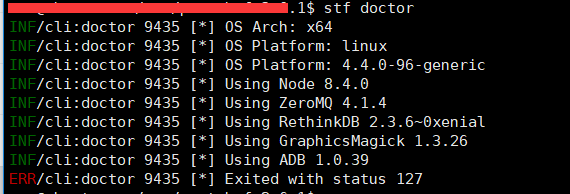
导致 stf local 的时候,有个手机一直连不上;
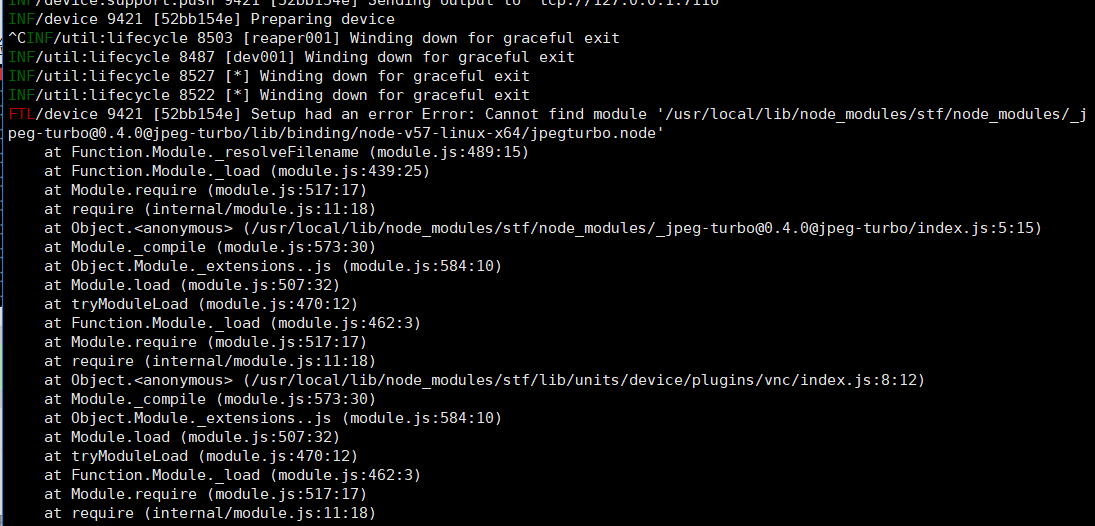
FTL/device 9421 [52bb154e] Setup had an error Error: Cannot find module '/usr/local/lib/node_modules/stf/node_modules/_jpeg-turbo@0.4.0@jpeg-turbo/lib/binding/node-v57-linux-x64/jpegturbo.node'
请问怎么在 STF 上执行 appium 脚本?
大神,stf 怎么在 linux 的后台运行,我不想看到 “运行的日志信息”
我在 stf 搭建的机器上,插了 android 设备。adb 能显示,什么网页面上显示不了呢?急求。
@lengyao88 @laige232 转到 stf 工程目录,执行 npm rebuild 我是这样解决的