-
【已解决】appium 问题-运行 android native 拨号应用测试脚本报错 at 2015年05月29日
#16 楼 @yuwuhen333 main 就是默认全部运行了吧
-
新手学 appium-HTMLTestRunner 测试报告的导出 demo at 2015年05月29日
-
【已解决】appium 问题-运行 android native 拨号应用测试脚本报错 at 2015年05月29日
#14 楼 @yuwuhen333 10 个 py?每个都打个包,然后 import 到一个 py 中
-
新手学 appium-python-appium 的 hybrid 应用如何获取 native 跟 webview 的值 at 2015年05月28日
-
【已解决】appium 问题-运行 android native 拨号应用测试脚本报错 at 2015年05月28日
#12 楼 @yuwuhen333 你详细描述下你的需求
-
新手学 appium-python-appium 的 hybrid 应用如何获取 native 跟 webview 的值 at 2015年05月27日
-
新手学 appium-python-appium 的 hybrid 应用如何获取 native 跟 webview 的值 at 2015年05月27日
['NATIVE_APP', 'WEBVIEW_com.travelsky.bluesky'] Traceback (most recent call last): File "D:\appium\ccarehybridtest.py", line 22, in <module> dr.switch_to.context("WEBVIEW_com.travelsky.bluesky") File "C:\Python34\lib\site-packages\appium\webdriver\switch_to.py", line 31, in context self._driver.execute(MobileCommand.SWITCH_TO_CONTEXT, {'name': context_name}) File "C:\Python34\lib\site-packages\selenium\webdriver\remote\webdriver.py", line 173, in execute response = self.command_executor.execute(driver_command, params) File "C:\Python34\lib\site-packages\selenium\webdriver\remote\remote_connection.py", line 349, in execute return self._request(command_info[0], url, body=data) File "C:\Python34\lib\site-packages\selenium\webdriver\remote\remote_connection.py", line 417, in _request resp = opener.open(request) File "C:\Python34\lib\urllib\request.py", line 463, in open response = self._open(req, data) File "C:\Python34\lib\urllib\request.py", line 481, in _open '_open', req) File "C:\Python34\lib\urllib\request.py", line 441, in _call_chain result = func(*args) File "C:\Python34\lib\urllib\request.py", line 1210, in http_open return self.do_open(http.client.HTTPConnection, req) File "C:\Python34\lib\urllib\request.py", line 1185, in do_open r = h.getresponse() File "C:\Python34\lib\http\client.py", line 1171, in getresponse response.begin() File "C:\Python34\lib\http\client.py", line 351, in begin version, status, reason = self._read_status() File "C:\Python34\lib\http\client.py", line 313, in _read_status line = str(self.fp.readline(_MAXLINE + 1), "iso-8859-1") File "C:\Python34\lib\socket.py", line 374, in readinto return self._sock.recv_into(b) [Decode error - output not utf-8] -
处女座用例——实现一个 apk 的二级页面的点击操作,很激动,与大家分享下吧~ at 2015年05月26日
为什么叫处女座用例
-
[已解决]运行 reset.bat 或者 npm install -g appium at 2015年05月26日
选个稳定点的 nodejs,0.10.25 不错~
-
appium 1.4+python 2.7.9 参考 android_contacts.py 无法输入中文,求举例 at 2015年05月26日
#17 楼 @yuwuhen333 不了解,webview 的定位,你可以先了解下 webdriver
-
appium 1.4+python 2.7.9 参考 android_contacts.py 无法输入中文,求举例 at 2015年05月26日
#14 楼 @yuwuhen333 webview 是 HTML 格式,xpath,css,name,id 都可以定位
-
appium 1.4+python 2.7.9 参考 android_contacts.py 无法输入中文,求举例 at 2015年05月26日
#13 楼 @yuwuhen333 什么意思?uiautomatorview 还是 uiautomator,说清楚
-
appium 1.4+python 2.7.9 参考 android_contacts.py 无法输入中文,求举例 at 2015年05月25日
-
求助 appium 在 webview 模式下,使用 get_screenshot 方法报错,有木有谁碰到过的。 at 2015年05月25日
#1 楼 @wang04170 你测的是 hybrid 应用么
-
webviewv36 支持的 Remote Debugging 特性以及与 appium 的关系 at 2015年05月25日
#6 楼 @qddegtya 你好,我用了你得 demo 试了一下,没能成功
报错信息如下,然后我加了 platformName 跟 deviceName 上去,还是同样的报错~Traceback (most recent call last): File "D:\appium\ccarehybridtest1.py", line 20, in <module> driver = webdriver.Remote("http://192.168.10.56:9515/wd/hub", capabilities) File "C:\Python34\lib\site-packages\appium\webdriver\webdriver.py", line 35, in __init__ super(WebDriver, self).__init__(command_executor, desired_capabilities, browser_profile, proxy, keep_alive) File "C:\Python34\lib\site-packages\selenium\webdriver\remote\webdriver.py", line 74, in __init__ self.start_session(desired_capabilities, browser_profile) File "C:\Python34\lib\site-packages\selenium\webdriver\remote\webdriver.py", line 123, in start_session 'desiredCapabilities': desired_capabilities, File "C:\Python34\lib\site-packages\selenium\webdriver\remote\webdriver.py", line 175, in execute self.error_handler.check_response(response) File "C:\Python34\lib\site-packages\selenium\webdriver\remote\errorhandler.py", line 166, in check_response raise exception_class(message, screen, stacktrace) selenium.common.exceptions.WebDriverException: Message: A new session could not be created. (Original error: The following desired capabilities are required, but were not provided: platformName, deviceName) [Finished in 1.1s with exit code 1] -
appium 1.4+python 2.7.9 参考 android_contacts.py 无法输入中文,求举例 at 2015年05月25日
-
关于 appium get_attribute 方法的坑 at 2015年05月21日
好长,辛苦了!
-
新手学 appium-HTMLTestRunner 测试报告的导出 demo at 2015年05月21日
-
【已解决】appium 运行模拟器的测试 apk 运行报错 at 2015年05月21日
-
新手学 appium-HTMLTestRunner 测试报告的导出 demo at 2015年05月20日
-
新手学 appium-HTMLTestRunner 测试报告的导出 demo at 2015年05月20日
-
切换到 webview 后,无论是获取 element,还是 pagesource 都无响应。 at 2015年05月19日
#18 楼 @chenhengjie123
实际上我切换的代码就三行self.driver.implicitly_wait(10) a=self.driver.contexts print (a) -
切换到 webview 后,无论是获取 element,还是 pagesource 都无响应。 at 2015年05月19日
#18 楼 @chenhengjie123 请问 hybrid app,用 python 实现 hybrid 切换到 webview 怎么弄呢?
我这样尝试的#coding=utf-8 import os import unittest,sys,time,re,datetime,HTMLTestRunner from appium import webdriver from time import sleep from appium.common.exceptions import NoSuchContextException import sys from selenium.webdriver.support.ui import WebDriverWait #reload(sys) #sys.setdefaultencoding("utf-8") # Returns abs path relative to this file and not cwd PATH = lambda p: os.path.abspath( os.path.join(os.path.dirname(__file__), p) ) class ContactsAndroidTests(unittest.TestCase): def setUp(self): desired_caps = {} desired_caps['platformName'] = 'Android' desired_caps['platformVersion'] = '4.4' desired_caps['deviceName'] = '192.168.56.101:5555' '''desired_caps['app'] = PATH( '../../../sample-code/apps/ContactManager/ContactManager.apk' )''' desired_caps['appPackage'] = 'com.jiudao.ccare' desired_caps['appActivity'] = '.MainActivity' desired_caps["unicodeKeyboard"] = "True" desired_caps["resetKeyboard"] = "True" self.driver = webdriver.Remote('http://192.168.10.177:4723/wd/hub', desired_caps) #self.driver.implicitly_wait(1) def login(self): #登录操作 #time.sleep(3) self.driver.implicitly_wait(10) a=self.driver.contexts print (a) self.driver.switch_to.context("pt1.1") if __name__ == '__main__': suite = unittest.TestSuite() suite.addTest(ContactsAndroidTests("login")) timestr = time.strftime('%Y%m%d%H%M%S',time.localtime(time.time())) filename = "D:\\appium\\appiumresult\\result_" + timestr + ".html" print (filename) fp = open(filename, 'wb') runner = HTMLTestRunner.HTMLTestRunner( stream=fp, title='测试结果', description='测试报告' ) runner.run(suite) #g_browser.quit() fp.close() #测试报告关闭这是我获得的测试报告,我 print 出来的东西是 pt1.1
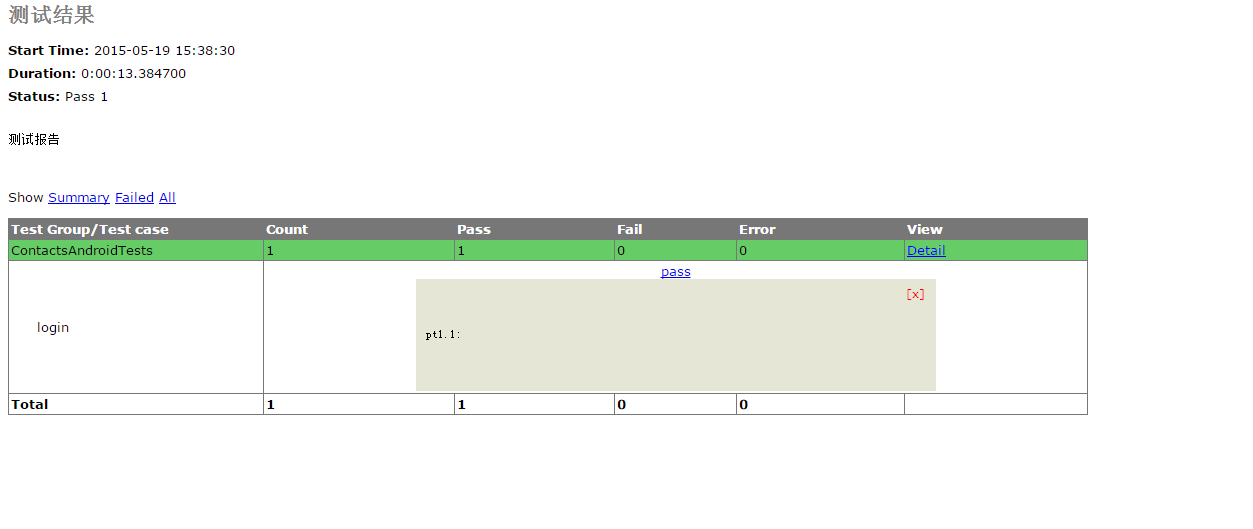
-
新手学 appium-数据参数化,字典实现 at 2015年05月19日
#1 楼 @lihuazhang 好的
 一直这样,报错信息,是我强行关掉 appium 的服务窗口出现的
一直这样,报错信息,是我强行关掉 appium 的服务窗口出现的