-
[求助帖] UI 自动化图像识别,opencv 模板匹配对图片格式有什么要求? at 2020年06月08日
找到问题了,需要对原图做下压缩处理,需要注意的是原图格式需要限制为 RGB 三通道,而且压缩至太少不行,压太多会损坏图片。
""" 该表图片分辨率大小压缩图片,无限定图片格式 :param : image_path压缩源文件 :param outfile: 压缩文件保存地址 :param mb: 压缩目标,KB :param step: 每次调整的压缩比率 """ image_size = get_size(image_path) dirname , suffix = os.path.splitext(image_path) out_image = dirname + '-zip.png' if image_size <= mb: return image_path im = Image.open(image_path) image_w, image_h = im.size piexl_size = image_w, image_h while image_size > mb: image_w, image_h = int(image_w *step),int(image_h*step) piexl_size = image_w, image_h im.thumbnail(piexl_size, Image.ANTIALIAS) im.save(out_image,'jpeg') image_size = get_size(out_image) -
是的,GitHub 的有问题,最近没有更新,突然出现比较奇怪,重新装了 appium 后正常了。
-
好久没看这个帖了,现在回一个标准答案吧,此种问题多数是 iOS 系统或者 xcode 版本升级导致,苹果最恶心不过如此,多年经验来看,遇到此种问题不要追根溯源找答案,没啥用,解决方案不过两种:1、升级 iOS、xcode、appium 以及测试 app 支持,2、wad 问题,这个框架对 iOSUI 自动化很重要,一般的问题来源于它,有问题了官网重下一个,build 过后替换掉你 appium 安装路径下的 wad。
-
AppCrawler 自动遍历工具 2.0 版本发布 at 2018年07月13日
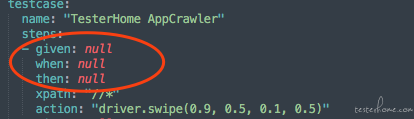
@seveniruby 这个什么用? -
AppCrawler 自动遍历工具 2.1.1 版本发布 at 2018年07月11日
@seveniruby 思寒大神,我每次跑都报这个错,用 json 格式的配置文件就没问题,appium1.7.2:
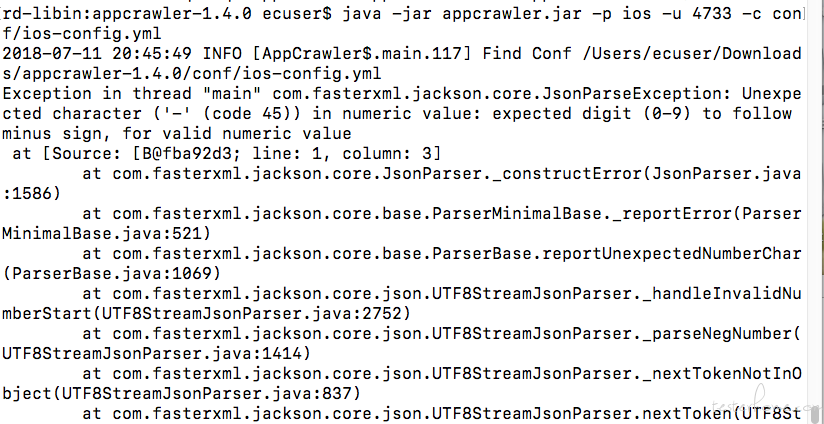
-
Macaca Android 和 iOS 并行测试 at 2017年07月12日
在本地 host 里加入 127.0.0.1 localhost 就好啦。
-
Macaca Android 和 iOS 并行测试 at 2017年04月05日
>> proxy.js:62:22 [master] pid:2740 xctest client proxy error with: Error: socket hang up >> proxy.js:62:22 [master] pid:2740 xctest client proxy error with: Error: socket hang up >> proxy.js:62:22 [master] pid:2740 xctest client proxy error with: Error: socket hang up >> proxy.js:62:22 [master] pid:2740 xctest client proxy error with: Error: socket hang up >> proxy.js:62:22 [master] pid:2740 xctest client proxy error with: Error: socket hang up >> proxy.js:62:22 [master] pid:2740 xctest client proxy error with: Error: socket hang up >> proxy.js:62:22 [master] pid:2740 xctest client proxy error with: Error: socket hang up >> proxy.js:62:22 [master] pid:2740 xctest client proxy error with: Error: socket hang up >> xctest-client.js:257:14 [master] pid:2740 Fail to start xctest: Error: socket hang up >> xctest-client.js:265:14 [master] pid:2740 killing deviceLogProc pid: 3163 >> xctest-client.js:270:14 [master] pid:2740 killing runnerProc pid: 3166 >> xctest-client.js:276:14 [master] pid:2740 killing iproxyProc pid: 3165 >> responseHandler.js:54:12 [master] pid:2740 Send Error Respone to Client: Error: socket hang up我的不会重连,然后报错,有解决方案么?
-
[公告] App Inspector 重磅升级 at 2017年03月27日
Android inspector 界面显示横屏是怎么回事?
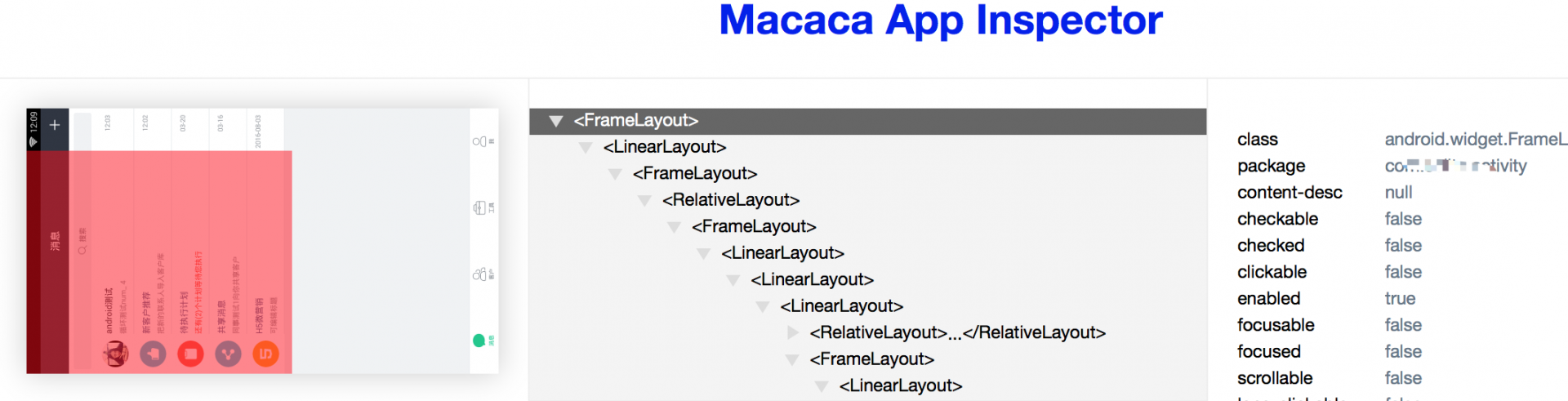
-
WebDriverAgent 踩坑记 at 2017年02月09日
#74 楼 @yefnegjun 需要独立下载 WDA 执行,然后覆盖到安装路径下
-
请问我所有环境都装了,代码提示 macaca 报错是怎么回事
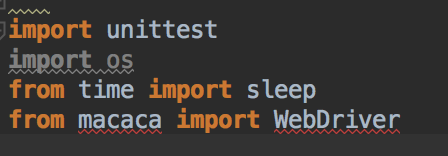
-
#6 楼 @zuiniao123 有时间研究 macaca 吧,我觉得别在 appium 上浪费时间了
-
#6 楼 @zuiniao123 还没有,在另外的问题上卡住了
-
[公告] App Inspector 重磅升级 at 2016年12月18日
app-inspector:66:44 [master] pid:5083 undefined这个怎么解决?
-
#3 楼 @TesterWang 这个问题是 xcode 返回的错误,原因是电脑系统限制,是 webdriveragent 不能正常运行,在代码里添加了'keychainPath'和'keychainPassword'参数就好,具体请参考 github 上关于 Real device security settings 的设置。
-
appium1.6.3 发布支持 toast 识别 at 2016年12月14日
刚装了,运行就报错:
Unable to start WebDriverAgent: Error: Command 'idevicedate -u a58bdd10033efffd5261d606ec221744c973b6d9' exited with code 255
有没有遇到这种情况的 -
#1 楼 @tobecrazy 你好,有试过 WDA 用 xcode 打开并都有设置了签名,结果还是一样,不知道重装 webdriveragent 会不会好。
-
WebDriverAgent 踩坑记 at 2016年12月11日
#58 楼 @chenhengjie123 没有,都知道这个文件有什么用。
-
WebDriverAgent 踩坑记 at 2016年12月10日
build 的时候遇到过报错问题,谁有没有遇到过或解决方法
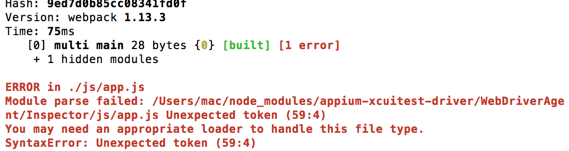
-
Mac 证书问题,有没有人遇到这种情况? at 2016年12月08日
摸索好几天还是没弄明白怎么回事,这种情况导致很多应用使用不了,包括 xcode 编译会报错,有临时解决方法:
open ~/Library/Keychains/login.keychain
运行这个命令可以拉回不见的证书,但之后还是会出现。 -
win10 macaca app-inspector 安装使用记 at 2016年10月12日
安装成功提示 automation 报错,需要装 UIautomation-clent 们
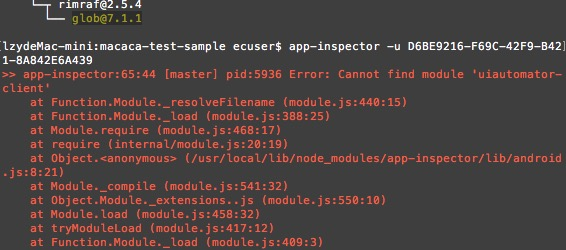
-
Appium 1.6.0 正式发布!! at 2016年10月08日
什么时候可以用?