-
#13 楼 @chenhengjie123
已在正文开头粗体标出, -
#11 楼 @laiyuncong8404
是两个\,自己转义了。 -
如何初始化设置 Appium 打开的 chrome at 2015年09月09日
根据 appium 官网介绍,chromedriver 的配置可参考https://sites.google.com/a/chromium.org/chromedriver/capabilities
-
#7 楼 @watman
试过你给的命令,还是报错。
appium-log 中是我贴错,因为 SplashActivity 和 MainActivity 我交替尝试过,现已更正。
虽然问题还没有解决,但是非常感谢您。
给个 app 地址:http://pan.baidu.com/s/1c0Gy9PY -
#5 楼 @watman
谢谢!
试了以后,似乎证明启动的 Activity 就是 com.changhong.superapp.activity.SplashActivity 无误,
但是脚本运行死活不行啊。c:\>aapt d badging C:\Appium_Script\SuperApp\SuerApp9_6.apk package: name='com.changhong.ssc.cookbook' versionCode='3' versionName='V1.0.2' ~~中间略过~~ application: label='SuperApp' icon='res/drawable-mdpi/ic_launcher.png' launchable-activity: name='com.changhong.superapp.activity.SplashActivity' label='SuperApp' icon='' c:\>aapt d xmltree C:\Appium_Script\SuperApp\SuerApp9_6.apk AndroidManifest.xml A: package="com.changhong.ssc.cookbook" (Raw: "com.changhong.ssc.cookbook") ~~中间略过~~ E: activity (line=63) A: android:label(0x01010001)=@0x7f070000 A: android:name(0x01010003)="com.changhong.superapp.activity.SplashActivity" (Raw: "com.changhong.superapp.activity.SplashActivity") ~~中间略过~~ E: activity (line=73) A: android:label(0x01010001)=@0x7f070000 A: android:name(0x01010003)="com.changhong.superapp.activity.main.MainActivity" (Raw: "com.changhong.superapp.activity.main.MainActivity") ~~以下略过~~另外,我 Monkey 测试时,可以启动,
真的有点邪门了。:Monkey: seed=12867 count=20000 :AllowPackage: com.changhong.ssc.cookbook :IncludeCategory: android.intent.category.LAUNCHER :IncludeCategory: android.intent.category.MONKEY // Selecting main activities from category android.intent.category.LAUNCHER // - NOT USING main activity com.miui.barcodescanner.activity.CaptureActivity (from package com.miui.barcodescanner) ~~中间略过~~ // + Using main activity com.changhong.superapp.activity.SplashActivity (from package com.changhong.ssc.cookbook) // Selecting main activities from category android.intent.category.MONKEY ~~中间略过~~ :Switch: #Intent;action=android.intent.action.MAIN;category=android.intent.category.LAUNCHER;launchFlags=0x10200000;component=com.changhong.ssc.cookbook/com.changhong.superapp.activity.SplashActivity;end // Allowing start of Intent { act=android.intent.action.MAIN cat=[android.intent.category.LAUNCHER] cmp=com.changhong.ssc.cookbook/com.changhong.superapp.activity.SplashActivity } in package com.changhong.ssc.cookbook Sleeping for 1000 milliseconds :Sending Trackball (ACTION_MOVE): 0:(2.0,2.0) :Sending Trackball (ACTION_MOVE): 0:(-4.0,2.0) ~~以下略过~~ -
#1 楼 @eurekasaber
谢谢你的回复。
我也尝试过从 cmd 中直接用 adb 启动,但是报以下错误:C:\Users\Administrator>adb -s 274b3f06 shell "am start -S -a android.intent.action.MAIN -c android.intent.category.LAUNCHER -f 0x10200000 -n com.chonghong.ssc.cookbook/com.chonghong.superapp.activity.SplashActivity" Stopping: com.chonghong.ssc.cookbook Starting: Intent { act=android.intent.action.MAIN cat=[android.intent.category.LAUNCHER] flg=0x10200000 cmp=com.chonghong.ssc.cookbook/com.chonghong.superapp.activity.SplashActivity } Error type 3 Error: Activity class {com.chonghong.ssc.cookbook/com.chonghong.superapp.activity.SplashActivity} does not exist. C:\Users\Administrator>adb -s 274b3f06 shell "am start -S -a android.intent.action.MAIN -c android.intent.category.LAUNCHER -f 0x10200000 -n com.chonghong.ssc.cookbook/com.chonghong.superapp.activity.main.MainActivity" Stopping: com.chonghong.ssc.cookbook Starting: Intent { act=android.intent.action.MAIN cat=[android.intent.category.LAUNCHER] flg=0x10200000 cmp=com.chonghong.ssc.cookbook/com.chonghong.superapp.activity.main.MainActivity } Error type 3 Error: Activity class {com.chonghong.ssc.cookbook/com.chonghong.superapp.activity.main.MainActivity} does not exist.C:\Users\Administrator>adb -s 274b3f06 shell am start -a com.chonghong.ssc.cookbook/com.chonghong.superapp.activity.SplashActivity Starting: Intent { act=com.chonghong.ssc.cookbook/com.chonghong.superapp.activity.SplashActivity } Error: Activity not started, unable to resolve Intent { act=com.chonghong.ssc.cookbook/com.chonghong.superapp.activity.SplashActivity flg=0x10000000 } C:\Users\Administrator>adb -s 274b3f06 shell am start -a com.chonghong.ssc.cookbook/com.chonghong.superapp.activity.mian.MainActivity Starting: Intent { act=com.chonghong.ssc.cookbook/com.chonghong.superapp.activity.mian.MainActivity } Error: Activity not started, unable to resolve Intent { act=com.chonghong.ssc.cookbook/com.chonghong.superapp.activity.mian.MainActivity flg=0x10000000 } -
恭喜测试小道消息成册! at 2015年09月07日
这个必须要赞啊
-
请问大神,appium 如何控制开启和关闭 android 手机的蓝牙功能 at 2015年08月20日
我在项目里遇到一个问题,就是设置后,程序跑不动了。
部分 ruby 代码如下:it 'login with the work mode is STA' do fail_sum = pass_sum = 0 set_STA_mode_before_login() login_with_password_remember(@login_username,@login_password) @total_num.times do begin @login_button.click sleep 2 enter_wkzx_page() sleep 2 if exists{id('com.iceboxcontrol:id/home')} == true #设备不在线 fail_sum += 1 puts "fail num is:#{fail_sum}" else pass_sum += 1 puts "pass num is:#{pass_sum}" end enter_setting_page() id('com.iceboxcontrol:id/unlogin').click button('确定').click sleep 1 ensure @driver.set_network_connection (2) #(ConnectionType:Open Wifi only) sleep 3 start_activity app_package: 'com.iceboxcontrol', app_activity: 'com.iceboxcontrol.activitys.LoginActivity' sleep 1 end end puts "------------------------------" Fail_Rate = (fail_sum/@total_num.to_f * 100).round(2) Pass_Rate = (pass_sum/@total_num.to_f * 100).round(2) puts "Fail total number is: #{fail_sum},the Fail Rate is: #{Fail_Rate}%" puts "Pass total number is: #{pass_sum},the Pass Rate is: #{Pass_Rate}%" end实际 Appium Server 执行网络设置的 log 如下:
info: --> POST /wd/hub/session/72a9a501-64e9-4def-a64f-9266d6aa121b/network_connection {"type":2} info: Setting network connection info: [debug] executing cmd: E:\adt-bundle-windows-x86-20140702\sdk\platform-tools\adb.exe -s 274b3f06 shell "settings put global airplane_mode_on 0" info: [debug] Stopping logcat capture info: [debug] Logcat terminated with code null, signal SIGTERM info: [debug] executing cmd: E:\adt-bundle-windows-x86-20140702\sdk\platform-tools\adb.exe -s 274b3f06 kill-server error: Unhandled error: Error: read ECONNRESET at errnoException (net.js:905:11) at TCP.onread (net.js:559:19) context: [POST /wd/hub/session {"desiredCapabilities":{"app":"C:/Appium_Script/iceboxcontrol/IceBoxControl_CHiQ1U_debug.apk"," appActivity":"com.iceboxcontrol.activitys.LoginActivity","appPackage":"com.iceboxcontrol","platformName":] info: [debug] UiAutomator exited info: [debug] Waiting for device to be ready and to respond to shell commands (timeout = 5) info: [debug] executing cmd: E:\adt-bundle-windows-x86-20140702\sdk\platform-tools\adb.exe -s 274b3f06 wait-for-device info: [debug] executing cmd: E:\adt-bundle-windows-x86-20140702\sdk\platform-tools\adb.exe -s 274b3f06 shell "echo 'ready'" info: [debug] Starting logcat capture info: [debug] Forwarding system:4724 to device:4724 info: [debug] executing cmd: E:\adt-bundle-windows-x86-20140702\sdk\platform-tools\adb.exe -s 274b3f06 forward tcp:4724 tcp:4724 info: Starting App info: [debug] Attempting to kill all 'uiautomator' processes info: [debug] Getting all processes with 'uiautomator' info: [debug] executing cmd: E:\adt-bundle-windows-x86-20140702\sdk\platform-tools\adb.exe -s 274b3f06 shell "ps 'uiautomator'" info: [debug] No matching processes found info: [debug] Running bootstrap info: [debug] spawning: E:\adt-bundle-windows-x86-20140702\sdk\platform-tools\adb.exe -s 274b3f06 shell uiautomator runtest AppiumBootstrap.jar -c io.appium.and roid.bootstrap.Bootstrap -e pkg com.iceboxcontrol -e disableAndroidWatchers false info: [debug] [UIAUTOMATOR STDOUT] INSTRUMENTATION_STATUS: numtests=1 info: [debug] [UIAUTOMATOR STDOUT] INSTRUMENTATION_STATUS: stream= info: [debug] [UIAUTOMATOR STDOUT] io.appium.android.bootstrap.Bootstrap: info: [debug] [UIAUTOMATOR STDOUT] INSTRUMENTATION_STATUS: id=UiAutomatorTestRunner info: [debug] [UIAUTOMATOR STDOUT] INSTRUMENTATION_STATUS: test=testRunServer info: [debug] [UIAUTOMATOR STDOUT] INSTRUMENTATION_STATUS: class=io.appium.android.bootstrap.Bootstrap info: [debug] [UIAUTOMATOR STDOUT] INSTRUMENTATION_STATUS: current=1 info: [debug] [UIAUTOMATOR STDOUT] INSTRUMENTATION_STATUS_CODE: 1 info: [debug] [BOOTSTRAP] [debug] Socket opened on port 4724 info: [debug] [BOOTSTRAP] [debug] Appium Socket Server Ready info: [debug] [BOOTSTRAP] [debug] Loading json... info: [debug] Pushing command to appium work queue: ["compressedLayoutHierarchy",{"compressLayout":false}] info: [debug] [BOOTSTRAP] [debug] json loading complete. info: [debug] [BOOTSTRAP] [debug] Registered crash watchers. info: [debug] [BOOTSTRAP] [debug] Client connected info: [debug] [BOOTSTRAP] [debug] Got data from client: {"cmd":"action","action":"compressedLayoutHierarchy","params":{"compressLayout":false}} info: [debug] [BOOTSTRAP] [debug] Got command of type ACTION info: [debug] [BOOTSTRAP] [debug] Got command action: compressedLayoutHierarchy info: [debug] executing cmd: E:\adt-bundle-windows-x86-20140702\sdk\platform-tools\adb.exe -s 274b3f06 shell "am broadcast -a android.intent.action.AIRPLANE_MOD E --ez state false" info: [debug] [BOOTSTRAP] [debug] Returning result: {"value":false,"status":0} info: [debug] Stopping logcat capture info: [debug] Logcat terminated with code null, signal SIGTERM info: [debug] executing cmd: E:\adt-bundle-windows-x86-20140702\sdk\platform-tools\adb.exe -s 274b3f06 kill-server error: Unhandled error: Error: read ECONNRESET at errnoException (net.js:905:11) at TCP.onread (net.js:559:19) context: [POST /wd/hub/session {"desiredCapabilities":{"app":"C:/Appium_Script/iceboxcontrol/IceBoxControl_CHiQ1U_debug.apk"," appActivity":"com.iceboxcontrol.activitys.LoginActivity","appPackage":"com.iceboxcontrol","platformName":] info: [debug] UiAutomator exited info: [debug] Waiting for device to be ready and to respond to shell commands (timeout = 5) info: [debug] executing cmd: E:\adt-bundle-windows-x86-20140702\sdk\platform-tools\adb.exe -s 274b3f06 wait-for-device info: [debug] executing cmd: E:\adt-bundle-windows-x86-20140702\sdk\platform-tools\adb.exe -s 274b3f06 shell "echo 'ready'" info: [debug] Starting logcat capture info: [debug] Forwarding system:4724 to device:4724 info: [debug] executing cmd: E:\adt-bundle-windows-x86-20140702\sdk\platform-tools\adb.exe -s 274b3f06 forward tcp:4724 tcp:4724 info: Starting App info: [debug] Attempting to kill all 'uiautomator' processes info: [debug] Getting all processes with 'uiautomator' info: [debug] executing cmd: E:\adt-bundle-windows-x86-20140702\sdk\platform-tools\adb.exe -s 274b3f06 shell "ps 'uiautomator'" info: [debug] No matching processes found info: [debug] Running bootstrap info: [debug] spawning: E:\adt-bundle-windows-x86-20140702\sdk\platform-tools\adb.exe -s 274b3f06 shell uiautomator runtest AppiumBootstrap.jar -c io.appium.and roid.bootstrap.Bootstrap -e pkg com.iceboxcontrol -e disableAndroidWatchers false info: [debug] [UIAUTOMATOR STDOUT] INSTRUMENTATION_STATUS: numtests=1 info: [debug] [UIAUTOMATOR STDOUT] INSTRUMENTATION_STATUS: stream= info: [debug] [UIAUTOMATOR STDOUT] io.appium.android.bootstrap.Bootstrap: info: [debug] [UIAUTOMATOR STDOUT] INSTRUMENTATION_STATUS: id=UiAutomatorTestRunner info: [debug] [UIAUTOMATOR STDOUT] INSTRUMENTATION_STATUS: test=testRunServer info: [debug] [UIAUTOMATOR STDOUT] INSTRUMENTATION_STATUS: class=io.appium.android.bootstrap.Bootstrap info: [debug] [UIAUTOMATOR STDOUT] INSTRUMENTATION_STATUS: current=1 info: [debug] [UIAUTOMATOR STDOUT] INSTRUMENTATION_STATUS_CODE: 1 info: [debug] [BOOTSTRAP] [debug] Socket opened on port 4724 info: [debug] [BOOTSTRAP] [debug] Appium Socket Server Ready info: [debug] [BOOTSTRAP] [debug] Loading json... info: [debug] Pushing command to appium work queue: ["compressedLayoutHierarchy",{"compressLayout":false}] info: [debug] [BOOTSTRAP] [debug] json loading complete. info: [debug] [BOOTSTRAP] [debug] Registered crash watchers. info: [debug] [BOOTSTRAP] [debug] Client connected info: [debug] [BOOTSTRAP] [debug] Got data from client: {"cmd":"action","action":"compressedLayoutHierarchy","params":{"compressLayout":false}} info: [debug] [BOOTSTRAP] [debug] Got command of type ACTION info: [debug] [BOOTSTRAP] [debug] Got command action: compressedLayoutHierarchy info: [debug] executing cmd: E:\adt-bundle-windows-x86-20140702\sdk\platform-tools\adb.exe -s 274b3f06 shell "am start -n io.appium.settings/.Settings -e wifi o n -e data off" info: [debug] [BOOTSTRAP] [debug] Returning result: {"value":false,"status":0} info: [debug] Stopping logcat capture info: [debug] Logcat terminated with code null, signal SIGTERM info: [debug] executing cmd: E:\adt-bundle-windows-x86-20140702\sdk\platform-tools\adb.exe -s 274b3f06 kill-server error: Unhandled error: Error: read ECONNRESET at errnoException (net.js:905:11) at TCP.onread (net.js:559:19) context: [POST /wd/hub/session {"desiredCapabilities":{"app":"C:/Appium_Script/iceboxcontrol/IceBoxControl_CHiQ1U_debug.apk"," appActivity":"com.iceboxcontrol.activitys.LoginActivity","appPackage":"com.iceboxcontrol","platformName":] info: [debug] UiAutomator exited info: [debug] Waiting for device to be ready and to respond to shell commands (timeout = 5) info: [debug] executing cmd: E:\adt-bundle-windows-x86-20140702\sdk\platform-tools\adb.exe -s 274b3f06 wait-for-device info: [debug] executing cmd: E:\adt-bundle-windows-x86-20140702\sdk\platform-tools\adb.exe -s 274b3f06 shell "echo 'ready'" info: [debug] Starting logcat capture info: [debug] Forwarding system:4724 to device:4724 info: [debug] executing cmd: E:\adt-bundle-windows-x86-20140702\sdk\platform-tools\adb.exe -s 274b3f06 forward tcp:4724 tcp:4724 info: Starting App info: [debug] Attempting to kill all 'uiautomator' processes info: [debug] Getting all processes with 'uiautomator' info: [debug] executing cmd: E:\adt-bundle-windows-x86-20140702\sdk\platform-tools\adb.exe -s 274b3f06 shell "ps 'uiautomator'" info: [debug] No matching processes found info: [debug] Running bootstrap info: [debug] spawning: E:\adt-bundle-windows-x86-20140702\sdk\platform-tools\adb.exe -s 274b3f06 shell uiautomator runtest AppiumBootstrap.jar -c io.appium.and roid.bootstrap.Bootstrap -e pkg com.iceboxcontrol -e disableAndroidWatchers false info: [debug] [UIAUTOMATOR STDOUT] INSTRUMENTATION_STATUS: numtests=1 info: [debug] [UIAUTOMATOR STDOUT] INSTRUMENTATION_STATUS: stream= info: [debug] [UIAUTOMATOR STDOUT] io.appium.android.bootstrap.Bootstrap: info: [debug] [UIAUTOMATOR STDOUT] INSTRUMENTATION_STATUS: id=UiAutomatorTestRunner info: [debug] [UIAUTOMATOR STDOUT] INSTRUMENTATION_STATUS: test=testRunServer info: [debug] [UIAUTOMATOR STDOUT] INSTRUMENTATION_STATUS: class=io.appium.android.bootstrap.Bootstrap info: [debug] [UIAUTOMATOR STDOUT] INSTRUMENTATION_STATUS: current=1 info: [debug] [UIAUTOMATOR STDOUT] INSTRUMENTATION_STATUS_CODE: 1 info: [debug] [BOOTSTRAP] [debug] Socket opened on port 4724 info: [debug] [BOOTSTRAP] [debug] Appium Socket Server Ready info: [debug] [BOOTSTRAP] [debug] Loading json... info: [debug] Pushing command to appium work queue: ["compressedLayoutHierarchy",{"compressLayout":false}] info: [debug] [BOOTSTRAP] [debug] json loading complete. info: [debug] [BOOTSTRAP] [debug] Registered crash watchers. info: [debug] [BOOTSTRAP] [debug] Client connected info: [debug] [BOOTSTRAP] [debug] Got data from client: {"cmd":"action","action":"compressedLayoutHierarchy","params":{"compressLayout":false}} info: [debug] [BOOTSTRAP] [debug] Got command of type ACTION info: [debug] [BOOTSTRAP] [debug] Got command action: compressedLayoutHierarchy info: [debug] [BOOTSTRAP] [debug] Returning result: {"value":false,"status":0} info: Getting network connection info: [debug] executing cmd: E:\adt-bundle-windows-x86-20140702\sdk\platform-tools\adb.exe -s 274b3f06 shell "settings get global airplane_mode_on" info: [debug] executing cmd: E:\adt-bundle-windows-x86-20140702\sdk\platform-tools\adb.exe -s 274b3f06 shell "settings get global wifi_on" info: [debug] executing cmd: E:\adt-bundle-windows-x86-20140702\sdk\platform-tools\adb.exe -s 274b3f06 shell "settings get global mobile_data" info: [debug] Responding to client with success: {"status":0,"value":6,"sessionId":"72a9a501-64e9-4def-a64f-9266d6aa121b"} info: <-- POST /wd/hub/session/72a9a501-64e9-4def-a64f-9266d6aa121b/network_connection 200 24747.456 ms - 73 {"status":0,"value":6,"sessionId":"72a9a501-64e9-4d ef-a64f-9266d6aa121b"} info: --> POST /wd/hub/session/72a9a501-64e9-4def-a64f-9266d6aa121b/appium/device/start_activity {"appPackage":"com.iceboxcontrol","appActivity":"com.iceboxcont rol.activitys.LoginActivity","appWaitPackage":"","appWaitActivity":""} info: [debug] Getting device API level info: [debug] executing cmd: E:\adt-bundle-windows-x86-20140702\sdk\platform-tools\adb.exe -s 274b3f06 shell "getprop ro.build.version.sdk" info: [debug] Device is at API Level 19 info: [debug] executing cmd: E:\adt-bundle-windows-x86-20140702\sdk\platform-tools\adb.exe -s 274b3f06 shell "am start -S -n com.iceboxcontrol/com.iceboxcontrol .activitys.LoginActivity" info: [debug] Responding to client with success: {"status":0,"value":"Successfully launched the app.","sessionId":"72a9a501-64e9-4def-a64f-9266d6aa121b"} info: <-- POST /wd/hub/session/72a9a501-64e9-4def-a64f-9266d6aa121b/appium/device/start_activity 200 1522.236 ms - 104 {"status":0,"value":"Successfully launche d the app.","sessionId":"72a9a501-64e9-4def-a64f-9266d6aa121b"} info: --> POST /wd/hub/session/72a9a501-64e9-4def-a64f-9266d6aa121b/element/3/click {} info: [debug] Pushing command to appium work queue: ["element:click",{"elementId":"3"}] info: [debug] [BOOTSTRAP] [debug] Got data from client: {"cmd":"action","action":"element:click","params":{"elementId":"3"}} info: [debug] Responding to client with error: {"status":13,"value":{"message":"An unknown server-side error occurred while processing the command.","origValue" :"Unknown error"},"sessionId":"72a9a501-64e9-4def-a64f-9266d6aa121b"} info: <-- POST /wd/hub/session/72a9a501-64e9-4def-a64f-9266d6aa121b/element/3/click 500 30.234 ms - 182 info: [debug] [BOOTSTRAP] [debug] Got command of type ACTION info: [debug] [BOOTSTRAP] [debug] Got command action: click info: [debug] [BOOTSTRAP] [debug] Returning result: {"value":"Unknown error","status":13} info: [debug] [BOOTSTRAP] [debug] Emitting system alert message info: [debug] Emitting alert message... info: [debug] [BOOTSTRAP] [debug] Emitting system alert message info: [debug] Emitting alert message... info: [debug] Didn't get a new command in 60 secs, shutting down... info: Shutting down appium session info: [debug] Pressing the HOME button info: [debug] executing cmd: E:\adt-bundle-windows-x86-20140702\sdk\platform-tools\adb.exe -s 274b3f06 shell "input keyevent 3" info: [debug] Resetting IME to 'com.iflytek.inputmethod/.FlyIME' info: [debug] executing cmd: E:\adt-bundle-windows-x86-20140702\sdk\platform-tools\adb.exe -s 274b3f06 shell "ime set com.iflytek.inputmethod/.FlyIME" info: [debug] Stopping logcat capture info: [debug] Logcat terminated with code null, signal SIGTERM info: [debug] [BOOTSTRAP] [debug] Got data from client: {"cmd":"shutdown"} info: [debug] [BOOTSTRAP] [debug] Got command of type SHUTDOWN info: [debug] [BOOTSTRAP] [debug] Returning result: {"value":"OK, shutting down","status":0} info: [debug] [BOOTSTRAP] [debug] Closed client connection info: [debug] [UIAUTOMATOR STDOUT] INSTRUMENTATION_STATUS: numtests=1 info: [debug] [UIAUTOMATOR STDOUT] INSTRUMENTATION_STATUS: stream=. info: [debug] [UIAUTOMATOR STDOUT] INSTRUMENTATION_STATUS: id=UiAutomatorTestRunner info: [debug] [UIAUTOMATOR STDOUT] INSTRUMENTATION_STATUS: test=testRunServer info: [debug] [UIAUTOMATOR STDOUT] INSTRUMENTATION_STATUS: class=io.appium.android.bootstrap.Bootstrap info: [debug] [UIAUTOMATOR STDOUT] INSTRUMENTATION_STATUS: current=1 info: [debug] [UIAUTOMATOR STDOUT] INSTRUMENTATION_STATUS_CODE: 0 info: [debug] [UIAUTOMATOR STDOUT] INSTRUMENTATION_STATUS: stream= info: [debug] [UIAUTOMATOR STDOUT] Test results for WatcherResultPrinter=. info: [debug] [UIAUTOMATOR STDOUT] Time: 67.984 info: [debug] [UIAUTOMATOR STDOUT] OK (1 test) info: [debug] [UIAUTOMATOR STDOUT] INSTRUMENTATION_STATUS_CODE: -1 info: [debug] Sent shutdown command, waiting for UiAutomator to stop... info: [debug] UiAutomator shut down normally info: [debug] Cleaning up android objects info: [debug] Cleaning up appium session info: [debug] We shut down because no new commands came in实际执行结果如下图:

而如果代码中去掉下面这一行,则可以正常跑通,没搞明白为什么。
@driver.set_network_connection (2) #(ConnectionType:Open Wifi only) -
Testerhome, 你还好吗? at 2015年08月01日
必须得支持,顶一个!
-
2015 年 3 月 新秀群作业-- Appium+Python+PO 设计模式 入门笔记 at 2015年07月31日
请教一下,所有测试用例共用一个 driver,在 page 页面中如何实现对该 driver 的调用及继承 Appium 已经封装好的 Android 方法呢(避免重新定义方法)?
-
MTSC 2015 (711 大会) 后感及工作两年总结 at 2015年07月15日
我一直以为你是男生……原来的头像用的男朋友的?
-
你确定启动的 activity-name 正确吗?我有点怀疑。
-
Android 性能测试实践 (二) 实时监控工具 (更新了~) at 2015年05月19日
-
移动测试初探-续 at 2015年04月27日
卡斯,我也想求一份,可以吗?
谢谢! -
【兼容性测试】pc 端浏览器兼容性测试如何覆盖,需要分别覆盖 32 和 64 位吗 at 2015年03月30日
我们一般先会收集浏览器/系统的分布数据,再根据自己用户的层次特点,制作出附图的表格进行 IE 兼容性测试覆盖.
目前不考虑同一系统的 32-bit 和 64bit 的差异.
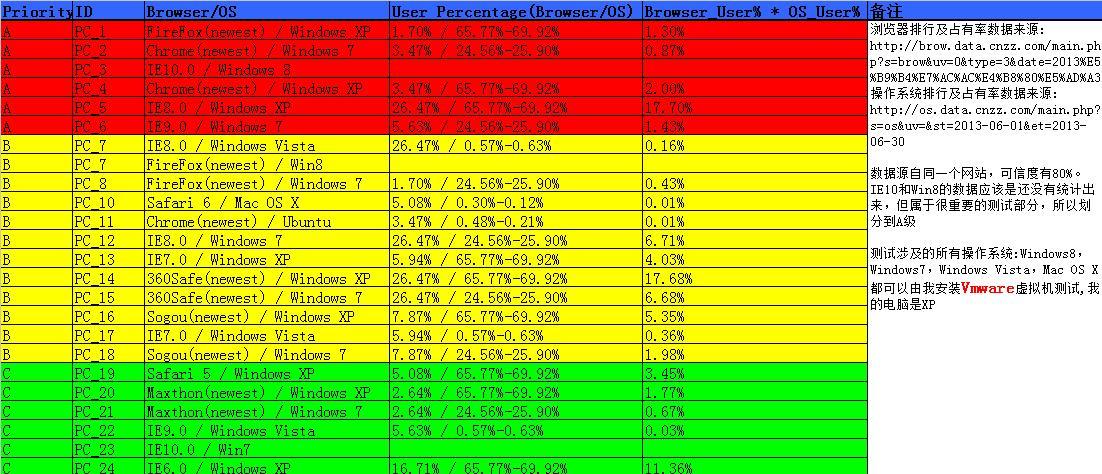
-
[原创] Android app 安全测试调研及执行 at 2015年03月19日
好帖,必须顶啊.我收藏了.
-
之前我也遇到这个问题。
4.2.2 的系统的 api 是 17,升级到 19 后就可以使用 class_name 进行定位。