-
2018.02.28 update
- 支持黑控件 黑区域屏蔽(mix dfs troy 均支持)
配置 max.widget.black
案例[ { "activity":"com.panda.videoliveplatform.activity.MainFragmentActivity", "xpath": "//*[@class='android.widget.TextView' and @text='我的校园' and @resource-id='com.panda.videoliveplatform:id/tv_title']" }, { "activity":"com.panda.videoliveplatform.activity.MainFragmentActivity", "xpath": "//*[@class='android.widget.TextView' and @text='车队' and @resource-id='com.panda.videoliveplatform:id/tv_title']", "index": 0, "bounds": "[0,633][900,789]" }, { "activity":"com.panda.videoliveplatform.activity.MainFragmentActivity", "bounds": "[0,1107][900,1263]" } ]当且仅当 当前 activity == 所配 activity 或未配 activity 时 做黑检查
三种方式:
1.仅配置 bounds
屏蔽某个区域,在该区域内的控件或坐标不会被点击。
2.配置 xpath
查找匹配的控件,屏蔽点击该控件。
3.xpath+bounds
查找匹配的控件,当控件存在时屏蔽指定的区域。注 配置完成后请贴在 json.cn 检查格式,注意” : , 非中文
将该文件 push 到 /sdcard/max.widget.black -
Monkey 测试基本操作介绍 (一) at 2018年02月27日
有兴趣的话 可以加群一起讨论 qq 群 : 608824162
-
Monkey 测试基本操作介绍 (一) at 2018年02月26日
https://testerhome.com/topics/11719
原生 monkey 支持的都支持。 -
帮助文档里有写这个,配置命名我规范了下 之前太随意了
-
2018.02.23 update
- 增加支持 特殊事件序列(mix dfs troy 均支持)
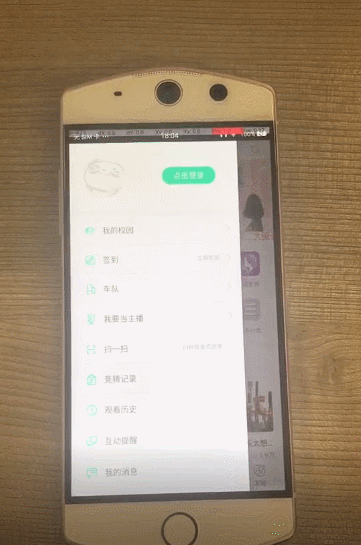
需要配置 max.xpath.action 文件
案例:[ { "prob": 1, "activity":"tv.panda.account.activity.WebLoginActivity", "actions": [ { "xpath": "//*[@class='android.widget.EditText']", "action": "INPUTTEXT", "text": "13810751000", "index": 0, "throttle": 300 }, { "xpath": "//*[@class='android.widget.EditText']", "action": "INPUTTEXT", "text": "123400", "index": 1, "throttle": 300 }, { "xpath": "//*[@content-desc='登录' and @class='android.view.View']", "index": 0, "action": "CLICK", "throttle": 1000 }] }, { "prob": 1, "actions": [ { "xpath": "//*[@class='android.view.View']", "index": 0, "action": "SWIPE", "args": "10,1000,800,1000,100", "throttle": 3000 }] }, { "prob": 1, "actions": [ { "xpath": "//*[@class='android.view.View']", "index": 0, "action": "TOUCH", "args": "500,1000", "throttle": 1000 }] }, { "prob": 1, "actions": [ { "xpath": "//*[@class='android.view.View']", "index": 0, "action": "KEYEVENT", "keycode": 4, "throttle": 1000 }] } ]上述包含 3 个特殊事件
发生概率 prob =1 为 100% 发生
仅当 当前 activity 为 tv.panda.account.activity.WebLoginActivity 时或无 activity 配置时做事件查找
xpath 为待查找控件的 xpath 支持复杂型 xpath,支持 index 索引选择
throttle 为该特殊步骤执行完后 sleep n 毫秒
Action 支持
1.Click 点击匹配到的 xpath 控件
2.INPUTTEXT 在匹配到的 xpath 控件中输入 text 指定字符,输入需要提前安装 adbkeyboard
3.TOUCH 点击指定坐标 args = (x,y)
4.SWIPE 按执行路径滑动 args = (x1,y1,x2,y2,step)
5.KEYEVENT 执行键盘事件 keycode注 配置完成后请贴在 json.cn 检查格式,注意” : , 非中文
将该文件 push 到 /sdcard/max.xpath.actions
如果要执行的一个事件序列,执行过程中会出现 activity 跳转,则应该将该序列拆分成两个 actions 进行配置。
- 增加支持 特殊事件序列(mix dfs troy 均支持)
-
qq 群 :608824162
-
Maxim-高速 Android Monkey 工具使用记录 at 2018年02月06日
Adb 被占用 大概率是 91 或 360 手助占用了。杀掉进程就好
-
Maxim-高速 Android Monkey 工具使用记录 at 2018年02月06日
这个确实有个 bug 但一直没时间修改
-
强大的 API 测试工具 Hitchhiker v0.9 基于 UI 的断言测试,回顾 2017 at 2018年02月06日
-
[新手学 monkeyrunner] 求大神 程序异常崩溃可以自动截图的脚本怎么写 at 2018年02月05日
-
Android 性能测试之 Monkey at 2018年02月05日
https://testerhome.com/topics/11719 二次开发的 monkey
-
monkey 稳定性测试 at 2018年02月05日
https://testerhome.com/topics/11719 @lose 可以对接我这 monkey
-
有 android 自动化 Monkey 工具,提高 monkey 的覆盖率吗? at 2018年02月05日
-
分享一个自用的 Android 自动化 Monkey 工具 (更新 2016-08-16:支持 windows) at 2018年02月05日
https://testerhome.com/topics/5670 @michael_wang 楼主的 report 挺好的 可以对接我这个 monkey
-
Android 的 Monkey Test 疑问 at 2018年02月05日
-
如何用 appium 实现 iOS 以及 Android 的 Monkey 测试呢? at 2018年02月05日
-
monkey 测试时怎么指定特定模块执行测试 at 2018年02月05日
-
[vmaf] 视频质量评估工具试用 at 2018年02月04日
我们在 h265 基础上做了一些新的尝试,包括一些参数 cdn 那块也联动调整。 老板要评测 cdn 之后的流
-
[vmaf] 视频质量评估工具试用 at 2018年02月04日
我们确实也打算用这个来评估 h264 265 以及一些参数不同调整。 ffmpeg2vmaf 支持从线上流截取视频吗?
-
[vmaf] 视频质量评估工具试用 at 2018年02月04日
-
Maxim-高速 Android Monkey 工具使用记录 at 2018年02月03日
登录属于特殊事件,现在还没实现好、后续会支持。
-
Maxim-高速 Android Monkey 工具使用记录 at 2018年02月03日
-
关于 appium 自动化测试稳定性问题的讨论 at 2018年02月01日
给个地址? appetizer dex 插桩这块要是开源了 等于私有化可部署
-
关于 appium 自动化测试稳定性问题的讨论 at 2018年02月01日
“它只是分析放在了自己的服务器上,但你上传的就是手机里 appetizer 下的一个 Log 文件”
dex 插桩被你完全无视了
-
关于 appium 自动化测试稳定性问题的讨论 at 2018年02月01日
这个报告其实也很容易。python 调起工具 然后数据分析处理下 crash-dump.log 就可以出结果了