前段时间分享的monkey 压测 app 监控性能
- monkey 并不合适监控 app,只是用来测试稳定性的,所以只是用来监控报错情况即可,如果需要监控 app 性能,可以集成到 appium 里面,后面有时间再开源
重构后
def get_error(log):
with open(log, encoding="utf-8") as monkey_log:
lines = monkey_log.readlines()
for line in lines:
if re.findall(go.ANR, line):
print('\033[1;31;42m')
print("存在anr错误:", line)
go.I_ANR += 1
if re.findall(go.CRASH, line):
print('\033[1;31;42m')
print("存在crash错误:", line)
go.I_CRASH += 1
if re.findall(go.EXCEPTION, line):
print('\033[1;31;42m')
print("存在exception异常:", line)
go.I_EXCEPTION += 1
if go.I_ANR == 0 and go.I_CRASH == 0 and go.I_EXCEPTION == 0:
print("恭喜,没有任何错误")
# 存手机信息
def get_phome(phonelog):
bg = BphomeMsg.getPhone("log.txt").get_phone_Kernel()
logname = phonelog + "_" + bg[0]["phone_model"] + bg[0]["phone_name"] + bg[0]["release"] + ".txt"
of = OperateFile.base_file(logname, "w+")
if of.mkdir_file():
result = "手机型号:" + bg[0]["phone_name"] + "\n"
result += "手机名字:" + bg[0]["phone_model"] + "\n"
result += "系统版本:" + bg[0]["release"] + "\n"
result += "手机分辨率:" + bg[3] + "\n"
result += "手机运行内存:" + bg[1] + "\n"
result += "CPU核数:" + bg[2] + "\n"
of.write_txt(result)
#开始脚本测试
def start_monkey(cmd, logdir, now1):
# Monkey测试结果日志:monkey_log
os.popen(cmd )
print(cmd)
# Monkey时手机日志,logcat
logcatname = logdir+"\\"+now1+r"logcat.log"
cmd2 = "adb logcat -d >%s" %(logcatname)
os.popen(cmd2)
if __name__ == '__main__':
ini_file = 'monkey.ini'
ba = BAdbCommon
if OperateFile.base_file(ini_file, "r").check_file():
if ba.attached_devices():
mconfig = MMonkeyConfig.monkeyconfig()
mc = BMonkeyConfig.monkeyConfig(mconfig, ini_file)
# 打开想要的activity
ba.open_app(mc.package_name, mc.activity)
temp = ""
# monkey开始测试
start_monkey(mc.cmd, mc.logdir, mc.now)
while True:
with open(mc.monkey_log, encoding='utf-8') as monkeylog:
if monkeylog.read().count('Monkey finished') > 0:
print("测试完成咯")
get_error(mc.monkey_log)
get_phome(mc.phone_msg_log)
break
else:
print("设备不存在")
else:
print(u"配置文件不存在"+ini_file)
- 读取手机信息
def getModel(self):
os.system('adb shell cat /system/build.prop >'+self.cmd_log)
l_list = {}
with open(self.cmd_log, "r") as f:
lines = f.readlines()
for line in lines:
line = line.split('=')
#Android 系统,如anroid 4.0
if (line[0] == 'ro.build.version.release'):
l_list["release"] = line[1].replace("\n", " ")
#手机名字
if (line[0]=='ro.product.model'):
print(line[1])
l_list["phone_name"] = line[1].replace("\n", " ")
#手机品牌
if (line[0]=='ro.product.brand'):
l_list["phone_model"] = line[1].replace("\n", " ")
# 删除本地存储的手机信息文件
if os.path.exists(self.cmd_log):
os.remove(self.cmd_log)
return l_list
def get_men_total(self):
os.system("adb shell cat /proc/meminfo >" + self.cmd_log)
men_total = ""
with open(self.cmd_log, "r") as f:
lines = f.readlines()
for line in lines:
line = line.split('=')
if line[0]:
men_total = re.findall(r"\d+", line[0])[0]
break
if os.path.exists(self.cmd_log):
os.remove(self.cmd_log)
return men_total
# 得到几核cpu
def get_cpu_kel(self):
os.system("adb shell cat /proc/cpuinfo >" + self.cmd_log)
cpu_kel = 0
with open(self.cmd_log, "r") as f:
lines = f.readlines()
for line in lines:
line = line.split(':')
if line[0].find("processor") >= 0:
cpu_kel += 1
if os.path.exists(self.cmd_log):
os.remove(self.cmd_log)
return str(cpu_kel) + "核"
# print(get_cpu_kel("d:\\men.txt"))
# 得到手机分辨率
def get_app_pix(self):
result = os.popen("adb shell wm size", "r")
return result.readline().split("Physical size:")[1]
测试结果
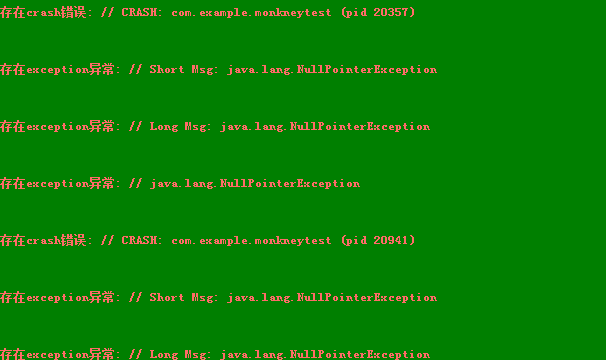
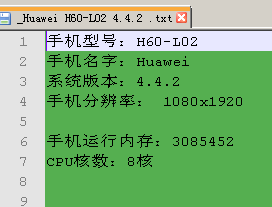
如果觉得我的文章对您有用,请随意打赏。您的支持将鼓励我继续创作!