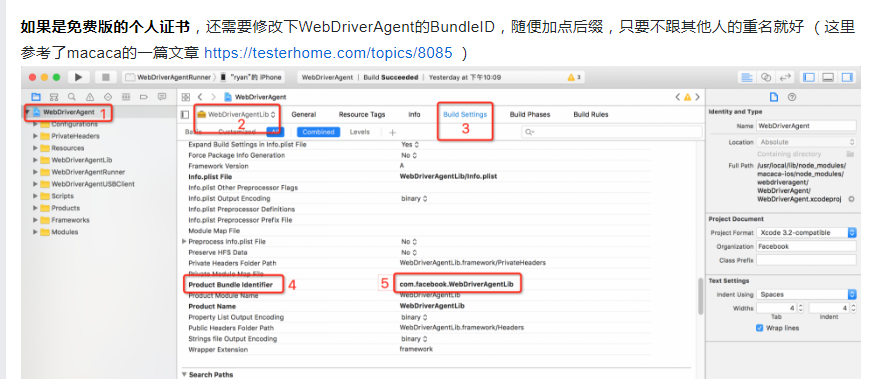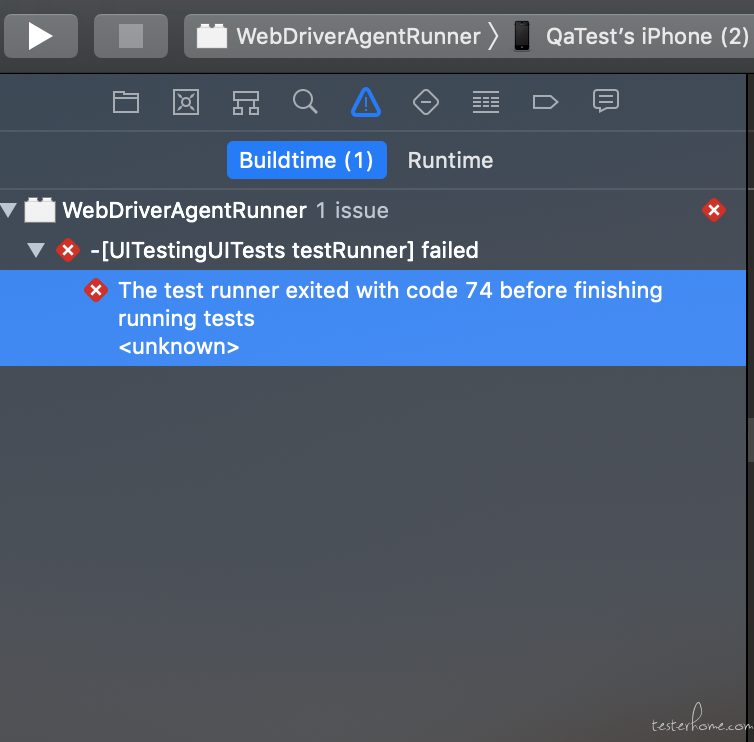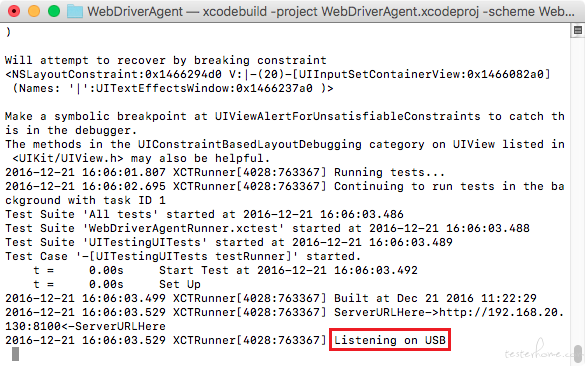ATX ATX 文档 - iOS 真机如何安装 WebDriverAgent
最早知道 WebDriverAgent 还是通过社区里的一篇文章 WebDriverAgent 简介(PS:社区真是伟大,什么都有)
通过这篇文章希望能让初次接触 WDA 的你,少走一些弯路。
WDA 在 Github 的首页上有一个很简单的安装说明 https://github.com/appium/WebDriverAgent,参考这个,我再增加一些配图,以及自己使用过程中的一些体会。
开始
尽量升级 Xcode 到最新版,保持 iPhone 的版本大于 9.3
从 github 上下载代码
git clone https://github.com/appium/WebDriverAgent
运行初始化脚本
./Scripts/bootstrap.sh
该脚本会使用Carthage下载所有的依赖,使用 npm 打包响应的 js 文件
执行完成后,直接双击打开WebDriverAgent.xcodeproj这个文件。
设置证书
因为安装到真机上都是需要证书签名的,用免费的证书我没有搞定,最后用的还是 99 美元的开发者证书。
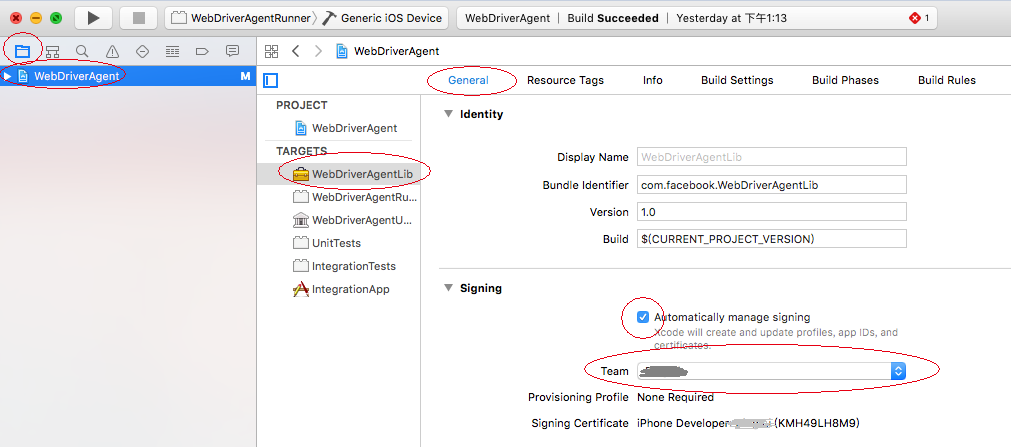
画圈的地方,从左向右依次点击。最后 Team 那一栏,选择你买到的开发者证书帐号。(个人证书也可以)
接着在 TARGETS 里面选中 WebDriverAgentRunner,用同样的方法设置好证书
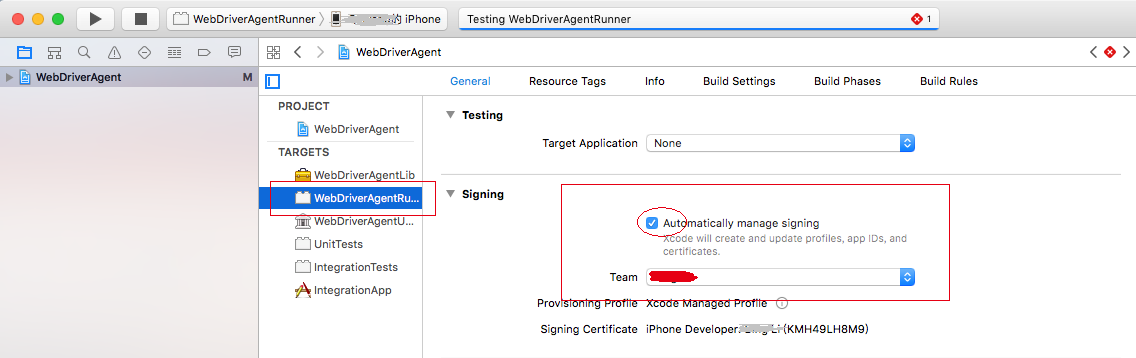
如果是免费版的个人证书,还需要修改下 WebDriverAgent 的 BundleID,随便加点后缀,只要不跟其他人的重名就好(这里参考了 macaca 的一篇文章 https://testerhome.com/topics/8085 )
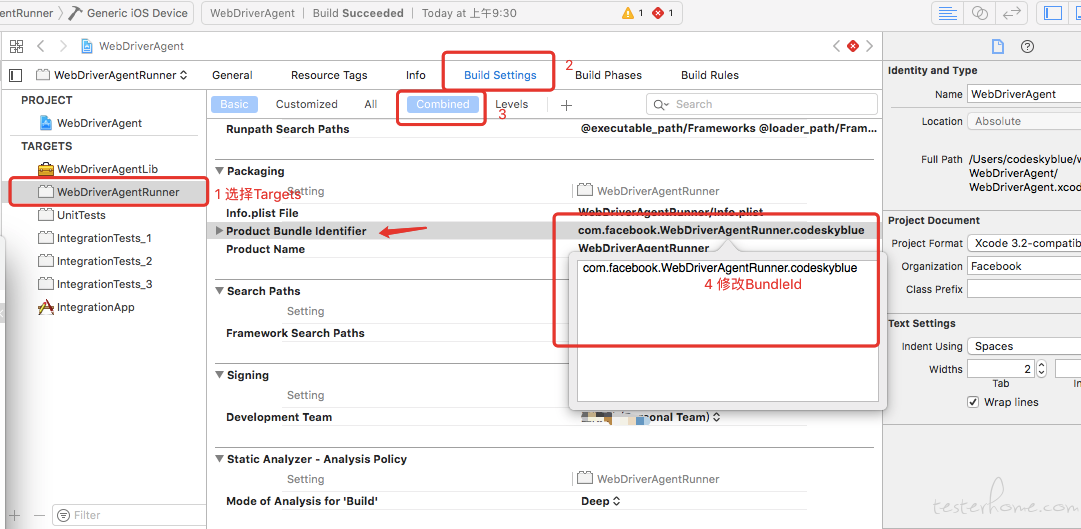
运行与测试
菜单栏选择目标设备
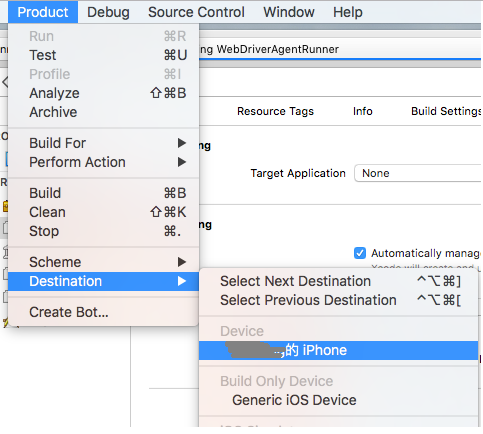
Scheme 选择 WebDriverAgentRunner
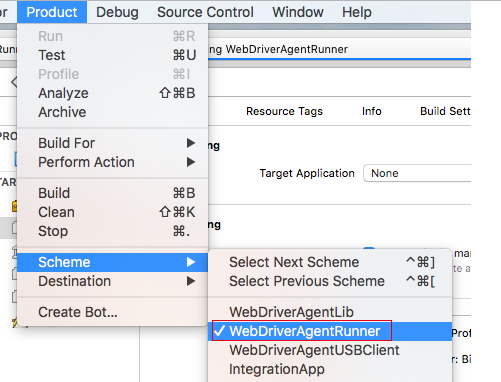
最后运行 Product -> Test
一切正常的话,手机上会出现一个无图标的 WebDriverAgent 应用,启动之后,马上又返回到桌面。这是很正常的不要奇怪。
此时控制台界面可以看到设备的 IP。如果看不到的话,使用这种方法打开
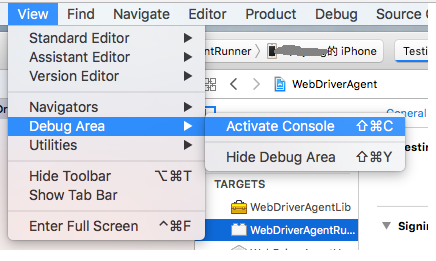
常见问题
问题 1:
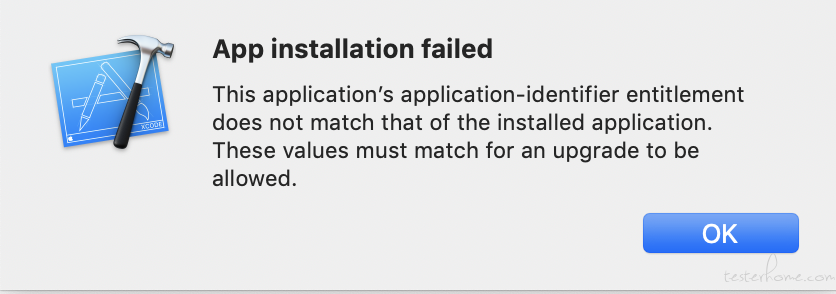
解决方法:
遇到这个问题,说明手机上已经有一个 WebDriverAgent 的应用了,只是 BundleID 不一致,需要先将手机上的卸载掉,重新运行 Product -> Test
问题 2:
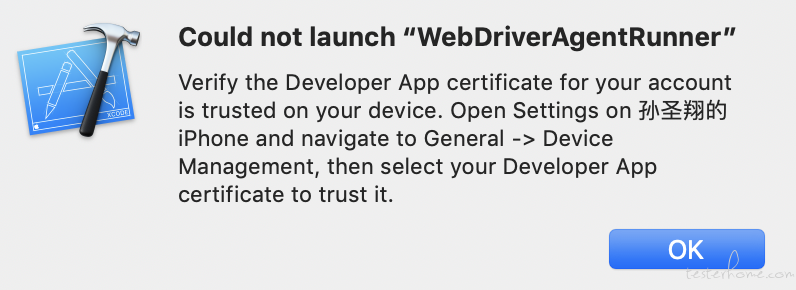
解决方法:
提示其实已经说了,进入 设置 通用 设备管理 开发者应用 然后点击信任,之后再重新运行一遍 Product -> Test
端口转发
有些国产的 iPhone 机器通过手机的 IP 和端口还不能访问,此时需要将手机的端口转发到 Mac 上。
# 使用--HEAD安装最新版本
$ brew install libimobiledevice --HEAD
$ iproxy 8100 8100
使用iproxy --help 可以查到更具体的用法。 这时通过访问http://localhost:8100/status确认 WDA 是否运行成功。
而 inspector 的地址是http://localhost:8100/inspector, inspector 是用来查看 UI 的图层,方便写测试脚本用的
使用终端替代 Xcode
通常来说为了持续集成,能够全部自动化比较好一些
# 解锁keychain,以便可以正常的签名应用,
PASSWORD="replace-with-your-password"
security unlock-keychain -p $PASSWORD ~/Library/Keychains/login.keychain
# 获取设备的UDID
UDID=$(idevice_id -l | head -n1)
# 运行测试
xcodebuild -project WebDriverAgent.xcodeproj -scheme WebDriverAgentRunner -destination "id=$UDID" test
其他问题
论坛里有帖子说要修改 BundleID,我试了试,就算不改也挺正常的。
还有一些奇怪的问题,比如
执行./Scripts/bootstrap.sh 提示 KeyError: 'devices'
这个应该是脚本有问题,解决方式就是删掉点代码
function fetch_and_build_dependencies() {
echo -e "${BOLD}Fetching dependencies"
assert_has_carthage
if ! cmp -s Cartfile.resolved Carthage/Cartfile.resolved; then
runtimes_with_devices=`xcrun simctl list -j devices | python -c "import sys,json;print(' '.join(map(lambda x: x[0], filter(lambda x: len([y for y in x[1] if y.get('availability') == '(available)' or y.get('isAvailable')]) > 0, json.load(sys.stdin)['devices'].items()))))"`
platforms=(iOS)
if echo "$runtimes_with_devices" | grep -q tvOS; then
platforms+=(tvOS)
else
echo "tvOS platform will not be included into Carthage bootstrap, because no Simulator devices have been created for it"
fi
platform_str=$(join_by , "${platforms[@]}")
carthage bootstrap $USE_SSH --platform "$platform_str" $NO_USE_BINARIES
cp Cartfile.resolved Carthage
else
echo "Dependencies up-to-date"
fi
}
改成
function fetch_and_build_dependencies() {
echo -e "${BOLD}Fetching dependencies"
assert_has_carthage
if ! cmp -s Cartfile.resolved Carthage/Cartfile.resolved; then
platforms=(iOS)
platform_str=$(join_by , "${platforms[@]}")
carthage bootstrap $USE_SSH --platform "$platform_str" $NO_USE_BINARIES
cp Cartfile.resolved Carthage
else
echo "Dependencies up-to-date"
fi
}
其他中的其他
Failed to authorize rights (0x1) with status: -60007The bundle “WebDriverAgentRunner” couldn’t be loaded because it is damaged or missing necessary resources
在这个官网 Wiki 里面可以找到解决办法 https://github.com/facebook/WebDriverAgent/wiki/Common-Issues
如果汗流浃背,弄了很久还是没搞定。尝试下这些步骤
-
git pull更新 WebDriverAgent 的代码 - 卸载手机上的 WebDriverAgent
- 更新 Xcode
- 更新 Mac 系统
- 重启 Mac
结尾
最后附上基于 Python 自动化框架地址
Xcode 问题多多,愿 WDA 与你同在。
运行 xcodebuild 遇到下面这个错误
xcode-select: error: tool 'xcodebuild' requires Xcode, but active developer directory '/Library/Developer/CommandLineTools' is a command line tools instance
执行 sudo xcode-select -s /Applications/Xcode.app/Contents/Developer 就可以修复。See also: https://github.com/nodejs/node-gyp/issues/569
近段时间发现 facebook/WebDriverAgent 已经 archived 了(也就是不维护了),目前推荐用 appium 的 fork 版
最近安装 libimobiledevice 似乎不好使了,看网上说可以用下面的命令
brew update
brew uninstall --ignore-dependencies libimobiledevice
brew uninstall --ignore-dependencies usbmuxd
brew install --HEAD usbmuxd
brew unlink usbmuxd
brew link usbmuxd
brew install --HEAD libimobiledevice
在进行下面操作的时候一直报错。
OSX:10.12.3
Xcode:8.2.1
iPhone:10.0.2
试过把 appium-server 从 1.6.3 更新到 1.6.4@beta,问题依旧存在。
在 appium-desktop 1.0.0@beta3 上也是。
@codeskyblue,请问有什么解决办法?
谢谢!
# 运行测试
xcodebuild -project WebDriverAgent.xcodeproj -scheme WebDriverAgentRunner -destination "$UDID" test
log 如下:
=== BUILD TARGET WebDriverAgentRunner OF PROJECT WebDriverAgent WITH CONFIGURATION Debug ===
Check dependencies
MDMCreateDeltaDirectory:1920 calling MDMDirectoryDiff with:
state->old_bundle: /var/folders/f3/fsxd3f315vg22yc0997bxrl00000gp/C/com.apple.DeveloperTools/All/Xcode/EmbeddedAppDeltas/b52998ac4571334a6ce75968a8a691a2/e01d730b625c83ad877fb699701bc35ea3e800ec/WebDriverAgentRunner-Runner.app
state->new_bundle: /Users/xiaoxue/Library/Developer/Xcode/DerivedData/WebDriverAgent-brdadhpuduowllgivnnvuygpwhzy/Build/Products/Debug-iphoneos/WebDriverAgentRunner-Runner.app
state->dst_bundle: /var/folders/f3/fsxd3f315vg22yc0997bxrl00000gp/C/com.apple.DeveloperTools/All/Xcode/EmbeddedAppDeltas/WebDriverAgentRunner-Runner.app.NVj5Yt/WebDriverAgentRunner-Runner.app_sparse.ipa/Payload//WebDriverAgentRunner-Runner.app, binaryDiff flag: FALSE
dst_ipa: /var/folders/f3/fsxd3f315vg22yc0997bxrl00000gp/C/com.apple.DeveloperTools/All/Xcode/EmbeddedAppDeltas/WebDriverAgentRunner-Runner.app.NVj5Yt/WebDriverAgentRunner-Runner.app_sparse.ipa
__MDMDirectoryDiff_block_invoke.37:1473 calling writeDictToFile with: /var/folders/f3/fsxd3f315vg22yc0997bxrl00000gp/C/com.apple.DeveloperTools/All/Xcode/EmbeddedAppDeltas/WebDriverAgentRunner-Runner.app.NVj5Yt/WebDriverAgentRunner-Runner.app_sparse.ipa/ManifestCache.plist
writeDictToFile:1278 ==== Successfully wrote Manifest cache to /var/folders/f3/fsxd3f315vg22yc0997bxrl00000gp/C/com.apple.DeveloperTools/All/Xcode/EmbeddedAppDeltas/WebDriverAgentRunner-Runner.app.NVj5Yt/WebDriverAgentRunner-Runner.app_sparse.ipa/ManifestCache.plist
dyld: Library not loaded: @rpath/XCTest.framework/XCTest
Referenced from: /var/containers/Bundle/Application/4492CC47-E278-4D20-93DD-B9FF170479C8/WebDriverAgentRunner-Runner.app/XCTRunner
Reason: no suitable image found. Did find:
/private/var/containers/Bundle/Application/4492CC47-E278-4D20-93DD-B9FF170479C8/WebDriverAgentRunner-Runner.app/Frameworks/XCTest.framework/XCTest: code signing blocked mmap() of '/private/var/containers/Bundle/Application/4492CC47-E278-4D20-93DD-B9FF170479C8/WebDriverAgentRunner-Runner.app/Frameworks/XCTest.framework/XCTest'
/private/var/containers/Bundle/Application/4492CC47-E278-4D20-93DD-B9FF170479C8/WebDriverAgentRunner-Runner.app/Frameworks/XCTest.framework/XCTest: code signing blocked mmap() of '/private/var/containers/Bundle/Application/4492CC47-E278-4D20-93DD-B9FF170479C8/WebDriverAgentRunner-Runner.app/Frameworks/XCTest.framework/XCTest'
2017-03-15 11:18:27.561 xcodebuild[1602:8414] Error Domain=IDETestOperationsObserverErrorDomain Code=5 "Early unexpected exit, operation never finished bootstrapping - no restart will be attempted" UserInfo={NSLocalizedDescription=Early unexpected exit, operation never finished bootstrapping - no restart will be attempted}
Testing failed:
Test target WebDriverAgentRunner encountered an error (Early unexpected exit, operation never finished bootstrapping - no restart will be attempted)
** TEST FAILED **
dyld: Library not loaded: @rpath/XCTest.framework/XCTest
github 上有人提了这个 issue,但是被关闭了,说升级到 1.6.4 可以。但是我这不行啊。
https://github.com/Carthage/Carthage/issues/756
dyld: Library not loaded: @rpath/XCTest.framework/XCTest
Referenced from: /var/containers/Bundle/Application/4492CC47-E278-4D20-93DD-B9FF170479C8/WebDriverAgentRunner-Runner.app/XCTRunner
Reason: no suitable image found. Did find:
另外,这个路径我也打不开啊
/var/containers/
这两个我倒是能找到,这个 bundle 到底有什么用啊?
state->old_bundle: /var/folders/f3/fsxd3f315vg22yc0997bxrl00000gp/C/com.apple.DeveloperTools/All/Xcode/EmbeddedAppDeltas/b52998ac4571334a6ce75968a8a691a2/e01d730b625c83ad877fb699701bc35ea3e800ec/WebDriverAgentRunner-Runner.app
state->new_bundle: /Users/xiaoxue/Library/Developer/Xcode/DerivedData/WebDriverAgent-brdadhpuduowllgivnnvuygpwhzy/Build/Products/Debug-iphoneos/WebDriverAgentRunner-Runner.app
不用 xcodebuild tools,而从 gui 到 xcode 里运行测试的话,报错如下,说明还没有到运行 bootstrap 的程度,payload 就挂了。
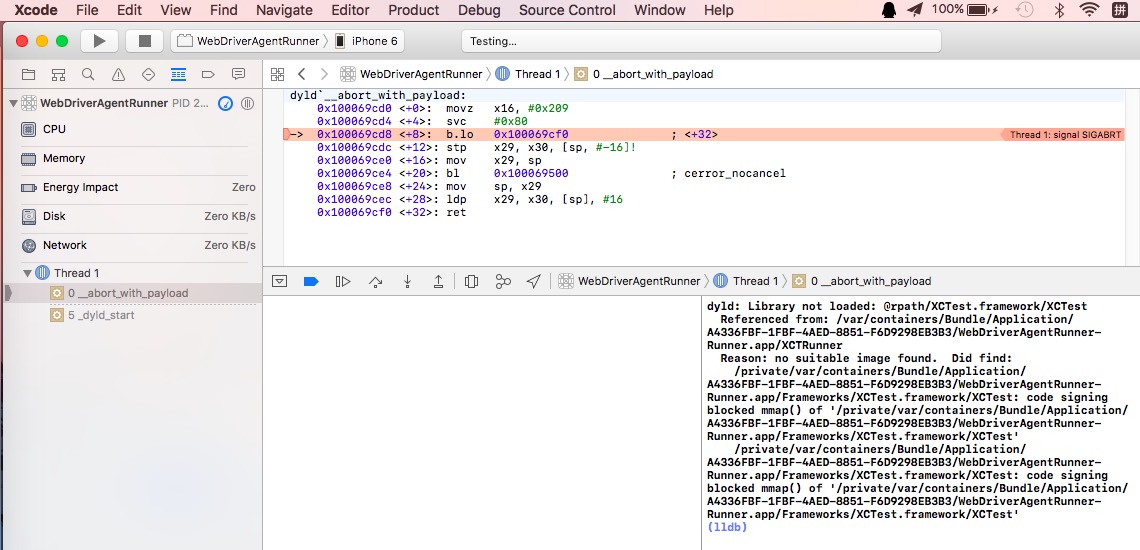
得到的 IP 打不开
大赞,成功了
虚拟机里可以跑成功,真机不行。
跑模拟器 Xcode Debug 的 log:
2017-04-06 13:47:40.352 XCTRunner[4833:113945] Running tests...
2017-04-06 13:47:48.499 XCTRunner[4833:113945] Continuing to run tests in the background with task ID 1
Test Suite 'All tests' started at 2017-04-06 13:47:48.672
Test Suite 'WebDriverAgentLib.framework' started at 2017-04-06 13:47:48.674
Test Suite 'WebDriverAgentLib.framework' passed at 2017-04-06 13:47:48.674.
Executed 0 tests, with 0 failures (0 unexpected) in 0.000 (0.001) seconds
Test Suite 'WebDriverAgentRunner.xctest' started at 2017-04-06 13:47:48.676
Test Suite 'UITestingUITests' started at 2017-04-06 13:47:48.677
Test Case '-[UITestingUITests testRunner]' started.
t = 0.00s Start Test at 2017-04-06 13:47:48.678
t = 0.00s Set Up
2017-04-06 13:47:48.685 XCTRunner[4833:113945] Built at Apr 6 2017 11:53:41
2017-04-06 13:47:48.705 XCTRunner[4833:113945] ServerURLHere->http://192.168.199.187:8100<-ServerURLHere
t = 47.95s Find the Application "local.pid.4769" 0x6080002a69c0
t = 47.95s Snapshot accessibility hierarchy for local.pid.4769
本地访问 server 后返回:
{
"value" : "Unhandled endpoint: \/ -- http:\/\/192.168.199.187:8100\/ with parameters {\n wildcards = (\n \"\"\n );\n}",
"sessionId" : "41A81AA0-6090-4419-9D81-C1EFA27ACD59",
"status" : 1
}
本地访问 status 返回:
{
"value" : {
"state" : "success",
"os" : {
"name" : "iOS",
"version" : "10.3"
},
"ios" : {
"simulatorVersion" : "10.3",
"ip" : "192.168.199.187"
},
"build" : {
"time" : "Apr 6 2017 11:53:42"
}
},
"sessionId" : "41A81AA0-6090-4419-9D81-C1EFA27ACD59",
"status" : 0
}
本地访问 inspector 截图:
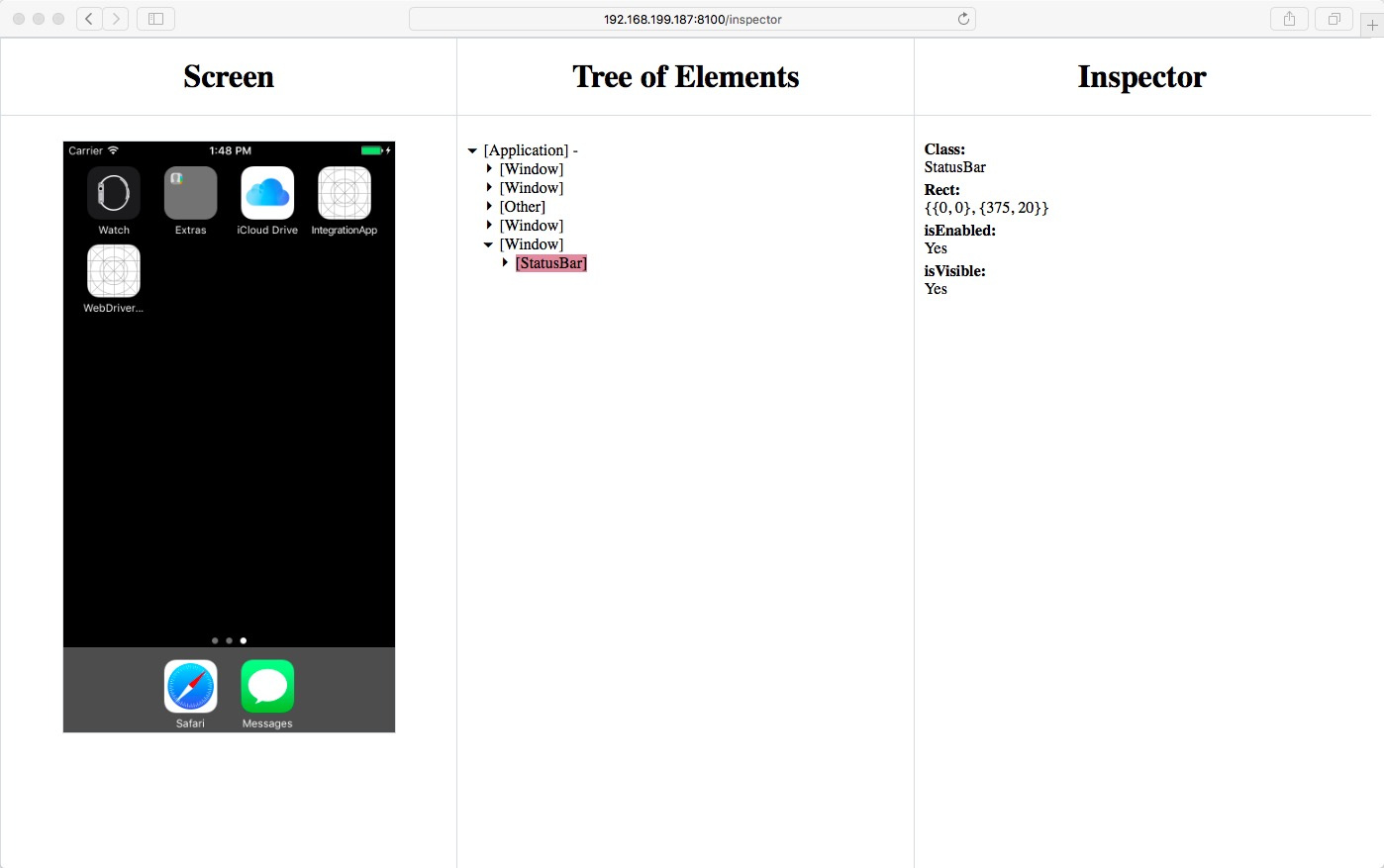
跑真机时 Xcode Debug 的 Log:
dyld: Library not loaded: @rpath/XCTest.framework/XCTest
Referenced from: /var/containers/Bundle/Application/67D95C0C-0253-4654-A88B-1C646458E939/WebDriverAgentRunner-Runner.app/XCTRunner
Reason: no suitable image found. Did find:
/private/var/containers/Bundle/Application/67D95C0C-0253-4654-A88B-1C646458E939/WebDriverAgentRunner-Runner.app/Frameworks/XCTest.framework/XCTest: code signing blocked mmap() of '/private/var/containers/Bundle/Application/67D95C0C-0253-4654-A88B-1C646458E939/WebDriverAgentRunner-Runner.app/Frameworks/XCTest.framework/XCTest'
/private/var/containers/Bundle/Application/67D95C0C-0253-4654-A88B-1C646458E939/WebDriverAgentRunner-Runner.app/Frameworks/XCTest.framework/XCTest: code signing blocked mmap() of '/private/var/containers/Bundle/Application/67D95C0C-0253-4654-A88B-1C646458E939/WebDriverAgentRunner-Runner.app/Frameworks/XCTest.framework/XCTest'
(lldb)
试过很多方法,现在怀疑是 Xcode 的问题
虽然我的 Xcode 从 8.2.1 升级到了 8.3,iOS 从 10.0.2 升级到了 10.3 和 10.3.1,但都没有解决:(
https://github.com/facebook/WebDriverAgent/issues/429
https://github.com/facebook/WebDriverAgent/issues/521
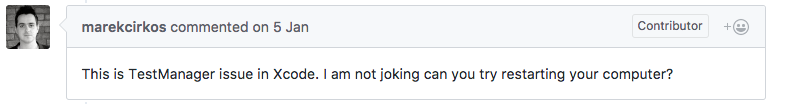
现在我该怎么办?
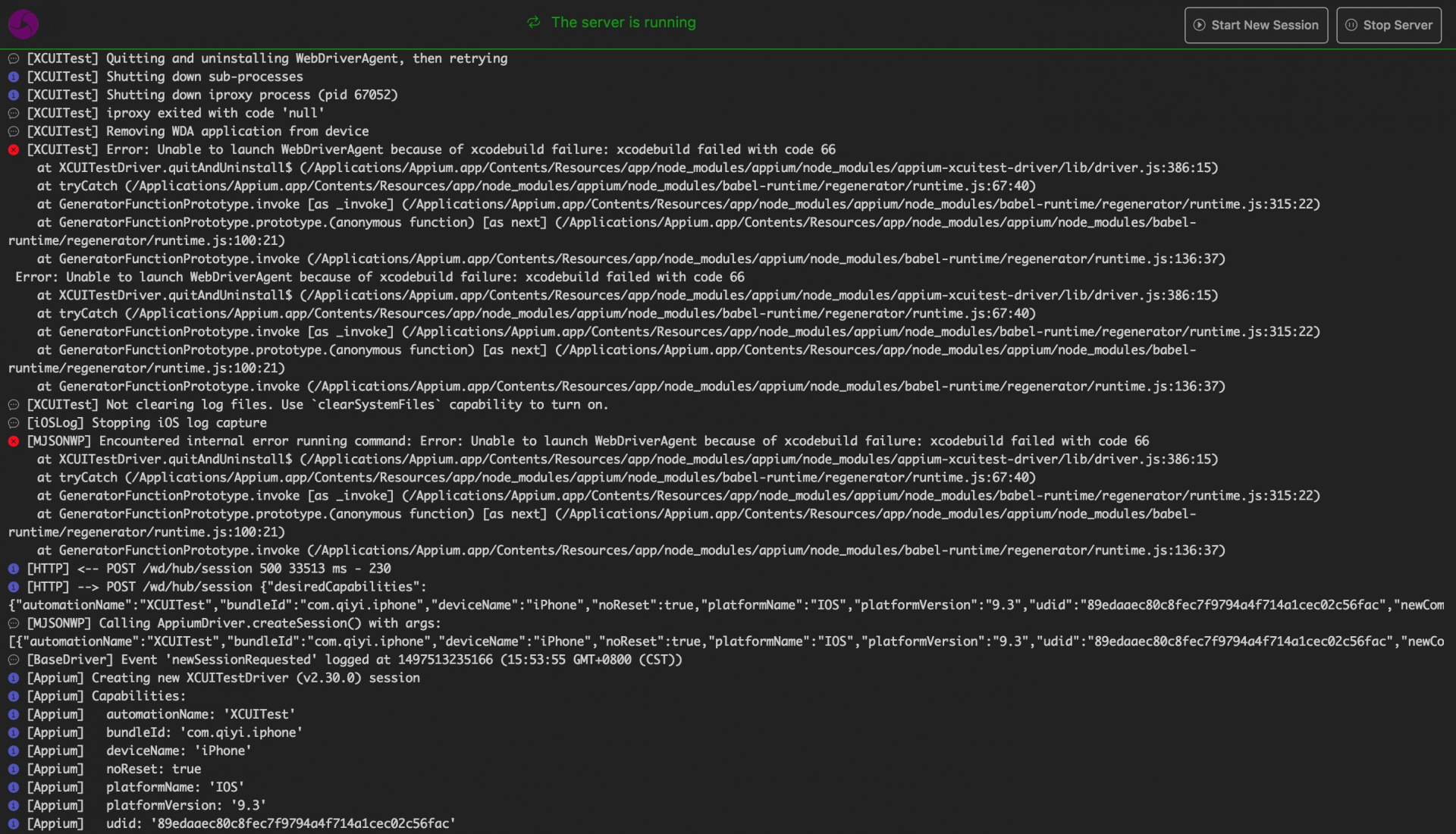
无论真机还是模拟器运行都提示这个,求大神帮助呀~~
请问您的这个 xctest 的问题解决了吗?我买了开发者账号之后也卡在这里了,网上找了很多资料,对 xctest.framework 重签名也没用,请问有解决方案了吗? 万分感谢
使用 “http://localhost:8100/staus” 和 “http://localhost:8100/source” 都有数据返回,并且返回的内容都是对的,但是在浏览器里打开 “http://localhost:8100/inspector” ,页面显示空白,没有任何信息。
从端口输出看到的错误如下:
accepted connection, fd = 4
waiting for connection
accepted connection, fd = 6
waiting for connection
Number of available devices == 1
Requesting connecion to device handle == 1 (serial: a43c429e49bb9862d018b9ee39c662c0d4cc6481), port 8100
Number of available devices == 1
Requesting connecion to device handle == 1 (serial: a43c429e49bb9862d018b9ee39c662c0d4cc6481), port 8100
run_ctos_loop: fd = 6
run_ctos_loop: fd = 4
run_stoc_loop: fd = 6
run_stoc_loop: fd = 4
recv failed: Resource temporarily unavailable
recv failed: Resource temporarily unavailable
recv failed: Operation not permitted
MAC 系统版本是 10.12,iOS 版本 10.2,Xcode 版本是 8.3,辛苦大神帮忙看下是什么问题
这个我最早就试过用个人证书,也更改了 BundleID,没效果。
后来我又更换成企业证书,也改了 BundleID,还是没效果。
今天把 Xcode 升级到 8.3.3,也还是一样的错误。
我用 macaca 的 XCTestWD,还是这个问题,绕不过去的坎,心塞。
安装依赖会报错:
./Scripts/bootstrap.sh
Fetching dependencies
Building Inspector
Creating bundle directory...
Fetching Inspector dependencies...
npm WARN deprecated css-list@0.1.3: Deprecated.
npm WARN deprecated minimatch@2.0.10: Please update to minimatch 3.0.2 or higher to avoid a RegExp DoS issue
npm WARN web-driver-inspector@1.0.0 No repository field.
npm ERR! code EINTEGRITY
npm ERR! sha1-iXSDlvnXQZ1fon3ztIhy2tv4MYo= integrity checksum failed when using sha1: wanted sha1-iXSDlvnXQZ1fon3ztIhy2tv4MYo= but got sha1-xS7cVf1/ntQkN1oDgj2kv8mwIMk=. (152617 bytes)
求一发解决方案
Error Domain=IDETestOperationsObserverErrorDomain Code=6 "Early unexpected exit, operation never finished bootstrapping - no restart will be attempted" UserInfo={NSLocalizedDescription=Early unexpected exit, operation never finished bootstrapping - no restart will be attempted}
Testing failed:
Test target WebDriverAgentRunner encountered an error (Early unexpected exit, operation never finished bootstrapping - no restart will be attempted)
这个错误怎么解决啊,我看文档说要信任 WebDriverAgentRunner ,但是我手机根本在设备管理就没发现 WebDriverAgentRunner 的证书啊??求指点
我也是用开发者账号证书打包的。。。
我大概解决了这个问题,方法在这里 https://testerhome.com/topics/9666 不知道还有其他解决方案没有。
目前技术上的难点已经解决,看了 ios minicap 源码,直接连接它的服务端不停发截图过来就可以回显了。WebdriverAgent 也可以直接用 WebSocket 通讯发送命令就行了。就是现在缺少技术栈~~还需要人力和时间啊!有空多交流交流
这个很简单,给你一段代码参考一下,是论坛大神写的 wdaproxy 上的:
https://github.com/openatx/wdaproxy
tap: function(x, y) {
var self = this;
return $.ajax({
url: "/session/" + self.sessionId + "/wda/tap/0",
method: "POST",
data: JSON.stringify({
x: x,
y: y
}),
}).then(function(ret) {
if (ret.status !== 0) {
console.log(ret.value);
} else {
return "Success";
}
})
},
initScreenSize: function() {
$.\
({
url: "/status",
})
.then(function(ret) {
this.sessionId = ret.sessionId;
return $.ajax({
url: "/session/" + ret.sessionId + "/window/size",
})
}.bind(this))
.then(function(ret) {
this.display.width = ret.value.width;
this.display.height = ret.value.height;
}.bind(this))
},
soga,其实大神的 wdaproxy 我也用过,但是 WDA 有一部分,真机总是使用不了,报错为 operation never finished bootstrapping,本来根据我的方法重启后已经能够运行 WDA 了,但是 wdaproxy 还是显示 502 Bad,不知道是不是需要连接到什么?
主要我最开始是直接输入./Scripts/bootstrap.sh ,依赖下载不下来
后面
mkdir -p Resources/WebDriverAgent.bundle
sh ./Scripts/bootstrap.sh
就能下载依赖了,而使用就要靠重启 iPhone 了
http://10.242.43.120:8100/status,访问一直是超时状态,已经参考文章方法将端口转发了,还是不好使,求指教
➜ ~ iproxy 8100 8100
waiting for connection
模拟器安装了 webdriveragent 后,我获取不了 ip 地址,求助大佬
卡在 webdriveragent 启动了,别人都是启动的 8100,我这边直接启动的 0 端口。。
2017-11-23 17:12:41.908748+0800 WebDriverAgentRunner-Runner[487:102322] Built at Nov 21 2017 13:57:28
2017-11-23 17:12:41.984063+0800 WebDriverAgentRunner-Runner[487:102322] ServerURLHere->http://11.1.1.104:0<-ServerURLHere
不知道是否遇到过一下情况:
使用 xcode 运行正常,然后在 console 获得
192.168.59.112:8100 这个信息
在浏览器中访问 http:192.168.59.112/status 时,一直在加载;
已经安装了 imobiledevice,并且使用 iproxy 进行设置,这个问题依然存在。。。
重新安装下 appium 和配置 WebDriverAgent(建议使用付费版开发者账号)就可以了,可以参照:https://testerhome.com/topics/8375
特别提示:在执行./Scripts/bootstrap.sh 命令时,需要 cd 到 WebDriverAgent 目录下执行,并且使用 sudo
执行更改签名不重复时,AgentLib 不需要改,仅需改 Runner 就行
我把 iproxy 8100 8100 到 localhost 之后,频繁掉线,而且 inspector 的反应非常慢,十分抓狂。
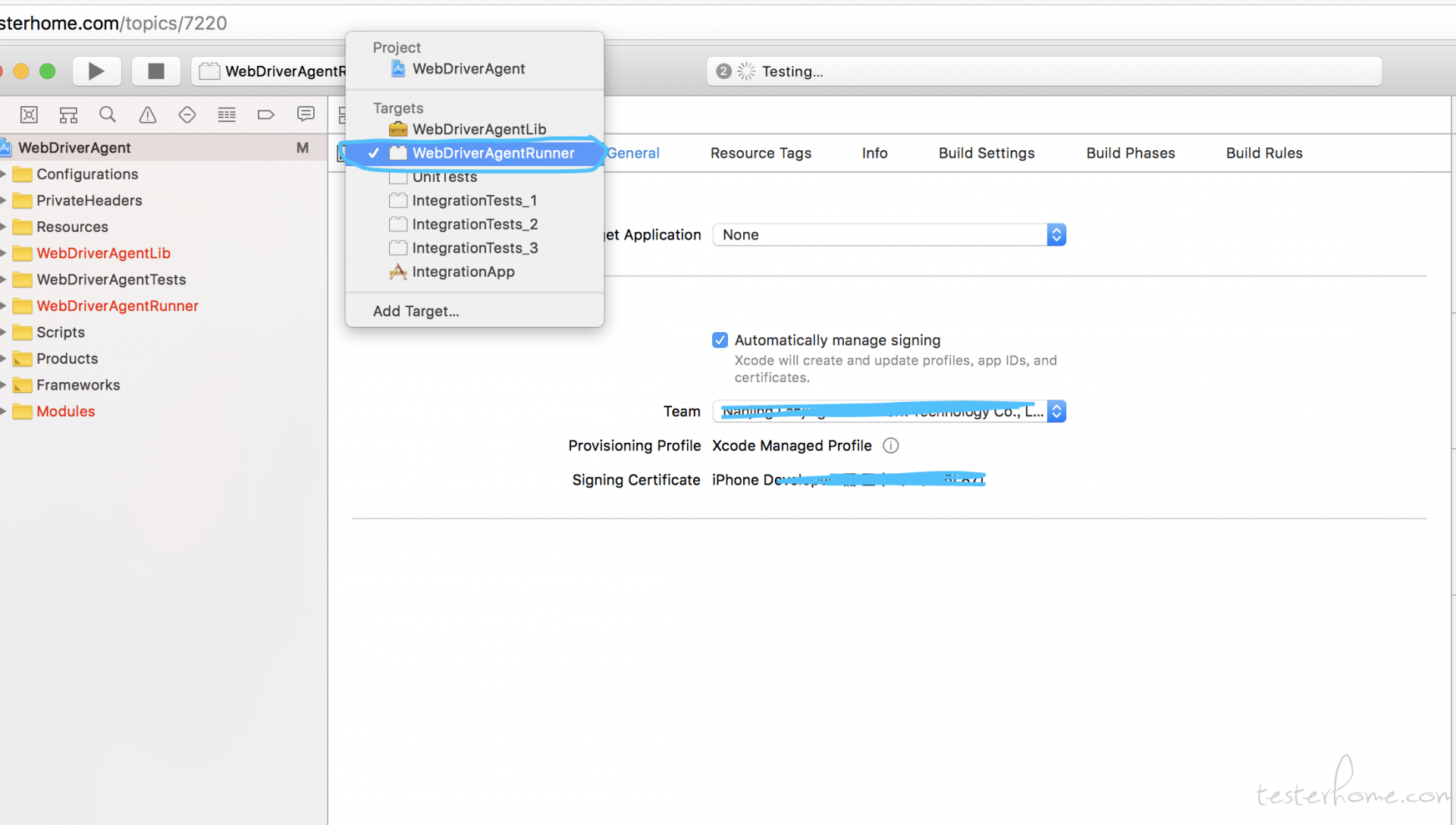
runner 也要选 team 哈 不然会报错
现在遇到一个问题 就是 ipad 横屏时 通过 screenshot 接口获取的截图还是竖屏的
IOS 9.3 OS 10.13.4 IPAD WEBDRIVERAGENT 最新代码
@weamylady 大神求解决
@weamylady 求大神解答,我现在实机 iOS 9.3.2 连接正常,screenshot 截图时报错 File "/Library/Frameworks/Python.framework/Versions/3.5/lib/python3.5/site-packages/wda/init.py", line 295, in screenshot
value = self.http.get('screenshot').value
File "/Library/Frameworks/Python.framework/Versions/3.5/lib/python3.5/site-packages/wda/init.py", line 101, in fetch
return self.fetch_no_alert(method, url, data)
File "/Library/Frameworks/Python.framework/Versions/3.5/lib/python3.5/site-packages/wda/init.py", line 107, in _fetch_no_alert
return httpdo(target_url, method, data)
File "/Library/Frameworks/Python.framework/Versions/3.5/lib/python3.5/site-packages/wda/init_.py", line 83, in httpdo
raise WDAError(r.status, r.value)
wda.WDAError: WDAError(status=13, value=To screenshot a frame, it must have non-0 area.请问该如何解决
以后遇到问题先在 github webdriveragent 上面查一下就有了。。。
https://github.com/facebook/WebDriverAgent/issues/845
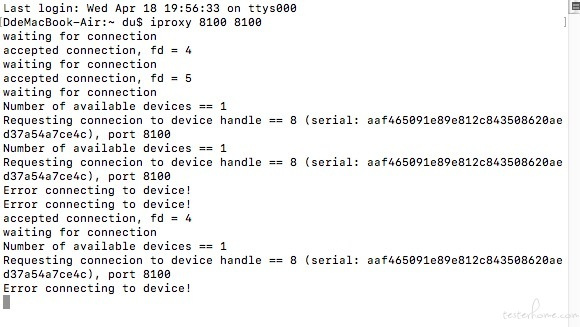
请问下为什么会有 error connecting to device,刚重装了一边发现在 test 的时候 building succeded,但是 test failed
2018-04-18 21:25:31.896962+0800 WebDriverAgentRunner-Runner[316:10522] +[CATransaction synchronize] called within transaction
2018-04-18 21:25:31.964275+0800 WebDriverAgentRunner-Runner[316:10522] Running in the background.
2018-04-18 21:25:31.972787+0800 WebDriverAgentRunner-Runner[316:10522] Running tests...
2018-04-18 21:25:32.175900+0800 WebDriverAgentRunner-Runner[316:10522] 未能载入软件包 “WebDriverAgentRunner”,因为它已损坏或丢失必要的资源。 请尝试重新安装软件包。
2018-04-18 21:25:32.176092+0800 WebDriverAgentRunner-Runner316:10522
这个帖子仔细看可以学到很多知识
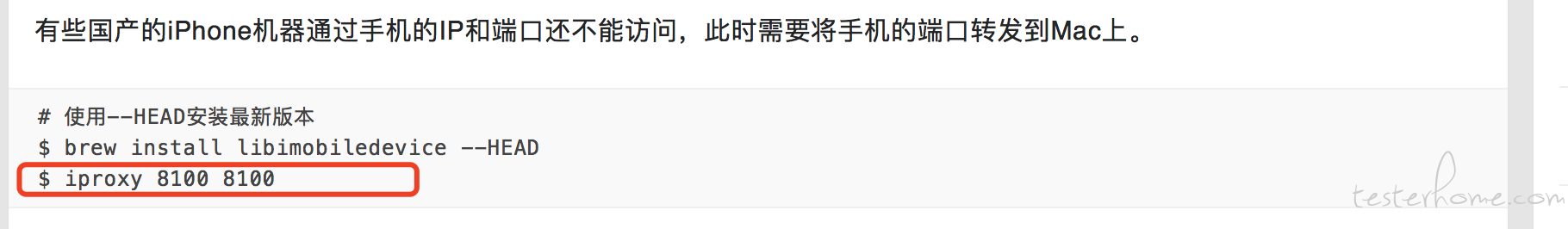
问下楼主安装 libimobiledevice 没有 iproxy 这个功能了,可以告知安装的 libimobiledevice 版本是多少么,我的版本为 HEAD-26373b3_2
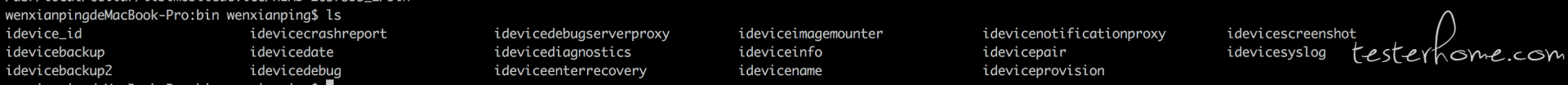
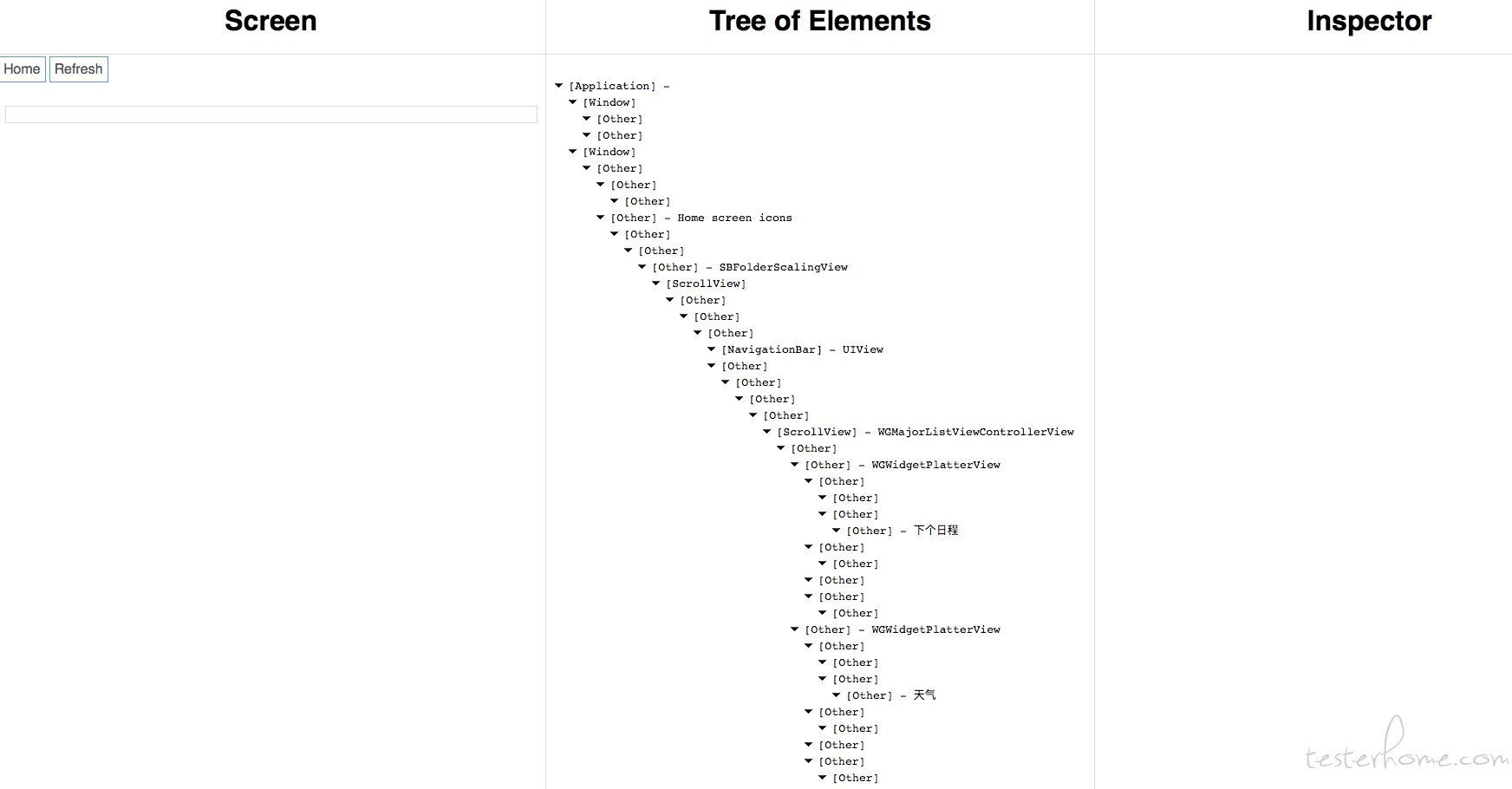
真机时督察看不了系统页面
但是可能页面刷新出不来:
使用--HEAD 安装最新版本
$ brew install libimobiledevice --HEAD
$ iproxy 8100 8100
但是会提示你需要更新:
Warning: libimobiledevice HEAD-26373b3_2 is already installed and up-to-date
To reinstall HEAD_3, run brew reinstall libimobiledevice
$ brew reinstall libimobiledevice <==执行这个就可以了
我想请问一下各位大神,如果是我在 VMware 虚拟机下进行的操作,步骤全部成功,status 也可以访问,我应该怎么在 win 上连接这个服务呢,ping 虚拟机的 ip 可以 ping 成功,而且端口都已经打开了,我应该怎么设置才能在 win 下进行自动化开发,而不是在 mac 虚拟机下进行
{
"value" : {
"state" : "success",
"os" : {
"name" : "iPhone OS",
"version" : "9.2.1",
"sdkVersion" : "11.2"
},
"ios" : {
"simulatorVersion" : "9.2.1",
"ip" : null
},
"build" : {
"time" : "Jan 8 2019 16:43:40",
"productBundleIdentifier" : "com.facebook.WebDriverAgentRunner"
}
},
"sessionId" : "EFB2B5B5-AED7-4B10-AB10-9AC29731DFE7",
"status" : 0
}
我显示这样,连接显示成功了,但是手机屏幕不显示,显示的都是代码,求大神助攻
多谢楼主,搞定!
楼主你好,我发现这两天 webDriverAgent 突然不能用免费证书了,楼主是否有遇到呢?
请问 iproxy 总是连接手机失败是怎么回事呢?
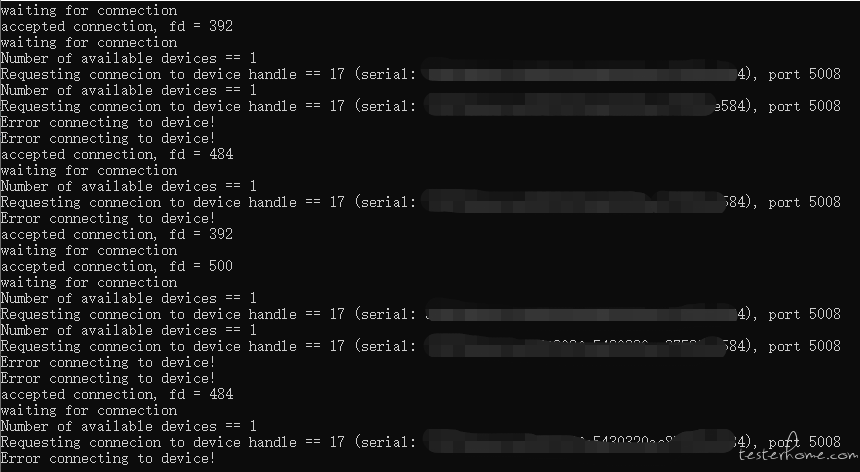
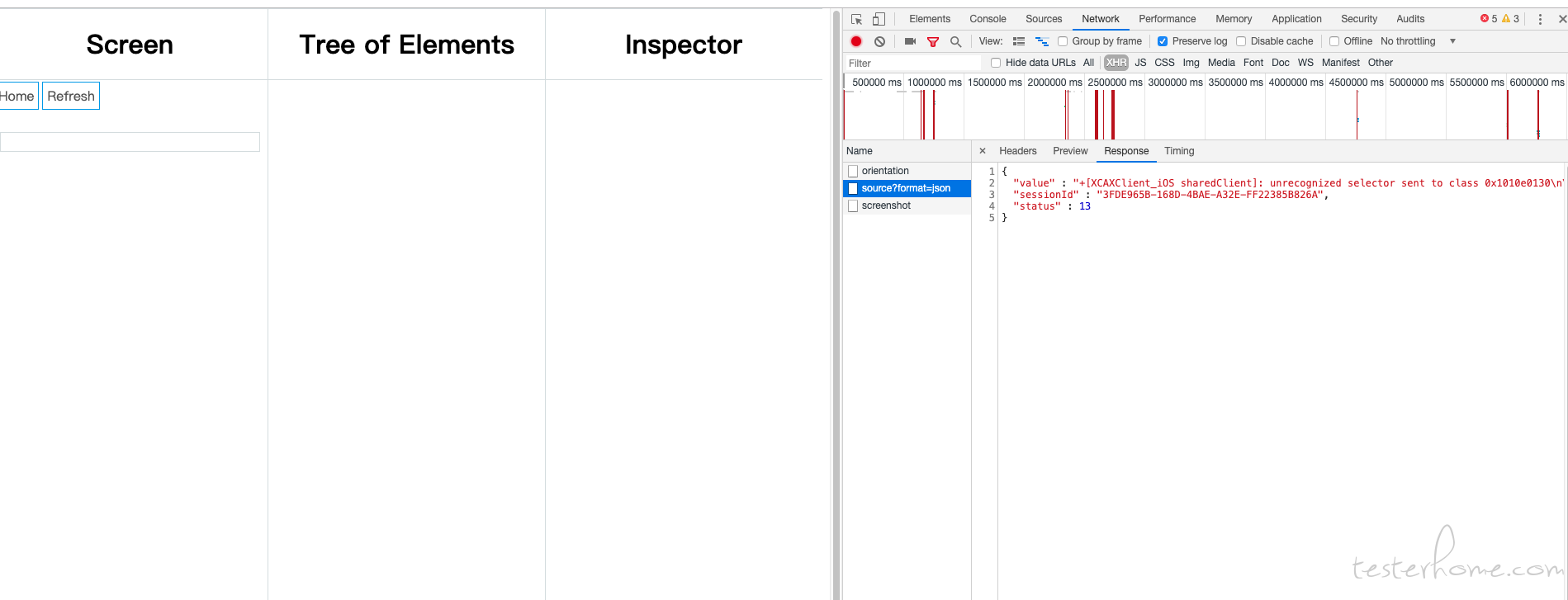
请问有大神和我情况一样吗?求解
我也是
使用 “http://localhost:8100/staus” 和 “http://localhost:8100/source” 都有数据返回,并且返回的内容都是对的,但是在浏览器里打开 “http://localhost:8100/inspector” ,页面显示空白,没有任何信息
{
"value" : "Unhandled endpoint: \/inspector -- http:\/\/localhost:8100\/ with parameters {\n wildcards = (\n inspector\n );\n}",
"sessionId" : "AAAA4EF9-D317-4EEE-AB08-3C7AEDD84948",
"status" : 1
}
http://localhost:8100/statushttp://localhost:8100/source 正常,和
但是访问 http://localhost:8100/inspector 的显示内容和访问 http://localhost:8100 的内容差不多,并没有出现 inspector 的界面
WDA test 可以在 xcode 里面跑起来,但是 python3 main.py -s $SERVER_URL 了以后就不行了,开始设备离线,然后就没有了,是怎么回事呢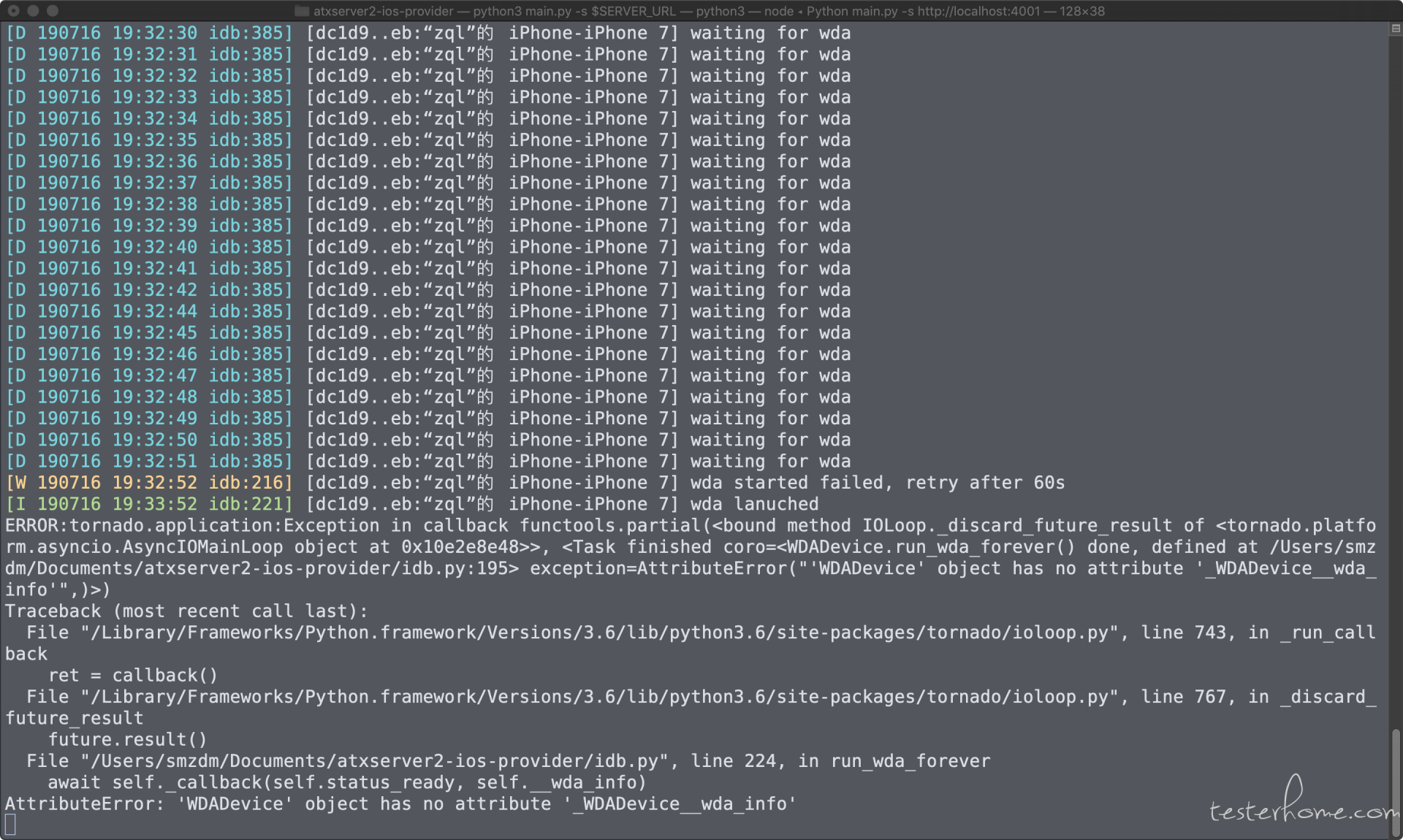
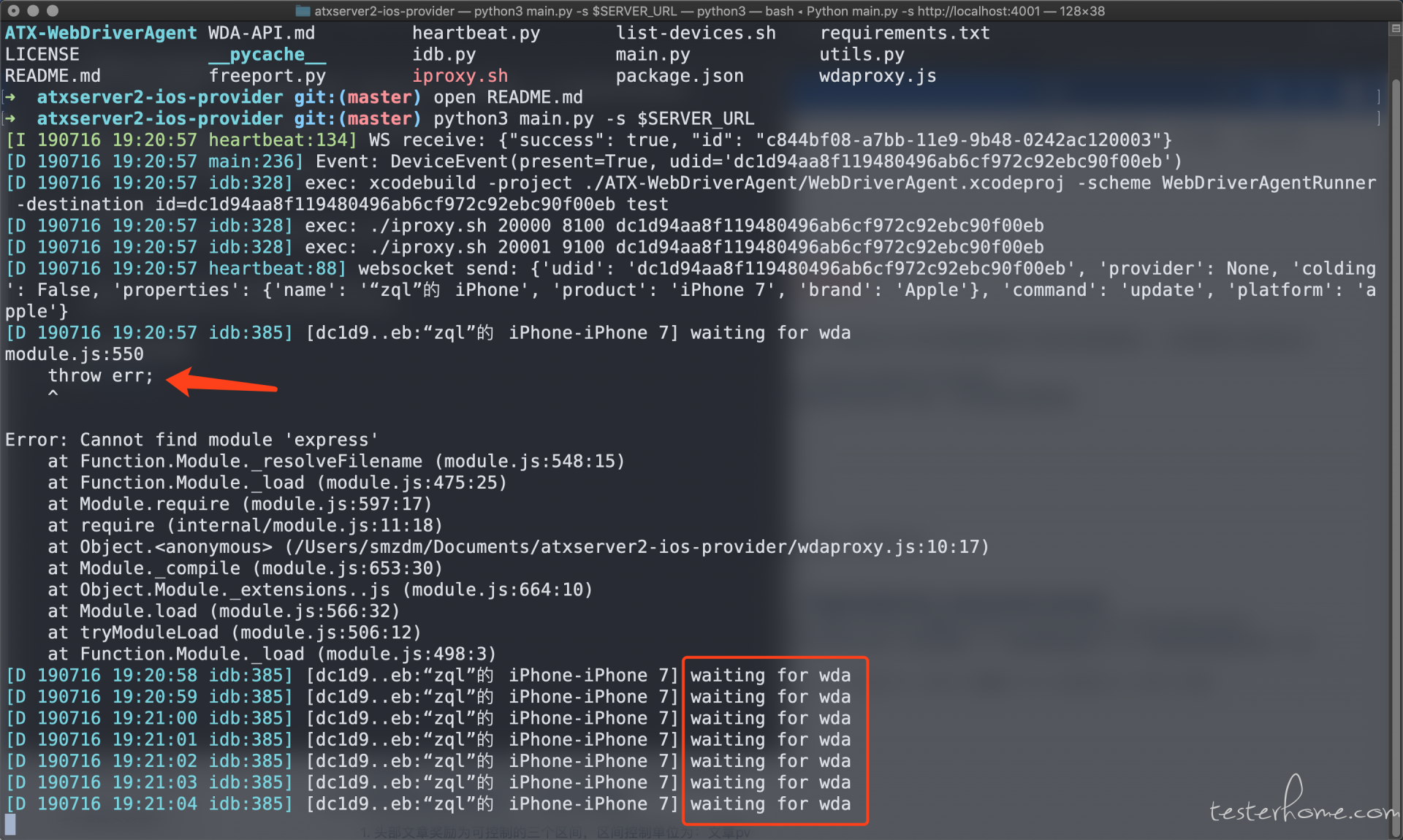
git clone https://github.com/appium/WebDriverAgent
appium 两个月前去掉了 inspector,如果是从 appium 这个分支下载的,inspector 当然没有
如果成功运行完./Scripts/bootstrap.sh 在当前目录没有找到 Inspector 这个目录,十有八九是这个问题。。
改用这个 git clone https://github.com/facebook/WebDriverAgentinspector,我这里改后解决了 unhandled endpoint
你的地址不行了,麻烦更新下哦
git clone https://github.com/facebook/WebDriverAgent
后面多了 inspector,不过今天亲测这个 inspector 不好用,用回 appium 的 inspector 了
666,appium 分支的 inspector 可以分享下,折腾了半天,原来·······
git clone https://github.com/appium/WebDriverAgent
git reset --hard 1eb3280d89e3510845efb5d1f398001313c2615b
能回退到 appium 带 inspector 版本,我其实是直接用之前装的 appium 看了。。
还是不行,下载到 WebDriverAgent 文件夹,初始化脚本,最后的代码是{
"value" : "Invalid parameter not satisfying: path\n\n(\n\t0 CoreFoundation ,很长一段,看来只好下载 fackbook 的 appium
我到最后一步 运行 然后真机已经加载了一个没图标的 webDriverAgent,但是一直打不开 然后就报错:assertMacros.....
等了超级久还一直报相同的错误
求大神指点迷津,安装了一个多礼拜,断断续续 过五关斩六将的 最后一步还是有问题
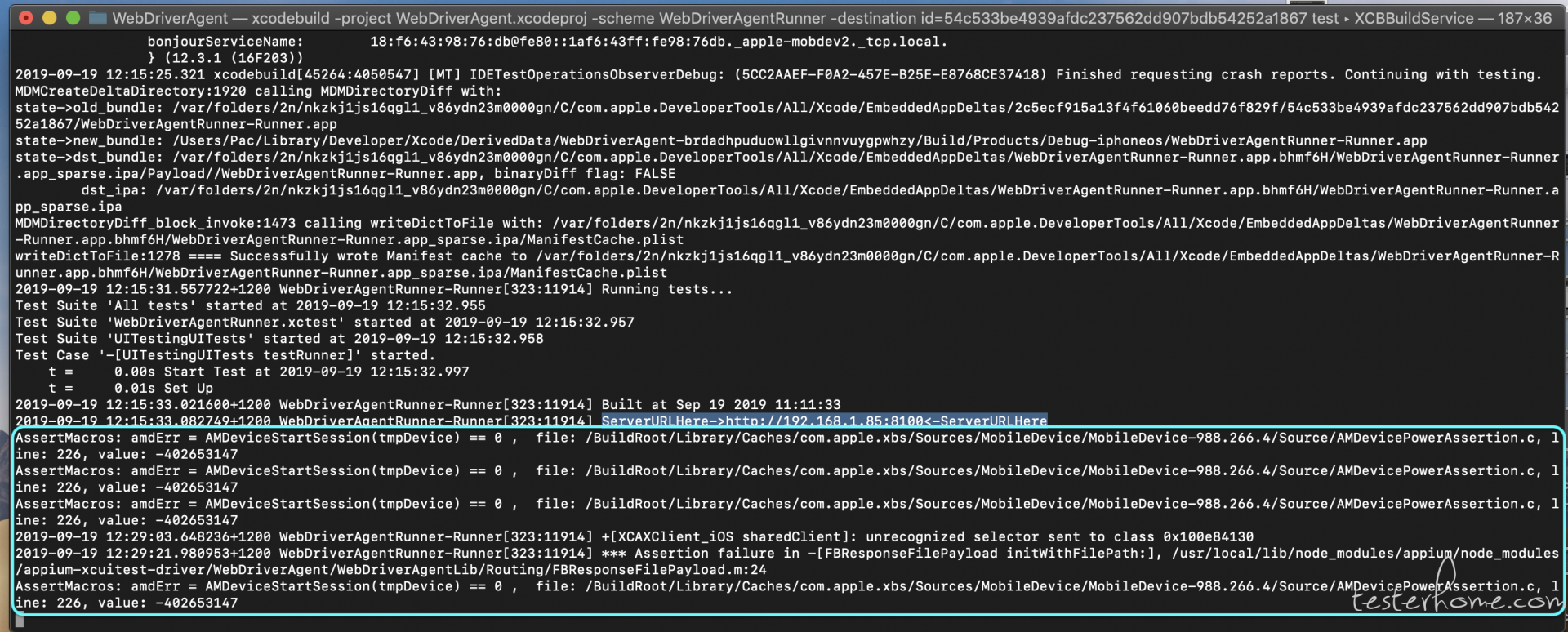
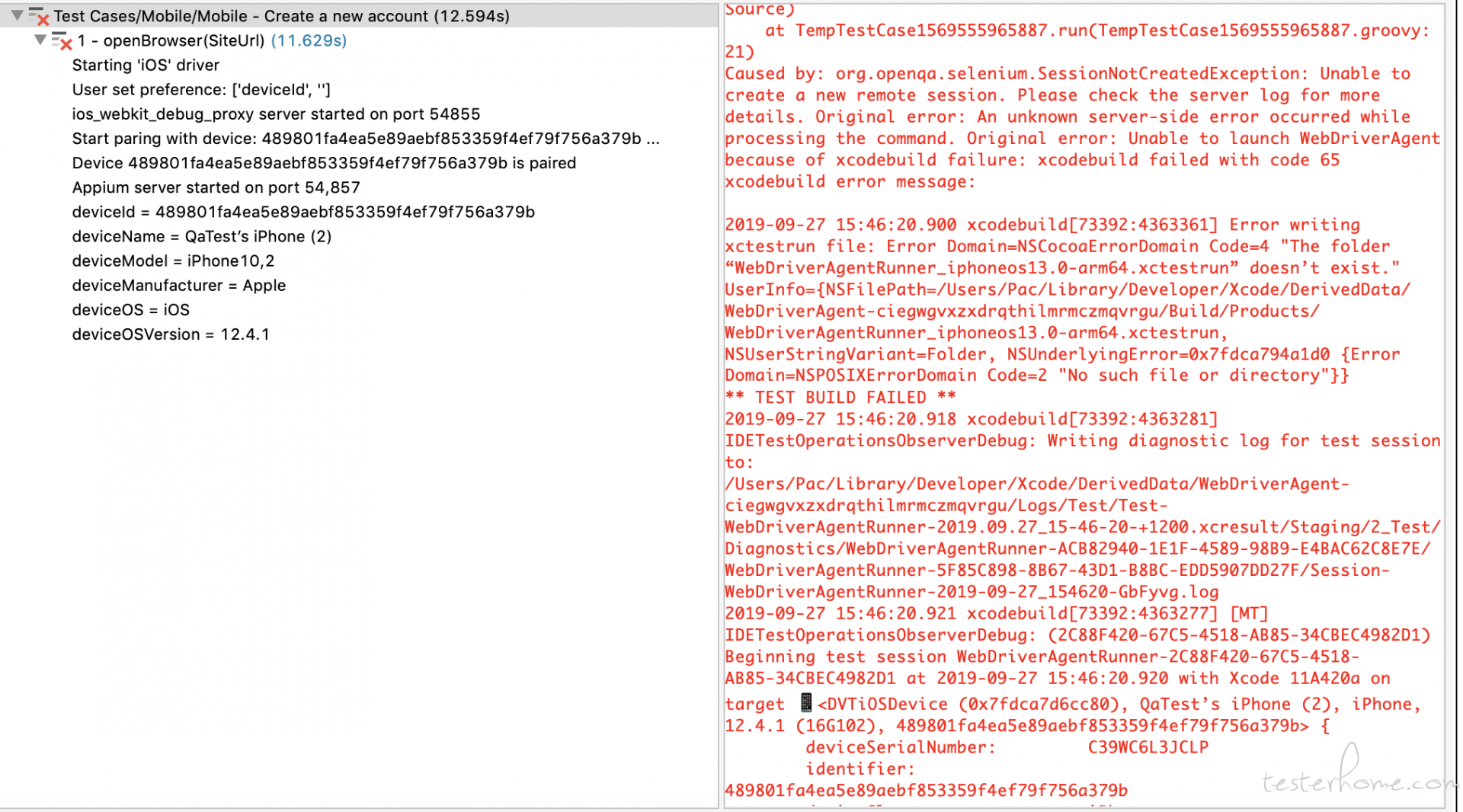
xcodebuild failed with code 65
求助,Xcode 里显示 build success 但是 尝试走一个 test case 就变成这样子了。。。。
Error connecting to device! 这个错误你解决了吗?是需要更换数据线还是苹果系统的原因呢
不出 ip 怎么办?
2020-09-05 12:52:29.109669+0800 WebDriverAgentRunner-Runner[2775:170933] Running tests...
Test Suite 'All tests' started at 2020-09-05 12:52:31.888
Test Suite 'WebDriverAgentRunner.xctest' started at 2020-09-05 12:52:31.889
Test Suite 'UITestingUITests' started at 2020-09-05 12:52:31.889
Test Case '-[UITestingUITests testRunner]' started.
t = 0.00s Start Test at 2020-09-05 12:52:31.895
t = 0.00s Set Up
2020-09-05 12:52:31.896044+0800 WebDriverAgentRunner-Runner[2775:170933] -[UITestingUITests internalImplementation]: unrecognized selector sent to instance 0x281278f00
t = 0.04s Assertion Failure: :0: failed: caught "NSInvalidArgumentException", "-[UITestingUITests internalImplementation]: unrecognized selector sent to instance 0x281278f00"
(
0 CoreFoundation 0x0000000181f465c0 472E7FDE-A97B-3175-B6EA-87A1B78AEA02 + 1185216
1 libobjc.A.dylib 0x0000000195f5042c objc_exception_throw + 60
2 CoreFoundation 0x0000000181e50a2c 472E7FDE-A97B-3175-B6EA-87A1B78AEA02 + 178732
3 CoreFoundation 0x0000000181f49130 472E7FDE-A97B-3175-B6EA-87A1B78AEA02 + 1196336
4 CoreFoundation 0x0000000181f4b420 _CF_forwarding_prep_0 + 96
5 WebDriverAgentLib 0x000000010924dea4 -[FBFailureProofTestCase setUp] + 136
6 XCTest 0x000000010528d1ac __48-[XCTestCase _performSetUpSequenceWithSelector:]_block_invoke_2 + 516
7 XCTest 0x00000001052e4958 +[XCTestCase(Failures) performFailableBlock:testCase:testCaseRun:shouldInterruptTest:] + 92
8 XCTest 0x00000001052e4854 -[XCTestCase(Failures) _performTurningExceptionsIntoFailuresInterruptAfterHandling:block:] + 136
9 XCTest 0x000000010528cf88 __48-[XCTestCase _performSetUpSequenceWithSelector:]_block_invoke + 132
10 XCTest 0x00000001052f6e64 -[XCTContext _runActivityNamed:type:block:] + 256
11 XCTest 0x0000000105295c0c -[XCTestCase startActivityWithTitle:type:block:] + 204
12 XCTest 0x0000000105295dc4 -[XCTestCase startActivityWithTitle:block:] + 76
13 XCTest 0x000000010528cef4 -[XCTestCase _performSetUpSequenceWithSelector:] + 124
14 XCTest 0x000000010528b18c -[XCTestCase invokeTest] + 732
15 XCTest 0x000000010528cda0 __26-[XCTestCase performTest:]_block_invoke_2 + 48
16 XCTest 0x00000001052e4958 +[XCTestCase(Failures) performFailableBlock:testCase:testCaseRun:shouldInterruptTest:] + 92
17 XCTest 0x00000001052e4854 -[XCTestCase(Failures) _performTurningExceptionsIntoFailuresInterruptAfterHandling:block:] + 136
18 XCTest 0x000000010528ccd4 __26-[XCTestCase performTest:]_block_invoke.370 + 112
19 XCTest 0x00000001052f75a0 +[XCTContext runInContextForTestCase:block:] + 220
20 XCTest 0x000000010528c59c -[XCTestCase performTest:] + 580
21 XCTest 0x00000001052d18e8 -[XCTest runTest] + 64
22 XCTest 0x0000000105286870 __27-[XCTestSuite performTest:]_block_invoke + 272
23 XCTest 0x00000001052860d4 __59-[XCTestSuite _performProtectedSectionForTest:testSection:]_block_invoke + 48
24 XCTest 0x00000001052f75a0 +[XCTContext runInContextForTestCase:block:] + 220
25 XCTest 0x0000000105286070 -[XCTestSuite _performProtectedSectionForTest:testSection:] + 172
26 XCTest 0x00000001052863e8 -[XCTestSuite performTest:] + 336
27 XCTest 0x00000001052d18e8 -[XCTest runTest] + 64
28 XCTest 0x0000000105286870 __27-[XCTestSuite performTest:]_block_invoke + 272
29 XCTest 0x00000001052860d4 __59-[XCTestSuite _performProtectedSectionForTest:testSection:]_block_invoke + 48
30 XCTest 0x00000001052f75a0 +[XCTContext runInContextForTestCase:block:] + 220
31 XCTest 0x0000000105286070 -[XCTestSuite _performProtectedSectionForTest:testSection:] + 172
32 XCTest 0x00000001052863e8 -[XCTestSuite performTest:] + 336
33 XCTest 0x00000001052d18e8 -[XCTest runTest] + 64
34 XCTest 0x0000000105286870 __27-[XCTestSuite performTest:]_block_invoke + 272
35 XCTest 0x00000001052860d4 __59-[XCTestSuite _performProtectedSectionForTest:testSection:]_block_invoke + 48
36 XCTest 0x00000001052f75a0 +[XCTContext runInContextForTestCase:block:] + 220
37 XCTest 0x0000000105286070 -[XCTestSuite _performProtectedSectionForTest:testSection:] + 172
38 XCTest 0x00000001052863e8 -[XCTestSuite performTest:] + 336
39 XCTest 0x00000001052d18e8 -[XCTest runTest] + 64
40 XCTest 0x0000000105309fa0 __44-[XCTTestRunSession runTestsAndReturnError:]_block_invoke + 180
41 XCTest 0x000000010530a0ac __44-[XCTTestRunSession runTestsAndReturnError:]_block_invoke.100 + 116
42 XCTest 0x00000001052a1038 -[XCTestObservationCenter _observeTestExecutionForBlock:] + 596
43 XCTest 0x0000000105309d28 -[XCTTestRunSession runTestsAndReturnError:] + 620
44 XCTest 0x000000010526a3f0 -[XCTestDriver runTestsAndReturnError:] + 444
45 XCTest 0x00000001052f33a0 _XCTestMain + 2400
46 WebDriverAgentRunner-Runner 0x0000000104eff818 -[_XCTRunnerAppDelegate applicationWillResignActive:] + 0
47 WebDriverAgentRunner-Runner 0x0000000104eff720 _XCTRunnerRunTests + 0
48 CoreFoundation 0x0000000181ec3564 472E7FDE-A97B-3175-B6EA-87A1B78AEA02 + 648548
49 CoreFoundation 0x0000000181ec27b8 472E7FDE-A97B-3175-B6EA-87A1B78AEA02 + 645048
50 CoreFoundation 0x0000000181ebcd34 472E7FDE-A97B-3175-B6EA-87A1B78AEA02 + 621876
51 CoreFoundation 0x0000000181ebc4bc CFRunLoopRunSpecific + 600
52 GraphicsServices 0x00000001988c2820 GSEventRunModal + 164
53 UIKitCore 0x00000001848608e0 CDE437AC-60AE-387A-95A4-24CB0671F41F + 12048608
54 UIKitCore 0x0000000184865fbc UIApplicationMain + 168
55 WebDriverAgentRunner-Runner 0x0000000104eff9e4 main + 192
56 libdyld.dylib 0x0000000181b83e60 0F500965-DBFB-3D2F-A47E-E9ECD430D3DD + 3680
)
t = 0.04s Tear Down
Test Case '-[UITestingUITests testRunner]' failed (0.037 seconds).
Test Suite 'UITestingUITests' failed at 2020-09-05 12:52:31.931.
Executed 1 test, with 1 failure (1 unexpected) in 0.037 (0.042) seconds
Test Suite 'WebDriverAgentRunner.xctest' failed at 2020-09-05 12:52:31.932.
Executed 1 test, with 1 failure (1 unexpected) in 0.037 (0.043) seconds
Test Suite 'WebDriverAgentLib.framework' started at 2020-09-05 12:52:31.932
Test Suite 'WebDriverAgentLib.framework' passed at 2020-09-05 12:52:31.932.
Executed 0 tests, with 0 failures (0 unexpected) in 0.000 (0.000) seconds
Test Suite 'All tests' failed at 2020-09-05 12:52:31.932.
Executed 1 test, with 1 failure (1 unexpected) in 0.037 (0.044) seconds
在 Windows 上有没有办法 build 和 test WDA?
build WDA 的时候提示 Command CodeSign failed with a nonzero exit code
改了 Bundle Id 依然不行,请问是什么原因呢