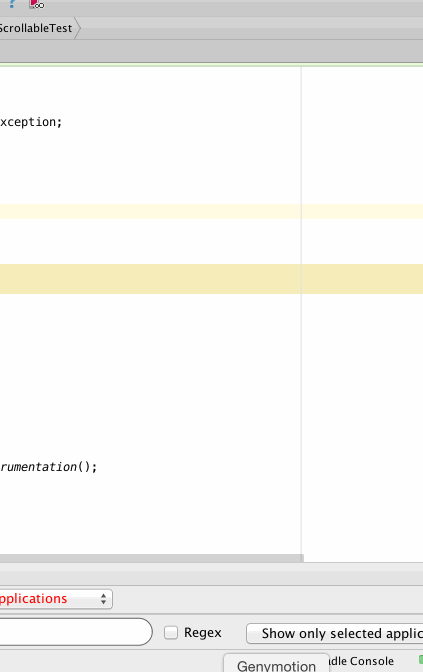UiAutomator UIAutomator2.0 - - - -UiScrollable 简介
UiScrollable 基本特性和方法:
1,UiScrollable(UiSelector container)
获取滚动元素
2,UiScrollable setAsVerticalList()
设置垂直方向滚动
3,UiScrollable setAsHorizontalList()
设置水平方向滚动
4,boolean exists(UiSelector selector)
判断二个滚动元是否一致
5,UiObject getChildByDescription(UiSelector childPattern, String text)
通过 content-desc 属性搜索子元素
调用的就是 getChildByDescription(UiSelector childPattern, String text, boolean allowScrollSearch) allowScrollSearch 默认为 true
6,UiObject getChildByDescription(UiSelector childPattern, String text, boolean allowScrollSearch)
通过 content-desc 属性滚动搜索子元素
allowScrollSearch
True 允许滚动
False 禁止滚动
7, UiObject getChildByInstance(UiSelector childPattern, int instance)
通过实例搜索子元素
//通过实例查找子元素,资源id为"com.testerhome.nativeandroid:id/tv_topic_title"下的第1个实例
UiObject abc = uis.getChildByInstance(new UiSelector().resourceId("com.testerhome.nativeandroid:id/tv_topic_title"),0);
8. UiObject getChildByText(UiSelector childPattern, String text)
通过 text 属性滚动搜索子元素
调用的就是 getChildByText(UiSelector childPattern, String text, boolean allowScrollSearch) 方法,默认为 true
9,UiObject getChildByText(UiSelector childPattern, String text, boolean allowScrollSearch)
通过 text 属性滚动搜索子元素
allowScrollSearch
True 允许滚动
False 禁止滚动
10, boolean scrollDescriptionIntoView(String text)
通过 content-desc 属性搜索子元素
生成 uiselector 元素调用 scrollIntoView((new UiSelector()).description(text));
11, boolean scrollIntoView(UiObject obj)
通过 uiobject 搜索子元素
生成 uiselector 元素调用 scrollIntoView(obj.getSelector());
12, boolean scrollIntoView(UiSelector selector)
通过 uiselector 搜索元素
到达最大滚动次数后结束搜索
可以通过 setMaxSearchSwipes(int swipes) 方法修改滚动次数
13,boolean scrollTextIntoView(String text)
通过子元素 text 属性搜索元素
调用的 scrollIntoView((new UiSelector()).text(text)) 方法
14,boolean ensureFullyVisible(UiObject childObject)
向前滚动直到 uiobject 在可滚动的容器中完全可见
15,UiScrollable setMaxSearchSwipes(int swipes)
设置搜索最大滚动次数
16,int getMaxSearchSwipes()
获取当前最大滚动次数
17,boolean flingForward()
以步长为 5 向前滚动
调用 scrollForward(5)
18,boolean scrollForward()
以步长为 55 向前滚动
调用 scrollForward(55)
19,boolean scrollForward(int steps)
设置步长向前滚动
20,boolean flingBackward ()
以步长为 5 向后滚动
调用 scrollBackward (5)
21,boolean scrollBackward ()
以步长为 55 向后滚动
调用 scrollBackward (55)
22,boolean scrollBackward (int steps)
设置步长向后滚动
23,boolean scrollToBeginning(int maxSwipes, int steps)
设置次数和步长向开始位置滚动
24,boolean scrollToBeginning(int maxSwipes)
设置的次数向开始位置滚动,默认步长为 55
调用的 scrollToBeginning(int maxSwipes, int steps) steps 默认传参 55
25,boolean flingToBeginning(int maxSwipes)
设置的次数向开始位置滚动,默认步长为 5
调用的 scrollToBeginning(int maxSwipes, int steps) steps 默认传参 5
26, boolean scrollToEnd(int maxSwipes, int steps)
设置次数和步长向结束位置滚动
27, boolean scrollToEnd(int maxSwipes)
设置的次数向结束位置滚动,默认步长为 55
调用的 scrollToEnd(int maxSwipes, int steps) steps 默认传参 55
28, boolean flingToEnd(int maxSwipes)
设置的次数向结束位置滚动,默认步长为 5
调用的 scrollToEnd(int maxSwipes, int steps) steps 默认传参 5
29, double getSwipeDeadZonePercentage()
获取当前滚动坐标偏移比例
30, UiScrollable setSwipeDeadZonePercentage(double swipeDeadZonePercentage)
设置滚动坐标偏移比例
package com.example.xushizhao.uiautomatortest;
import android.app.Instrumentation;
import android.graphics.Rect;
import android.os.RemoteException;
import android.support.test.InstrumentationRegistry;
import android.support.test.runner.AndroidJUnit4;
import android.support.test.uiautomator.UiDevice;
import android.support.test.uiautomator.UiObject;
import android.support.test.uiautomator.UiObjectNotFoundException;
import android.support.test.uiautomator.UiScrollable;
import android.support.test.uiautomator.UiSelector;
import org.junit.Before;
import org.junit.Test;
import org.junit.runner.RunWith;
import java.io.IOException;
/**
* Created by xushizhao on 15/11/10.
*/
@RunWith(AndroidJUnit4.class)
public class UiScrollableTest {
Instrumentation instrumentation;
UiDevice device;
@Before
public void setUp(){
instrumentation = InstrumentationRegistry.getInstrumentation();
device = UiDevice.getInstance(instrumentation);
}
@Test
public void testUiScrollable() throws UiObjectNotFoundException {
UiScrollable uis = new UiScrollable(new UiSelector().resourceId("com.testerhome.nativeandroid:id/rv_topic_list"));
System.out.println("是否可滚动:" + uis.isScrollable());
System.out.println("是否可滚动:" + uis.isLongClickable());
//设置垂直滚动
uis.setAsVerticalList();
uis.scrollForward();
uis.scrollBackward();
//设置水平滚动
uis.setAsHorizontalList();
uis.scrollForward();
uis.scrollBackward();
//通过实例查找子元素,资源id为"com.testerhome.nativeandroid:id/tv_topic_title"下的第1个实例
UiObject abc = uis.getChildByInstance(new UiSelector().resourceId("com.testerhome.nativeandroid:id/tv_topic_title"),0);
System.out.println("通过instance得到的值:" + abc.getText());
//通过text属性滚动搜索子元素
UiObject abc1 = uis.getChildByText(new UiSelector().resourceId("com.testerhome.nativeandroid:id/tv_topic_title"),"第二期 Testerhome 最佳文章奖金评选倒计时");
System.out.println(abc1.getText());
uis.setAsVerticalList();
uis.scrollTextIntoView("xwa");
//向开始位置滚动
uis.scrollToBeginning(3);
//向结束位置滚动
uis.scrollToEnd(3);
}
}