游戏测试机器人搭建 - Send Actor
Send Actor
Send Actor 初始化
class SendActor(pykka.ThreadingActor):
'''
发送消息给服务端
'''
def __init__(self, player=None, sock=None):
super(SendActor, self).__init__()
self.player = player
self.socket = sock
self.wpe = 1
- 参数传递及调用,在 PlayerActor 里,直接看图
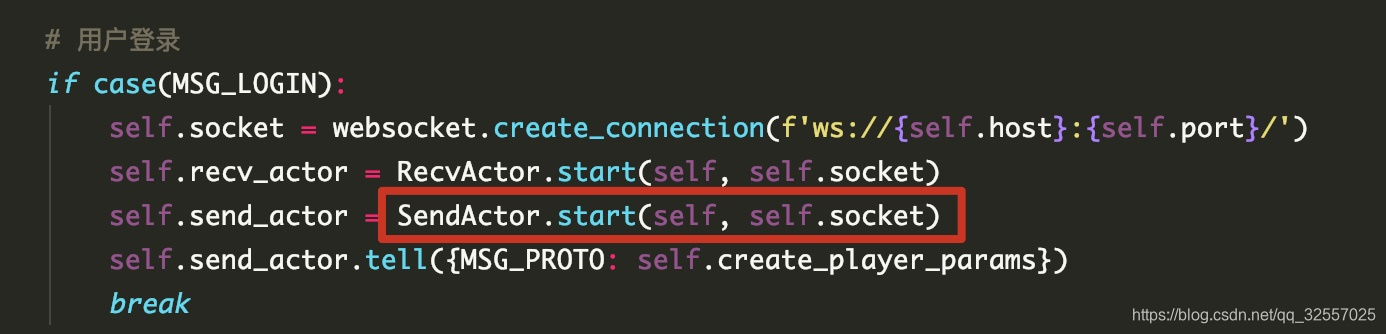
- 在 PlayerActor 的 on_receive 里创建 socket/websocket 连接,我的项目是用 websocket,参数传 PlayerActor 的实例和 socket
启动 Send Actor
def on_start(self):
self.on_heart()
- 跟 Player Actor 一样,要先调用这里,我在这里启动了心跳方法,可以根据自己的项目类型决定心跳的启动方式或干掉心跳
心跳包
def on_heart(self):
self.player.sys_count += 1
if self.player.sys_count >= 590:
self.actor_ref.tell({MSG_PROTO: {'cmd': 'hall_heart'}})
self.player.sys_count = 0
# 心跳这里时间会阻塞100毫秒
self.actor_ref.tell({MSG_HEART:{'msg':'loop'}})
time.sleep(0.1)
- MSG_PROTO:消息类型,发送协议都是这个类型,可自己自定义
- 这里我是 60 秒跟服务端发一次心跳包
- {'cmd': 'hall_heart'} : 这是心跳协议,我这里用的 Json 格式的协议,根据自己项目的协议类型更换,如 protobuf,sproto,自定义协议,关于协议转换(序列化和反序列化)这里就不展开讨论,后面再写
- self.actor_ref.tell({MSG_HEART:{'msg':'loop'}}) : 这一行的代码作用是重复给 SendActor 自己发送消息,在 SendActor 的 on_receive 会接收到消息
序列化和发送数据
def on_receive(self, msg):
'''
msg[MSG_PROTO] 打包好的协议数据
发送包有参数的为元组类型,没有参数则直接发送协议
'''
if MSG_PROTO in msg.keys() and msg[MSG_PROTO]:
proto_id, proto_bin = msg[MSG_PROTO]['cmd'],msg[MSG_PROTO]
proto_header = {
'cmd': proto_id,
'sessionId': self.wpe,
'ts':int(time.time()*1000),
}
proto_header.update(proto_bin)
buff = json.dumps(proto_header)
self.socket.send(buff)
elif msg[MSG_HEART]:
self.on_heart()
else:
print('发过来空数据了')
if self.wpe is XXX:
self.wpe = 0
else:
self.wpe = self.wpe + 1
- msg: 这里接收两个数据,协议 ID 和序列化后的协议内容
- 协议头:proto_header,协议内容和协议头进行合并,再发送给服务端
- 前面写的心跳方法在这里调用
- wpe 我这里是指向 sessionID,有些项目需要做序列校验
停止 SendActor
def on_stop(self):
print('SendActor stop')
- pykka actor 自带的方法,集中在 PlayerActor 的 on_stop 里调用
又是 log 收集
@GetLog(level='error')
def on_failure(self, exception_type, exception_value, traceback):
logging.error('SendActor fail => ', exception_type, exception_value, tb.print_tb(traceback))
- log 模块的使用可以参考"官方说明"或者自行百度查询,案例很多
接下来的是 python 编写游戏测试机器人客户端 (三),跟 SendActor 区别在于反序列化服务端的数据
最后的最后,各位的关注、点赞、收藏、碎银子打赏是对我最大的支持,谢谢大家!
需要源码的小伙伴关注微信公众号 ID:gameTesterGz
或扫描二维码回复机器人脚本即可
「原创声明:保留所有权利,禁止转载」
如果觉得我的文章对您有用,请随意打赏。您的支持将鼓励我继续创作!