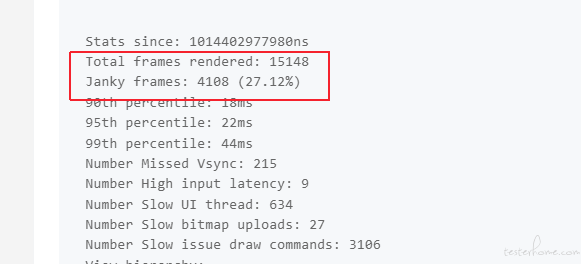最近在学习 Android 稳定性测试相关的知识点,目前主要参考xinxi 的 持续集成中的 Android 稳定性测试, 但是在看到FPS相关指标的数据的时候,我发现了一些不一样的地方,然后发现社区多数的计算方法都是来自这一篇文章 FPS 计算方法的比较, 然后我就产生了疑问?我的数据是这样的:
环境
- 木木摸机器
- 系统 6.0
- 测试 app 雪球
Applications Graphics Acceleration Info:
Uptime: 17498916 Realtime: 17498916
** Graphics info for pid 1306 [com.xueqiu.android] **
Stats since: 1014402977980ns
Total frames rendered: 15148
Janky frames: 4108 (27.12%)
90th percentile: 18ms
95th percentile: 22ms
99th percentile: 44ms
Number Missed Vsync: 215
Number High input latency: 9
Number Slow UI thread: 634
Number Slow bitmap uploads: 27
Number Slow issue draw commands: 3106
Caches:
Current memory usage / total memory usage (bytes):
TextureCache 23542452 / 25165824
LayerCache 32768 / 16777216 (numLayers = 1)
Layer size 128x64; isTextureLayer()=0; texid=943 fbo=0; refs=1
Layers total 32768 (numLayers = 1)
RenderBufferCache 0 / 2097152
GradientCache 16384 / 524288
PathCache 198843 / 4194304
TessellationCache 266880 / 1048576
TextDropShadowCache 0 / 2097152
PatchCache 4032 / 131072
FontRenderer 0 A8 1048576 / 1048576
FontRenderer 0 RGBA 0 / 0
FontRenderer 0 total 1048576 / 1048576
Other:
FboCache 0 / 0
Total memory usage:
25109935 bytes, 23.95 MB
Profile data in ms:
com.xueqiu.android/com.xueqiu.android.common.MainActivity/android.view.ViewRootImpl@9e9e9b8 (visibility=0)
Draw Prepare Process Execute
11.53 0.46 4.68 2.23
3.96 0.26 4.53 9.07
4.08 0.63 4.67 8.99
3.45 0.48 2.48 11.92
3.62 0.52 3.48 9.18
5.41 0.83 4.04 3.37
2.43 0.22 2.88 2.62
2.14 0.26 2.80 2.04
2.15 0.36 4.85 2.27
3.25 0.32 3.29 2.02
3.05 0.33 3.95 2.07
2.24 0.22 8.27 3.37
2.62 0.27 7.20 3.09
1.52 0.19 3.27 1.34
2.65 0.17 6.58 1.32
2.60 0.12 2.71 4.74
1.43 0.17 3.08 1.15
2.32 0.26 2.66 1.76
5.19 0.16 2.59 1.61
Stats since: 1014402977980ns
Total frames rendered: 15148
Janky frames: 4108 (27.12%)
90th percentile: 18ms
95th percentile: 22ms
99th percentile: 44ms
Number Missed Vsync: 215
Number High input latency: 9
Number Slow UI thread: 634
Number Slow bitmap uploads: 27
Number Slow issue draw commands: 3106
View hierarchy:
com.xueqiu.android/com.xueqiu.android.common.MainActivity/android.view.ViewRootImpl@9e9e9b8
629 views, 586.51 kB of display lists
Total ViewRootImpl: 1
Total Views: 629
Total DisplayList: 586.51 kB
测试代码如下:
cmd = "adb shell dumpsys gfxinfo %s" % ('com.xueqiu.android')
result = os.popen(cmd).read().strip()
frames = [x for x in result.split('\n') if validator(x)]
for frame in frames:
time_block = re.split(r'\s+', frame.strip())
if len(time_block) == 3:
print (time_block)
结果
['Applications', 'Graphics', 'Acceleration', 'Info:']
['Uptime:', '17838571', 'Realtime:', '17838571']
['Total', 'frames', 'rendered:', '15951']
['Janky', 'frames:', '4375', '(27.43%)']
['Number', 'Missed', 'Vsync:', '216']
['TextureCache', '23546664', '/', '25165824']
['RenderBufferCache', '0', '/', '2097152']
['GradientCache', '16384', '/', '524288']
['PathCache', '198843', '/', '4194304']
['TessellationCache', '266880', '/', '1048576']
['TextDropShadowCache', '0', '/', '2097152']
['PatchCache', '4032', '/', '131072']
['FboCache', '0', '/', '0']
['25114147', 'bytes,', '23.95', 'MB']
['Profile', 'data', 'in', 'ms:']
['Draw', 'Prepare', 'Process', 'Execute']
['13.13', '0.54', '5.32', '2.91']
['4.10', '0.26', '4.73', '7.49']
['4.51', '1.13', '5.86', '6.09']
['3.01', '0.51', '3.24', '10.94']
['2.37', '1.42', '4.53', '8.74']
['1.78', '0.54', '4.79', '10.27']
['1.93', '0.78', '2.76', '12.70']
['2.52', '0.28', '2.43', '12.89']
['2.03', '0.57', '2.37', '13.17']
['2.10', '0.26', '2.37', '12.42']
['1.83', '0.47', '2.76', '12.40']
['1.42', '0.46', '2.90', '12.35']
['1.19', '0.25', '2.83', '12.86']
['1.32', '0.40', '1.92', '13.32']
['4.32', '0.68', '2.16', '10.04']
['16.73', '0.63', '4.38', '4.26']
['4.80', '0.38', '4.32', '4.00']
['3.37', '0.45', '4.69', '8.29']
['2.60', '0.53', '8.96', '5.25']
['2.90', '1.98', '7.99', '5.82']
['2.84', '0.46', '5.11', '8.96']
['1.54', '0.62', '3.27', '12.16']
['1.91', '0.29', '3.20', '12.85']
['2.60', '0.36', '4.50', '9.75']
['1.69', '1.24', '3.32', '11.90']
['2.17', '0.50', '2.28', '13.18']
['2.34', '0.37', '3.42', '11.96']
问题
- 目前输出数据是 4 列,所以这段代码是无效的,获取不到 fps 数据
- 修改判断条件为
if len(time_block) == 4:, 出现很多无效的数据,虽然可以通过 try,catch 捕获,但是正常数据里面有了脏数据,这些数据计算结果应该是 60fps
修复
通过正则获取目标数据
cmd = "adb shell dumpsys gfxinfo %s" % ('com.xueqiu.android')
result = os.popen(cmd).read().strip()
data = re.findall(r'(?<=Execute)([\w\W]+)(?=Stats)', result)
frames = [x for x in data[0].split('\n') if validator(x)]
for frame in frames:
time_block = re.split(r'\s+', frame.strip())
if len(time_block) == 4:
print (time_block)
待解决问题
- 通过返回数据判断出是三列还是四列,这个我相信大家都是可以做到的
这个是我觉得挺好的,分享一下
「原创声明:保留所有权利,禁止转载」