-
[已解决]Python+Appium 如何在此类型输入框进行输入 at 2014年11月07日
把手机上安装的输入法都卸掉,用系统自带的输入法试试
-
Python + Appium 1.2.2, 关于长按 duration 的问题 at 2014年11月07日
#2 楼 @sophia_sun1191 解决了 无须用 TouchAction, 应该是直接用 self.driver.tap([(65,10),])
-
新手求教:self.driver.swipe()执行完动作为啥总是报错 WebDriverException: Message: u'An unknown server-side error occurred while processing the command.' at 2014年11月07日
#4 楼 @lena @xiaomayi0323 感谢各位的帮忙,这个问题已经大概知道怎么回事啦 (虽然没有解决:().
引导页面共有 4 页,从引导第一页滑动到引导的最后一页,应用上面代码循环 3 次,脚本结果是 pass 的,只有从引导图最后一页滑动到应用的主界面(首页)时,才会报错 An unknown server-side error.(进入应用主界面后,继续利用该循环滑动也是 pass 的)
咨询了一下 android 开发的同事,从引导第一页滑动到引导的最后一页 和 进入应用主界面后继续利用循环滑动几次,其实都是在一个安卓界面的滑动,但是从引导图最后一页滑动到应用的主界面,是两个安卓界面的切换,本质区别在这.
但是对于我们来说都是一个滑动操作,不知道为啥同样用 swipe()方法就有错,其实它已经滑动到主界面成功了就是最后的结果是 failed, 而且主界面一显示立马报错,很奇怪.... 感觉是 swipe() 方法不同界面切换有问题@xiaomayi0323 也不是 duration 的问题,我最后把代码改成下面的,把最后一次滑动单独拿出来加长 duration 也还是不行
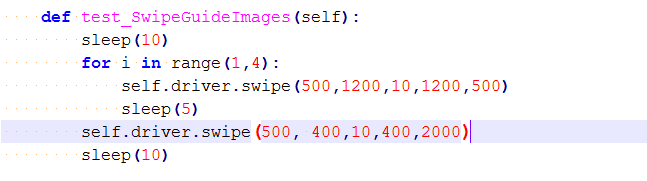
-
新手请教:appium+python 如何实现用坐标在安卓手机屏幕上的点击事件 at 2014年11月07日
#14 楼 @xiaomayi0323 @strayeagle 豁然领悟,非常感谢
-
新手请教:appium+python 如何实现用坐标在安卓手机屏幕上的点击事件 at 2014年11月06日
#12 楼 @strayeagle 那请问我下面的代码哪里语法错误?实在是没有看出来,谢谢! 错误提示行是 action.tap(65,10).perform(), (65,10) 是我要点击的坐标
def test_someActions(self):
sleep(8)
buttons = self.driver.find_elements_by_class_name("android.widget.Button")
buttons[1].click()
action = TouchAction(self.driver)
action.tap(65,10).perform()
sleep(5) -
Python + Appium 1.2.2, 关于长按 duration 的问题 at 2014年11月05日
https://github.com/appium/python-client
tapThe tap method stands alone, being unable to be chained with other methods. If you need a tap-like action that starts a longer chain, use press.
It can take either an element with an optional x-y offset, or absolute x-y coordinates for the tap, and an optional count.
el = self.driver.find_element_by_accessibility_id('Animation')
action = TouchAction(self.driver)
action.tap(el).perform()
el = self.driver.find_element_by_accessibility_id('Bouncing Balls')
self.assertIsNotNone(el)以上是在 github 上看到的 or absolute x-y coordinates for the tap, and an optional count 这句的意思应该是只用坐标也可以完成 tap 方法吧? 我想完成只用坐标比如(65,10)的点击事件不需要 element,怎么用了以后报错?
代码如下:
def test_someActions(self):
sleep(8)
buttons = self.driver.find_elements_by_class_name("android.widget.Button")
buttons[1].click()
action = TouchAction(self.driver)
action.tap(65,10).perform()
sleep(5)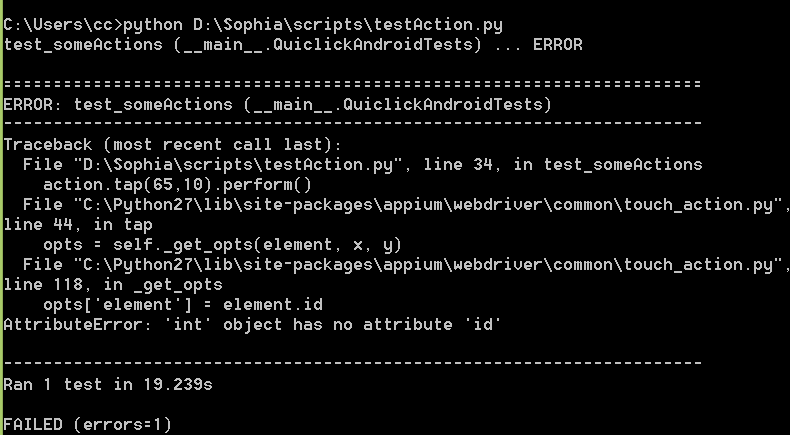
-
新手请教:appium+python 如何实现用坐标在安卓手机屏幕上的点击事件 at 2014年11月05日
#10 楼 @xiaomayi0323 ,我也知道是坐标,我就点击一个地方的坐标(65,10),为啥要写三个坐标??
github 上找到 tap 的用法如下:
https://github.com/appium/python-client
tapThe tap method stands alone, being unable to be chained with other methods. If you need a tap-like action that starts a longer chain, use press.
It can take either an element with an optional x-y offset, or absolute x-y coordinates for the tap, and an optional count.
el = self.driver.find_element_by_accessibility_id('Animation')
action = TouchAction(self.driver)
action.tap(el).perform()
el = self.driver.find_element_by_accessibility_id('Bouncing Balls')
self.assertIsNotNone(el)or absolute x-y coordinates for the tap, and an optional count. 这句不是说可以用坐标 tap 吗 为啥我用报错,代码如下:
def test_someActions(self):
sleep(8)
buttons = self.driver.find_elements_by_class_name("android.widget.Button")
buttons[1].click()
action = TouchAction(self.driver)
action.tap(65,10).perform()
sleep(5)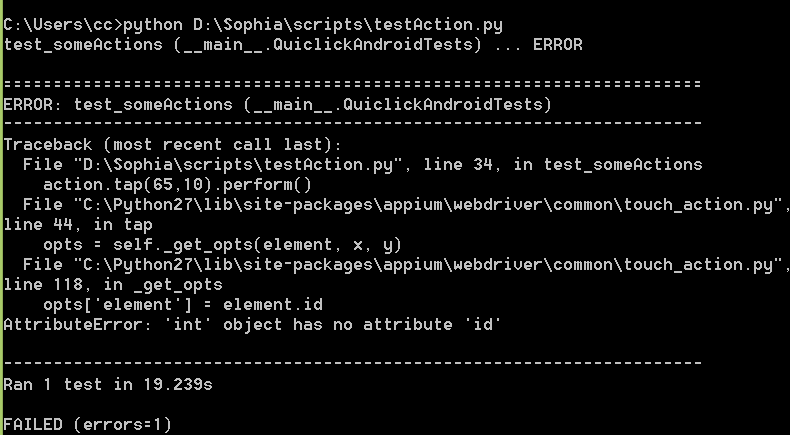
-
新手请教:appium+python 如何实现用坐标在安卓手机屏幕上的点击事件 at 2014年11月05日
#8 楼 @appium_bob swipe 把最后的时间设置短一些也可以完成点击屏幕的操作,用 tap 方法一样报 unknown server side error
driver.tap([(100, 20), (100, 60), (100, 100)], 500), 话说这个 tap 方法里面的(100,100)是啥 -
#3 楼 @appium_bob yes, 800 是对的 已经解决了 谢谢
-
新手请教:appium+python 如何实现用坐标在安卓手机屏幕上的点击事件 at 2014年11月04日
#5 楼 @appium_bob swipe() 方法不好用吗
你的意思是让我按照你上面的方法,改成 python 写法吗 -
新手请教:appium+python 如何实现用坐标在安卓手机屏幕上的点击事件 at 2014年11月04日
#3 楼 @sanlengjingvv 对,绿圈那里有点击事件。
已经按照@strayeagle的方法获取了坐标,且用 self.driver.swipe(65,10,65,10,5) 可以实现点击事件了,感谢各位的帮忙
但是我要完成下面四次的点击,为啥第一个点击事件完成后就报错 WebDriverException: Message: u'An unknown server-side error occurred while processing the command.' 错误提示行就是指 self.driver.swipe(65,10,65,10,5)self.driver.swipe(65,10,65,10,5)
sleep(5)
self.driver.swipe(254,18,254,18,5)
sleep(5)
self.driver.swipe(470,13,470,13,5)
sleep(5)
self.driver.swipe(648,16,648,16,5)
sleep(5) -
http://testerhome.com/topics/1469
通过这个帖子已经解决了 上面的问题,谢谢 -
[新手求助]windows8.1 + python3.4 跑范例 contact 的 apk 死活连不上真机 at 2014年10月17日
我也是新手,刚刚搭建完 appium 环境,遇到同样的问题,请问最后解决了吗