-
[ZhengZhou Tester Salon] 首届郑州测试沙龙集结令暨 topic 征集 at 2018年05月14日
赞一下👍
-
@lihuazhang 只有这个*号问题么? 还是我写的不够明确或者我写的内容有问题?
-
appium 点击 Launch,模拟器自动打开进入项目,项目一直闪退。 at 2015年09月29日
@chenhengjie123 重装过了 现在又发现一个问题 UIAutomation 链接真机进行录制 真机会卡死 但是在虚拟机上面运行就正常。 Xcode 版本是 7.0 真机系统版本是 8.3 您有遇到过这样的情况么?
-
appium 点击 Launch,模拟器自动打开进入项目,项目一直闪退。 at 2015年09月29日
warn: Could not parse app Localizable.strings assuming it doesn't exist info: [debug] Creating instruments info: [debug] Preparing uiauto bootstrap info: [debug] Dynamic bootstrap dir: /Users/yougou/Library/Application Support/appium/bootstrap info: [debug] Dynamic env: {"nodePath":"/Applications/Appium.app/Contents/Resources/node/bin/node","commandProxyClientPath":"/Applications/Appium.app/Contents/Resources/node_modules/appium/node_modules/appium-uiauto/bin/command-proxy-client.js","instrumentsSock":"/tmp/instruments_sock","interKeyDelay":null,"justLoopInfinitely":false,"autoAcceptAlerts":false,"autoDismissAlerts":false,"sendKeyStrategy":"grouped"} info: [debug] Dynamic bootstrap code: // This file is automatically generated. Do not manually modify! ... info: [debug] Dynamic bootstrap path: /Users/yougou/Library/Application Support/appium/bootstrap/bootstrap-6745615c424bb0c0.js info: [debug] Reusing dynamic bootstrap: /Users/yougou/Library/Application Support/appium/bootstrap/bootstrap-6745615c424bb0c0.js info: [debug] Attempting iOS device log capture via libimobiledevice idevicesyslog warn: Could not capture device log using libimobiledevice idevicesyslog. Libimobiledevice probably isn't installed info: [debug] Attempting iOS device log capture via deviceconsole info: [debug] Creating iDevice object with udid 73b242b7aa0884650d8efce45b71aebf407e50f5 info: [debug] Couldn't find ideviceinstaller, trying built-in at /Applications/Appium.app/Contents/Resources/node_modules/appium/build/libimobiledevice-macosx/ideviceinstaller info: [debug] App is not installed. Will try to install the app. info: [debug] Cleaning up appium session error: Failed to start an Appium session, err was: Error: Command failed: /bin/sh -c /Applications/Appium.app/Contents/Resources/node_modules/appium/build/libimobiledevice-macosx/ideviceinstaller -i com.android.yougou dyld: Library not loaded: @executable_path/../lib/libimobiledevice.3.dylib Referenced from: /Applications/Appium.app/Contents/Resources/node_modules/appium/build/libimobiledevice-macosx/ideviceinstaller Reason: image not found * info: [debug] Error: Command failed: /bin/sh -c /Applications/Appium.app/Contents/Resources/node_modules/appium/build/libimobiledevice-macosx/ideviceinstaller -i com.android.yougou dyld: Library not loaded: @executable_path/../lib/libimobiledevice.3.dylib Referenced from: /Applications/Appium.app/Contents/Resources/node_modules/appium/build/libimobiledevice-macosx/ideviceinstaller Reason: image not found * at ChildProcess.exithandler (child_process.js:751:12) at ChildProcess.emit (events.js:110:17) at maybeClose (child_process.js:1015:16) at Process.ChildProcess._handle.onexit (child_process.js:1087:5) info: [debug] Responding to client with error: {"status":33,"value":{"message":"A new session could not be created. (Original error: Command failed: /bin/sh -c /Applications/Appium.app/Contents/Resources/node_modules/appium/build/libimobiledevice-macosx/ideviceinstaller -i com.android.yougou\ndyld: Library not loaded: @executable_path/../lib/libimobiledevice.3.dylib\n Referenced from: /Applications/Appium.app/Contents/Resources/node_modules/appium/build/libimobiledevice-macosx/ideviceinstaller\n Reason: image not found\n)","killed":false,"code":null,"signal":"SIGTRAP","cmd":"/bin/sh -c /Applications/Appium.app/Contents/Resources/node_modules/appium/build/libimobiledevice-macosx/ideviceinstaller -i com.android.yougou","origValue":"Command failed: /bin/sh -c /Applications/Appium.app/Contents/Resources/node_modules/appium/build/libimobiledevice-macosx/ideviceinstaller -i com.android.yougou\ndyld: Library not loaded: @executable_path/../lib/libimobiledevice.3.dylib\n Referenced from: /Applications/Appium.app/Contents/Resources/node_modules/appium/build/libimobiledevice-macosx/ideviceinstaller\n Reason: image not found\n"},"sessionId":null} info: <-- POST /wd/hub/session 500 1458.586 ms - 1110 -
appium 点击 Launch,模拟器自动打开进入项目,项目一直闪退。 at 2015年09月29日
前一阵子 mac 坏了 运维带去修 重新做了系统,今天刚刚做好 又重新安装一遍 现在又出现了新的问题。。。
-
新书推荐:移动 App 测试实战 —— 抽奖结束 at 2015年07月30日
凑个热闹 qq:249043548
-
小白 Appium 在线安装,请各位大大帮忙看看~ at 2015年07月03日
#24 楼 @lihuazhang 帮我解决一下哈 解决完 我贴出帖子给大家一起分享一下
-
小白 Appium 在线安装,请各位大大帮忙看看~ at 2015年07月03日
#24 楼 @lihuazhang 温总呀
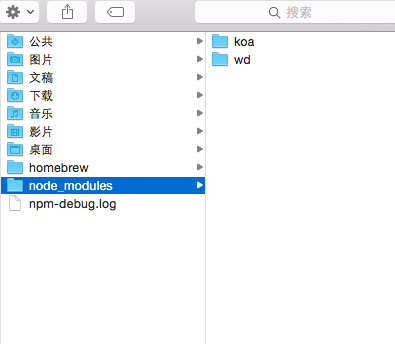
权限我都放出来了。。 我真的不知道该怎么解决,,, -
小白 Appium 在线安装,请各位大大帮忙看看~ at 2015年07月03日
#21 楼 @lihuazhang 为什么我的 log 这样的
> udidetect@1.0.7 install /usr/local/lib/node_modules/appium/node_modules/udidetect > make gcc -o udidetect -framework CoreFoundation -framework MobileDevice -F/System/Library/PrivateFrameworks udidetect.c > utf-8-validate@1.1.0 install /usr/local/lib/node_modules/appium/node_modules/ws/node_modules/utf-8-validate > node-gyp rebuild CXX(target) Release/obj.target/validation/src/validation.o SOLINK_MODULE(target) Release/validation.node > bufferutil@1.1.0 install /usr/local/lib/node_modules/appium/node_modules/ws/node_modules/bufferutil > node-gyp rebuild CXX(target) Release/obj.target/bufferutil/src/bufferutil.o SOLINK_MODULE(target) Release/bufferutil.node npm WARN engine xmlbuilder@2.2.1: wanted: {"node":"0.8.x || 0.10.x"} (current: {"node":"0.12.5","npm":"2.11.2"}) > ws@0.5.0 install /usr/local/lib/node_modules/appium/node_modules/socket.io/node_modules/engine.io/node_modules/ws > (node-gyp rebuild 2> builderror.log) || (exit 0) CXX(target) Release/obj.target/bufferutil/src/bufferutil.o SOLINK_MODULE(target) Release/bufferutil.node CXX(target) Release/obj.target/validation/src/validation.o SOLINK_MODULE(target) Release/validation.node > ws@0.4.31 install /usr/local/lib/node_modules/appium/node_modules/socket.io/node_modules/socket.io-client/node_modules/engine.io-client/node_modules/ws > (node-gyp rebuild 2> builderror.log) || (exit 0) CXX(target) Release/obj.target/bufferutil/src/bufferutil.o \ > appium-chromedriver@2.1.3 install /usr/local/lib/node_modules/appium/node_modules/appium-chromedriver > node install-npm.js info Chromedriver Install Opening temp file to write chromedriver_mac32 to... info Chromedriver Install Downloading http://chromedriver.storage.googleapis.com/2.15/chromedriver_mac32.zip... RequestError: Error: connect ETIMEDOUT at new RequestError (/usr/local/lib/node_modules/appium/node_modules/appium-chromedriver/node_modules/request-promise/lib/errors.js:11:15) at Request.RP$callback [as _callback] (/usr/local/lib/node_modules/appium/node_modules/appium-chromedriver/node_modules/request-promise/lib/rp.js:50:34) at self.callback (/usr/local/lib/node_modules/appium/node_modules/appium-chromedriver/node_modules/request/request.js:197:22) at Request.emit (events.js:107:17) at Request.onRequestError (/usr/local/lib/node_modules/appium/node_modules/appium-chromedriver/node_modules/request/request.js:854:8) at ClientRequest.emit (events.js:107:17) at Socket.socketErrorListener (_http_client.js:271:9) at Socket.emit (events.js:107:17) at net.js:459:14 at process._tickCallback (node.js:355:11) npm WARN engine hawk@0.10.2: wanted: {"node":"0.8.x"} (current: {"node":"0.12.5","npm":"2.11.2"}) npm WARN engine cryptiles@0.1.3: wanted: {"node":"0.8.x"} (current: {"node":"0.12.5","npm":"2.11.2"}) npm WARN engine sntp@0.1.4: wanted: {"node":"0.8.x"} (current: {"node":"0.12.5","npm":"2.11.2"}) npm WARN engine hoek@0.7.6: wanted: {"node":"0.8.x"} (current: {"node":"0.12.5","npm":"2.11.2"}) npm WARN engine boom@0.3.8: wanted: {"node":"0.8.x"} (current: {"node":"0.12.5","npm":"2.11.2"}) npm ERR! Darwin 14.3.0 npm ERR! argv "node" "/usr/local/bin/npm" "install" "-g" "appium" npm ERR! node v0.12.5 npm ERR! npm v2.11.2 npm ERR! code ELIFECYCLE npm ERR! appium-chromedriver@2.1.3 install: `node install-npm.js` npm ERR! Exit status 1 npm ERR! npm ERR! Failed at the appium-chromedriver@2.1.3 install script 'node install-npm.js'. npm ERR! This is most likely a problem with the appium-chromedriver package, npm ERR! not with npm itself. npm ERR! Tell the author that this fails on your system: npm ERR! node install-npm.js npm ERR! You can get their info via: npm ERR! npm owner ls appium-chromedriver npm ERR! There is likely additional logging output above. npm ERR! Please include the following file with any support request: npm ERR! /usr/local/lib/npm-debug.log -
appium 点击 Launch,模拟器自动打开进入项目,项目一直闪退。 at 2015年07月02日
#2 楼 @chenhengjie123
这里链接真机时报的 loginfo: [debug] Starting Appium in pre-launch mode info: Pre-launching app info: [debug] App is an iOS bundle, will attempt to run as pre-existing info: [debug] Creating new appium session 1414c691-2f67-48ca-adae-53330577fdaf info: [debug] Removing any remaining instruments sockets info: [debug] Cleaned up instruments socket /tmp/instruments_sock info: [debug] Setting Xcode folder info: [debug] Setting Xcode version info: [debug] Setting iOS SDK Version info: [debug] Getting sdk version from xcrun with a timeout info: [debug] iOS SDK Version set to 8.3 info: [debug] Not checking whether simulator is available since we're on a real device info: [debug] Detecting automation tracetemplate info: [debug] Not auto-detecting udid, running on sim info: [debug] Could not parse plist file (as binary) at /Applications/Appium.app/Contents/Resources/node_modules/appium/com.android.yougou/en.lproj/Localizable.strings info: Will try to parse the plist file as XML info: [debug] Could not parse plist file (as XML) at /Applications/Appium.app/Contents/Resources/node_modules/appium/com.android.yougou/en.lproj/Localizable.strings warn: Could not parse app Localizable.strings assuming it doesn't exist info: [debug] Creating instruments info: On some xcode 6 platforms, instruments-without-delay does not work. If you experience this, you will need to re-run appium with the --native-instruments-lib flag info: [debug] Preparing uiauto bootstrap info: [debug] Dynamic bootstrap dir: /Users/yougou/Library/Application Support/appium/bootstrap info: [debug] Dynamic env: {"nodePath":"/Applications/Appium.app/Contents/Resources/node/bin/node","commandProxyClientPath":"/Applications/Appium.app/Contents/Resources/node_modules/appium/node_modules/appium-uiauto/bin/command-proxy-client.js","instrumentsSock":"/tmp/instruments_sock","interKeyDelay":null,"justLoopInfinitely":false,"autoAcceptAlerts":false,"autoDismissAlerts":false,"sendKeyStrategy":"grouped"} info: [debug] Dynamic bootstrap code: // This file is automatically generated. Do not manually modify! ... info: [debug] Dynamic bootstrap path: /Users/yougou/Library/Application Support/appium/bootstrap/bootstrap-d5a0fb924946d8d3.js info: [debug] Reusing dynamic bootstrap: /Users/yougou/Library/Application Support/appium/bootstrap/bootstrap-d5a0fb924946d8d3.js info: [debug] Getting device string from opts: {"forceIphone":false,"forceIpad":false,"xcodeVersion":"6.3.1","iOSSDKVersion":"8.3","deviceName":"iPhone 5","platformVersion":"8.3"} info: [debug] fixDevice is on info: [debug] Final device string is: 'iPhone 5 (8.3 Simulator)' info: [debug] Not setting device type since we're on a real device info: [debug] Checking whether we need to set app preferences info: [debug] Not setting iOS and app preferences since we're on a real device info: [debug] Running ios sim reset flow info: [debug] Killing the simulator process info: [debug] Killall iOS Simulator info: [debug] Killing any other simulator daemons info: [debug] On a real device; cannot clean device state info: [debug] Not setting locale because we're using a real device info: [debug] No iOS / app preferences to set info: [debug] Starting iOS device log capture via deviceconsole info: [debug] Cleaning up appium session error: Log capture did not start in a reasonable amount of time第一次发帖 下次格式一定改