-
0 个赞 / 1 条回复
-
0 个赞 / 1 条回复
-
pytest 框架进行自动化测试时,主流程回归用例是用一条 case 好还是多条? at January 09, 2024
一般是:操作->预期结果,断言应该是在每一步操作之后。
对于场景准备类的操作可以仅做一些简单断言,比如 api 请求仅判断状态码,和一些关键业务数据 -
如何理解 pipeline Shared Libraries 中闭包和控制反转的代码? at January 09, 2024
-
web 自动化想法 at January 09, 2024
同意你的思路,按照业务行为封装方法,通过传入不同的数据完成不同的操作。怎么合理的封装行为也不是简单的事情
-
pytest 框架进行自动化测试时,主流程回归用例是用一条 case 好还是多条? at January 09, 2024
测试点 1、2、3 是互斥的还是依赖的?如果是互斥的就不能放在一条 case 当中。如果是依赖的也有必要对大 case 进行拆分分层,当然放一起也是可以的。
-
基于 Cypress 的 web 自动化测试解决方案 at April 04, 2023
帖子没有写的很详细,有什么疑问,欢迎交流
-
强大的全新 Web UI 测试框架 Cypress - 初尝甜头 at April 04, 2023
模板语`${vars}`
-
Jenkins 插件——Active Choices Plugin (一) at December 31, 2020
active choice 文档中有提到两个变量
jenkinsProject,jenkinsBuild,大家一起看下怎么在 script 脚本中使用?我现在的需求是希望可以取到 jenkins 管理的 credentials 帐号密码,当前还没有找到方法。-
jenkinsProject-> The Jenkins Project object -
jenkinsBuild-> The Jenkins Build object
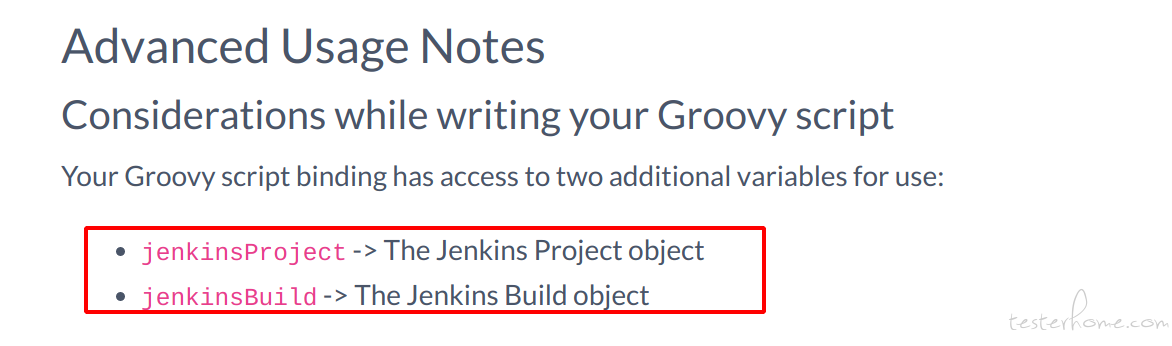
附上我找到的一些使用方法properties([ parameters([ [$class: 'ChoiceParameter', choiceType: 'PT_SINGLE_SELECT', description: 'Select the Env Name from the Dropdown List', filterLength: 1, filterable: false, name: 'Env', randomName: 'choice-parameter-5631314439613978', script: [ $class: 'GroovyScript', fallbackScript: [ classpath: [], sandbox: false, script: 'return[\'Could not get Env\']' ], script: [ classpath: [], sandbox: false, script: 'return["Dev","QA","Stage","Prod"]' ] ] ], [$class : 'DynamicReferenceParameter', choiceType : 'ET_FORMATTED_HTML', omitValueField : true, description : 'Please provide a Elastic alias label', name : 'PC_CPU', randomName : 'choice-parameter-5631314456178624', referencedParameters: 'NeedUpgradePC', script : [ $class : 'GroovyScript', fallbackScript: [ classpath: [], sandbox : true, script : 'return[\'nothing.....\']' ], script : [ classpath: [], sandbox : true, script : """ inputBox="<input name='value' type='text' value='Intel Core i5'>" """ ] ] ], [$class: 'CascadeChoiceParameter', choiceType: 'PT_CHECKBOX', description: 'Select Servers', filterLength: 1, filterable: true, name: 'Server', randomName: 'choice-parameter-5631314456178619', referencedParameters: 'Env', script: [ $class: 'GroovyScript', fallbackScript: [ classpath: [], sandbox: false, script: 'return[\'Could not get Environment from Env Param\']' ], script: [ classpath: [], sandbox: false, script: ''' if (Env.equals("Dev")){ return["devaaa001","devaaa002","devbbb001","devbbb002","devccc001","devccc002"] } else if(Env.equals("QA")){ return["qaaaa001","qabbb002","qaccc003"] } else if(Env.equals("Stage")){ return["staaa001","stbbb002","stccc003"] } else if(Env.equals("Prod")){ return["praaa001","prbbb002","prccc003"] } ''' ] ] ] ]) //parameters([ // choice(name: "NeedUpgradePC", choices: ['yes', 'no'], description: "Do you need upgrade your PC"), // [$class : 'DynamicReferenceParameter', // choiceType : 'ET_FORMATTED_HIDDEN_HTML', // omitValueField : true, // description : 'Please provide a Elastic alias label', // name : 'PC_RAM', // randomName : 'choice-parameter-5631314456178624', // referencedParameters: 'NeedUpgradePC', // script : [ // $class : 'GroovyScript', // fallbackScript: [ // classpath: [], // sandbox : true, // script : // 'return[\'nothing.....\']' // ], // script : [ // classpath: [], // sandbox : true, // script : // """ // if(NeedUpgradePC.equals('yes')) { // inputBox="<input name='value' type='text' value='Kingston 8GB'>" // } else { // inputBox="<input name='value' type='text' value='Kingston 8GB' disabled>" // } // """ // ] // ] // ], // [$class : 'DynamicReferenceParameter', // choiceType : 'ET_FORMATTED_HTML', // omitValueField : true, // description : 'Please provide a Elastic alias label', // name : 'PC_CPU', // randomName : 'choice-parameter-5631314456178624', // referencedParameters: 'NeedUpgradePC', // script : [ // $class : 'GroovyScript', // fallbackScript: [ // classpath: [], // sandbox : true, // script : // 'return[\'nothing.....\']' // ], // script : [ // classpath: [], // sandbox : true, // script : // """ // if(NeedUpgradePC.equals('yes')) { // inputBox="<input name='value' type='text' value='Intel Core i5'>" // } else { // inputBox="<input name='value' type='text' value='Intel Core i5' disabled>" // } // """ // ] // ] // ] // //]) ]) -
-
探索 HttpRunner 最佳体现形式_设想篇 at February 20, 2019
赞!目前已经开源了吗
-
Pipeline share library 调用不到 src 目录的方法 at February 12, 2019
调用入口是:
def call(){ } -
[持续交付实践] pipeline:pipeline 使用之语法详解 at August 01, 2018
w3c 的 pipline 是 google 翻译的吧。看了下确实惨不忍睹