devops [持续交付实践] pipeline:pipeline 使用之语法详解
一、引言
jenkins pipeline 语法的发展如此之快用日新月异来形容也不为过,而目前国内对 jenkins pipeline 关注的人还非常少,相关的文章更是稀少,唯一看到 w3c 有篇相关的估计是直接翻译软件翻的,读下来惨不忍睹。
没办法,语法详解这章我干脆把 jenkins 官网上的语法说明全部翻译了一遍,并更新了陈旧的内容(可怜了我大学四级的英语水平~),英语好的朋友也可以直接到官网阅读。
二、语法简介
Pipeline 最基本的部分是 “step”。基本上,step 告诉 Jenkins 要做什么,并且作为 Declarative Pipeline 和 Scripted Pipeline 语法的基本构建块。
Pipeline 支持两种语法:Declarative Pipeline(在 Pipeline 2.5 中引入,结构化方式)和 Scripted Pipeline,两者都支持建立连续输送的 Pipeline。
为与 BlueOcean 脚本编辑器兼容,通常建议使用 Declarative Pipeline 的方式进行编写,从 jenkins 社区的动向来看,很明显这种语法结构也会是未来的趋势。
三、Declarative Pipeline
Declarative Pipeline 是 Jenkins Pipeline 的一个相对较新的补充, 它在 Pipeline 子系统之上提出了一种更为简化和有意义的语法。
所有有效的 Declarative Pipeline 必须包含在一个 pipeline 块内,例如:
pipeline { /* insert Declarative Pipeline here */ }
Declarative Pipeline 中的基本语句和表达式遵循与 Groovy 语法相同的规则 ,但有以下例外:
a.Pipeline 的顶层必须是块,具体来说是:pipeline { }
b.没有分号作为语句分隔符。每个声明必须在自己的一行
c.块只能包含 Sections, Directives, Steps 或赋值语句。
d.属性引用语句被视为无参方法调用。所以例如,输入被视为 input()
1.Sections(章节)
Declarative Pipeline 里的 Sections 通常包含一个或多个 Directives 或 Steps
agent
该 agent 部分指定整个 Pipeline 或特定阶段将在 Jenkins 环境中执行的位置,具体取决于该 agent 部分的放置位置。该部分必须在 pipeline 块内的顶层定义 ,但 stage 级使用是可选的。
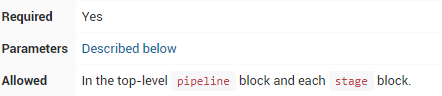
为了支持 Pipeline 可能拥有的各种用例,该 agent 部分支持几种不同类型的参数。这些参数可以应用于 pipeline 块的顶层,也可以应用在每个 stage 指令内。
参数
any
在任何可用的 agent 上执行 Pipeline 或 stage。例如:agent any
none
当在 pipeline 块的顶层使用 none 时,将不会为整个 Pipeline 运行分配全局 agent ,每个 stage 部分将需要包含其自己的 agent 部分。
label
使用提供的 label 标签,在 Jenkins 环境中可用的代理上执行 Pipeline 或 stage。例如:agent { label 'my-defined-label' }
node
agent { node { label 'labelName' } },等同于 agent { label 'labelName' },但 node 允许其他选项(如 customWorkspace)。
docker
定义此参数时,执行 Pipeline 或 stage 时会动态供应一个 docker 节点去接受 Docker-based 的 Pipelines。 docker 还可以接受一个 args,直接传递给 docker run 调用。例如:agent { docker 'maven:3-alpine' }或
docker
agent {
docker {
image 'maven:3-alpine'
label 'my-defined-label'
args '-v /tmp:/tmp'
}
}
dockerfile
使用从 Dockerfile 源存储库中包含的容器来构建执行 Pipeline 或 stage 。为了使用此选项,Jenkinsfile 必须从 Multibranch Pipeline 或 “Pipeline from SCM"加载。
默认是在 Dockerfile 源库的根目录:agent { dockerfile true }。如果 Dockerfile 需在另一个目录中建立,请使用以下 dir 选项:agent { dockerfile { dir 'someSubDir' } }。您可以通过 docker build ...使用 additionalBuildArgs 选项,如 agent { dockerfile { additionalBuildArgs '--build-arg foo=bar' } }。
常用选项
这些是可以应用于两个或多个 agent 的选项。除非明确定义,否则不需要。
label
一个字符串。标记在哪里运行 pipeline 或 stage
此选项适用于 node,docker 和 dockerfile,并且 node 是必需的。
customWorkspace
一个字符串。自定义运行的工作空间内。它可以是相对路径,在这种情况下,自定义工作区将位于节点上的工作空间根目录下,也可以是绝对路径。例如:
customWorkspace
agent {
node {
label 'my-defined-label'
customWorkspace '/some/other/path'
}
}
reuseNode
一个布尔值,默认为 false。如果为 true,则在同一工作空间中。
此选项适用于 docker 和 dockerfile,并且仅在 individual stage 中使用 agent 才有效。
Example
Jenkinsfile (Declarative Pipeline)
pipeline {
//Execute all the steps defined in this Pipeline within a newly created container of the given name and tag (maven:3-alpine).
agent { docker 'maven:3-alpine' }
stages {
stage('Example Build') {
steps {
sh 'mvn -B clean verify'
}
}
}
}
Stage-level agent section
pipeline {
agent none
stages {
stage('Example Build') {
agent { docker 'maven:3-alpine' }
steps {
echo 'Hello, Maven'
sh 'mvn --version'
}
}
stage('Example Test') {
agent { docker 'openjdk:8-jre' }
steps {
echo 'Hello, JDK'
sh 'java -version'
}
}
}
}
post
定义 Pipeline 或 stage 运行结束时的操作。post-condition 块支持 post 部件:always,changed,failure,success,unstable,和 aborted。这些块允许在 Pipeline 或 stage 运行结束时执行步骤,具体取决于 Pipeline 的状态。
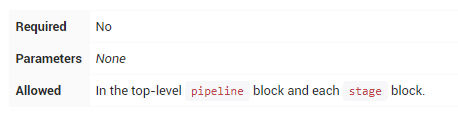
conditions 项:
always
运行,无论 Pipeline 运行的完成状态如何。
changed
只有当前 Pipeline 运行的状态与先前完成的 Pipeline 的状态不同时,才能运行。
failure
仅当当前 Pipeline 处于 “失败” 状态时才运行,通常在 Web UI 中用红色指示表示。
success
仅当当前 Pipeline 具有 “成功” 状态时才运行,通常在具有蓝色或绿色指示的 Web UI 中表示。
unstable
只有当前 Pipeline 具有 “不稳定” 状态,通常由测试失败,代码违例等引起,才能运行。通常在具有黄色指示的 Web UI 中表示。
aborted
只有当前 Pipeline 处于 “中止” 状态时,才会运行,通常是由于 Pipeline 被手动中止。通常在具有灰色指示的 Web UI 中表示。
Example
post
pipeline {
agent any
stages {
stage('Example') {
steps {
echo 'Hello World'
}
}
}
post {
always {
echo 'I will always say Hello again!'
}
}
}
stages
包含一个或多个 stage 的序列,Pipeline 的大部分工作在此执行。建议 stages 至少包含至少一个 stage 指令,用于连接各个交付过程,如构建,测试和部署等。
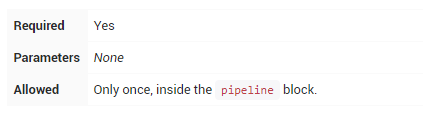
steps
steps 包含一个或多个在 stage 块中执行的 step 序列。
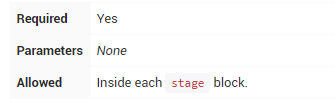
Example
stages
pipeline {
agent any
stages {
stage('Example') {
steps {
echo 'Hello World'
}
}
}
}
2.Directives(指令)
environment
environment 指令指定一系列键值对,这些键值对将被定义为所有 step 或 stage-specific step 的环境变量,具体取决于 environment 指令在 Pipeline 中的位置。
该指令支持一种特殊的方法 credentials(),可以通过其在 Jenkins 环境中的标识符来访问预定义的凭据。
对于类型为 “Secret Text” 的凭据,该 credentials() 方法将确保指定的环境变量包含 Secret Text 内容;对于 “标准用户名和密码” 类型的凭证,指定的环境变量将被设置为 username:password。
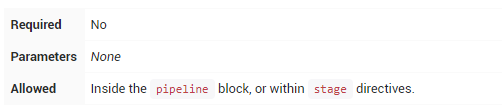
Example
environment
pipeline {
agent any
environment {
CC = 'clang'
}
stages {
stage('Example') {
environment {
AN_ACCESS_KEY = credentials('my-prefined-secret-text')
}
steps {
sh 'printenv'
}
}
}
}
options
options 指令允许在 Pipeline 本身内配置 Pipeline 专用选项。Pipeline 本身提供了许多选项,例如 buildDiscarder,但它们也可能由插件提供,例如 timestamps。
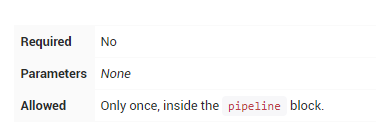
可用选项
buildDiscarder
pipeline 保持构建的最大个数。例如:options { buildDiscarder(logRotator(numToKeepStr: '1')) }
disableConcurrentBuilds
不允许并行执行 Pipeline,可用于防止同时访问共享资源等。例如:options { disableConcurrentBuilds() }
skipDefaultCheckout
默认跳过来自源代码控制的代码。例如:options { skipDefaultCheckout() }
skipStagesAfterUnstable
一旦构建状态进入了 “Unstable” 状态,就跳过此 stage。例如:options { skipStagesAfterUnstable() }
timeout
设置 Pipeline 运行的超时时间。例如:options { timeout(time: 1, unit: 'HOURS') }
retry
失败后,重试整个 Pipeline 的次数。例如:options { retry(3) }
timestamps
预定义由 Pipeline 生成的所有控制台输出时间。例如:options { timestamps() }
Example
options
pipeline {
agent any
options {
timeout(time: 1, unit: 'HOURS')
}
stages {
stage('Example') {
steps {
echo 'Hello World'
}
}
}
}
parameters
parameters 指令提供用户在触发 Pipeline 时的参数列表。这些参数值通过该 params 对象可用于 Pipeline 步骤,具体用法如下
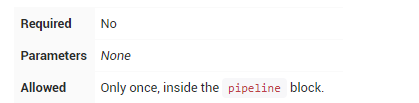
可用参数
string
A parameter of a string type, for example: parameters { string(name: 'DEPLOY_ENV', defaultValue: 'staging', description: '') }
booleanParam
A boolean parameter, for example: parameters { booleanParam(name: 'DEBUG_BUILD', defaultValue: true, description: '') }
目前只支持 [booleanParam, choice, credentials, file, text, password, run, string] 这几种参数类型,其他高级参数化类型还需等待社区支持。
Example
params
pipeline {
agent any
parameters {
string(name: 'PERSON', defaultValue: 'Mr Jenkins', description: 'Who should I say hello to?')
}
stages {
stage('Example') {
steps {
echo "Hello ${params.PERSON}"
}
}
}
}
triggers
triggers 指令定义了 Pipeline 自动化触发的方式。对于与源代码集成的 Pipeline,如 GitHub 或 BitBucket,triggers 可能不需要基于 webhook 的集成也已经存在。目前只有两个可用的触发器:cron 和 pollSCM。
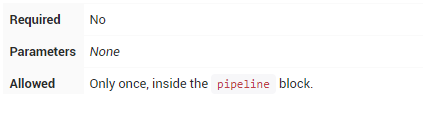
cron
接受一个 cron 风格的字符串来定义 Pipeline 触发的常规间隔,例如: triggers { cron('H 4/* 0 0 1-5') }
pollSCM
接受一个 cron 风格的字符串来定义 Jenkins 检查 SCM 源更改的常规间隔。如果存在新的更改,则 Pipeline 将被重新触发。例如:triggers { pollSCM('H 4/* 0 0 1-5') }
Example
triggers
pipeline {
agent any
triggers {
cron('H 4/* 0 0 1-5')
}
stages {
stage('Example') {
steps {
echo 'Hello World'
}
}
}
}
stage
stage 指令在 stages 部分中,应包含 stop 部分,可选 agent 部分或其他特定于 stage 的指令。实际上,Pipeline 完成的所有实际工作都将包含在一个或多个 stage 指令中。
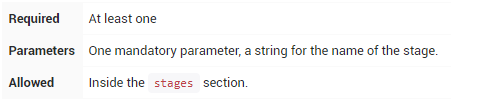
Example
stage
pipeline {
agent any
stages {
stage('Example') {
steps {
echo 'Hello World'
}
}
}
}
tools
通过 tools 可自动安装工具,并放置环境变量到 PATH。如果 agent none,这将被忽略。
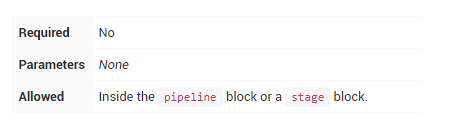
Supported Tools
maven
jdk
gradle
Example
tools
pipeline {
agent any
tools {
//工具名称必须在Jenkins 管理Jenkins → 全局工具配置中预配置。
maven 'apache-maven-3.0.1'
}
stages {
stage('Example') {
steps {
sh 'mvn --version'
}
}
}
}
when
when 指令允许 Pipeline 根据给定的条件确定是否执行该阶段。该 when 指令必须至少包含一个条件。如果 when 指令包含多个条件,则所有子条件必须为 stage 执行返回 true。这与子条件嵌套在一个 allOf 条件中相同(见下面的例子)。
更复杂的条件结构可使用嵌套条件建:not,allOf 或 anyOf。嵌套条件可以嵌套到任意深度。
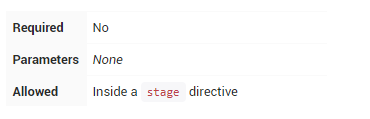
内置条件
branch
当正在构建的分支与给出的分支模式匹配时执行,例如:when { branch 'master' }。请注意,这仅适用于多分支 Pipeline。
environment
当指定的环境变量设置为给定值时执行,例如: when { environment name: 'DEPLOY_TO', value: 'production' }
expression
当指定的 Groovy 表达式求值为 true 时执行,例如: when { expression { return params.DEBUG_BUILD } }
not
当嵌套条件为 false 时执行。必须包含一个条件。例如:when { not { branch 'master' } }
allOf
当所有嵌套条件都为真时执行。必须至少包含一个条件。例如:when { allOf { branch 'master'; environment name: 'DEPLOY_TO', value: 'production' } }
anyOf
当至少一个嵌套条件为真时执行。必须至少包含一个条件。例如:when { anyOf { branch 'master'; branch 'staging' } }
Example
when
pipeline {
agent any
stages {
stage('Example Build') {
steps {
echo 'Hello World'
}
}
stage('Example Deploy') {
when {
allOf {
branch 'production'
environment name: 'DEPLOY_TO', value: 'production'
}
}
steps {
echo 'Deploying'
}
}
}
}
3.Parallel(并行)
2017.9.25 新增 parallel stage 支持。
Declarative Pipeline 近期新增了对并行嵌套 stage 的支持,对耗时长,相互不存在依赖的 stage 可以使用此方式提升运行效率。除了 parallel stage,单个 parallel 里的多个 step 也可以使用并行的方式运行。
Example
Jenkinsfile (Declarative Pipeline)
pipeline {
agent any
stages {
stage('Non-Parallel Stage') {
steps {
echo 'This stage will be executed first.'
}
}
stage('Parallel Stage') {
when {
branch 'master'
}
parallel {
stage('Branch A') {
agent {
label "for-branch-a"
}
steps {
echo "On Branch A"
}
}
stage('Branch B') {
agent {
label "for-branch-b"
}
steps {
echo "On Branch B"
}
}
}
}
}
}
4.Steps(步骤)
Declarative Pipeline 可以使用 Pipeline Steps reference 中的所有可用步骤 ,并附加以下仅在 Declarative Pipeline 中支持的步骤。
script
script 步骤需要一个 script Pipeline,并在 Declarative Pipeline 中执行。对于大多数用例,script 在 Declarative Pipeline 中的步骤不是必须的,但它可以提供一个有用的加强。
Example
script
pipeline {
agent any
stages {
stage('Example') {
steps {
echo 'Hello World'
script {
def browsers = ['chrome', 'firefox']
for (int i = 0; i < browsers.size(); ++i) {
echo "Testing the ${browsers[i]} browser"
}
}
}
}
}
}
四、Scripted Pipeline
Groovy 脚本不一定适合所有使用者,因此 jenkins 创建了 Declarative pipeline,为编写 Jenkins 管道提供了一种更简单、更有主见的语法。但是不可否认,由于脚本化的 pipeline 是基于 groovy 的一种 DSL 语言,所以与 Declarative pipeline 相比为 jenkins 用户提供了更巨大的灵活性和可扩展性。
1.流程控制
pipeline 脚本同其它脚本语言一样,从上至下顺序执行,它的流程控制取决于 Groovy 表达式,如 if/else 条件语句,举例如下:
Jenkinsfile (Scripted Pipeline)
node {
stage('Example') {
if (env.BRANCH_NAME == 'master') {
echo 'I only execute on the master branch'
} else {
echo 'I execute elsewhere'
}
}
}
pipeline 脚本流程控制的另一种方式是 Groovy 的异常处理机制。当任何一个步骤因各种原因而出现异常时,都必须在 Groovy 中使用 try/catch/finally 语句块进行处理,举例如下:
Jenkinsfile (Scripted Pipeline)
node {
stage('Example') {
try {
sh 'exit 1'
}
catch (exc) {
echo 'Something failed, I should sound the klaxons!'
throw
}
}
}
2.Steps
正如文档开始所言,pipeline 最核心和基本的部分就是 “step”,从根本上来说,steps 作为 Declarative pipeline 和 Scripted pipeline 语法的最基本的语句构建块来告诉 jenkins 应该执行什么操作。
Scripted pipeline 没有专门将 steps 作为它的语法的一部分来介绍,但是在 Pipeline Steps reference 这篇文档中对 pipeline 及其插件涉及的 steps 做了很详细的介绍。如有需要可参考 jenkins 官网对该部分的介绍 Pipeline Steps reference
3.Differences from plain Groovy
由于 pipeline 的一些个性化需求,比如在重新启动 jenkins 后要求 pipeline 脚本仍然可以运行,那么 pipeline 脚本必须将相关数据做序列化,然而这一点 Groovy 并不能完美的支持,例如 collection.each { item -> /* perform operation */ }
4.Declarative pipeline 和 Scripted pipeline 的比较
共同点:
两者都是 pipeline 代码的持久实现,都能够使用 pipeline 内置的插件或者插件提供的 steps,两者都可以利用共享库扩展。
区别:
两者不同之处在于语法和灵活性。Declarative pipeline 对用户来说,语法更严格,有固定的组织结构,更容易生成代码段,使其成为用户更理想的选择。但是 Scripted pipeline 更加灵活,因为 Groovy 本身只能对结构和语法进行限制,对于更复杂的 pipeline 来说,用户可以根据自己的业务进行灵活的实现和扩展。