-
有没有人用 robotframework 和 appium 做 iOS10 的 UI 自动化的? at 2017年02月08日
可以,appium 用 1.6 就行了,python client 没啥更新
-
appium1.6.3 发布支持 toast 识别 at 2017年02月08日
#28 楼 @xiaoan_2131
不客气,那是我用来写 demo 的 app 啦
-
appium1.6.3 发布支持 toast 识别 at 2017年02月08日
#25 楼 @oscar
#26 楼 @xiaoan_2131 是 UIAutomator2 的支持,我贴个我写 selendroid testapp 的 demo 好了#coding=utf-8 from appium import webdriver import time import unittest from selenium.webdriver.common.by import By from selenium.webdriver.support.ui import WebDriverWait from selenium.webdriver.support import expected_conditions class ToastTests(unittest.TestCase): def setUp(self): desired_caps = {} desired_caps['automationName'] = 'Uiautomator2' desired_caps['platformName'] = 'Android' desired_caps['platformVersion'] = '5.1.1' desired_caps['deviceName'] = 'Android Emulator' desired_caps['appPackage'] = 'io.selendroid.testapp' desired_caps['appActivity'] = 'io.selendroid.testapp.HomeScreenActivity' desired_caps['resetKeyboard'] = 'true' desired_caps['unicodeKeyboard'] = 'true' self.driver = webdriver.Remote('http://localhost:4723/wd/hub', desired_caps) def tearDown(self): self.driver.quit() def _find_toast(self,message,timeout,poll_frequency,driver): message = '//*[@text=\'{}\']'.format(message) element = WebDriverWait(driver,timeout,poll_frequency).until(expected_conditions.presence_of_element_located((By.XPATH,message))) print element def test_toast(self): print self.driver.get_window_size() self.driver.find_element_by_id('showToastButton').click() # time.sleep(2) print self.driver.page_source self._find_toast('Hello selendroid toast!',10,0.5,self.driver) time.sleep(10) self.driver.find_element_by_id('showToastButton').click() self._find_toast('Hello selendroid toast!',10,0.5,self.driver) if __name__ == '__main__': suite = unittest.TestLoader().loadTestsFromTestCase(ToastTests) unittest.TextTestRunner(verbosity=2).run(suite) -
2016年TesterHome 全员感恩红包发放 at 2017年01月25日
楼上怎么像是口令红包啊
社区加油,继续成长
-
Linkedin 的蓝色药丸 at 2017年01月24日
那么晚了还在翻译,点个赞
-
appium1.6.3 发布支持 toast 识别 at 2017年01月20日
-
[腾讯 TMQ] 零基础学习 Fiddler 抓包改包 at 2017年01月20日
好文先马~
-
求助~ 运行 appium 测试安卓真机时,应用不停的重启 at 2017年01月17日
指定下真机的 udid
-
appium1.6.3 发布支持 toast 识别 at 2017年01月16日
-
关于 appium 的原生控件的 xpath 定位问题及常用方法 at 2017年01月16日
看起来有点乱
-
[分享] 同一台机器,同时支持 iOS9.3 及以上和 iOS9.3 以下设备测试的方法 at 2017年01月12日
不错的尝试
-
xp 可以在终端跑
-
在 MAC 上搭建 appium1.6.3 过程 at 2017年01月11日
#85 楼 @appium_test 是呀,不断在优化。1.6.0 的时候还要手动去指定 realldevicelog 的路径,指定 xcodeConfigFile,比较麻烦
-
在 MAC 上搭建 appium1.6.3 过程 at 2017年01月11日
#79 楼 @appium_test 今天验证了下,bundleid 不用改,重签名下就可以了,可以试一下~./Scripts/bootstrap.sh -d appium 自己会去做啊,觉得没必要去手动做一遍
-
#12 楼 @y693055797 npm uninstall -g appium && npm install -g appium --no-shrinkwrap
-
我的 2016 年终总结 at 2017年01月04日
。。。走上人生巅峰了
-
微信 webview 的自动化技术 at 2017年01月03日
赞,学习了
-
我的 2016 年终总结 at 2017年01月03日
-
在 MAC 上搭建 appium1.6.3 过程 at 2017年01月03日
#12 楼 @appium_test 有几点疑问
- 是否需要手动运行 sh ./Scripts/bootstrap.sh -d
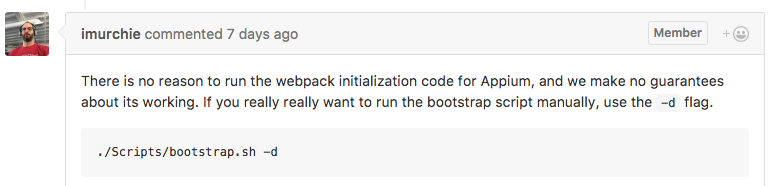
- 记得不用修改 bundleid 也可以跑
- 真机现在不用指定 realDeviceLogger 路径了吗
- 是否需要手动运行 sh ./Scripts/bootstrap.sh -d
-
在 MAC 上搭建 appium1.6.3 过程 at 2017年01月03日
#8 楼 @mrlijiayi 手机端 wdarunner 删了试试
-
appium 自动化初始化时 ios 系统弹窗 “时而” 关不掉的情况,会提示 instruments crash at 2017年01月03日
加参数 WaitForAppScript:True 试试
-
分享一个常用 Adb 命令 at 2016年12月30日
-
[卡斯] 你好 2017,总结过去,展望未来 at 2016年12月27日
-
[卡斯] 你好 2017,总结过去,展望未来 at 2016年12月27日
瘦了 20 斤表示好赞~~
-
appium 如何开启多个应用? at 2016年12月20日
backgroundapp 一段时间,然后通过系统桌面打开新的 app