-
appium 如何屏蔽系统提示信息 at 2017年12月12日
遇到同样的情况,心塞塞,有没有 appium java 的方法,那个允许点不到
-
手机系统和 appium 桌面版最新的话,就没有该问题
-
暂时没找到方法
-
你解决了?
-
早知道不更新了,有坑啊
-
升级到 xcode9 出现的
-
我也出现了,怎么办
-
appium + iOS10.2 + Xcode8.2.1 + React Native 完成自动化测试 at 2017年05月23日
在脚本里加入 XCUITest,就运行成功了
-
Appium Desktop 简单介绍 —— xcodebuild failed with code 65 解决 at 2017年05月02日
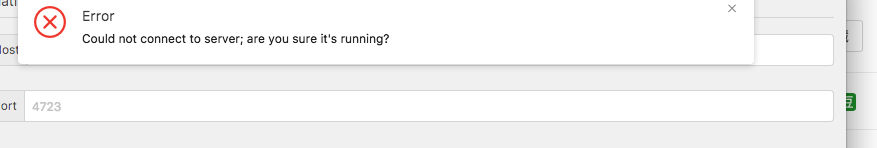
又遇到新问题了,汗,求解 -
appium + iOS10.2 + Xcode8.2.1 + React Native 完成自动化测试 at 2017年04月12日
跑 appium python 脚本报的错,怎么破
A new session could not be created. Details: Appium's IosDriver does not support xcode version 8.3.1. Apple has deprecated UIAutomation. Use the "XCUITest" automationName capability instead. -
Appium Desktop 简单介绍 —— xcodebuild failed with code 65 解决 at 2017年04月12日
log:
File "paperang_python.py", line 17, in
driver = webdriver.Remote('http://localhost:4723/wd/hub', desired_caps)
File "/usr/local/lib/python2.7/site-packages/selenium-3.3.3-py2.7.egg/selenium/webdriver/remote/webdriver.py", line 98, in init
self.start_session(desired_capabilities, browser_profile)
File "/usr/local/lib/python2.7/site-packages/selenium-3.3.3-py2.7.egg/selenium/webdriver/remote/webdriver.py", line 185, in start_session
response = self.execute(Command.NEW_SESSION, parameters)
File "/usr/local/lib/python2.7/site-packages/selenium-3.3.3-py2.7.egg/selenium/webdriver/remote/webdriver.py", line 249, in execute
self.error_handler.check_response(response)
File "/usr/local/lib/python2.7/site-packages/selenium-3.3.3-py2.7.egg/selenium/webdriver/remote/errorhandler.py", line 193, in check_response
raise exception_class(message, screen, stacktrace)
selenium.common.exceptions.WebDriverException: Message: A new session could not be created. Details: Appium's IosDriver does not support xcode version 8.3.1. Apple has deprecated UIAutomation. Use the "XCUITest" automationName capability instead.用例:
from selenium import webdriver
from selenium.webdriver.firefox.webdriver import WebDriver
PATH = lambda p: os.path.abspath(
os.path.join(os.path.dirname(file), p)
)
desired_caps = {}
desired_caps
desired_caps['platformName']='iOS'
desired_caps['deviceName']='iPhone 6'
desired_caps['device'] = 'iOS'
desired_caps['bundleId'] = '故意不填’
desired_caps['version'] = '10.3'
desired_caps['app-package'] = '故意不填'
desired_caps['udid']='故意不填'
driver = webdriver.Remote('http://localhost:4723/wd/hub', desired_caps)el = driver.find_element_by_name("搜索")
el.click()
driver.quit()A new session could not be created. Details: Appium's IosDriver does not support xcode version 8.3.1. Apple has deprecated UIAutomation. Use the "XCUITest" automationName capability instead.
这个怎么解决呀 -
Appium Desktop 简单介绍 —— xcodebuild failed with code 65 解决 at 2017年04月12日
UITestingUITest 中的测试用例运行失败
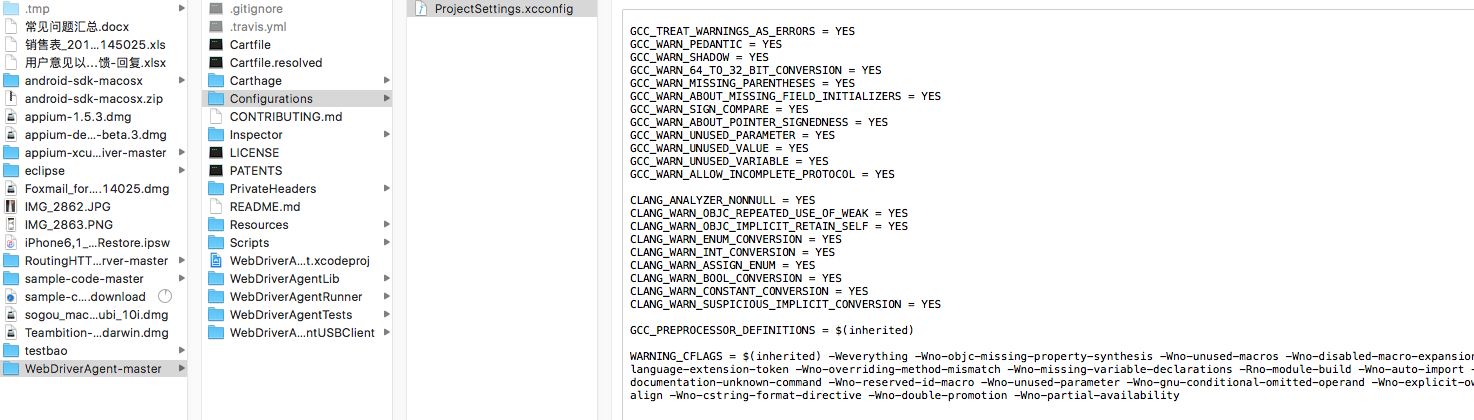
加上-Wno-partial-availability -
Appium Desktop 简单介绍 —— xcodebuild failed with code 65 解决 at 2017年03月17日

有了,但不知道怎么展开测试,可有教程 -
Appium Desktop 简单介绍 —— xcodebuild failed with code 65 解决 at 2017年03月17日
然后运行 appium 下的 wda runner 文件。用 test 指令去运行
这个具体是怎么操作的,我也试试啊 -
Appium Desktop 简单介绍 —— xcodebuild failed with code 65 解决 at 2017年03月17日
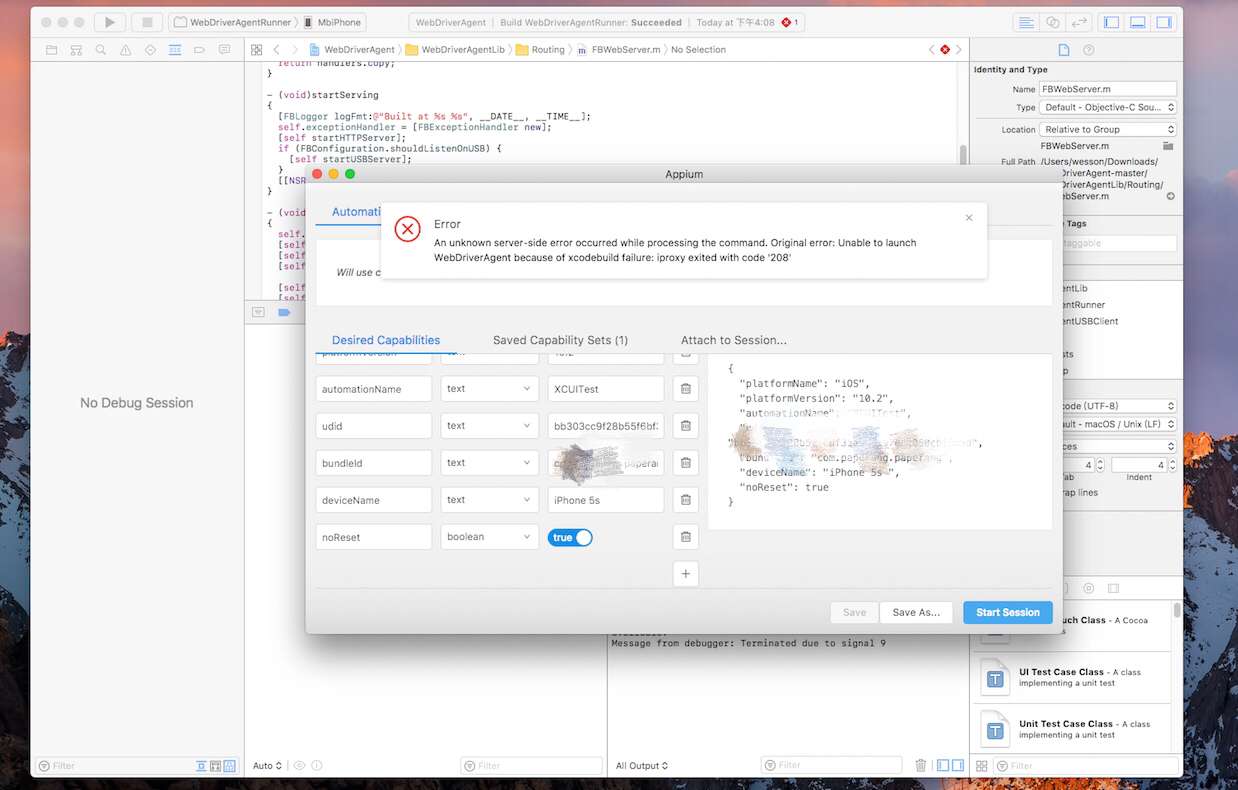
出现了这个错误,不知道什么原因 -
Appium Desktop 简单介绍 —— xcodebuild failed with code 65 解决 at 2017年03月17日

跟据这个,我访问不了我出来的网址
参考网站:https://testerhome.com/topics/7220 -
wda 获取到 ip 地址后,通过浏览器打开http://192.168.32.205:8100/status,发现打不开,请问是什么原因呢
-
Appium Desktop 简单介绍 —— xcodebuild failed with code 65 解决 at 2017年03月17日
wda 获取到 ip 地址后,通过浏览器打开http://192.168.32.205:8100/status,发现打不开,请问是什么原因呢
-
WebDriverAgent 简介 at 2017年03月17日
wda 获取到 ip 地址后,通过浏览器打开http://192.168.32.205:8100/status,发现打不开,请问是什么原因呢
-
ATX 文档 - iOS 真机如何安装 WebDriverAgent at 2017年03月16日
得到的 IP 打不开
-
Appium Desktop 简单介绍 —— xcodebuild failed with code 65 解决 at 2017年03月16日
按照你的排版本,真机不能启动成功啊,求指教
-
Appium Desktop 简单介绍 —— xcodebuild failed with code 65 解决 at 2017年03月16日
改成大写的,UDID,会启动模拟器,但没有启动真机
-
Appium Desktop 简单介绍 —— xcodebuild failed with code 65 解决 at 2017年03月16日
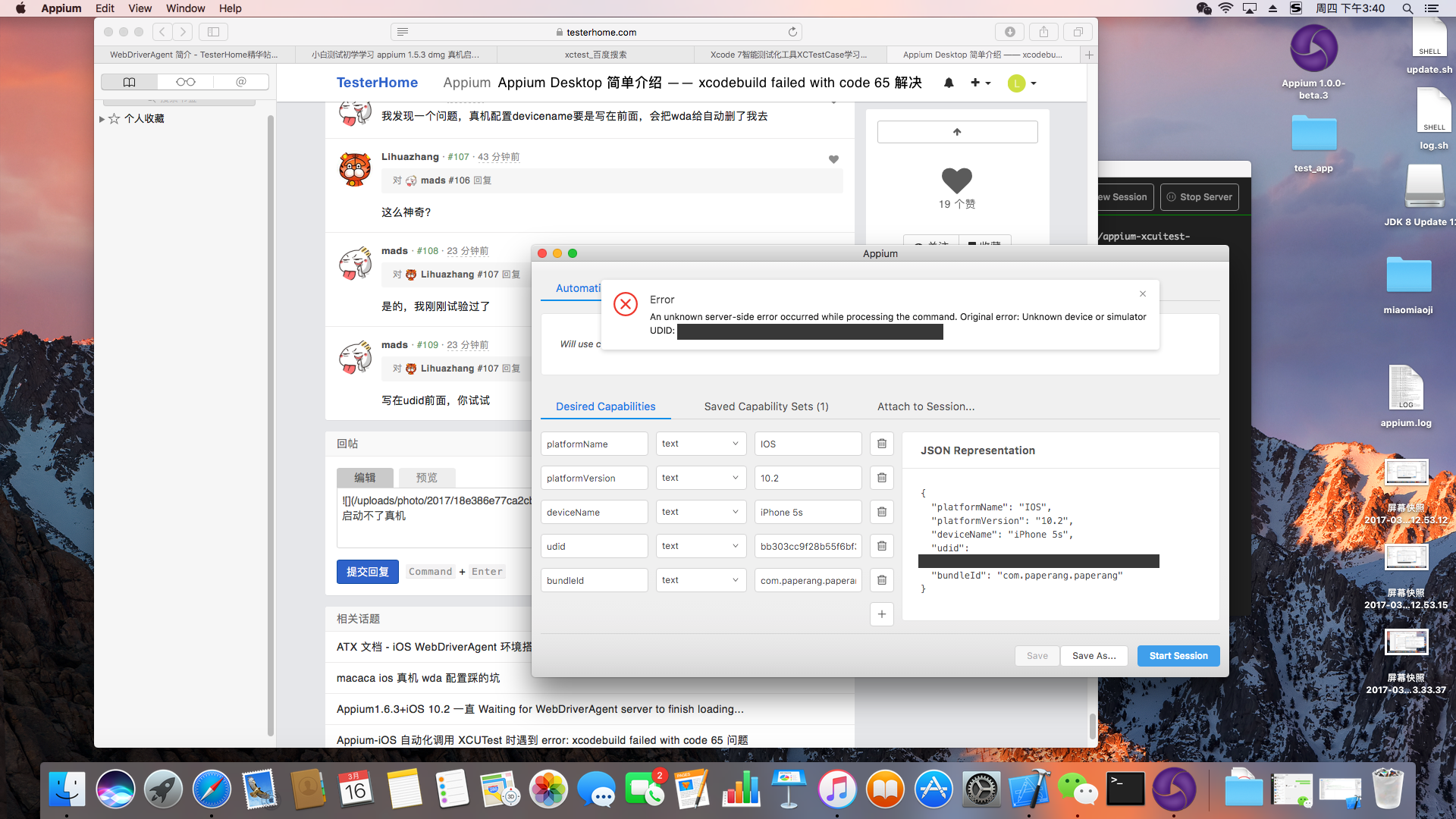
真机跑不成功 -
小白测试初学学习 appium 1.5.3 dmg 真机启动 at 2017年03月16日
请问解决了吗,我也出现了这个问题