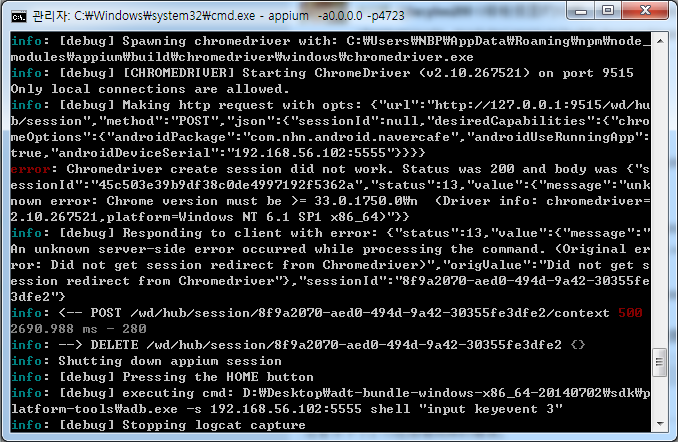-
@sainthunter 登录一次, 下次不用再登陆吧?
-
eclipse、appium 使用真机测试,每次测试都必须要安装 app 吗? at 2015年06月13日
如果 app 已安装 appium 不会重新安装的吧? 我记得是这样。只是每次启动 app 时 appium reset app. 如不想 reset, 可以把 noReset 设置为 true。
capabilities.setCapability("noReset", "true"); -
appium 的 xpath 用法咨询。 at 2015年03月12日
appium 版本是多少?
xpath 应该写 full class 名。
比如;
String xpath = "//android.widget.TextView"还有你这个 TextView 的 text 属性里没有文本吗?
如果有还可以这样写:
String xpath = "//android.widget.TextView[contains(@text,'文本')]" -
appium 中怎么以中文 text 定位? at 2015年03月09日
@misnull 你在 1.3.4 试试。
-
Appium 入门到原理之 Appium 根据 xpath 获取控件实例随笔 at 2015年03月02日
赞~~~!
我也加一个,同级别的 xpath 可以这样找。driver.findElementByXPath("//android.widget.TextView[contains(@text,‘appium’)]/../android.widget.button")同级别的弟弟 Element 还可以这样写。
driver.findElementByXPath("//android.widget.TextView[contains(@text,‘appium’)]/following::sibling/android.widget.button") -
appium 中怎么以中文 text 定位? at 2015年02月27日
@chenhengjie123 用 1.3.4 在 MAC 可以找到 xpath。非常感谢~~!
-
appium 中怎么以中文 text 定位? at 2015年02月27日
我用的 appium 不是 exe 或者 app。都是用 npm 下的。
MAC 版是 1.3.5,windows 版是 1.3.4原来是 1.3.5 版问题。呵呵~~谢谢~!
-
appium 中怎么以中文 text 定位? at 2015年02月26日
用 windows 就能找到中文 xpath,就是在 MAC 找不到。
-
appium 中怎么以中文 text 定位? at 2015年02月25日
@chenhengjie123 是 utf-8。
-
appium 中怎么以中文 text 定位? at 2015年02月25日
用 windows 没有问题,MAC 不行。
@chenhengjie123 没看懂你的意思。能具体说明吗?呵呵~~ -
appium 中怎么以中文 text 定位? at 2015年02月25日
-
appium 中怎么以中文 text 定位? at 2015年02月25日
@link1220 英文就没有问题,就中文不行。
不知道 java 可否互换单双引号。 -
appium 中怎么以中文 text 定位? at 2015年02月25日
@seasoncool2011
python 符号写法和 Java 的是反的?
java 的写法好像是这样的。driver.find_element_by_xpath("//android.widget.TextView[contains(@text, '北京')]").click() -
appium 中怎么以中文 text 定位? at 2015年02月25日
@chenhengjie123 这个我写错了。代码里的符号是正确的。
-
【已解决】为什么在真机上运行 appium,找不到 webview?emulator 上就正常运行呢? at 2015年02月12日
已解决,我笨到家了,用 play store 上的 app 来测试,当然不行了。
用开发人员 build 的 app 来测试就没问题。 -
appium xpath 查找 listview 下面 textview 控件 at 2015年01月31日
Index 不能写 0, 都改为 1, 其他的 index 也都要 +1
-
为什么 uiautomatorviewer 里 webview 都分解显示了呢? at 2015年01月26日
@seveniruby 也有可能,无所谓了。反正 webview 这个东西也不能用 uiautomatorviewer 来 debug。
咱们不有 chrome 自带的功能 inspect 嘛。呵呵呵~! -
为什么 uiautomatorviewer 里 webview 都分解显示了呢? at 2015年01月26日
@cheerfullchen 还没有解决,但这个好像不是问题,不管显示如何,写 case 的时候以 webview 的方式写就没问题。
@seveniruby 对,相同设备,三星 Galaxy S4。我觉得在真机跑一次 appium 后用 uiautomatorviewer 的话会发生此类问题。应该是这样。 -
【已解决】为什么在真机上运行 appium,找不到 webview?emulator 上就正常运行呢? at 2015年01月23日
@axingtester
还没有解决~~ 呵呵。 -
切换 webview 模式,遇到 chromedriver 报错的问题 at 2015年01月08日
@lacylee200 我也有同样的问题。在真机上不显示 webview,在 emulator 上正常。不知道为什么。http://testerhome.com/topics/1788
-
新手求助,如何从 appium inspector 中获取元素的 xpath at 2015年01月08日
[0] 是 index,但是在用 xpath 的时候不能用 0,xpath 的 index 是从 1 开始的。把 0 都改成 1。
-
【已解决】为什么在真机上运行 appium,找不到 webview?emulator 上就正常运行呢? at 2015年01月08日
@seasoncool2011
系统是 4.4.4。呵呵。 -
切换 webview 模式,遇到 chromedriver 报错的问题 at 2015年01月06日
chromedriver 的路径我搞错了。
现在解决了~~呵呵~ 谢谢~ -
切换 webview 模式,遇到 chromedriver 报错的问题 at 2015年01月05日
在官方下了 2.13 也报错同样的错误。