-
使用 APPIUM 测试,已经连接多台设备,怎么选择指定设备进行测试呢? at 2015年08月17日
就是 udid,亲测可行,
如果是通过 wifiadb 连接的话 udid 就是类似于这种 172.18.101.150:5555
如果是直接 usb 连接的话 就是 760BBKU229HU
反正通过 adb devices 查看就可以了。如果不行,建议贴出 appium server 的 log -
appium 通过 Junit Test001 执行完后,直接执行 Test002,报错 (请教大虾) at 2015年08月14日
你的 log 貌似截的不对哦,看 log 还是在 swipe,接着截屏都是没问题的,应该再截下面一些的 log。
-
请问大神,appium 如何控制开启和关闭 android 手机的蓝牙功能 at 2015年08月13日
#3 楼 @chenhengjie123 是不是说我二次开发的 apk 只要丢到 appium 的那个 setting 的路径下就可以了?
-
为什么每次运行都提示 name “self” is not defined at 2015年08月11日
把里面 self.去掉应该就没什么了,建议去看下 python 的基础。
-
关于 appium 调用 uiautomator 中 UiScorllable 遇到的问题及分析 at 2015年08月09日
#1 楼 @chenhengjie123 那回到开始的问题,appium 有办法能使 listview 滚到底部吗?
-
appium Bootstrap UiSelectorParser 源码分析 at 2015年08月07日
-
Appium window 客户端,Server Address 的理解 at 2015年08月07日
#2 楼 @cpfeng0124 为了验证刚才你说的 我重新试了下,如果服务端在远端,脚本里面配置远端的 IP 地址类似于 172.18.48.123
那么 如果 Server Address 如果是 127.0.0.1 是不行的,只有改成本机的 IP 才可以。你在再验证实施。 -
Appium window 客户端,Server Address 的理解 at 2015年08月07日
但是你输入 127.0.0.1 跟输入本机的 ip 地址是有区别的,类似于你的服务器放在云端,你的脚本放在本地,这个时候这个 serverAddress 就有用处了啊。
-
appium Bootstrap UiSelectorParser 源码分析 at 2015年08月07日
#7 楼 @jennyhui 我想说实际上加分号是可以的 只是 appium 做了些处理。
我查找的代码如下driver.find_element_by_android_uiautomator('new UiSelector().resourceId("'+Id+'");new UiSelector().clickable(false)')接着看看 appium for windows 的 log
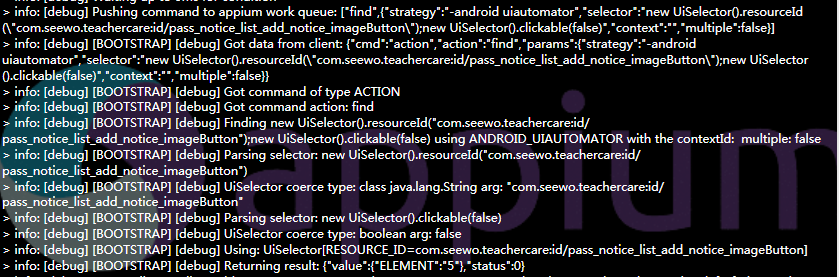
实际上两条 selector 语句都是会执行的,但是问题来了为什么 log 打印还是采用Using: UiSelector[RESOURCE_ID=com.seewo.teachercare:id/pass_notice_list_add_notice_imageButton]这个呢,而忽略了我的后面那个 clickable 的 selector 实际上看 FIND 函数就知道了
final List<UiSelector> selectors = getSelectors(strategy, text, multiple); if (!multiple) { for (int i = 0; i < selectors.size() && !found; i++) { try { Logger.debug("Using: " + selectors.get(i).toString()); result = fetchElement(selectors.get(i), contextId); found = result != null; } catch (final ElementNotFoundException ignored) { } } }这里实际上查找按顺序来,如果找到的话 就赋值给了 found,接着 for 循环中如果 found 为空的情况下才会继续往下走,所以前面只是查找到 resoureID 就跳出来了,我估计分号的用法是个或的关系 即如果这种情况下找不到 再换另外一种 selector 进行查找为了验证这个 我换下我的查找
driver.find_element_by_android_uiautomator('new UiSelector().className("hehe.hehe");new UiSelector().resourceId("'+Id+'")')这个时候看下 log 就一目了然了。
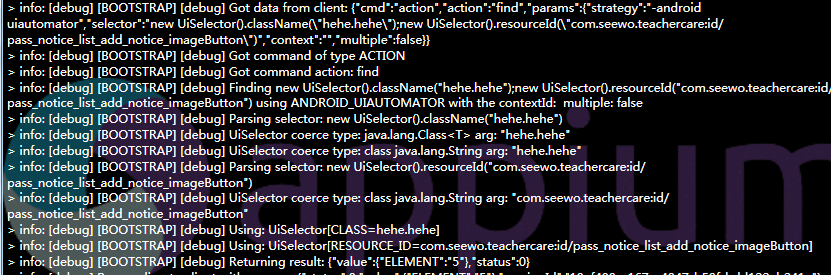
结论:分号的用法是一个或的用法,前面成立的话后面就不执行了。
-
scrollTo 方法的一些问题 at 2015年08月07日
#10 楼 @chenhengjie123
好处是不仅能支持 Android(不过有点问题)是什么问题?
感觉楼主说的貌似没错,看代码那么写,如果有第二个 scrollview 那就滑动不了了? -
appium Bootstrap UiSelectorParser 源码分析 at 2015年08月07日
#5 楼 @jennyhui 有点明白了,但是我更疑惑的点是在于
还是同一个段代码private void consumeStatement() throws UiSelectorSyntaxException { String statement; int index = 0; int parenCount = -1; // semicolons could appear inside String arguments, so we make sure we only count occurrences outside of a parenthesis pair while (index < text.length()) { if (text.charAt(index) == ';' && parenCount == 0) { break; } if (text.charAt(index) == '(') { if (parenCount < 0) { parenCount = 1; } else { parenCount++; } } if (text.charAt(index) == ')') { parenCount--; } index++; } statement = text.substring(0, index); if (UiScrollableParser.isUiScrollable(statement)) { Logger.debug("Parsing scrollable: " + statement); selectors.add(scrollableParser.parse(statement)); } else { Logger.debug("Parsing selector: " + statement); selectors.add(selectorParser.parse(statement)); } text = text.substring(index); }因为 selectors 是一个 List所以如果说存在有分号的话,那就应该会产生多个 selector 就是根据分号来进行划分的吧。
难道说还可以有这种用法?driver.findElement(MobileBy.AndroidUIAutomator("new UiSelector().index(0);new UiSelector().checked(true)")); -
appium Bootstrap UiSelectorParser 源码分析 at 2015年08月06日
#2 楼 @jennyhui
重新又看了下源码,调试一步步走 大概知道了一些,这里只是说 Bootstrap 是如何执行到 UiSelectorParser
首先看 appium windows 的 log
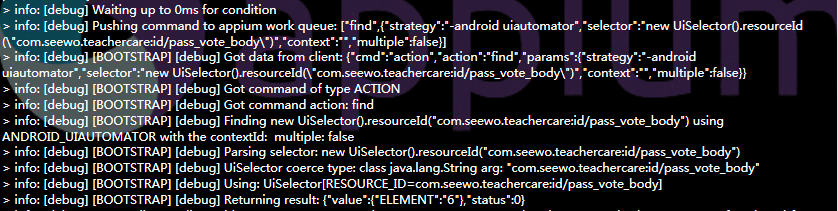
可以知道的一点是 appium 发送给移动端的消息是["find",{"strategy":"-android uiautomator","selector":"new UiSelector().resourceId(\"com.seewo.teachercare:id/pass_vote_body\")","context":"","multiple":false}]看 doctorq 关于 Bootstrap 的源码分析就可以的出来 这里的 ACTION 是 find,
那就简单了 进到 Find.java 中看看就知道了。private AndroidCommandResult execute(final AndroidCommand command, final boolean isRetry) throws JSONException { final Hashtable<String, Object> params = command.params(); // only makes sense on a device final Strategy strategy; try { strategy = Strategy.fromString((String) params.get("strategy")); } catch (final InvalidStrategyException e) { return new AndroidCommandResult(WDStatus.UNKNOWN_COMMAND, e.getMessage()); } final String contextId = (String) params.get("context"); final String text = (String) params.get("selector"); final boolean multiple = (Boolean) params.get("multiple"); Logger.debug("Finding " + text + " using " + strategy.toString() + " with the contextId: " + contextId + " multiple: " + multiple); boolean found = false; try { Object result = null; final List<UiSelector> selectors = getSelectors(strategy, text, multiple);我这里只是截取了部分,看到最后一句 getSelector 返回的是一个 List所以肯定是在 getSelectors 中进行查找的
在看看 getSelectorsprivate List<UiSelector> getSelectors(final Strategy strategy, final String text, final boolean many) throws InvalidStrategyException, ElementNotFoundException, UiSelectorSyntaxException, ParserConfigurationException, InvalidSelectorException { final List<UiSelector> selectors = new ArrayList<UiSelector>(); UiSelector sel = new UiSelector(); switch (strategy) { case XPATH: for (final UiSelector selector : getXPathSelectors(text, many)) { selectors.add(selector); } break; case CLASS_NAME: sel = sel.className(text); if (!many) { sel = sel.instance(0); } selectors.add(sel); break; case ID: // There are three types of ids on Android. // 1. resourceId (API >= 18) // 2. accessibility id (content description) // 3. strings.xml id // // If text is a resource id then only use the resource id selector. if (API_18) { if (resourceIdRegex.matcher(text).matches()) { sel = sel.resourceId(text); if (!many) { sel = sel.instance(0); } selectors.add(sel); break; } else { // not a fully qualified resource id // transform "textToBeChanged" into: // com.example.android.testing.espresso.BasicSample:id/textToBeChanged // android:id/textToBeChanged // either it's prefixed with the app package or the android system page. String pkg = (String) params.get("pkg"); if (pkg != null) { sel = sel.resourceId(pkg + ":id/" + text); if (!many) { sel = sel.instance(0); } selectors.add(sel); } sel = sel.resourceId("android:id/" + text); if (!many) { sel = sel.instance(0); } selectors.add(sel); } } // must create a new selector or the selector from // the resourceId search will cause problems sel = new UiSelector().description(text); if (!many) { sel = sel.instance(0); } selectors.add(sel); // resource id and content description failed to match // so the strings.xml selector is used final UiSelector stringsXmlSelector = stringsXmlId(many, text); if (stringsXmlSelector != null) { selectors.add(stringsXmlSelector); } break; case ACCESSIBILITY_ID: sel = sel.description(text); if (!many) { sel = sel.instance(0); } selectors.add(sel); break; case NAME: sel = new UiSelector().description(text); if (!many) { sel = sel.instance(0); } selectors.add(sel); sel = new UiSelector().text(text); if (!many) { sel = sel.instance(0); } selectors.add(sel); break; case ANDROID_UIAUTOMATOR: List<UiSelector> parsedSelectors; try { parsedSelectors = uiAutomatorParser.parse(text); } catch (final UiSelectorSyntaxException e) { throw new UiSelectorSyntaxException( "Could not parse UiSelector argument: " + e.getMessage()); } for (final UiSelector selector : parsedSelectors) { selectors.add(selector); } break; case LINK_TEXT: case PARTIAL_LINK_TEXT: case CSS_SELECTOR: default: throw new InvalidStrategyException("Sorry, we don't support the '" + strategy.getStrategyName() + "' locator strategy yet"); } return selectors; }内容很多,但是我们只看我们需要的 也就是 Strategy 为 ANDROID_UIAUTOMATOR 的
看到这里 就知道了 parsedSelectors = uiAutomatorParser.parse(text);
调用了 uiAutomatorParser 的解析,剩下的就简单了,uiAutomatorParser 的工作先对传进来的参数做些处理 类似于去掉空格之类的再来就判断你的字符串是 new UiSelecotor 还是 new UiScrollable 分别到对应的地方进行解析
不过这里还有个疑问,while (index < text.length()) { if (text.charAt(index) == ';' && parenCount == 0) { break; } if (text.charAt(index) == '(') { if (parenCount < 0) { parenCount = 1; } else { parenCount++; } } if (text.charAt(index) == ')') { parenCount--; } index++; }uiAutomatorParser 会判断文本内容中是否包含有';'这个又是干什么呢,
-
scrollTo 方法的一些问题 at 2015年08月06日
-
uiautomatorviewer 二次开发之自动生成控件定位符 at 2015年08月05日
-
uiautomatorviewer 二次开发之自动生成控件定位符 at 2015年08月05日
#63 楼 @adfghzhang 其实我想知道你是怎么解决的。。
-
由 uiautomator 二次开发得到的启发以及完善 at 2015年08月04日
-
由 uiautomator 二次开发得到的启发以及完善 at 2015年08月04日
-
由 uiautomator 二次开发得到的启发以及完善 at 2015年08月04日
-
由 uiautomator 二次开发得到的启发以及完善 at 2015年08月04日
#1 楼 @chenhengjie123 是的 目前我做的就是每一个点击的操作做 writeFile,我觉得我写的还是比较麻烦。
-
uiautomatorviewer 二次开发之自动生成控件定位符 at 2015年07月31日
#59 楼 @adfghzhang https://plus.google.com/108487870030743970488/posts/2TrMqs1ZGQv 这个链接网上说可以解决问题,但是我修改失败了 所以我直接修改 DebugBridge 中
f (toolsDir == null) { toolsDir ="D:\\AndroidSDK\\android-sdk-windows\\android-sdk-windows\\tools"; // return null;; }就可以了