-
iOS 真机运行 Appium 长期答疑! at 2017年05月03日
谢谢老师,我以后会关注社区的
-
iOS 真机运行 Appium 长期答疑! at 2017年04月28日
老师您好,我这边用 Appium(1.4.8)+macos(10.11)一直都可以进行自动化测试,但是前段时间 mac 升级了系统 10.12.4,然后就不能用了,点击 Inspector 就提示
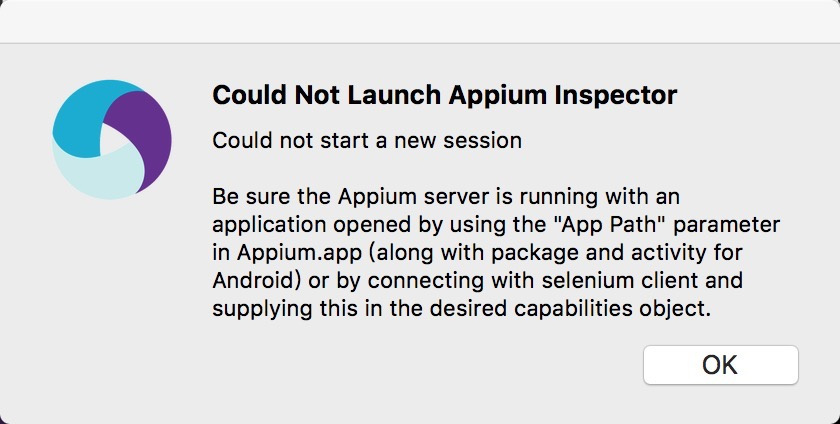
而且手机还会弹是否信任的弹窗,log 如下:info: --> GET /wd/hub/sessions {} info: [debug] Responding to client with success: {"status":0,"value":[]} info: <-- GET /wd/hub/sessions 200 0.853 ms - 23 {"status":0,"value":[]} info: --> POST /wd/hub/session {"desiredCapabilities":{"platformName":"iOS","platformVersion":"10.3","newCommandTimeout":"999999","automationName":"Appium","deviceName":"iPhone 6 Plus"}} info: Client User-Agent string: Appium (unknown version) CFNetwork/811.4.18 Darwin/16.5.0 (x86_64) info: ************************************* info: ************************************* info: ************************************* info: ************************************* info: ************************************* info: ************************************* info: ************************************* info: ************************************* info: **** NEW SESSION *** info: **** NEW SESSION *** info: **** NEW SESSION *** info: **** NEW SESSION *** info: **** NEW SESSION *** info: **** NEW SESSION *** info: **** NEW SESSION *** info: **** NEW SESSION *** info: ************************************* info: ************************************* info: ************************************* info: ************************************* info: ************************************* info: ************************************* info: ************************************* info: ************************************* info: [debug] App is an iOS bundle, will attempt to run as pre-existing info: [debug] Creating new appium session 6f759b3a-bb06-4a65-babe-14d82a26d843 info: [debug] Removing any remaining instruments sockets info: [debug] Cleaned up instruments socket /tmp/instruments_sock info: [debug] Auto-detecting iOS udid... info: [debug] Not auto-detecting udid, running on sim info: [debug] Could not parse plist file (as binary) at /Applications/Appium.app/Contents/Resources/node_modules/appium/pearvideo.livideo.video/en.lproj/Localizable.strings info: Will try to parse the plist file as XML info: [debug] Could not parse plist file (as XML) at /Applications/Appium.app/Contents/Resources/node_modules/appium/pearvideo.livideo.video/en.lproj/Localizable.strings warn: Could not parse app Localizable.strings assuming it doesn't exist info: [debug] Creating instruments info: [debug] Preparing uiauto bootstrap info: [debug] Dynamic bootstrap dir: /Users/hujunyi/Library/Application Support/appium/bootstrap info: [debug] Dynamic env: {"nodePath":"/Applications/Appium.app/Contents/Resources/node/bin/node","commandProxyClientPath":"/Applications/Appium.app/Contents/Resources/node_modules/appium/node_modules/appium-uiauto/bin/command-proxy-client.js","instrumentsSock":"/tmp/instruments_sock","interKeyDelay":null,"justLoopInfinitely":false,"autoAcceptAlerts":false,"autoDismissAlerts":false,"sendKeyStrategy":"grouped"} info: [debug] Dynamic bootstrap code: // This file is automatically generated. Do not manually modify! ... info: [debug] Dynamic bootstrap path: /Users/hujunyi/Library/Application Support/appium/bootstrap/bootstrap-6745615c424bb0c0.js info: [debug] Reusing dynamic bootstrap: /Users/hujunyi/Library/Application Support/appium/bootstrap/bootstrap-6745615c424bb0c0.js info: [debug] Attempting iOS device log capture via libimobiledevice idevicesyslog info: [debug] Creating iDevice object with udid 9a5b0963e6bdc020ebcc6775976a18edc45c5df6 info: [debug] App is not installed. Will try to install the app. info: [debug] Cleaning up appium session error: Failed to start an Appium session, err was: Error: Installing pearvideo.livideo.video failed info: [debug] Error: Installing pearvideo.livideo.video failed at /Applications/Appium.app/Contents/Resources/node_modules/appium/node_modules/node-idevice/main.js:159:6 at ChildProcess.exithandler (child_process.js:742:7) at ChildProcess.emit (events.js:110:17) at maybeClose (child_process.js:1015:16) at Socket.<anonymous> (child_process.js:1183:11) at Socket.emit (events.js:107:17) at Pipe.close (net.js:485:12) info: [debug] Responding to client with error: {"status":33,"value":{"message":"A new session could not be created. (Original error: Installing pearvideo.livideo.video failed)","origValue":"Installing pearvideo.livideo.video failed"},"sessionId":null} info: <-- POST /wd/hub/session 500 1504.148 ms - 204还有就是我的 ANDROID 仍然是可以跑的,点击 doctor 也是全部通过的,deviceconsole 也是有的,ideviceinstall 也安装,但是有如下提示:
hujunyideMacBook-Pro:~ hujunyi$ brew install ideviceinstaller Warning: ideviceinstaller-1.1.0_2 already installed Warning: You are using OS X 10.12. We do not provide support for this pre-release version. You may encounter build failures or other breakages. Please create pull-requests instead of filing issues.Appium 的配置如下:
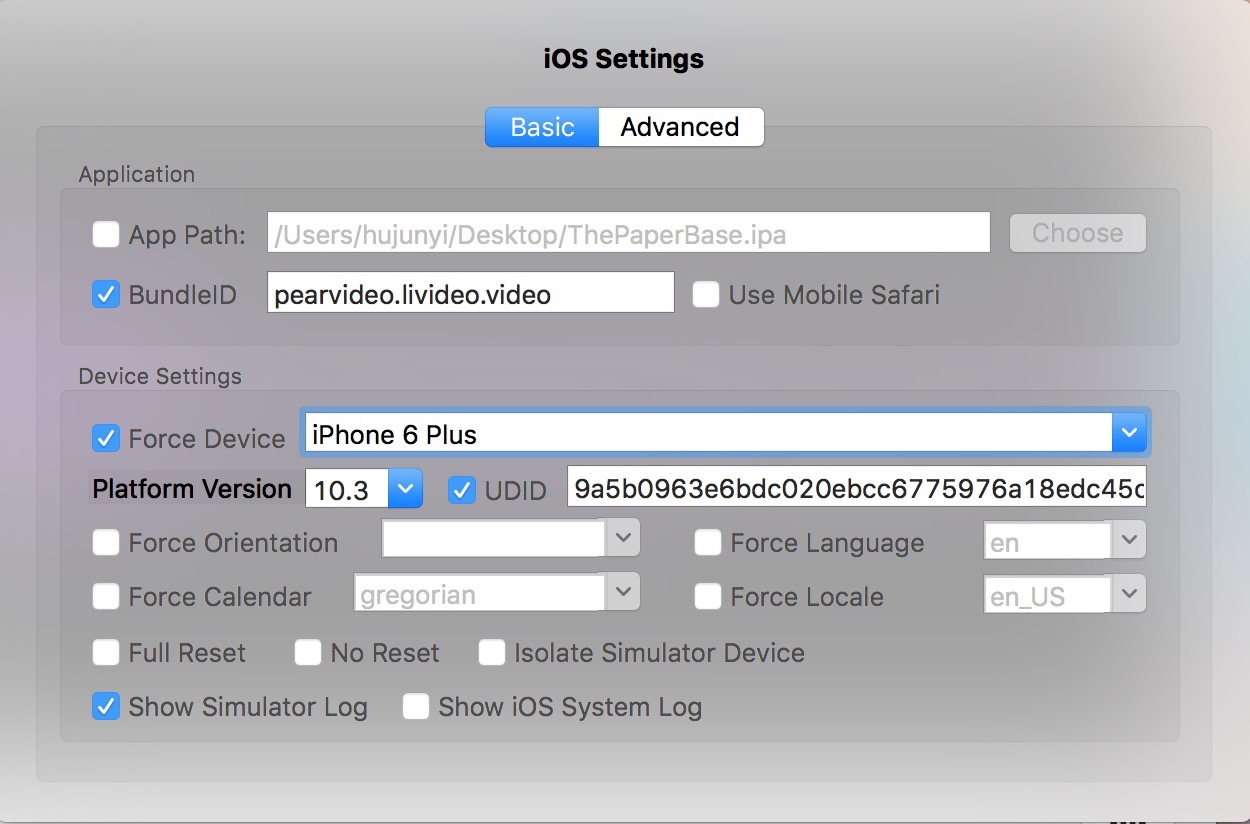
希望能指导一下,万分感谢!
-
appium 自动化测试中旁白获取焦点的问题 at 2016年07月29日
-
appium 自动化测试中旁白获取焦点的问题 at 2016年07月29日
点下返回键可以返回吗?要不行就随便点个坐标点
-
[求助] junit 测试报告显示的是上一次的测试结果,求解惑 at 2016年06月23日
<?xml version="1.0" encoding="UTF-8" standalone="no"?> <!-- WARNING: Eclipse auto-generated file. Any modifications will be overwritten. To include a user specific buildfile here, simply create one in the same directory with the processing instruction <?eclipse.ant.import?> as the first entry and export the buildfile again. --><project basedir="." default="build" name="pearVideo_Demo"> <property environment="env"/> <property name="junit.output.dir" value="junit"/> <property name="time" value="${NOW}" /> <property name="debuglevel" value="source,lines,vars"/> <property name="target" value="1.8"/> <property name="source" value="1.8"/> <path id="pearVideo_Demo.classpath"> <pathelement location="bin"/> <pathelement location="../../导入包/java-client-1.6.0.jar"/> <pathelement location="../../导入包/selenium-java-2.44.0.zip"/> <pathelement location="../../导入包/selenium-server-standalone-2.44.0.jar"/> </path> <target name="init"> <mkdir dir="bin"/> <copy includeemptydirs="false" todir="bin"> <fileset dir="src"> <exclude name="**/*.launch"/> <exclude name="**/*.java"/> </fileset> </copy> </target> <target name="clean"> <delete dir="bin"/> </target> <target depends="clean" name="cleanall"/> <target depends="build-subprojects,build-project" name="build"/> <target name="build-subprojects"/> <target depends="init" name="build-project"> <echo message="${ant.project.name}: ${ant.file}"/> <javac debug="true" debuglevel="${debuglevel}" destdir="bin" includeantruntime="false" source="${source}" target="${target}"> <src path="src"/> <classpath refid="pearVideo_Demo.classpath"/> </javac> </target> <target description="Build all projects which reference this project. Useful to propagate changes." name="build-refprojects"/> <target description="copy Eclipse compiler jars to ant lib directory" name="init-eclipse-compiler"> <copy todir="${ant.library.dir}"> <fileset dir="${ECLIPSE_HOME}/plugins" includes="org.eclipse.jdt.core_*.jar"/> </copy> <unzip dest="${ant.library.dir}"> <patternset includes="jdtCompilerAdapter.jar"/> <fileset dir="${ECLIPSE_HOME}/plugins" includes="org.eclipse.jdt.core_*.jar"/> </unzip> </target> <target description="compile project with Eclipse compiler" name="build-eclipse-compiler"> <property name="build.compiler" value="org.eclipse.jdt.core.JDTCompilerAdapter"/> <antcall target="build"/> </target> <target name="Android_0603"> <mkdir dir="${junit.output.dir}"/> <junit fork="yes" printsummary="withOutAndErr"> <batchtest todir="${junit.output.dir}/${time}"> <fileset dir="${build.dest}"> <include name="**/*TestSuite.class" /> </fileset> </batchtest> <formatter type="xml"/> <test name="pearVideo_Demo_Android.Android_0603" todir="${junit.output.dir}/${time}"/> <classpath refid="pearVideo_Demo.classpath"/> </junit> </target> <target name="junitreport"> <junitreport todir="${junit.output.dir}"> <fileset dir="${junit.output.dir}/${time}"> <include name="TEST-*.xml" /> </fileset> <report format="noframes" todir="${{junit.output.dir}}/${time}" /> </junitreport> </target> </project>跑出后报告内容显示为 0 ,
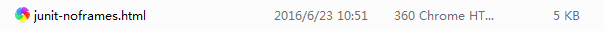
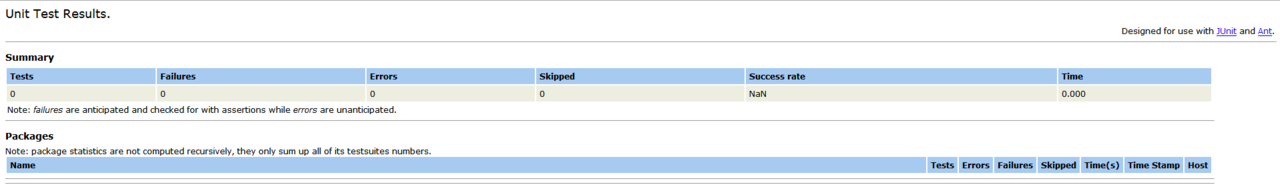
新创建的 ${NOW}文件中也有本次测试的数据,不知道为什么报告里面显示 0 。
junit-noframes.html 和 index.xml 都没有测试结果,帮忙再看下,是不是我写错什么了,谢谢! -
测试报告生成系列之-------如何用 junit 生成测试报告 at 2016年06月20日
我生成的 junit 测试报告显示的是上一次的测试数据
build.xml 如下:<?xml version="1.0" encoding="UTF-8" standalone="no"?> <!-- WARNING: Eclipse auto-generated file. Any modifications will be overwritten. To include a user specific buildfile here, simply create one in the same directory with the processing instruction <?eclipse.ant.import?> as the first entry and export the buildfile again. --><project basedir="." default="build" name="pearVideo_Demo"> <property environment="env"/> <property name="junit.output.dir" value="junit"/> <property name="debuglevel" value="source,lines,vars"/> <property name="target" value="1.8"/> <property name="source" value="1.8"/> <path id="pearVideo_Demo.classpath"> <pathelement location="bin"/> <pathelement location="../../导入包/java-client-1.6.0.jar"/> <pathelement location="../../导入包/selenium-java-2.44.0.zip"/> <pathelement location="../../导入包/selenium-server-standalone-2.44.0.jar"/> </path> <target name="init"> <mkdir dir="bin"/> <copy includeemptydirs="false" todir="bin"> <fileset dir="src"> <exclude name="**/*.launch"/> <exclude name="**/*.java"/> </fileset> </copy> </target> <target name="clean"> <delete dir="bin"/> </target> <target depends="clean" name="cleanall"/> <target depends="build-subprojects,build-project" name="build"/> <target name="build-subprojects"/> <target depends="init" name="build-project"> <echo message="${ant.project.name}: ${ant.file}"/> <javac debug="true" debuglevel="${debuglevel}" destdir="bin" includeantruntime="false" source="${source}" target="${target}"> <src path="src"/> <classpath refid="pearVideo_Demo.classpath"/> </javac> </target> <target description="Build all projects which reference this project. Useful to propagate changes." name="build-refprojects"/> <target description="copy Eclipse compiler jars to ant lib directory" name="init-eclipse-compiler"> <copy todir="${ant.library.dir}"> <fileset dir="${ECLIPSE_HOME}/plugins" includes="org.eclipse.jdt.core_*.jar"/> </copy> <unzip dest="${ant.library.dir}"> <patternset includes="jdtCompilerAdapter.jar"/> <fileset dir="${ECLIPSE_HOME}/plugins" includes="org.eclipse.jdt.core_*.jar"/> </unzip> </target> <target description="compile project with Eclipse compiler" name="build-eclipse-compiler"> <property name="build.compiler" value="org.eclipse.jdt.core.JDTCompilerAdapter"/> <antcall target="build"/> </target> <target name="Android_0603"> <mkdir dir="${junit.output.dir}"/> <junit fork="yes" printsummary="withOutAndErr"> <formatter type="xml"/> <test name="pearVideo_Demo_Android.Android_0603" todir="${junit.output.dir}"/> <classpath refid="pearVideo_Demo.classpath"/> </junit> </target> <target name="junitreport"> <junitreport todir="${junit.output.dir}"> <fileset dir="${junit.output.dir}"> <include name="TEST-*.xml"/> </fileset> <report format="frames" todir="${junit.output.dir}"/> </junitreport> </target> </project>但是我的 junit 文件夹会生成两个.xml 文件,如下:

每次测试数据会保存在第一个文件里,但是生成的测试报告拿的是第二个文件的数据(进行测试的时候,第二个文件会继承第一个文件的数据)所以每次生成的报告都会是上一次的测试结果。能不能帮忙看看,谢谢!
我尝试修改成</target> <target name="junitreport"> <junitreport todir="${junit.output.dir}"> <fileset dir="${junit.output.dir}"> <include name="TESTS-*.xml"/> </fileset> <report format="frames" todir="${junit.output.dir}"/> </junitreport> </target>运行提示 TESTS-TestSuites.xml 不是测试套件.....
-
怎么进行 Android app 渠道包自动化验证 at 2016年06月20日
-
Appium 进行 ios 真机测试时,如何实现 app 自动安装功能 at 2016年06月20日
#1 楼 @codeskyblue
谢谢,最近有点忙。除了方法一没试,方法二,三都没有安装成功....
方法二提示如下:Error: No available formula with the name "imobiledevice" ==> Searching for similarly named formulae... This similarly named formula was found: libimobiledevice ✔ To install it, run: brew install libimobiledevice ✔ ==> Searching taps... Error: No formulae found in taps.方法三提示如下:
npm WARN checkPermissions Missing write access to /usr/local/lib/node_modules /usr/local/lib └── ios-deploy@1.8.6 npm ERR! Darwin 15.4.0 npm ERR! argv "/usr/local/bin/node" "/usr/local/bin/npm" "install" "-g" "ios-deploy" npm ERR! node v5.11.0 npm ERR! npm v3.8.6 npm ERR! path /usr/local/lib/node_modules npm ERR! code EACCES npm ERR! errno -13 npm ERR! syscall access npm ERR! Error: EACCES: permission denied, access '/usr/local/lib/node_modules' npm ERR! at Error (native) npm ERR! { [Error: EACCES: permission denied, access '/usr/local/lib/node_modules'] npm ERR! errno: -13, npm ERR! code: 'EACCES', npm ERR! syscall: 'access', npm ERR! path: '/usr/local/lib/node_modules' } npm ERR! npm ERR! Please try running this command again as root/Administrator. npm ERR! Please include the following file with any support request: npm ERR! /Users/hujunyi/npm-debug.log顺便问一下:通过 Appium 能够实现自动安装吗?
-
关于 appium 测试框架的设计请教 at 2016年06月15日
楼主,这个 appium 的测试框架搭建好了吗?我也想搭建个,但是我只懂一点,目前公司用的禅道,Appium(还没实现 jenkins 自动驱动 Appium 实现自动化测试)。能不能分享下经验,谢谢
-
从 0 到 1 搭建移动 App 功能自动化测试平台 (3):编写 iOS 自动化测试脚本 at 2016年06月01日
#13 楼 @debugtalk 自动安装到真机上是不是就是把签过名的.ipa 的路径放到这里面 capabilities.setCapability("app", “............”);就行了?为什么安装还是报错,帮忙讲解下,谢谢
-
从 0 到 1 搭建移动 App 功能自动化测试平台 (3):编写 iOS 自动化测试脚本 at 2016年05月31日
楼主想问下,真机测试时是不是不能够自动安装 app,只能手动安装到手机上?