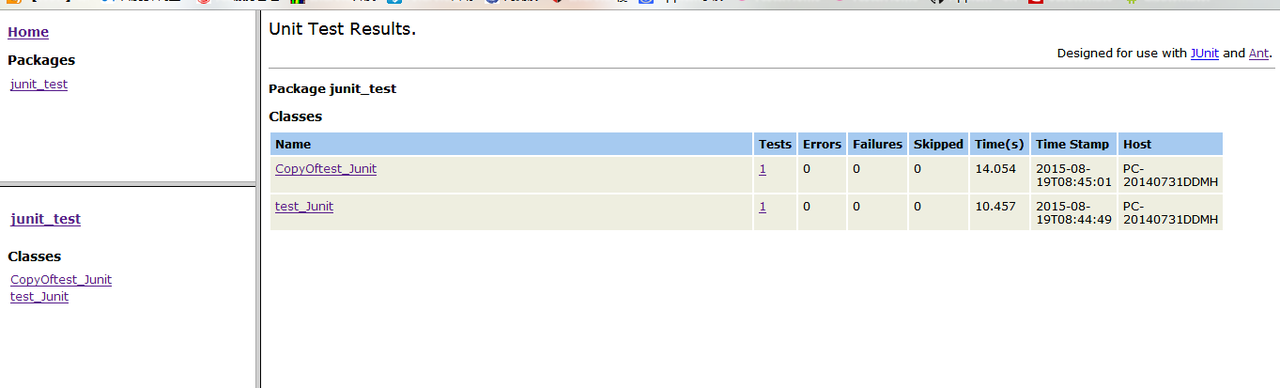测试管理 测试报告生成系列之-------如何用 junit 生成测试报告
最近几天没事研究了一下各种框架如何生成测试报告,现在依次分享出来,今天先来 junit 的看看效果,如果有人觉得不错希望继续分享的话我会接着将 testNG,reportNG 的各种生成报告方式共享出来,跟大家一起学习,或许大师们都知道了,如果能帮助到有需要的小白们就是极好的,有不对的大师们可以指出来
对 Eclipse 的工程写单元测试:
第一步:
- 新建测试类(这个就各位小白们自己写吧,这个不是今天的重点)
- 每一个测试类写好,都单独执行 run as ->JUnit Test 测一下。
第二步:
- 所有的测试类写好后,对工程右键->export->General->Ant Buildfiles->next->选中工程名,默认的选项:name for and buildfile:build.xml;JUnit output directory:Junit->finish.
- 在工程下会生成一个 build.xml 的蚂蚁图标的文件。
第三步:
- 在工程目录下新建一个 junit 文件夹
- 右击 build.xml 文件,->run as-> ant build...选择第 2 个 ant build,选中 xml,测试类和 junit report
- 选好之后,Run.
第四步:
查看 Run 结束的结果。
- 在工程下 junit 的文件夹,下面有一系列的文件。
其中 index.html 文件->open with->web browser,可以看到所有测试类的执行结果。如下图格式的: