-
微信 webview 的自动化技术 at January 12, 2017
-
微信 webview 的自动化技术 at January 11, 2017
@hukui51770 能贴个你成功完整的代码不 谢谢了 搞了二天没成功 ☹️😞
-
微信 webview 的自动化技术 at January 11, 2017
@hukui51770 chromeOptions 已经打开 TBS 内核 Inspector 调试
print(self.driver.contexts) :内容如下
[u'NATIVE_APP', u'WEBVIEW_com.tencent.mm:tools']
我感觉应该是进入了 print 结果如下:
NATIVE_APP
未找到
WEBVIEW_undefined
未找到
success
我 Setup:
'chromeOptions': {
'androidProcess' : 'com.tencent.mm:appbrand1'
}
我一直不理解 appbrand1 代表什么意思 可以是 appbrand2?appbrand3?吗
执行操作进入 webview 界面 代码:
self.driver.switch_to.context(u'WEBVIEW_com.tencent.mm:tools')
不知道到底哪里错误 用的是谷歌的 inspect 定位
求大神指点... -
微信 webview 的自动化技术 at January 11, 2017
@balaroth 你代码前面都没什么问题 就是最后 搜索出来的 ‘滴滴公交搜索 ‘ 这时候已经切换到 webview 界面了 然后执行点击
self.driver.find_element_by_class_name('search_item_inner').click() 执行失败报错
然后我用
self.driver.find_element_by_xpath('//*[@id="search_result"]/div[3]/div[1]/div/ul/li/div').click() 也报错了有大神知道问题的说下 用的是谷歌的 inspect 定位 报错代码如下:
Error
Traceback (most recent call last):File "/Users/daodaoge/PycharmProjects/untitled2/test.py", line 160, in test_scroll
self.driver.find_element_by_xpath('//*[@id="search_result"]/div[3]/div[1]/div/ul/li/div').click()
File "/Library/Python/2.7/site-packages/selenium-2.53.6-py2.7.egg/selenium/webdriver/remote/webdriver.py", line 293, in find_element_by_xpath
return self.find_element(by=By.XPATH, value=xpath)
File "/Library/Python/2.7/site-packages/selenium-2.53.6-py2.7.egg/selenium/webdriver/remote/webdriver.py", line 752, in find_element
'value': value})['value']
File "/Library/Python/2.7/site-packages/selenium-2.53.6-py2.7.egg/selenium/webdriver/remote/webdriver.py", line 236, in execute
self.error_handler.check_response(response)
File "build/bdist.macosx-10.6-intel/egg/appium/webdriver/errorhandler.py", line 29, in check_response
raise wde
NoSuchElementException: Message: An element could not be located on the page using the given search parameters. -
使用 appium 进行微信小程序的自动化测试 at January 11, 2017
@seveniruby 楼主 appbrand1 和 appbrand2 appbrand3 这个是解释一下么 做微信自动化的时候 MAC 端需要启动 chrmedriver 吗 端口不设置要紧吗 ?
-
微信 webview 的自动化技术 at January 10, 2017
@balaroth 还有我贴 options = selenium.webdriver.ChromeOptions() 这段代码的时候 ‘ webdriver’
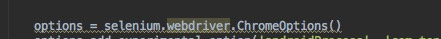
-
微信 webview 的自动化技术 at January 10, 2017
@balaroth 分享下你 python 最终代码 为什么我用 谷歌//inspect/#devices 定位 path 一直报错 用法不对吗