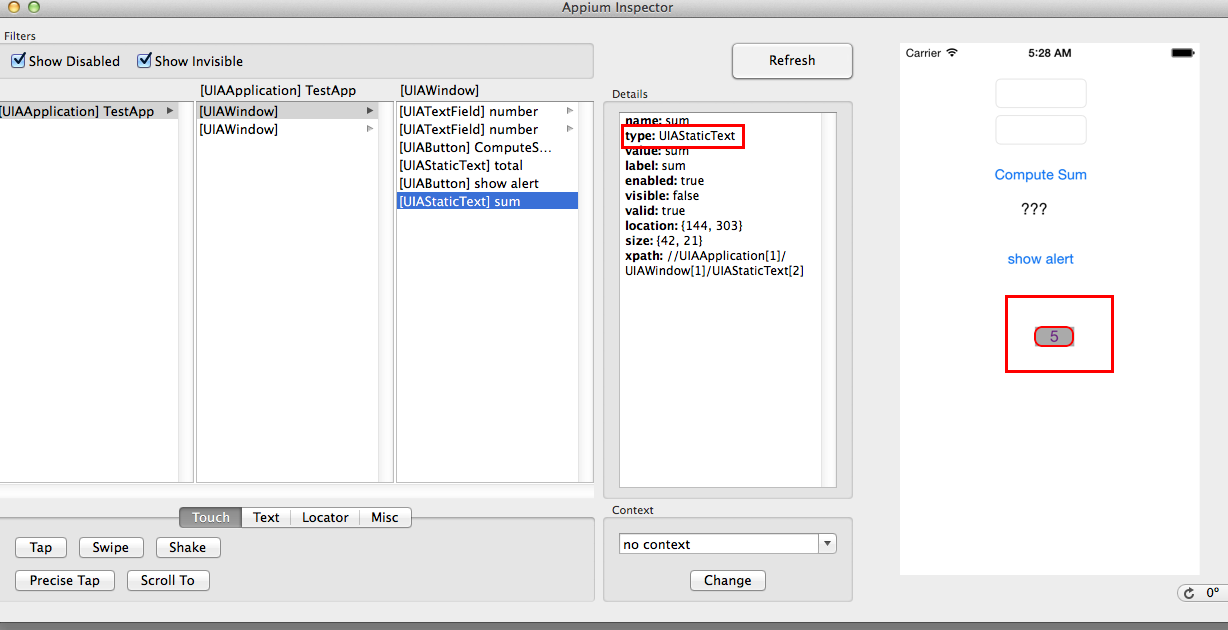-
Appium 中如何对 ios 表视图进行下拉刷新或上拉加载数据操作 at September 09, 2014
#5 楼 @luis
下面的代码还是无法下拉显示 “松开即可刷新”,如下图:

// String js_snippet = "mobile: scroll"; // JavascriptExecutor js = (JavascriptExecutor) driver; // HashMap<String, String> scrollObject = new HashMap<String, String>(); // List<WebElement> elements = driver.findElementsByIosUIAutomation(".elements()"); // scrollObject.put("element", ((RemoteWebElement) elements).getId()); // js.executeScript(js_snippet,scrollObject); JavascriptExecutor js = (JavascriptExecutor) driver; HashMap<String, Double> swipeObject = new HashMap<String, Double>(); swipeObject.put("startx",75.0); swipeObject.put("starty",500.0); swipeObject.put("endx",75.0); swipeObject.put("endy",0.0); swipeObject.put("touchCount",0.5); swipeObject.put("duration",800.0); // List<WebElement> elements = driver.findElementsByIosUIAutomation(".elements()"); WebElement element = driver.findElementByIosUIAutomation(".elements()[0]"); swipeObject.put("element", Double.valueOf(((RemoteWebElement) element).getId())); js.executeScript("mobile: swipe", swipeObject); -
Appium 中如何对 ios 表视图进行下拉刷新或上拉加载数据操作 at September 09, 2014
-
Appium 中如何对 ios 表视图进行下拉刷新或上拉加载数据操作 at September 09, 2014
-
在 Eclipse 中运行真机测试时报错,请大侠帮忙。 at September 05, 2014
org.openqa.selenium.SessionNotCreatedException: A new session could not be created. (Original error: spawn ENOENT) (WARNING: The server did not provide any stacktrace information) Command duration or timeout: 794 milliseconds Build info: version: '2.42.2', revision: '6a6995d31c7c56c340d6f45a76976d43506cd6cc', time: '2014-06-03 10:52:47' System info: host: 'ifufeiyangtekiMac.local', ip: '192.168.235.131', os.name: 'Mac OS X', os.arch: 'x86_64', os.version: '10.9.4', java.version: '1.8.0' Driver info: io.appium.java_client.AppiumDriver at sun.reflect.NativeConstructorAccessorImpl.newInstance0(Native Method) at sun.reflect.NativeConstructorAccessorImpl.newInstance(NativeConstructorAccessorImpl.java:62) at sun.reflect.DelegatingConstructorAccessorImpl.newInstance(DelegatingConstructorAccessorImpl.java:45) at java.lang.reflect.Constructor.newInstance(Constructor.java:408) at org.openqa.selenium.remote.ErrorHandler.createThrowable(ErrorHandler.java:204) at org.openqa.selenium.remote.ErrorHandler.throwIfResponseFailed(ErrorHandler.java:156) at org.openqa.selenium.remote.RemoteWebDriver.execute(RemoteWebDriver.java:599) at io.appium.java_client.AppiumDriver.execute(AppiumDriver.java:95) at org.openqa.selenium.remote.RemoteWebDriver.startSession(RemoteWebDriver.java:240) at org.openqa.selenium.remote.RemoteWebDriver.<init>(RemoteWebDriver.java:126) at org.openqa.selenium.remote.RemoteWebDriver.<init>(RemoteWebDriver.java:153) at io.appium.java_client.AppiumDriver.<init>(AppiumDriver.java:49) at com.teiron.app.Password.TestRealiPhone.setUp(TestRealiPhone.java:36) at sun.reflect.NativeMethodAccessorImpl.invoke0(Native Method) at sun.reflect.NativeMethodAccessorImpl.invoke(NativeMethodAccessorImpl.java:62) at sun.reflect.DelegatingMethodAccessorImpl.invoke(DelegatingMethodAccessorImpl.java:43) at java.lang.reflect.Method.invoke(Method.java:483) at org.junit.runners.model.FrameworkMethod$1.runReflectiveCall(FrameworkMethod.java:47) at org.junit.internal.runners.model.ReflectiveCallable.run(ReflectiveCallable.java:12) at org.junit.runners.model.FrameworkMethod.invokeExplosively(FrameworkMethod.java:44) at org.junit.internal.runners.statements.RunBefores.evaluate(RunBefores.java:24) at org.junit.internal.runners.statements.RunAfters.evaluate(RunAfters.java:27) at org.junit.runners.ParentRunner.runLeaf(ParentRunner.java:271) at org.junit.runners.BlockJUnit4ClassRunner.runChild(BlockJUnit4ClassRunner.java:70) at org.junit.runners.BlockJUnit4ClassRunner.runChild(BlockJUnit4ClassRunner.java:50) at org.junit.runners.ParentRunner$3.run(ParentRunner.java:238) at org.junit.runners.ParentRunner$1.schedule(ParentRunner.java:63) at org.junit.runners.ParentRunner.runChildren(ParentRunner.java:236) at org.junit.runners.ParentRunner.access$000(ParentRunner.java:53) at org.junit.runners.ParentRunner$2.evaluate(ParentRunner.java:229) at org.junit.runners.ParentRunner.run(ParentRunner.java:309) at org.eclipse.jdt.internal.junit4.runner.JUnit4TestReference.run(JUnit4TestReference.java:50) at org.eclipse.jdt.internal.junit.runner.TestExecution.run(TestExecution.java:38) at org.eclipse.jdt.internal.junit.runner.RemoteTestRunner.runTests(RemoteTestRunner.java:467) at org.eclipse.jdt.internal.junit.runner.RemoteTestRunner.runTests(RemoteTestRunner.java:683) at org.eclipse.jdt.internal.junit.runner.RemoteTestRunner.run(RemoteTestRunner.java:390) at org.eclipse.jdt.internal.junit.runner.RemoteTestRunner.main(RemoteTestRunner.java:197) java.lang.NullPointerException at com.teiron.app.Password.TestRealiPhone.tearDown(TestRealiPhone.java:42) at sun.reflect.NativeMethodAccessorImpl.invoke0(Native Method) at sun.reflect.NativeMethodAccessorImpl.invoke(NativeMethodAccessorImpl.java:62) at sun.reflect.DelegatingMethodAccessorImpl.invoke(DelegatingMethodAccessorImpl.java:43) at java.lang.reflect.Method.invoke(Method.java:483) at org.junit.runners.model.FrameworkMethod$1.runReflectiveCall(FrameworkMethod.java:47) at org.junit.internal.runners.model.ReflectiveCallable.run(ReflectiveCallable.java:12) at org.junit.runners.model.FrameworkMethod.invokeExplosively(FrameworkMethod.java:44) at org.junit.internal.runners.statements.RunAfters.evaluate(RunAfters.java:33) at org.junit.runners.ParentRunner.runLeaf(ParentRunner.java:271) at org.junit.runners.BlockJUnit4ClassRunner.runChild(BlockJUnit4ClassRunner.java:70) at org.junit.runners.BlockJUnit4ClassRunner.runChild(BlockJUnit4ClassRunner.java:50) at org.junit.runners.ParentRunner$3.run(ParentRunner.java:238) at org.junit.runners.ParentRunner$1.schedule(ParentRunner.java:63) at org.junit.runners.ParentRunner.runChildren(ParentRunner.java:236) at org.junit.runners.ParentRunner.access$000(ParentRunner.java:53) at org.junit.runners.ParentRunner$2.evaluate(ParentRunner.java:229) at org.junit.runners.ParentRunner.run(ParentRunner.java:309) at org.eclipse.jdt.internal.junit4.runner.JUnit4TestReference.run(JUnit4TestReference.java:50) at org.eclipse.jdt.internal.junit.runner.TestExecution.run(TestExecution.java:38) at org.eclipse.jdt.internal.junit.runner.RemoteTestRunner.runTests(RemoteTestRunner.java:467) at org.eclipse.jdt.internal.junit.runner.RemoteTestRunner.runTests(RemoteTestRunner.java:683) at org.eclipse.jdt.internal.junit.runner.RemoteTestRunner.run(RemoteTestRunner.java:390) at org.eclipse.jdt.internal.junit.runner.RemoteTestRunner.main(RemoteTestRunner.java:197)它提示这个报错。
-
在 Eclipse 中运行真机测试时报错,请大侠帮忙。 at September 05, 2014
-
[Share]如何在真机上运行 Inspector(iOS) at September 05, 2014
#6 楼 @xiaomayi0323
报错代码:
info: [debug] App is an iOS bundle, will attempt to run as pre-existing
info: [debug] Creating new appium session 6b59eb9a-213c-43c2-9ce9-94fab6eb71e1
info: [debug] Removing any remaining instruments sockets
info: [debug] Cleaned up instruments socket /tmp/instruments_sock
info: [debug] Setting Xcode folder
info: [debug] Setting Xcode version
info: [debug] Setting iOS SDK Version
info: [debug] iOS SDK Version set to 7.1
info: [debug] Detecting automation tracetemplate
info: [debug] Not auto-detecting udid, running on sim
info: [debug] Localizable.strings is not currently supported when using real devices.
info: [debug] Not setting locale because we're using a real device
info: [debug] Creating instruments
info: [debug] Preparing uiauto bootstrap
info: [debug] Dynamic bootstrap dir:
info: [debug] Dynamic env:
info: [debug] Dynamic bootstrap code:
info: [debug] Dynamic bootstrap path:
info: [debug] Reusing dynamic bootstrap:
info: [debug] Not setting iOS and app preferences since we're on a real device
info: [debug] Starting iOS device log capture via deviceconsole
error: iOS log capture failed: spawn ENOENT
info: [debug] Cleaning up appium session
error: Failed to start an Appium session, err was: Error: spawn ENOENT
info: [debug] Error: spawn ENOENT
at errnoException (child_process.js:1000:11)
at Process.ChildProcess._handle.onexit (child_process.js:791:34)
info: [debug] Responding to client with error: {"status":33,"value":{"message":"A new session could not be created. (Original error: spawn ENOENT)","code":"ENOENT","errno":"ENOENT","syscall":"spawn","origValue":"spawn ENOENT"},"sessionId":null}
info: <-- POST /wd/hub/session 500 177.110 ms - 197
info: [debug] Not setting device type since we're connected to a device
info: [debug] Creating iDevice object with udid a0ee9c874742cd***ef1b43f148fe72068c58265
info: [debug] Couldn't find ideviceinstaller, trying built-in at /usr/local/lib/node_modules/appium/build/libimobiledevice-macosx/ideviceinstaller
info: [debug] Checking app install status using: /usr/local/lib/node_modules/appium/build/fruitstrap/fruitstrap isInstalled --id a0ee9c874742cd***ef1b43f148fe72068c58265 --bundle kingdee.PasswordJava Eclipse 中报错的代码:
System info: host: 'ifufeiyangtekiMac.local', ip: '192.168.235.131', os.name: 'Mac OS X', os.arch: 'x86_64', os.version: '10.9.4', java.version: '1.8.0'
Driver info: io.appium.java_client.AppiumDriver
at sun.reflect.NativeConstructorAccessorImpl.newInstance0(Native Method)
at sun.reflect.NativeConstructorAccessorImpl.newInstance(NativeConstructorAccessorImpl.java:62)
at sun.reflect.DelegatingConstructorAccessorImpl.newInstance(DelegatingConstructorAccessorImpl.java:45)
at java.lang.reflect.Constructor.newInstance(Constructor.java:408)
at org.openqa.selenium.remote.ErrorHandler.createThrowable(ErrorHandler.java:204)
at org.openqa.selenium.remote.ErrorHandler.throwIfResponseFailed(ErrorHandler.java:156)
at org.openqa.selenium.remote.RemoteWebDriver.execute(RemoteWebDriver.java:599)
at io.appium.java_client.AppiumDriver.execute(AppiumDriver.java:95)
at org.openqa.selenium.remote.RemoteWebDriver.startSession(RemoteWebDriver.java:240)
at org.openqa.selenium.remote.RemoteWebDriver.<init>(RemoteWebDriver.java:126)
at org.openqa.selenium.remote.RemoteWebDriver.<init>(RemoteWebDriver.java:153)
at io.appium.java_client.AppiumDriver.<init>(AppiumDriver.java:49)
at com.teiron.app.Password.TestRealiPhone.setUp(TestRealiPhone.java:38)
at sun.reflect.NativeMethodAccessorImpl.invoke0(Native Method)
at sun.reflect.NativeMethodAccessorImpl.invoke(NativeMethodAccessorImpl.java:62)
at sun.reflect.DelegatingMethodAccessorImpl.invoke(DelegatingMethodAccessorImpl.java:43)
at java.lang.reflect.Method.invoke(Method.java:483)
at org.testng.internal.MethodInvocationHelper.invokeMethod(MethodInvocationHelper.java:84)
at org.testng.internal.Invoker.invokeConfigurationMethod(Invoker.java:564)
at org.testng.internal.Invoker.invokeConfigurations(Invoker.java:213)
at org.testng.internal.Invoker.invokeMethod(Invoker.java:653)
at org.testng.internal.Invoker.invokeTestMethod(Invoker.java:901)
at org.testng.internal.Invoker.invokeTestMethods(Invoker.java:1231)
at org.testng.internal.TestMethodWorker.invokeTestMethods(TestMethodWorker.java:127)
at org.testng.internal.TestMethodWorker.run(TestMethodWorker.java:111)
at org.testng.TestRunner.privateRun(TestRunner.java:767)
at org.testng.TestRunner.run(TestRunner.java:617)
at org.testng.SuiteRunner.runTest(SuiteRunner.java:334)
at org.testng.SuiteRunner.runSequentially(SuiteRunner.java:329)
at org.testng.SuiteRunner.privateRun(SuiteRunner.java:291)
at org.testng.SuiteRunner.run(SuiteRunner.java:240)
at org.testng.SuiteRunnerWorker.runSuite(SuiteRunnerWorker.java:52)
at org.testng.SuiteRunnerWorker.run(SuiteRunnerWorker.java:86)
at org.testng.TestNG.runSuitesSequentially(TestNG.java:1224)
at org.testng.TestNG.runSuitesLocally(TestNG.java:1149)
at org.testng.TestNG.run(TestNG.java:1057)
at org.testng.remote.RemoteTestNG.run(RemoteTestNG.java:111)
at org.testng.remote.RemoteTestNG.initAndRun(RemoteTestNG.java:204)
at org.testng.remote.RemoteTestNG.main(RemoteTestNG.java:175)程序部分代码:
public void testUIComputation() throws Exception { //触发生成密码按钮 WebElement button = driver.findElement(By.name("button_pwd")); button.click(); //断言生成的值是否跟输入的值相等 WebElement texts = driver.findElement(By.name("Text_pwd")); assertEquals("判断值是否相等:",String.valueOf(texts.getText().length()), String.valueOf(values.get(0))); }``` -
[Share]如何在真机上运行 Inspector(iOS) at September 05, 2014
#4 楼 @xiaomayi0323 在模拟器上,运行 java 类中添加的测试方法能够运行,为什么当连接到真机的时候,运行不了了呢?
-
[Share]如何在真机上运行 Inspector(iOS) at August 29, 2014
请问如何连接苹果手机真机呢?
我的应用程序代码已经在真机上运行过,然后我想通过 appium 来运行应用到真机中? -
求助,在 jenkins 中进行构建 maven 项目时,提示无法删除 at August 27, 2014
#3 楼 @seveniruby 你说的方法我都试过,mac 系统下的目录,我自己都可以手动删除,也没什么进程占用,另外,该目录是一定有的。关键是这个 jenkins 之前没用过,网上的资料也少。
-
求助,在 jenkins 中进行构建 maven 项目时,提示无法删除 at August 27, 2014
#1 楼 @seveniruby 这也是移动相关的啊,我这个项目是苹果移动手机的测试,需要部署到 jenkins 中进行自动构建运行。
-
在 mac 平台 jenkins 中配置 maven 时,提示错误,请大神帮忙 at August 26, 2014
问题已解决,原因是下的 maven 有问题。
要下载 bin 版本的才行
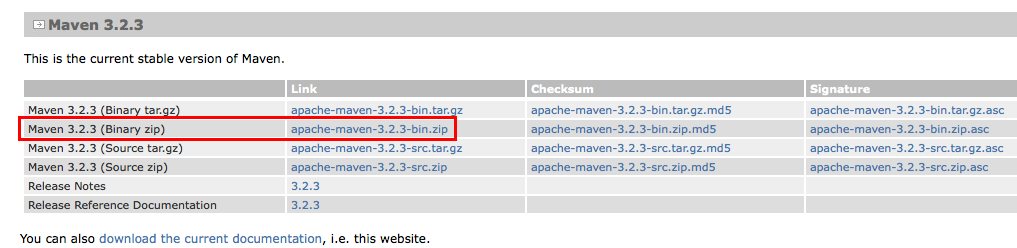
-
在 mac 平台 jenkins 中配置 maven 时,提示错误,请大神帮忙 at August 26, 2014
这个问题有人碰到过没有啊,好奇怪的呢。请大神解答。
-
ios 的 UILabel 控件获取属性值后,提示报错,请大神帮忙查看 at August 26, 2014
-
ios 的 UILabel 控件获取属性值后,提示报错,请大神帮忙查看 at August 26, 2014
#18 楼 @lihuazhang 那你把代码贴出来不就行了吗?你的代码中有 text 属性,到我这,它提示说没有这个属性。
-
在 mac 平台 jenkins 中配置 maven 时,提示错误,请大神帮忙 at August 26, 2014
-
ios 的 UILabel 控件获取属性值后,提示报错,请大神帮忙查看 at August 26, 2014
#16 楼 @lihuazhang 这不是我基本语法会不会的问题啊,我试过好多种方式都取不出来。关键是你给的方法也不行啊。
-
ios 的 UILabel 控件获取属性值后,提示报错,请大神帮忙查看 at August 25, 2014
#14 楼 @lihuazhang 报错如下:
Traceback (most recent call last):
File "simple.py", line 48, in test_ui_computation
sum = self.driver.find_elements_by_class_name('UIAStaticText').text
AttributeError: 'list' object has no attribute 'text' -
ios 的 UILabel 控件获取属性值后,提示报错,请大神帮忙查看 at August 25, 2014
File "simple.py", line 58
WebElement tests = driver.findElement(By.className("UIAStaticText"));
^
IndentationError: unexpected indent
还是报错呢。。 -
在 mac 平台 jenkins 中配置 maven 时,提示错误,请大神帮忙 at August 25, 2014
#11 楼 @seveniruby 不明白。。。
#1 楼 @lihuazhang 你能看看么? -
ios 的 UILabel 控件获取属性值后,提示报错,请大神帮忙查看 at August 25, 2014
-
ios 的 UILabel 控件获取属性值后,提示报错,请大神帮忙查看 at August 25, 2014
有谁知道啊,这个问题怎么解决呢,花了好多时间,取出来的值是 sums,而不是 5
-
在 mac 平台 jenkins 中配置 maven 时,提示错误,请大神帮忙 at August 25, 2014
#8 楼 @seveniruby 我不知道去区分 master 和 slave, 我不明白这两个是什么目录