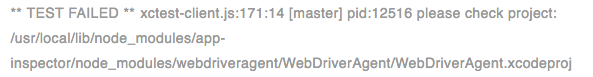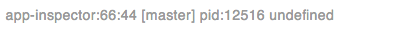-
Appium+UiAutomator2 java 代码实现捕获 Android Toast 内容 at 2017年09月26日
不行的,捕获 Toast 这个特性就是发布了 UiAutomator2 才有的。
-
Appium+UiAutomator2 java 代码实现捕获 Android Toast 内容 at 2017年09月18日
谢谢您的指教,我会在后续对 Appium 和 UiAutomator2 的学习中探索这个问题~
-
[公告] App Inspector 重磅升级 at 2017年02月10日
#89 楼 @yefnegjun 在网页上显示桌面上元素的前提下,再次打开目标 APP,然后刷新网页不行么?手机端每次页面变化后,都需要重新刷新网页哦~
-
[公告] App Inspector 重磅升级 at 2017年01月16日
-
[公告] App Inspector 重磅升级 at 2017年01月16日
-
[公告] App Inspector 重磅升级 at 2017年01月13日
-
[公告] App Inspector 重磅升级 at 2017年01月13日
- 在执行 app-inspector -u [udid] 这条命令的后面加上 “--verbose”,即执行
app-inspector -u [udid] --verbose - 执行结果得到错误 “pid:6280 undefined”,同时会提示 app-inspector 目录下的 webdriveragent 的路径,打开该目录
open /usr/local/lib/node_modules/app-inspector/node_modules/webdriveragent/WebDriverAgent - 使用 XCode 打开该工程,尝试 build 会发现无法 build 成功,因为这个工程里 WebDriverAgentLib 的 Bundle Id 还是 “com.facebook.WebDriverAgentLib”,WebDriverAgentRunner 的 bundle id 还是 “com.enchantin.WebDriverAgentRunner”,而需要做的就是修改他们的 bundle id 使得可以 build 成功,具体修改步骤请参考在 MAC 上搭建 appium1.6.3 过程的第 12 步
- build 成功后,将 iPhone 上已经安装的 WebDriverAgent 先卸载,然后再运行
app-inspector -u就可以看到 mac 上自动打开http://localhost:5678的页面了
以上就是我在我的 mac 上解决这个问题的方法,不知道是否也适合你们的情况~
- 在执行 app-inspector -u [udid] 这条命令的后面加上 “--verbose”,即执行
-
想实现上滑操作,用了 swipe 和 press 的 moveTo 都不行,求指点 at 2017年01月06日
-
Appium 1.6 里怎么实现左划? at 2017年01月04日
#20 楼 @junewang 十分感谢!可以实现各个方向的滑动了:
int width = driver.manage().window().getSize().getWidth(); int height = driver.manage().window().getSize().getHeight(); driver.swipe(width/2, 200, 0, 200, 2000);//向下划动 driver.swipe(width/2, height*2/3, width/2, -1* height/3, 2000);//向上划动 driver.swipe(width * 3 / 4, 100, -1* width / 4, 0, 1000);//向左滑动 -
Appium 1.6 里怎么实现左划? at 2017年01月04日
-
Appium 1.6 里怎么实现左划? at 2017年01月04日
#19 楼 @dzn
#18 楼 @addison
我当时是按照Appium 1.6 ios 无缝升级 里的步骤升级到 Appium 1.6 的~ -
Appium 1.6 里怎么实现左划? at 2016年10月28日
#16 楼 @run_ice_l AppiumDriver 里的 swipe 方法封装的就是 touch action 啊
/** * @see TouchShortcuts#swipe(int, int, int, int, int) */ @Override public void swipe(int startx, int starty, int endx, int endy, int duration) { TouchAction touchAction = new TouchAction(this); // appium converts press-wait-moveto-release to a swipe action touchAction.press(startx, starty).waitAction(duration) .moveTo(endx, endy).release(); touchAction.perform(); }直接使用 swipe 也是遇到同样的问题哦~
-
Appium 1.6 里怎么实现左划? at 2016年10月28日
#13 楼 @fangdatong 链接里的说法就是一楼提供的解决方法,试过了,还是不可以的
-
Appium 1.6 里怎么实现左划? at 2016年10月28日
-
Appium 1.6 里怎么实现左划? at 2016年10月28日
-
Appium 1.6 里怎么实现左划? at 2016年10月28日
-
Appium 1.6 里怎么实现左划? at 2016年10月28日
#3 楼 @seveniruby 已经调整格式了,但是问题还没有解决啊~~请问你现在是怎么处理滑动事件的呢
-
Appium 1.6 里怎么实现左划? at 2016年10月28日
#1 楼 @run_ice_l 谢谢,原来我一直都用错了
TouchAction mySwipe1= new TouchAction(driver) .press(200, 480) .waitAction(2000) .moveTo(-100, 0) .release(); mySwipe1.perform();//左划将代码该成相对坐标后执行界面上反倒没有任何滑动的迹象了。。能帮忙再看一下哪里还有问题么?
运行日志:[MJSONWP] Calling AppiumDriver.performTouch() with args: [[{"action":"press","option...[debug] [XCUITest] Executing command 'performTouch'[JSONWP Proxy] Proxying [POST /uiaTarget/0/dragfromtoforduration] to [POST http://localhost:8100/session/C196489D-6894-4A0D-B8A9-D4589AFF8FB9/uiaTarget/0/dragfromtoforduration] with body: {"fromX":200,"fromY":480,"toX":100,"toY":480,"duration":1}
-
Appium 1.6 里怎么实现左划? at 2016年10月28日
#1 楼 @run_ice_l 谢谢,我试一下~