参考资料:
http://www.python-excel.org/
创建 Excel 和写入内容
需要安装 xlwt
使用 pip 安装,命令如下:
pip install xlwt
代码实现如下:
import xlwt
# 初始化表名,位置,名称
def writeexcel(sheetname='sheet1', filepath='C:\\Users\\Administrator\\Desktop\\', filename='test.xlsx'):
test = xlwt.Workbook() # 创建工作簿
sheet1 = test.add_sheet(sheetname) # 添加表
# 单元格中添加内容
superpition = 0
for r in range(0, 10):
for c in range(0, 10):
sheet1.write(r, c, 'test%d' % superpition)
superpition += 1
# 保存的位置名称
test.save(filepath+filename)
if __name__ == '__main__':
writeexcel()
最终效果:
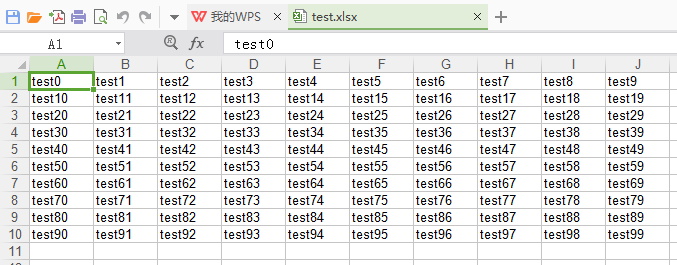
读取 Excel
需要安装 xlrd
使用 pip 安装 xlrd,命令如下:
pip install xlrd
实现的代码如下:
def openexcle(path):
table = xlrd.open_workbook(path)
num = table.sheet_names() # 获取所有sheet名称
print(num)
# sheet1 = table.sheet_by_name(u'sheet1') # 打开sheet1表
sheet1 = table.sheet_by_name(num[0]) # 打开第一张表
'''
只读模式不能直接通过get_sheet获取表
table.get_sheet(0)
'''
nrows = sheet1.nrows # 获取行
for i in range(nrows):
print(sheet1.row_values(i)) # 打印行中的值
ncols = sheet1.ncols # 获取列
for n in range(ncols):
print(sheet1.col_values(n))
if __name__ == '__main__':
openexcle('C:\\Users\\Administrator\\Desktop\\test.xlsx')
打印结果:
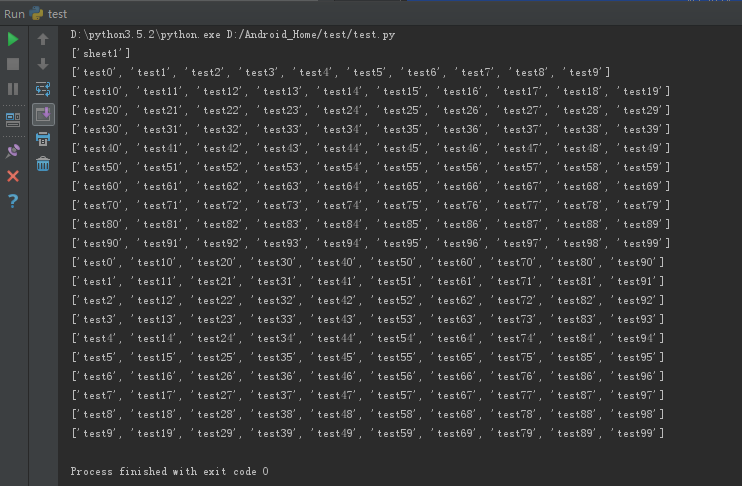
在存在的 Excel 中,写入内容
需要安装 xlutils 库,引用 copy 模块
使用 pip 安装 xlutils,命令如下:
pip install xlutils
实现的代码如下:
import xlrd
from xlutils.copy import copy
def writeexcel(filepath, text):
workbook = xlrd.open_workbook(filepath) # 打开excel
data = copy(workbook) # 复制工作簿
newdata = data.get_sheet(0) # 获取第一个sheet
newdata.write(11, 11, text) # 第(11,11)单元格中写入text
data.save("C:\\Users\\Administrator\\Desktop\\test.xlsx") # 保存到test.xlsx中
if __name__ == '__main__':
writeexcel("C:\\Users\\Administrator\\Desktop\\test.xlsx", "test")
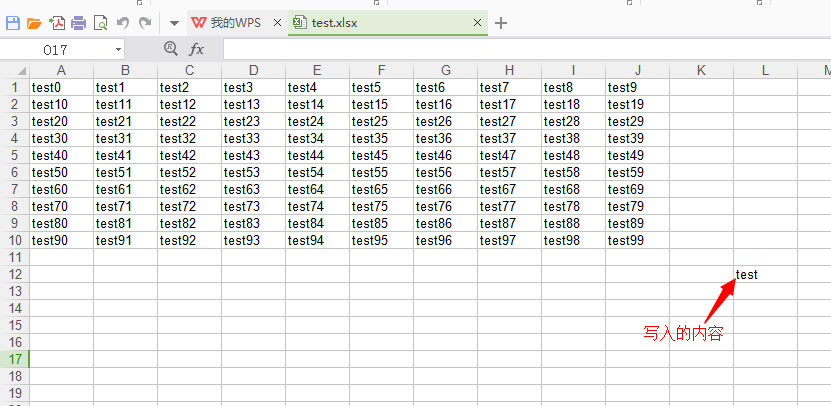
东拼西凑,如有更好的方法,请告知
「原创声明:保留所有权利,禁止转载」