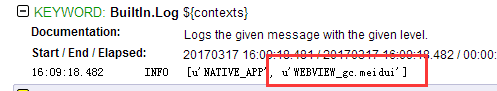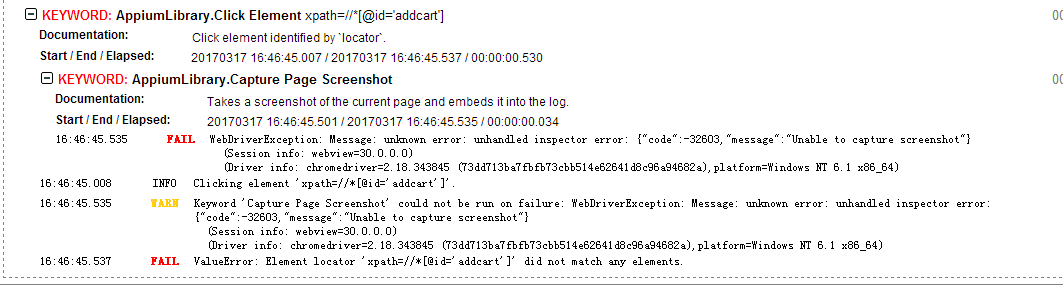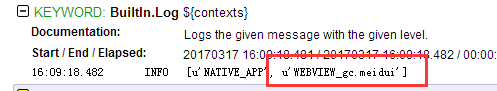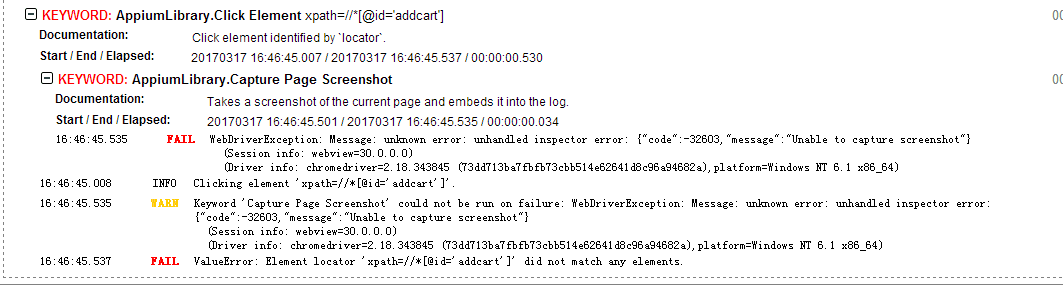Appium APP H5 混合自动化使用说明 [基于 Appium+Python 系列]
本帖已被设为精华帖!
背景
前几天接到 H5 开发人员那边的业务开发需求单,说想将 H5 接入到自动化系列中,特此记录分享一下。
环境前置准备
- 手机与电脑 USB 连接,开启 USB 调试模式,通过 adb devices 可查看到此设备。
- 电脑端、移动端安装 chrome 浏览器。(尽量保证移动端 chrome 版本低于电脑端)
- App webview 开启 debug 模式
- 在电脑端 Chrome 浏览器地址栏输入chrome://inspect/#devices,进入调试模式:
- 此时页面显示了手机型号、驱动名称、APP 要调试的 WebView 名称
- 点击 inspect,若成功加载与 APP 端相同界面的调试页面,则配置成功
- 若获取不到 WebView 或者调试页面预览框显示空白,则需要进行破解–安装软件(由于默认的 DevTools 使用的是 appspot 服务器,这在国内是需要翻越 GWF)
尝试解决方法:
1、在 windows host 文件中增加:
61.91.161.217 chrome-devtools-frontend.appspot.com
61.91.161.217 chrometophone.appspot.com
2、使用软件,如 Lantern
环境检查
App webview 调试模式检查与开启
-
基础检查方式
- 打开 app 对应的 h5 页面,在chrome://inspect/#devices地址中,检查是否显示对应的 webview,如没有,则当前未开启调试模式。
- 在自动化代码中,进入到对应的 H5 页面,输出当前 context,如果一直显示为 Natvie,则 webview 未开启。
-
开启方式
在 app 中配置如下代码(在 WebView 类中调用静态方法 setWebContentsDebuggingEnabled):if (Build.VERSION.SDK_INT >=Build.VERSION_CODES.KITKAT) { WebView.setWebContentsDebuggingEnabled(true); }注:此步骤,一般需要 App 前端开发人员协助增加
浏览效果
chrome://inspect/#devices地址效果图类似如下:
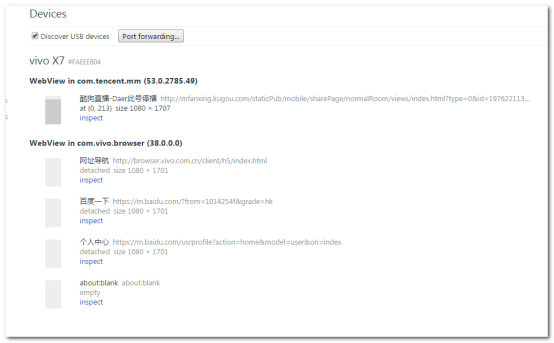
点击 inspect,正常则显示为如下:

代码实现
下述演示 demo,均以微信 App 中的 H5 为例:
微信默认 H5 调试模式处于关闭,可用微信打开聊天窗口,输入debugx5.qq.com, 在弹出内核调试【信息】页面中 勾选"是否打开 TBS 内核 Inspector 调试功能" 来打开调试功能。
Python+Appium+WebDriver
__author__ = 'mikezhou'
#coding=utf-8
#appium 微信h5自动化示例
from appium import webdriver
import time
packageName='com.tencent.mm'
appActivity='.ui.LauncherUI'
desired_caps = {}
desired_caps['platformName'] = 'Android'
desired_caps['platformVersion'] = '5.1.1'
desired_caps['deviceName'] = 'K31GLMA660800338'
desired_caps['appPackage'] = packageName
desired_caps['appActivity'] = appActivity
desired_caps['fullReset'] = 'false'
desired_caps['unicodeKeyboard'] = 'True'
desired_caps['resetKeyboard'] = 'True'
desired_caps['fastReset'] = 'false'
desired_caps['chromeOptions']={'androidProcess': 'com.tencent.mm:tools'} #驱动H5自动化关键之一
driver = webdriver.Remote('http://127.0.1.1:4723/wd/hub', desired_caps)
driver.implicitly_wait(30)
driver.find_element_by_name('我').click()
print driver.contexts
driver.find_element_by_name('相册').click()
driver.find_element_by_xpath("//*[contains(@text,'正在繁星直播')]").click()
print driver.current_context
driver.find_element_by_xpath("//*[contains(@text,'正在繁星直播')]").click()
print driver.current_context
driver.switch_to.context('WEBVIEW_com.tencent.mm:tools')
print driver.current_context
print driver.page_source
driver.find_element_by_xpath('//*[@id="btnRecommend"]/div[1]').click()
driver.switch_to_default_content()
time.sleep(2)
driver.quit()
Python+AppiumLibrary+RobotFramework
注:RF 关键字与用例部分,只提供关键代码,一些前置需要导入的 library,自行添加:
App 启动关键字
Open MobileFx Android App_H5
[Arguments] ${remote_url} ${deviceName} ${appActivity} ${appPackage} ${platformVersion} ${Process}
... ${app}=${Empty}
[Documentation] *启动手机繁星app_H5[Android]*
...
... 入参顺序:
...
... Arguments: 远程服务地址|设备名称|待测应用appActivity| 待测应用package包名|平台版本号|webveiw进程名
...
... Examples:
...
... | Open MobileFx Android App H5 | http://localhost:4723/wd/hub | Android Emulator | .ui.LauncherUI | 'com.tencent.mm | 4.4.2 | com.tencent.mm:tools |
${androidProcess}= Create Dictionary androidProcess=${Process}
Open Application ${remote_url} alias=fanxingappForAndroid platformName=Android deviceName=${deviceName} automationName=appium appActivity=${appActivity}
... appPackage=${appPackage} platformVersion=${platformVersion} unicodeKeyboard=True resetKeyboard=True app=${app} chromeOptions=${androidProcess}
套件用例区
*** Settings ***
Suite Setup 启动app
Suite Teardown Close All Applications
Library AppiumLibrary
*** Variables ***
${appActivity} .ui.LauncherUI
${appPackage} com.tencent.mm
${deviceName} ${get_deviceName}
${platformVersion} ${get_platform_version}
${remote_url} ${android_remote_url}
${androidProcess} com.tencent.mm:tools
*** Test Cases ***
微信分享验证
[Documentation] 检查首页搜索
[Tags] mikezhou main online
[Setup]
[Timeout]
Click Element Wait name=我
${contexts} get_contexts
${current_context} get_current_context
log ${contexts}
log ${current_context}
Click Element Wait name=相册
${current_context} get_current_context
log ${current_context}
Click Element Wait xpath=//*[contains(@text,'助力鹿晗')]
${current_context} get_current_context
log ${current_context}
Click Element Wait xpath=//*[contains(@text,'助力鹿晗')]
${current_context} get_current_context
log ${current_context}
Switch To Context WEBVIEW_com.tencent.mm:tools
${current_context} get_current_context
log ${current_context}
${page} Log Source
log ${page}
Page Should Contain Text 鹿晗 timeout=15
Page Should Contain Text 概念诠释冒险精神
Click Element Wait xpath=/html/body/div[1]/div
sleep 3
[Teardown]
*** Keywords ***
启动app
Open MobileFx Android App_H5 ${remote_url} ${deviceName} ${appActivity} ${appPackage} ${platformVersion} ${androidProcess}
结束语
感慨最近事事不利,感昌近十几天了都未好转。
「原创声明:保留所有权利,禁止转载」
如果觉得我的文章对您有用,请随意打赏。您的支持将鼓励我继续创作!