Macaca UIRecorder v2.4.0 正式发布
UIRecorder v2.4.0 正式发布,更新内容:
- Fix: 修复当 json 文件缺失时继续录制报错总是
- Remove: 删除环境切换功能
- Update: 支持新版 macaca
- Add: 为无线录制增加以下功能:: 添加延迟, 输入文字, 后退按键, Alert 命令, 添加断言, 结束录制
- Add: 支持 ios 真机录制和回放
- Add: 支持从远程 URL 下载 APP
- Add: 支持无线的继续录制功能
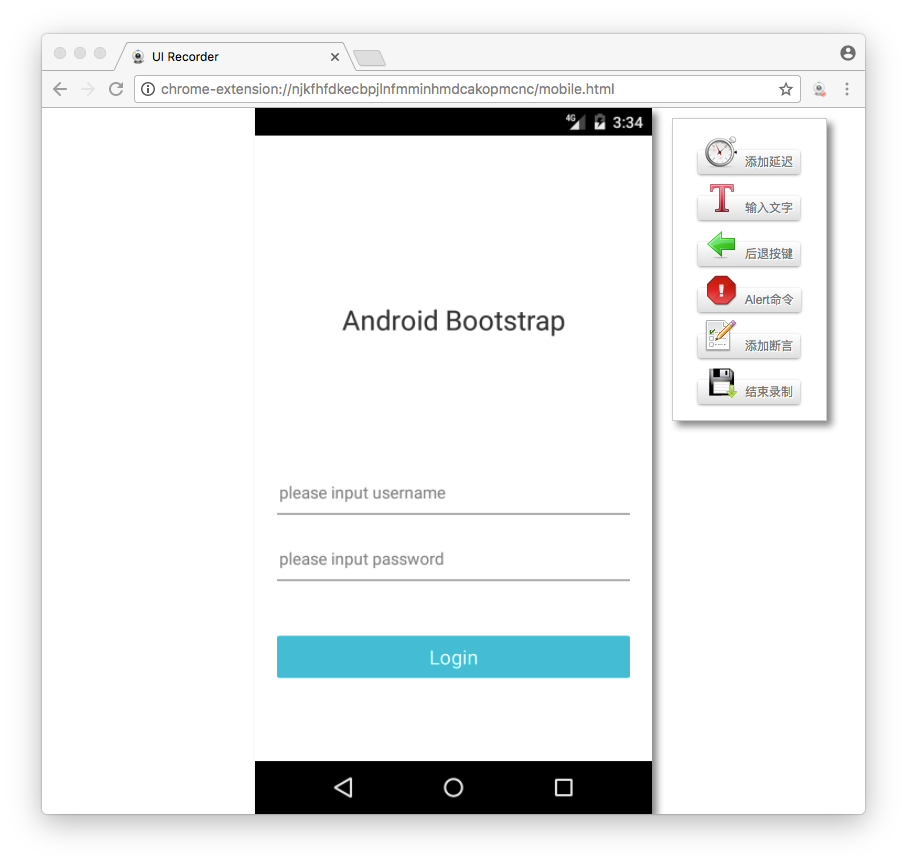


楼主,能不能更详细点,怎么安装?配置说明说明的?
请查看 UIRecorder 官网,有使用手册:http://uirecorder.com/
希望用户们遇到问题越来越少,没问题才好,哈哈
32 个赞,yanis
这介绍是少了点. 只是版本更新说明. 所以没法加精啦
@yaniswang 录制器的开发思路能分享下吗?肯定很多人感兴趣
Chrome 打开失败!是什么原因?用的 mac 电脑
? 测试脚本文件名: sample/test.spec.js
? 打开同步校验浏览器? Yes
? 浏览器大小 (格式:1024 x 768): maximize
录制服务器监听在端口: 9765
Chrome打开失败!
{ [Error: connect ECONNREFUSED 127.0.0.1:9766]
code: 'ECONNREFUSED',
errno: 'ECONNREFUSED',
syscall: 'connect',
address: '127.0.0.1',
port: 9766 }
是不是之前你打开过一次,然后强制 kill 进程了?
你是用 npm 安装的,还是用 cnpm 安装的?是不是安装过程中有出现过错误信息?
这个错误说明 chromedriver 启动失败了,你执行这个命令看下:ps -ef | grep chromedriver
执行过后,没看到 chromedriver 进程
▶ ps -ef | grep chromedriver
501 4852 1014 0 10:44上午 ttys000 0:00.00 grep --color=auto --exclude-dir=.bzr --exclude-dir=CVS --exclude-dir=.git --exclude-dir=.hg --exclude-dir=.svn chromedriver
f2etest 的作者,支持一下
能支持 ios10 吗?
升级 npm 和 node 后,安装 uirecorder 报错
▶ npm install uirecorder -g
> typechecker@2.0.8 preinstall /usr/local/lib/node_modules/.staging/typechecker-655a047b
> node ./cyclic.js
> typechecker@2.0.8 preinstall /usr/local/lib/node_modules/.staging/typechecker-66e46a1e
> node ./cyclic.js
/usr/local/bin/uirecorder -> /usr/local/lib/node_modules/uirecorder/bin/uirecorder
> chromedriver@2.27.2 install /usr/local/lib/node_modules/uirecorder/node_modules/chromedriver
> node install.js
Downloading http://npm.taobao.org/mirrors/chromedriver/2.27/chromedriver_mac64.zip
Saving to /var/folders/b2/256qs85x29l9tnqd8y0nd8vw0000gn/T/chromedriver/chromedriver_mac64.zip
Receiving...
ChromeDriver installation failed Error with http request: { server: 'nginx/1.4.6 (Ubuntu)',
date: 'Thu, 09 Mar 2017 02:51:01 GMT',
'content-type': 'text/html; charset=utf-8',
'content-length': '173',
connection: 'close',
vary: 'Accept-Encoding',
location: 'http://cdn.npm.taobao.org/dist/chromedriver/2.27/chromedriver_mac64.zip',
'x-response-time': '3',
'strict-transport-security': 'max-age=15768000' }
/usr/local/lib
└── (empty)
npm ERR! Darwin 16.3.0
npm ERR! argv "/usr/local/bin/node" "/usr/local/bin/npm" "install" "uirecorder" "-g"
npm ERR! node v7.7.1
npm ERR! npm v4.1.2
npm ERR! code ELIFECYCLE
npm ERR! chromedriver@2.27.2 install: `node install.js`
npm ERR! Exit status 1
npm ERR!
npm ERR! Failed at the chromedriver@2.27.2 install script 'node install.js'.
npm ERR! Make sure you have the latest version of node.js and npm installed.
npm ERR! If you do, this is most likely a problem with the chromedriver package,
npm ERR! not with npm itself.
npm ERR! Tell the author that this fails on your system:
npm ERR! node install.js
npm ERR! You can get information on how to open an issue for this project with:
npm ERR! npm bugs chromedriver
npm ERR! Or if that isn't available, you can get their info via:
npm ERR! npm owner ls chromedriver
npm ERR! There is likely additional logging output above.
npm ERR! Please include the following file with any support request:
npm ERR! /usr/local/n/versions/node/npm-debug.log
? 测试脚本文件名: test.js
? App 路径 (扩展名: apk, app, zip): /Users/simon/Downloads/test_development.ipa.zip
? App 平台: iOS
录制服务器监听在端口: 9765
录制浏览器已开启
手机打开失败,请检查 macaca 是否配置正确? { [Error: socket hang up] code: 'ECONNRESET' }
我的提示这样,是什么问题?
还有我的开发包的.ipa 的,我是通过压缩得到 test_development.ipa.zip 因为我暂时拿不到 app 这样的做法会报错吗?
@yaniswang 你好,请问 录制功能 能 加一个 reuse 参数吗?我不希望每次录制都要重新安装包! 感谢!
个人感觉这个意义不是非常大,首先安装过程本来就非常快,几秒就安装结束了,其次自动化持续集成过程中,由于你不知道是跑在哪个手机上,因此必需要每次都安装新的 app
是在 config.json 中修改指向 webdriver 的配置吗?为什么我改了之后,还是用了 127.0.0.1 的地址?
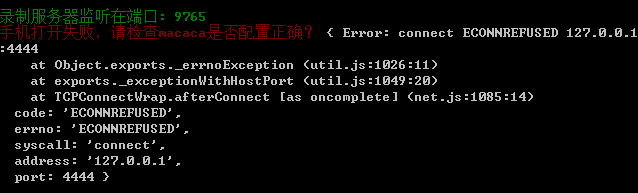
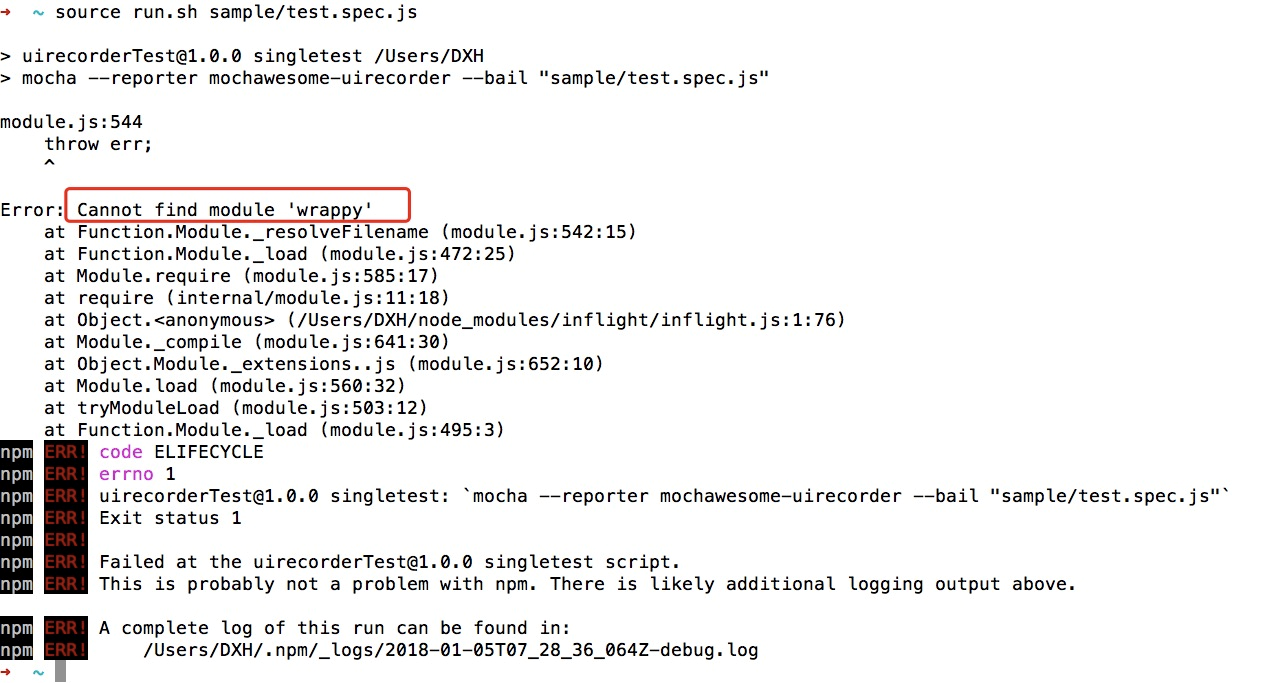
这是什么原因,有人知道吗,
用 npm instlal -g wrappy 装过了 wrappy
npm 安装和 cnpm 安装有什么区别吗?我的插件现在是不能打开,然后从 server 端 log 日志可以看出来不断打印 http 请求,chrome 中介绍不显示具体的操作
uirecorder 在华为 V10 上运行报错,录屏时界面后都是提示执行失败。备注:其他机型上都正常,环境没有问题。
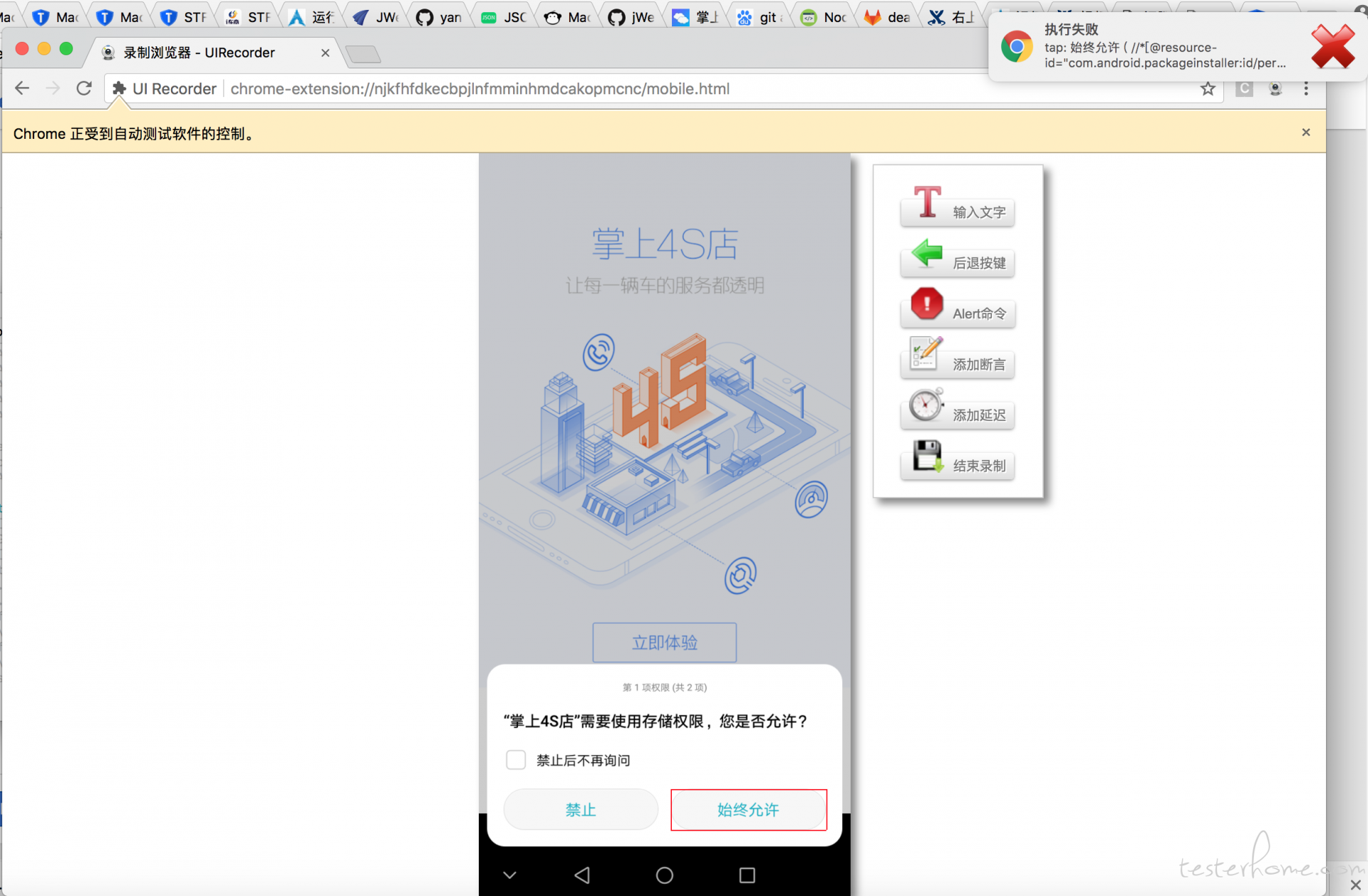
这时 macaca server 控制台打出的日志如下:
responseHandler.js:11:12 [master] pid:1407 Recieve HTTP Request from Client[2018-03-29 12:09:22]: method: GET url: /wd/hub/session/61b31af9-3430-41e6-8fce-44298f907cc2/source, jsonBody: {}
restart UIAutomatorWD server
uiautomator-client.js:75:14 [master] pid:1407 INSTRUMENTATION_RESULT: shortMsg=Process crashed.
INSTRUMENTATION_CODE: 0uiautomator-client.js:75:14 [master] pid:1407 INSTRUMENTATION_RESULT: shortMsg=Process crashed.
INSTRUMENTATION_CODE: 0
@yaniswang ,帮忙看看什么原因。