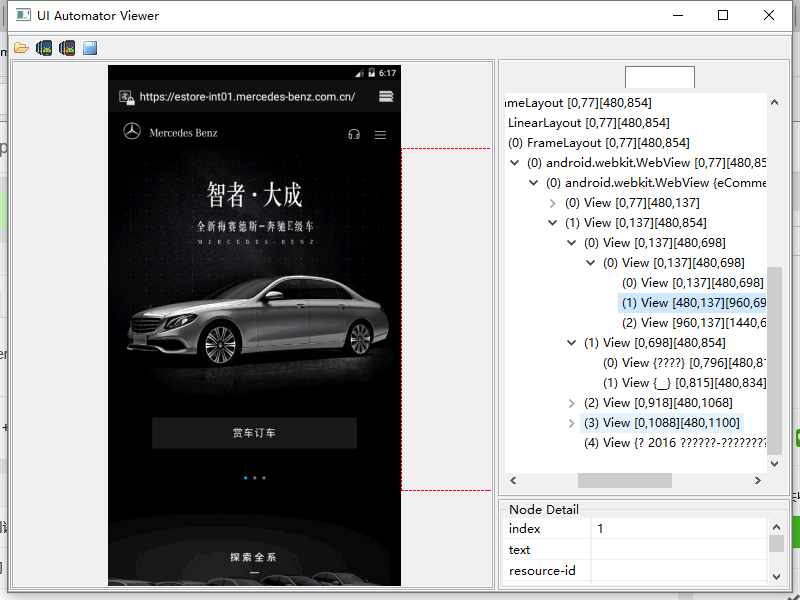代码
WebElement start = driver1.findElementById("xxxxx");
Point beginLoc = start.getLocation();
driver.swipe(beginLoc.getX(), beginLoc.getY(),beginLoc.getX()-700, beginLoc.getY(), 8000);
错误信息
org.openqa.selenium.WebDriverException: Not yet implemented. Please help us: http://appium.io/get-involved.html (WARNING: The server did not provide any stacktrace information)
Command duration or timeout: 9 milliseconds
Build info: version: 'unknown', revision: 'unknown', time: 'unknown'
System info: host: 'DESKTOP-5QUNUQR', ip: '192.168.6.178', os.name: 'Windows 8.1', os.arch: 'amd64', os.version: '6.3', java.version: '1.7.0_79'
Session ID: d933e532c79d286e896878df759b7b9c
Driver info: io.appium.java_client.android.AndroidDriver
Capabilities [{platform=ANDROID, acceptSslCerts=true, javascriptEnabled=true, browserName=chrome, chrome={}, rotatable=false, locationContextEnabled=true, mobileEmulationEnabled=false, version=30.0.0.0, takesHeapSnapshot=true, cssSelectorsEnabled=true, databaseEnabled=false, handlesAlerts=true, browserConnectionEnabled=false, webStorageEnabled=true, nativeEvents=true, hasTouchScreen=false, applicationCacheEnabled=false, takesScreenshot=true}]
at sun.reflect.NativeConstructorAccessorImpl.newInstance0(Native Method)
at sun.reflect.NativeConstructorAccessorImpl.newInstance(Unknown Source)
at sun.reflect.DelegatingConstructorAccessorImpl.newInstance(Unknown Source)
at java.lang.reflect.Constructor.newInstance(Unknown Source)
at org.openqa.selenium.remote.ErrorHandler.createThrowable(ErrorHandler.java:206)
at org.openqa.selenium.remote.ErrorHandler.throwIfResponseFailed(ErrorHandler.java:158)
at org.openqa.selenium.remote.RemoteWebDriver.execute(RemoteWebDriver.java:647)
at io.appium.java_client.DefaultGenericMobileDriver.execute(DefaultGenericMobileDriver.java:40)
at io.appium.java_client.AppiumDriver.execute(AppiumDriver.java:1)
at io.appium.java_client.android.AndroidDriver.execute(AndroidDriver.java:1)
at io.appium.java_client.AppiumDriver.performTouchAction(AppiumDriver.java:336)
at io.appium.java_client.TouchAction.perform(TouchAction.java:323)
at io.appium.java_client.AppiumDriver.doSwipe(AppiumDriver.java:383)
at io.appium.java_client.android.AndroidDriver.swipe(AndroidDriver.java:186)
at estore.TestAppium.addContact(TestAppium.java:47)
at sun.reflect.NativeMethodAccessorImpl.invoke0(Native Method)
at sun.reflect.NativeMethodAccessorImpl.invoke(Unknown Source)
at sun.reflect.DelegatingMethodAccessorImpl.invoke(Unknown Source)
at java.lang.reflect.Method.invoke(Unknown Source)
at org.junit.runners.model.FrameworkMethod$1.runReflectiveCall(FrameworkMethod.java:50)
at org.junit.internal.runners.model.ReflectiveCallable.run(ReflectiveCallable.java:12)
at org.junit.runners.model.FrameworkMethod.invokeExplosively(FrameworkMethod.java:47)
at org.junit.internal.runners.statements.InvokeMethod.evaluate(InvokeMethod.java:17)
at org.junit.internal.runners.statements.RunBefores.evaluate(RunBefores.java:26)
at org.junit.internal.runners.statements.RunAfters.evaluate(RunAfters.java:27)
at org.junit.runners.ParentRunner.runLeaf(ParentRunner.java:325)
at org.junit.runners.BlockJUnit4ClassRunner.runChild(BlockJUnit4ClassRunner.java:78)
at org.junit.runners.BlockJUnit4ClassRunner.runChild(BlockJUnit4ClassRunner.java:57)
at org.junit.runners.ParentRunner$3.run(ParentRunner.java:290)
at org.junit.runners.ParentRunner$1.schedule(ParentRunner.java:71)
at org.junit.runners.ParentRunner.runChildren(ParentRunner.java:288)
at org.junit.runners.ParentRunner.access$000(ParentRunner.java:58)
at org.junit.runners.ParentRunner$2.evaluate(ParentRunner.java:268)
at org.junit.runners.ParentRunner.run(ParentRunner.java:363)
at org.eclipse.jdt.internal.junit4.runner.JUnit4TestReference.run(JUnit4TestReference.java:50)
at org.eclipse.jdt.internal.junit.runner.TestExecution.run(TestExecution.java:38)
at org.eclipse.jdt.internal.junit.runner.RemoteTestRunner.runTests(RemoteTestRunner.java:467)
at org.eclipse.jdt.internal.junit.runner.RemoteTestRunner.runTests(RemoteTestRunner.java:683)
at org.eclipse.jdt.internal.junit.runner.RemoteTestRunner.run(RemoteTestRunner.java:390)
at org.eclipse.jdt.internal.junit.runner.RemoteTestRunner.main(RemoteTestRunner.java:197)