这个版本的优化
- 测试报告基于 excel
- 测试通过后用 email 的方式通知
核心代码
import unittest
import time
from controller import config
from model.common import Goals as go
from controller import con_api_xml
from controller import check
import BaseExcelReport as be
import xlsxwriter
import sendMail as sd
from controller.getEmail import read_email
gm = con_api_xml.ret_xml() # 读取xml
hb = con_api_xml.ret_http_base(gm) #读取http参数
data = {"info":[]}
# 测试用例(组)类
class TestInterfaceCase(unittest.TestCase):
def __init__(self, testName, hope, index):
super(TestInterfaceCase, self).__init__(testName)
self.hope = hope
self.index = index
def setUp(self):
self.config_http = config.ConfigHttp(hb.host, hb.port)
def function(self):
response = ""
if self.index == 1:
if gm[self.index]["method"] == "POST":
response = self.config_http.post(go.URL, go.PARAMS)
go.REALLY_RESULT = eval(response)
hope = eval(self.hope)
# temp = testJson.compareJson(hope, go.REALLY_RESULT, gm[self.index]["isList"])
temp = check.compare(hope, go.REALLY_RESULT)
if temp:
go.LOGIN_KY = gm[1]["login"]
go.LOGIN_VALUE = go.REALLY_RESULT["content"][0][go.LOGIN_KY]
go.RESULT = 'Pass'
go.SUCCESS_SUM += 1
else:
go.RESULT = 'Fail'
go.ERROR_NUM += 1
else:
if gm[self.index]["login"] != "0":
go.PARAMS[go.LOGIN_KEY] = go.LOGIN_VALUE
if gm[self.index]["method"] == "POST":
response = self.config_http.post(go.URL, go.PARAMS)
if gm[self.index]["method"] == "GET":
response = self.config_http.get(go.URL, go.PARAMS)
go.REALLY_RESULT = eval(str(response))
hope = eval(self.hope)
# temp = testJson.compareJson(hope, go.REALLY_RESULT, gm[self.index]["isList"])
temp = check.compare(hope, go.REALLY_RESULT, gm[self.index]["isList"])
if temp:
go.RESULT = 'Pass'
go.SUCCESS_SUM += 1
# except AssertionError:
else:
go.RESULT = 'Fail'
go.ERROR_NUM += 1
go.CASE_TOTAL += 1
# 获取测试套件
def get_test_suite(index):
test_suite = unittest.TestSuite()
hope = gm[index]["hope"] # 预期值
test_suite.addTest(TestInterfaceCase("function", hope,index))
return test_suite
# 运行测试用例函数
def run_case(runner):
case_list = hb.No
case_list = eval(case_list) # 把字符串类型的list转换为list
temp_case = ""
if len(case_list) == False: #判断是否执行指定的用例ID
temp_case = gm
for index in range(1, len(temp_case)):
info = {}
go.URL = gm[index]['url']
go.PARAMS = gm[index]["params"]
test_suite = get_test_suite(index)
runner.run(test_suite)
# 记录运行结果
info["t_id"] = gm[index]["id"]
info["t_name"] = gm[index]["name"]
info["t_url"] = gm[0]["host"] + gm[index]["url"]
info["t_param"] = gm[index]["params"]
info["t_actual"] = go.REALLY_RESULT
info["t_hope"] = gm[index]["hope"]
info["t_result"] = go.RESULT
info["t_method"] = gm[index]["method"]
data["info"].append(info)
else:
for i in case_list:
for j in range(1, len(gm)):
if str(i) == gm[j]['id']:
info = {}
go.URL = gm[j]['url']
go.PARAMS = gm[j]["params"]
test_suite = get_test_suite(j)
runner.run(test_suite)
info["t_id"] = gm[j]["id"]
info["t_name"] = gm[j]["name"]
info["t_url"] = gm[0]["host"] + gm[j]["url"]
info["t_param"] = gm[j]["params"]
info["t_actual"] = go.REALLY_RESULT
info["t_hope"] = gm[j]["hope"]
info["t_result"] = go.RESULT
info["t_method"] = gm[j]["method"]
data["info"].append(info)
# 运行测试套件
if __name__ == '__main__':
start_time = time.time()
runner = unittest.TextTestRunner()
run_case(runner)
end_time = time.time()
sum_time = "%.2f" % (end_time - start_time)
data["test_date"] = str(sum_time) + "毫秒"
data["test_sum"] = go.CASE_TOTAL
data["test_failed"] = go.ERROR_NUM
data["test_version"] = "v2.0.8"
data["test_pl"] = "python 3"
data["test_net"] = "本地连接"
data["test_name"] = gm[0]["title"]
data["test_success"] = go.SUCCESS_SUM
workbook = xlsxwriter.Workbook('report.xlsx')
worksheet = workbook.add_worksheet("测试总况")
worksheet2 = workbook.add_worksheet("测试详情")
# 测试报告
bc = be.xlsxwriterBase(wd=workbook, data=data)
bc.init(worksheet)
bc.test_detail(worksheet2)
bc.close()
# 发送email
get_email = read_email("D:\\app\\auto_http34_test\\email.ini")
sd.send_mail(f="report.xlsx", to_addr=get_email[0], mail_host=get_email[1], mail_user=get_email[2], mail_pass=get_email[3], port=int(get_email[4]))
邮箱配置
[DEFAULT]
to_addr = ["111@qq.com", "2222@126.com"] 发送给谁
mail_host = smtp.qq.com
mail_user = 1111@qq.com
mail_pass = XXXX
port = 465
成果展示
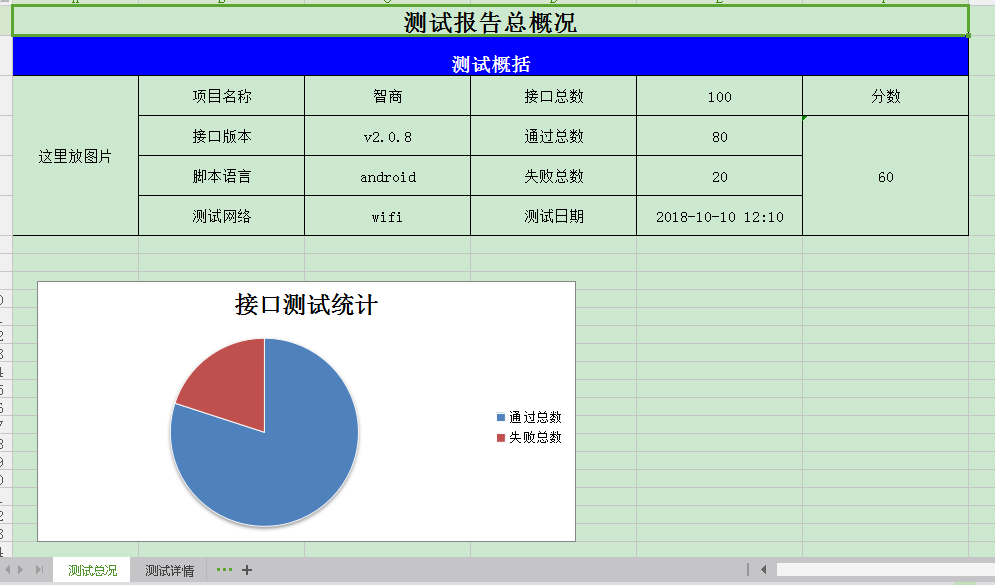
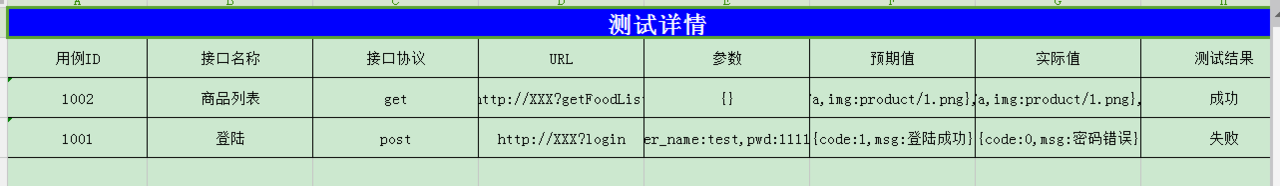
邮件接收附件

下个版本优化
- 预期值可以查询数据库,可以联合接口查询
- 条件允许监控服务器运行情况,参考我的python 压测 +paramiko 远程监下载日志 +js 测试报告
如果觉得我的文章对您有用,请随意打赏。您的支持将鼓励我继续创作!