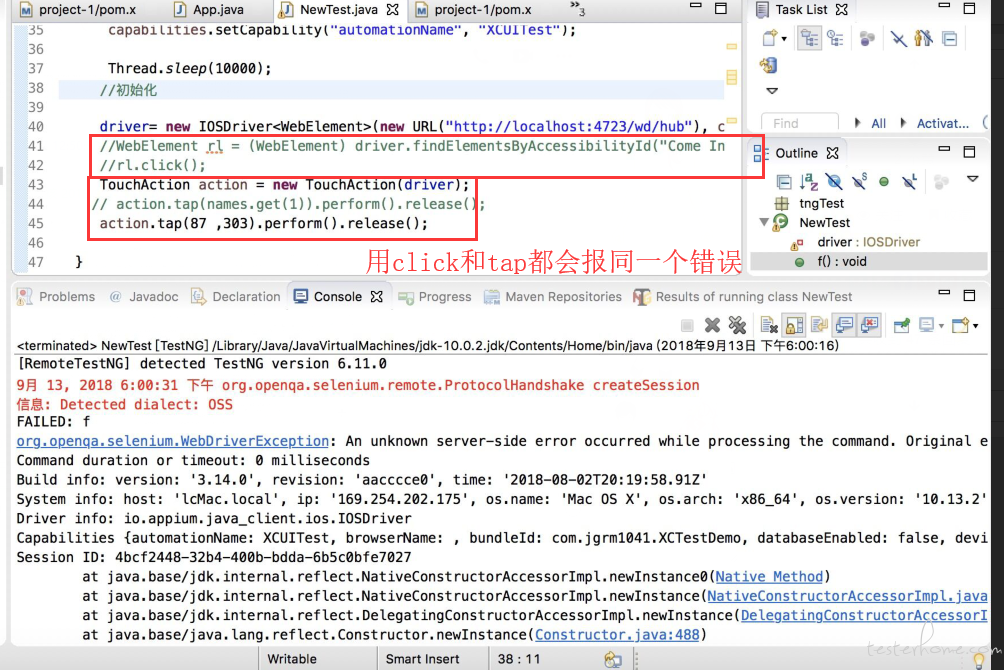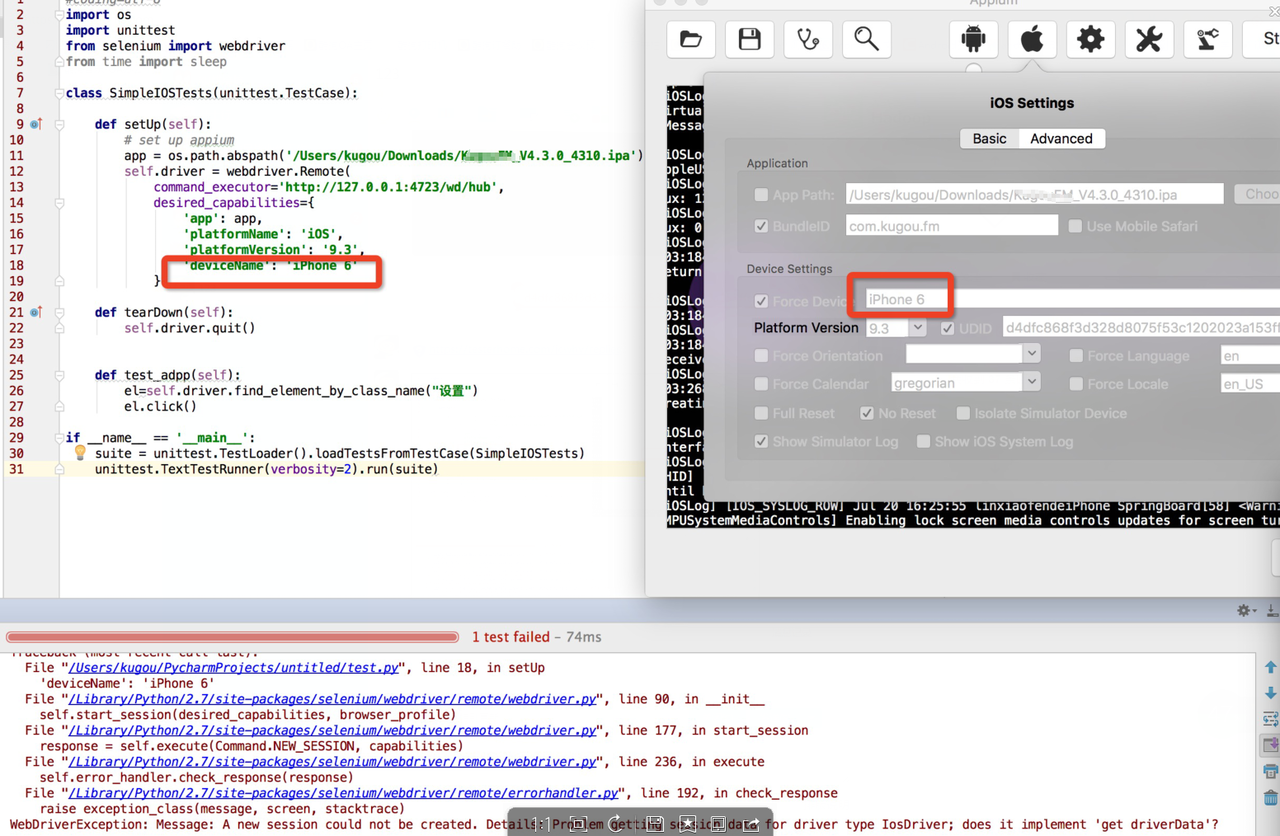Appium 记录下我的 appium (ios) 测试当中碰到的问题,准备长期更新。。。
1.搜索,聊天的时候,键盘,不能 send_keys
临时解决,发现输入法九宫格似乎不行,iphone 设置为全键盘,能解决英文,但中文似乎还得想办法.
另外,也可以 set_value 直接设置,也能输入中文
2.更新 appium 后,findbyname 方法不能用
改为 findbyid
3.更新 ios9.3.2 后,appium 连不上 iphone,被拒
暂时不知道怎么回事,后来折腾下,xcode 进去看下 也没做什么,自己又好了
4.更新 appium 后,发现原先的 set value 不能用,提示参数错误
调查后发现,原来 python client 老了,需要更新
5.swipe 滑动。无论怎么滑都是往下,不能往上,而去偶尔报边界出错
搞了半天,原来是 appium 1.5 2 以后,end 坐标是相对位置了。。
等你记录的内容多了, 再 @ 我们放出来吧.
#1 楼 @seveniruby 但放出来时间就是老 timeline 了。。这个。。总觉得很不爽啊
#1 楼 @seveniruby ok
@seveniruby 可以放了吗
我记得官方是支持 0.8 和 0.2 这样的格式. 不过我为了保险都会再乘以 screenSize
3 的问题你看下真机连 xcode 的时候,xcode 在做什么就知道原因啦
建议楼主标题带 iOS 看起来都是 iPhone 的问题
楼主有解决滑动问题么
一点都没动?
支持啦!
报什么错?
楼主,打扰了,真机运行时,一定需要 Apple Developer ID 吗
楼主我真机启动不了,Could Not Launch Appium Inspector
Could not start a new session
Be sure the Appium server is running with an application opened by using the "App Path" parameter in Appium.app (along with package and activity for Android) or by connecting with selenium client and supplying this in the desired capabilities object.
能帮忙解决下吗

早上启动突然报这个,怎么解决
#24 楼 @walkermen general setting 里吧 use remoute serve 勾掉看看呢
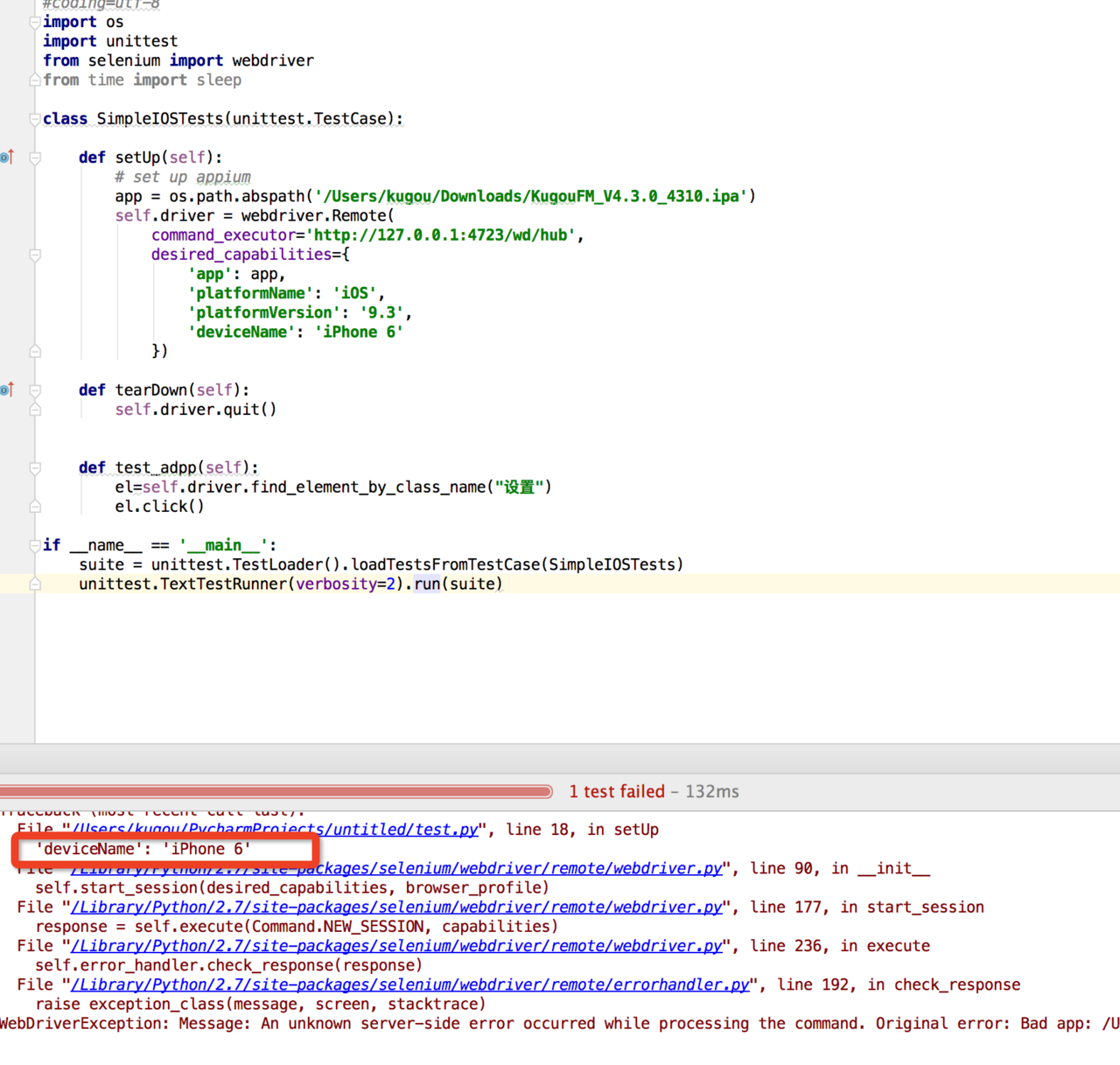
请问下,我报这个错误是什么原因,我确定我手机就是 i6
谢谢
请问是更新了 appium 1.5 以后的 find_element_by_name 方法就不能用吗?
# coding=utf-8
import os
from appium import webdriver
import time
import unittest
from appium.webdriver.common.touch_action import TouchAction
from selenium.webdriver.common.action_chains import ActionChains
class SimpleIOSTests(unittest.TestCase):
def setUp(self):
# set up appium
app = "com.kugou.fm"
self.driver = webdriver.Remote(
command_executor='http://127.0.0.1:4723/wd/hub',
desired_capabilities={
'app': app,
'platformName': 'iOS',
'platformVersion': '8.3',
'udid': '99da17f05fb2fd56017dd0c9fc25e46fce84d102',
'deviceName': 'iPhone5'
})
def test_ui_computation(self):
el = self.driver.find_element_by_accessibility_id("我的页面")
el.click()
def tearDown(self):
self.driver.quit()
if __name__ == '__main__':
#suite = unittest.TestLoader().loadTestsFromTestCase(SimpleIOSTests)
suite=unittest.TestSuite()
suite.addTest(SimpleIOSTests("test_ui_computation"))
unittest.TextTestRunner(verbosity=2).run(suite)
报错的错误截图
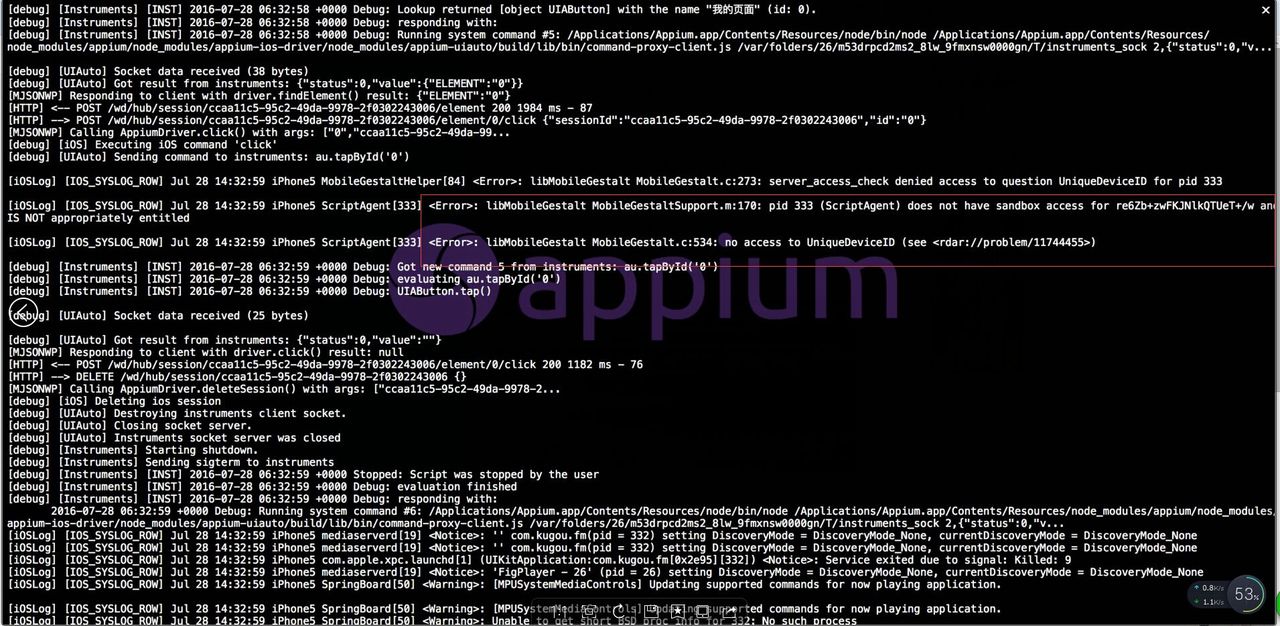
能帮我看下是什么原因吗 万分感谢
#46 楼 @wanwan001 哪个问题?。click 报错的这个问题吗?
楼主我也遇到 click 就会报错了,怎么找都找不到解决方法,困扰好几天了