Appium appium python+pycharm 的一些问题
我使用的 mac 环境,已经配置好了 appium 的环境
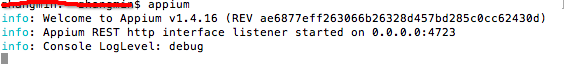
现在想使用 python 作为编写的语言,但是遇到了以下这个问题。我使用的是 python 的 pycharm 这个编辑器,在导入 appium 的包的时候
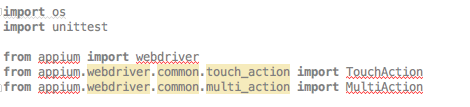
ide 里面并没有这个 appium webdriver 的东西。所以我想问下,怎么样才能导入呢?
appium 的 python client api 没安装啊
pip install Appium-Python-Client
不要截图。。。请直接粘贴日志
教程没好好看呐
$ pip install Appium-Python-Client
Requirement already satisfied (use --upgrade to upgrade): Appium-Python-Client in /Library/Python/2.7/site-packages
Requirement already satisfied (use --upgrade to upgrade): selenium>=2.47.0 in /Library/Python/2.7/site-packages/selenium-2.52.0-py2.7.egg (from Appium-Python-Client)
Cleaning up...
给出的提示是这个
会不会。。是你的脚本名称有叫"appium"的
desired_capabilities['appPackage'] = 'com.android.calculator2'
desired_capabilities['appActivity'] = '.Calculator'
请问这两句什么意思
我也遇到这个问题了,我的是又从 PyCham 的 Preference 中找到工程,重新设置的 Project Interpreter 才好。但是在下边 External Libraries 中 Appium_Python_Client 图标上有个小锁,不知道是为什么
def test_gestureUnlock(self):
#time.sleep(5)
el1 = self.driver.find_element_by_xpath("//UIAApplication[1]/UIAWindow[1]/UIAButton[10]")
print el1
time.sleep(2)
el2 = self.driver.find_element_by_xpath("//UIAApplication[1]/UIAWindow[1]/UIAButton[13]")
print el2
time.sleep(2)
el3 = self.driver.find_element_by_xpath("//UIAApplication[1]/UIAWindow[1]/UIAButton[16]")
print el3
time.sleep(2)
el4 = self.driver.find_element_by_xpath("//UIAApplication[1]/UIAWindow[1]/UIAButton[17]")
print el4
time.sleep(2)
Gesture = TouchAction().press(el1).move_to(el2).move_to(el3).move_to(el4).release()
print Gesture
time.sleep(2)
Gesture.perform()
请问 手势密码这一段有什么问题啊 一直提示如下错误:
File "/Library/Python/2.7/site-packages/appium/webdriver/common/touch_action.py", line 94, in perform
self._driver.execute(Command.TOUCH_ACTION, params)
AttributeError: 'NoneType' object has no attribute 'execute'
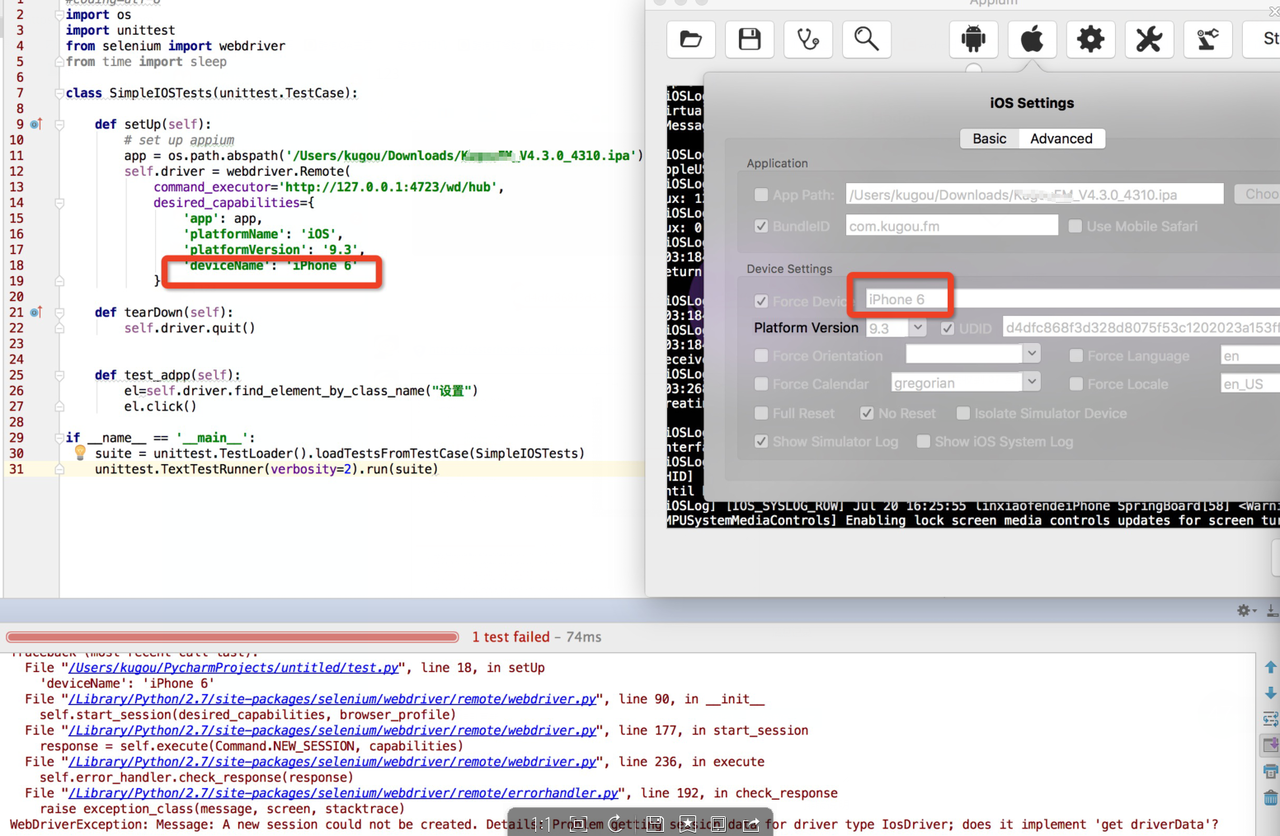
LZ 我自己写的代码提示的是这个,请问下你知道是什么原因吗?