Appium (已解决) 升级 Appium 1.5.0 之后遇到的一个严重问题
使用 find by name 方法时报错
Appium log 如下:
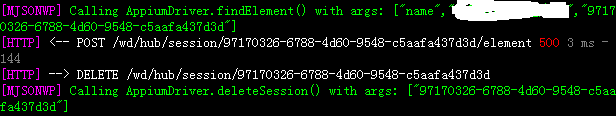
使用 1.4.16 版本,未发现上述问题,怀疑是 1.5.0 的问题,于是,到 github 去搜了一下,果然,已经有人提交了 issue,npm install appium on windows not support driver.findElement(By.name("Add Contact")) 提醒大家,升级要谨慎。。。
可使用 findElementByAndroidUIAutomator("text(String)") 方法代替
这次的 1.5.0 是完成了代码重构。。
这个不是 bug,是因为 by name 的这种定位方式已经在 1.5 中被移除了。
#1 楼 @lihuazhang 尝鲜有风险,哈哈
#1 楼 @lihuazhang
#2 楼 @b_88
是的,很不幸,确实移除了
Locator strategy 'name' was deprecated in earlier versions of Appium and has been removed in 1.5.
#5 楼 @cy_suncheng 有什么取而代之的方法么?
@monkey 但是这个方法不是早就支持了么? http://appium.io/slate/en/1.5/?ruby#new-locator-strategies
感谢楼主尝鲜。
#9 楼 @cy_suncheng 嗯,这个可以理解了。这个是实用了新框架么?但是按照 release note 也没有说,我去看看
#12 楼 @cy_suncheng 看 api name 是这样的
#12 楼 @cy_suncheng 看 api name 是这样的
升級前看看 release note 是常識吧。。