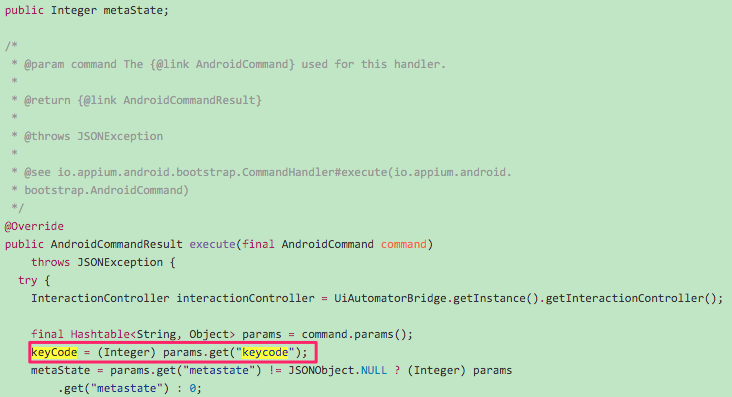Appium (已解决) 关于长按 driver.long_press_keycode (),报错
网上查找了一下虚拟键点击和长按的方法,目前使用以下点击都可以:
driver.keyevent(‘4’)
或者 driver.press_ keycode(‘4’)
但是在使用长按 driver.long_press_keycode(‘3’) 时出现错误,代码如下:
#coding:utf-8
from appium import webdriver
import time
desired_caps = {}
desired_caps['platformName'] = 'Android'
desired_caps['platformVersion'] = '5.1'
desired_caps['deviceName'] = '0123456789ABCDEF'
desired_caps['appPackage'] = 'com.android.mms'
desired_caps['appActivity'] = '.ui.ConversationList'
dr = webdriver.Remote('http://localhost:4723/wd/hub', desired_caps)
dr.find_element_by_class_name("android.widget.ImageButton").click()
dr.find_element_by_xpath("//android.widget.ListView/android.widget.LinearLayout[2]").click()
dr.press_keycode("4")
dr.long_press_keycode('3')
然后报错的信息如下:

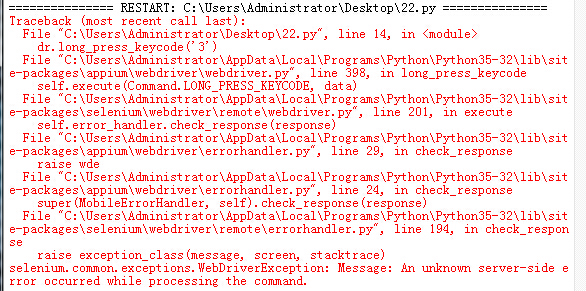
目前解决方法就是去掉引号:driver.long_press_keycode(3)