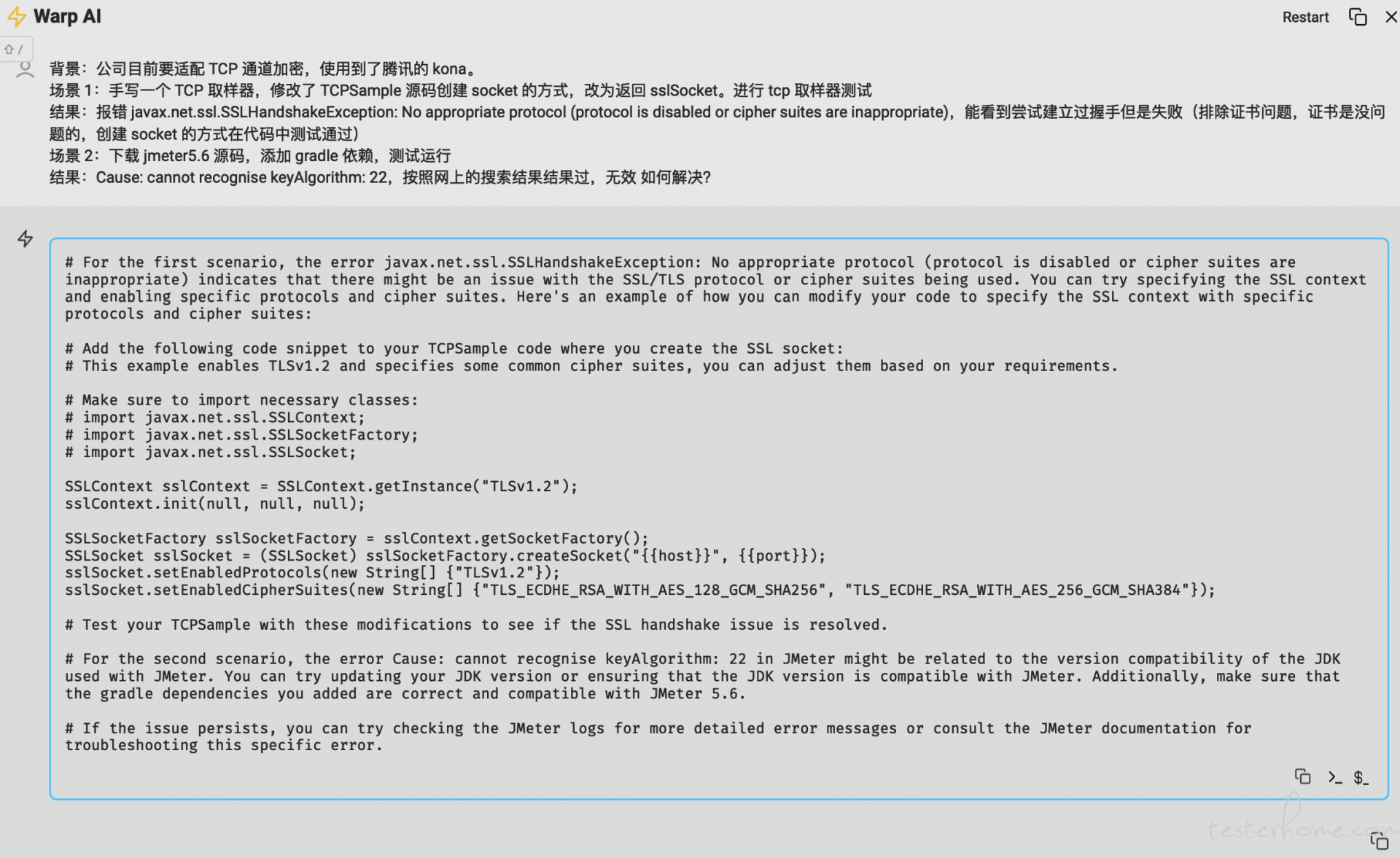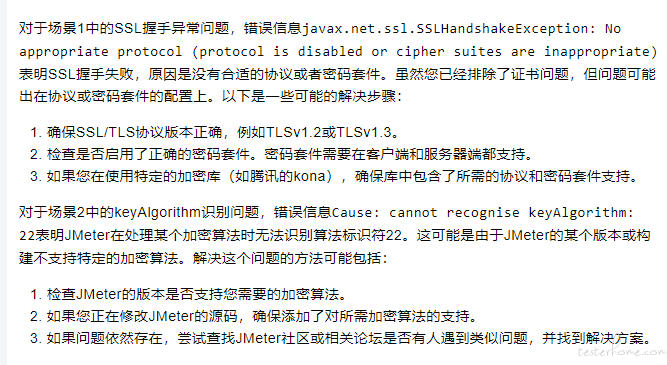背景:公司目前要适配 TCP 通道加密,使用到了腾讯的 kona。
场景 1:手写一个 TCP 取样器,修改了 TCPSample 源码创建 socket 的方式,改为返回 sslSocket。进行 tcp 取样器测试
结果:报错 javax.net.ssl.SSLHandshakeException: No appropriate protocol (protocol is disabled or cipher suites are inappropriate),能看到尝试建立过握手但是失败(排除证书问题,证书是没问题的,创建 socket 的方式在代码中测试通过)
场景 2:下载 jmeter5.6 源码,添加 gradle 依赖,测试运行
结果:Cause: cannot recognise keyAlgorithm: 22,按照网上的搜索结果结果过,无效
「原创声明:保留所有权利,禁止转载」