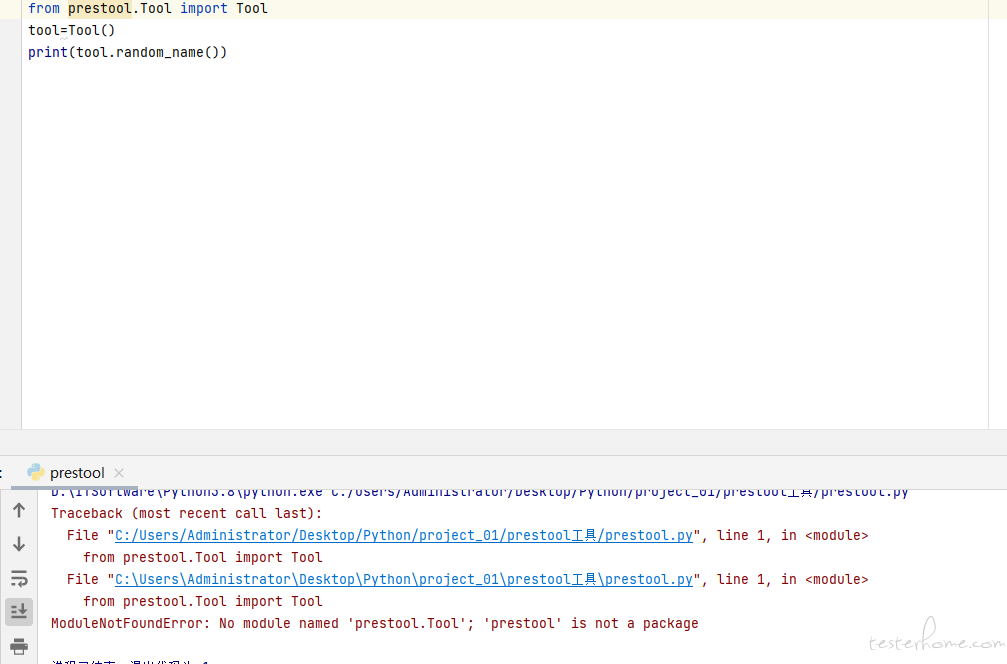一、安装(python 版本建议 3.7 以上)
pip install --upgrade prestool
二、常用工具
from prestool.Tool import Tool
tool = Tool()
随机数据
tool.random_name() # 随机姓名
tool.random_phone() # 随机手机号
tool.random_ssn() # 随机身份证
tool.random_string(16) # 随机位数的字符串
tool.random_number(8) # 随机位数的数字
tool.random_ua() # 随机UA
tool.random_ua('chrome') # 随机UA-Chrome
tool.random_ua('firefox') # 随机UA-Firefox
tool.random_ua('ie') # 随机UA-IE
tool.random_ua('opera') # 随机UA-opera
tool.random_ua('safari') # 随机UA-safari
编码解码
tool.url_encode('编码前的url地址') # 编码
tool.url_decode('解码前的url地址') # 解码
tool.base_64_encode('编码前的字符串') # base64编码
加密相关
tool.to_md5('原始字符串')
tool.to_hmac_256('原始字符串', '加密key')
tool.to_sha_256('原始字符串')
发送消息
钉钉
tool.ding_talk_token = '钉钉机器人token'
tool.ding_talk_sign_key = '钉钉机器人签名key'
tool.send_ding_talk_msg('消息内容')
企业微信
tool.qy_wechat_token = '企业微信机器人token'
tool.send_qy_wechat_msg('消息内容')
飞书
tool.feishu_token = '飞书机器人token'
tool.feishu_sign_key = '飞书机器人秘钥'
tool.send_feishu_msg('消息内容')
邮件
tool.mail_from_user_host = '发件地址host'
tool.mail_from_user = '发件人邮箱号'
tool.mail_from_user_pwd = '发件人密码'
tool.send_mail_msg(to_user='收件人邮箱地址(列表)', title='邮件标题', content='邮件内容')
时间相关
tool.time_stamp() # 秒级时间戳10位
tool.time_stamp('ms') # 毫秒级时间戳13位
tool.get_now_time() # 获取当前时间 20201206000000
tool.get_now_time('-') # 获取当前时间 2020-12-06 00:00:00
tool.date_to_time_stamp('2012-01-01 00:00:00') # 时间字符串转为时间戳
tool.time_stamp_to_date(1732312234) # 时间戳转为时间字符串
格式转换
tool.json_dumps({"test": "python字典"}) # 字典转json
tool.json_loads('{"test": "python字典"}') # json转字典
tool.xml_to_dict('<xml><data>字符串</data></xml>') # xml转成python字典
tool.dict_to_xml({"test": "python字典"}) # python字典 转成xml
http请求
tool.http_client(url='', data={}, method='GET') # get请求
tool.http_client(url='', data={}, method='POST') # post请求
tool.get_cookies(url='接口地址', data={}, method='GET')
tool.get_cookies(url='接口地址', data={}, method='POST')
tool.trans_data_to_url(url='接口地址', data={}) # 把参数拼接到url上
dubbo接口
tool.dubbo_args('参数1', '参数2', '参数3') # dubbo接口参数
tool.invoke_dubbo('地址', '端口', '服务API名', '接口方法名', 'dubbo接口参数') # 请求dubbo接口
其他
tool.logger('日志信息')
tool.get_ip_by_url('url地址') # 获取ip
三、数据库语句(MySQL/Sqlite)
一、生成数据库sql语句
from prestool.PresMySql import SqlStr
sql = SqlStr()
查询语句
target不传时,为全部字段,即*,where={'key':'value'}
sql.select_sql_str(table='table1', where={'id': 1, 'name': '张三'})
select * from table1 where id = 1 and name = '张三';
target=[i1,i2,i3]时,为相应字段
sql.select_sql_str(table='table1', target=['a', 'b', 'c'], where={'id': 1, 'name': '张三'})
select a, b, c from table1 where 1 = 1 and id = 1 and name = '张三';
limit=10 limit='10,1000'为筛选限制字段
sql.select_sql_str(
table='table1',
target=['a', 'b', 'c'],
order={'age': 'desc', 'score': 'desc'},
limit=20)
select a, b, c from table1 where 1 = 1 order by age desc, score desc limit 20;
where条件中有的字段为null或者not null时
sql.select_sql_str(
table='table1',
target=['a', 'b', 'c'],
where={'id': 1},
is_not_null={'age': True, 'name': None})
select a, b, c from table1 where 1 = 1 and id = 1 and age is not null and name is null;
支持排序语句
sql.select_sql_str(
table='table1',
target=['a', 'b', 'c'],
order={'age': 'desc', 'score': 'desc'})
select a, b, c from table1 order by age desc, score desc;
支持查询in语句
sql.select_sql_str(
table='table1',
target=['a', 'b', 'c'],
select_in={'orders': [123121312, 123123445, 213123]})
select a, b, c from table1 where 1 = 1 and orders in (123121312, 123123445, 213123);
支持like语句
sql.select_sql_str(table='table1', target=['a', 'b', 'c'], like={'name': '%光', 'address': "中国%"})
select a, b, c from table1 where 1 = 1 and name like '%光' and address like '中国%';
支持between语句
sql.select_sql_str(
table='table1',
target=['a', 'b', 'c'],
between={'age': (10, 20), 'year': (2021, 2022)})
select a, b, c from table1 where 1 = 1 and age between 10 and 20 and year between 2021 and 2022;
支持大于、小于语句
sql.select_sql_str(
table='table1',
target=['a', 'b', 'c'],
compare={'age': {'>': 10, '<': 20}, 'year': {'>=': '2021'}})
select a, b, c from table1 where 1 = 1 and age > 10 and age < 20 and year >= 2021;
更新语句
target为要更新的数据,为字典结构 (支持大于、小于语句、between 语句、like 语句、in 语句)
sql.update_sql_str(table='table1', target={'name': '李四', 'age': 15}, where={'id': 1, 'name': '张三'})
update table1 set name='李四',age=15 where id = 1 and name = '张三';
删除数据
支持大于、小于语句、between 语句、like 语句、in 语句
sql.delete_sql_str(table='table1', where={'id': 1, 'name': '张三'})
delete from table1 where id = 1 and name = '张三';
插入数据
sql.insert_sql_str(table='table1', target={'id': 1, 'name': '张三'})
insert into table1 (id, name) values (1, '张三');
二、执行数据库语句
mysql模式
from prestool.PresMySql import PresMySql
pres = PresMySql()
sqlite模式
from prestool.PresSqlite import PresSqlite
pres = PresSqlite()
初始化数据库信息
mysql 模式
pres.mysql_host = ''
pres.mysql_port = 3306
pres.mysql_user = ''
pres.mysql_pwd = ''
pres.mysql_db_name = ''
pres.mysql_charset = 'utf8mb4'
sqlite 模式
pres.sqlite_path = ''
执行相应语句即可,执行的方法参数等同于第三节所述的 sql 语句,如
pres.to_query(table='table1', target=['a', 'b', 'c'], between={'age': (10, 20), 'year': (2021, 2022)})
pres.to_insert(table='table1', target={'id': 1, 'name': '张三'})
pres.to_delete(table='table1', where={'id': 1, 'name': '张三'})
pres.to_update(table='table1', target={'name': '李四', 'age': 15}, where={'id': 1, 'name': '张三'})
四、数据库语句(MongoDB)
一、执行数据库语句
from prestool.PresMongo import PresMongo
pres = PresMongo()
初始化数据库信息
pres.mongo_host = ''
pres.mongo_port = 27017
pres.mongo_user = ''
pres.mongo_pwd = ''
pres.mongo_db_name = ''
pres.mongo_auth_source = ''
查询语句 (默认查询一条,查询多条可使用 is_all=True)
普通查询
pres.to_query(table='abc', where={'id': "123123"})
pres.to_query(table='abc', where={'$and': [{'age': 14}, {'sex': 1}]})
res = pres.to_query(table='abc', where={'id': "123123"}, is_all=True)
for i in res:
print(i)
排序
pres.to_query(table='abc', where={'id': "123123"}, asc='age') # 按年龄正序
pres.to_query(table='abc', where={'id': "123123"}, desc='age') # 按年龄倒序
数量限制
pres.to_query(table='abc', where={'id': "123123"}, limit=10)
更新语句
pres.to_update(table='abc', target={'age': 14}, where={'name': '张三'})
插入语句
pres.to_insert(table='abc', target={'age': 14}) # 插入一条
pres.to_insert(table='abc', target=[{'age': 14}, {"name": '张三'}]) # 插入一个列表
五、操作缓存(Redis)
一、连接Redis
from prestool.PresRedis import PresRedis
pres = PresRedis()
二、初始化redis
pres.redis_host = ''
pres.redis_port = 6379
三、操作缓存
with pres.conn_redis() as r:
# do something
「原创声明:保留所有权利,禁止转载」
如果觉得我的文章对您有用,请随意打赏。您的支持将鼓励我继续创作!