技术栈
node.js, vue.js, axios, python, django, orm, restful api, djangorestframework, mysql, nginx, jenkins.
环境配置
操作系统
Windows 7 旗舰版,Service Pack 1。
前端
Node.js
>node -v
v12.18.0
>npm -v
6.14.4
Vue.js
>vue -V(大写)
@vue/cli 4.4.1
后端
Python
>python --version
Python 3.7.2
Django
>python -m django --version
3.0.7
数据库
MySQL
>mysqladmin --version
mysqladmin Ver 8.0.19 for Win64 on x86_64 (MySQL Community Server - GPL)
命令行登录 mysql,
>mysql -u root -p
Enter password: ******
查询数据库,
mysql> show databases;
+--------------------+
| Database |
+--------------------+
| information_schema |
| mysql |
| new_schema |
| performance_schema |
| sakila |
| sys |
| world |
+--------------------+
7 rows in set (0.00 sec)
代理
Nginx
在 nginx 安装目录执行start nginx,浏览器访问http://localhost:80,
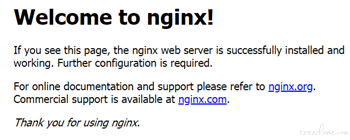
持续集成
Jenkins
安装后,会自动打开http://localhost:8080/,
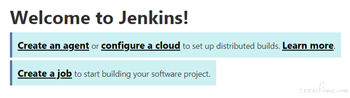
软件安装过程就不赘述了,聪明的你一定知道怎么安。
项目搭建
本文的目的是走通整个项目的链路,于是会 “弱化” 掉系统功能的实现。
创建后端工程
执行django-admin startproject djangotest创建项目。
cd djangotest,执行python manage.py startapp myapp创建应用。
python manage.py runserver,启动服务,访问http://localhost:8000/,
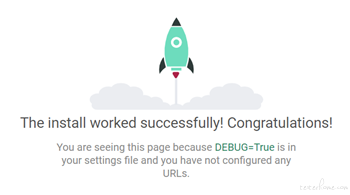
创建 RESTful API
安装 mysqlclient 和 djangorestframework,
pip --default-timeout=6000 install -i https://pypi.tuna.tsinghua.edu.cn/simple mysqlclient
pip --default-timeout=6000 install -i https://pypi.tuna.tsinghua.edu.cn/simple djangorestframework
在 settings.py 中,添加'rest_framework'和'myapp',
INSTALLED_APPS = [
'django.contrib.admin',
'django.contrib.auth',
'django.contrib.contenttypes',
'django.contrib.sessions',
'django.contrib.messages',
'django.contrib.staticfiles',
'rest_framework',
'myapp',
]
同时修改数据库配置,
DATABASES = {
'default': {
'ENGINE': 'django.db.backends.mysql',
'HOST': '127.0.0.1',
'PORT': 3306,
'NAME': 'world',
'USER': 'root',
'PASSWORD': '123456'
}
}
在 myapp\models.py 添加 model,model 叫做 HellloDjango,有 2 个字段 id 和 name,
from django.db import models
# Create your models here.
class HelloDjango(models.Model):
id = models.AutoField(primary_key=True)
name = models.CharField(null=False, max_length=64, unique=True)
执行python manage.py makemigrations,提交,
>python manage.py makemigrations
Migrations for 'myapp':
myapp\migrations\0001_initial.py
- Create model HelloDjango
执行python manage.py migrate,创建,
>python manage.py migrate
Operations to perform:
Apply all migrations: admin, auth, contenttypes, myapp, sessions
Running migrations:
Applying contenttypes.0001_initial... OK
Applying auth.0001_initial... OK
Applying admin.0001_initial... OK
Applying admin.0002_logentry_remove_auto_add... OK
Applying admin.0003_logentry_add_action_flag_choices... OK
Applying contenttypes.0002_remove_content_type_name... OK
Applying auth.0002_alter_permission_name_max_length... OK
Applying auth.0003_alter_user_email_max_length... OK
Applying auth.0004_alter_user_username_opts... OK
Applying auth.0005_alter_user_last_login_null... OK
Applying auth.0006_require_contenttypes_0002... OK
Applying auth.0007_alter_validators_add_error_messages... OK
Applying auth.0008_alter_user_username_max_length... OK
Applying auth.0009_alter_user_last_name_max_length... OK
Applying auth.0010_alter_group_name_max_length... OK
Applying auth.0011_update_proxy_permissions... OK
Applying myapp.0001_initial... OK
Applying sessions.0001_initial... OK
看看数据库,新增了 auth_和 django_开头的表,以及 model 映射的表 myapp_hellodjango,
mysql> show tables;
+----------------------------+
| Tables_in_world |
+----------------------------+
| auth_group |
| auth_group_permissions |
| auth_permission |
| auth_user |
| auth_user_groups |
| auth_user_user_permissions |
| city |
| country |
| countrylanguage |
| django_admin_log |
| django_content_type |
| django_migrations |
| django_session |
| myapp_hellodjango |
+----------------------------+
14 rows in set (0.00 sec)
插入 2 条测试数据,
mysql> insert into myapp_hellodjango(name) values('hello');
Query OK, 1 row affected (0.09 sec)
mysql> insert into myapp_hellodjango(name) values('django');
Query OK, 1 row affected (0.20 sec)
mysql> select * from myapp_hellodjango;
+----+--------+
| id | name |
+----+--------+
| 2 | django |
| 1 | hello |
+----+--------+
2 rows in set (0.00 sec)
照着官网的例子,在 myapp 目录下新增 urls.py,添加 rest 代码,
from django.conf.urls import url, include
from rest_framework import routers, serializers, viewsets
from .models import HelloDjango
# Serializers define the API representation.
class HelloSerializer(serializers.HyperlinkedModelSerializer):
class Meta:
model = HelloDjango
fields = ['id', 'name']
# ViewSets define the view behavior.
class HelloViewSet(viewsets.ModelViewSet):
queryset = HelloDjango.objects.all()
serializer_class = HelloSerializer
# Routers provide an easy way of automatically determining the URL conf.
router = routers.DefaultRouter()
router.register(r'hello', HelloViewSet)
urlpatterns = [
url(r'demo/', include(router.urls)),
]
在 djangotest 下的 urls.py 中添加路由,
from django.contrib import admin
from django.urls import path, include
urlpatterns = [
path('admin/', admin.site.urls),
path('api/', include('myapp.urls'))
]
通过这 2 个 urls.py 文件的指定,api 接口的路径为,/api/demo/hello。
执行python manage.py runserver启动服务,使用 postman 来调用http://127.0.0.1:8000/api/demo/hello/。
先发 1 个 post 请求,往数据库新增 1 条数据,
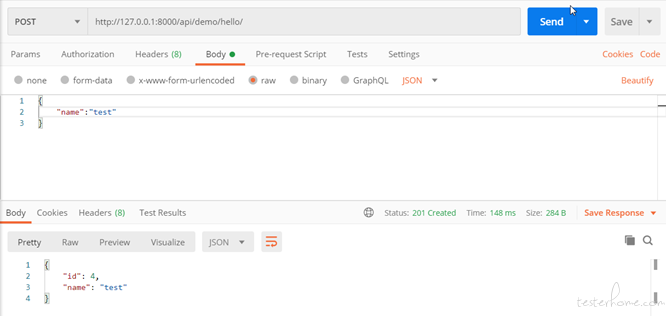
再发 1 个 get 请求,会看到返回了 3 条数据,2 条预先插入的数据,1 条 post 请求新增的数据,
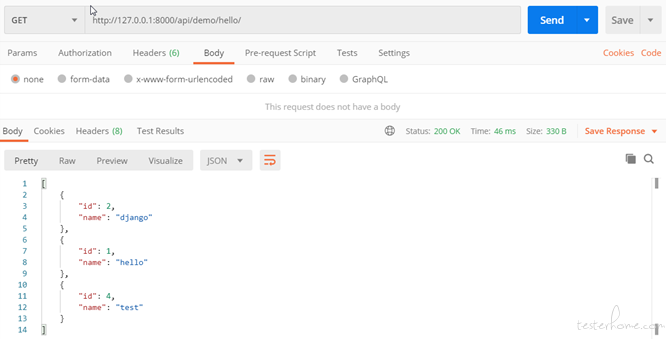
创建前端工程
在 djangotest 根目录下,执行vue create vuetest,创建 vue 工程。
默认安装,一路回车,啪啪啪。
开始创建,
Vue CLI v4.4.1
a Creating project in D:\cicd\vuetest.
a Initializing git repository...
aa Installing CLI plugins. This might take a while...
创建成功,
a Successfully created project vuetest.
a Get started with the following commands:
$ cd vuetest
$ npm run serve
执行cd vuetest和npm run serve,前端工程就启动起来了,访问http://localhost:8080/,
Welcome to Your Vue.js App,
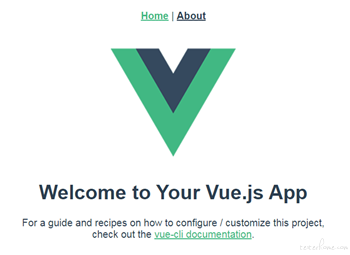
前端调后端接口
此时 djangotest 的目录结构为,
├─djangotest
│ ├─djangotest
│ ├─myapp # app
│ ├─vuetest # 前端
│ ├─manage.py
修改 vuetest\src\components\HelloWorld.vue,添加{{info}},用来展示后端 api 返回的数据,
<div class="hello">
{{info}}
<h1>{{ msg }}</h1>
同时在<script>中使用 axios 添加 ajax 请求,请求http://127.0.0.1:8000/api/demo/hello/,
将 response.data 赋值给 info,
<script>
export default {
name: 'HelloWorld',
props: {
msg: String
},
data() {
return {
info: 123
}
},
mounted () {
this.$axios
.get('http://127.0.0.1:8000/api/demo/hello/')
.then(response => (this.info = response.data))
.catch(function (error) { // 请求失败处理
console.log(error);
});
}
}
</script>
为了运行起来,需要安装 axios,
npm install --save axios
并在 vuetest\src\main.js 中引入,
import Vue from 'vue'
import App from './App.vue'
import axios from 'axios'
Vue.config.productionTip = false
Vue.prototype.$axios = axios;
new Vue({
render: h => h(App)
}).$mount('#app')
分别启动后端和前端服务,
python manage.py runserver
cd vuetest
npm run serve
嚯!ajax 请求失败了,F12 可以看到报错信息,
localhost/:1 Access to XMLHttpRequest at 'http://127.0.0.1:8000/api/demo/hello/' from origin 'http://localhost:8080' has been blocked by CORS policy: No 'Access-Control-Allow-Origin' header is present on the requested resource.
django 的端口是 8000,vue 的端口是 8080,vue 在请求 django 的时候,出现了跨域问题。浏览器有个同源策略,域名 + 端口 + 协议都相同才认为是同一来源。
通过配置 django 来解决,先安装 django-cors-headers,
pip install django-cors-headers
在 settings.py 中添加中间件和开关,
MIDDLEWARE = [
'django.middleware.security.SecurityMiddleware',
'django.contrib.sessions.middleware.SessionMiddleware',
'corsheaders.middleware.CorsMiddleware', # 添加
'django.middleware.common.CommonMiddleware',
'django.middleware.csrf.CsrfViewMiddleware',
'django.contrib.auth.middleware.AuthenticationMiddleware',
'django.contrib.messages.middleware.MessageMiddleware',
'django.middleware.clickjacking.XFrameOptionsMiddleware',
]
CORS_ORIGIN_ALLOW_ALL = True # 添加
此时 vue 就可以请求到 django 提供的接口了,http://localhost:8080/

前后端结合
在vuetest目录下创建vue.config.js,这是因为 django 只能识别 static 目录下的静态文件,这里指定 vue 生成静态文件时套一层 static 目录,
module.exports = {
assetsDir: 'static'
};
在 vuetest 目录下执行npm run build,生成静态文件到 vuetest/dist 文件夹。
修改 urls.py,指定 django 的模板视图,
from django.conf.urls import url
from django.contrib import admin
from django.urls import path, include
from django.views.generic import TemplateView
urlpatterns = [
path('admin/', admin.site.urls),
path('api/', include('myapp.urls')),
url(r'^$', TemplateView.as_view(template_name="index.html")),
]
在 settings.py 中配置模板目录为 dist 文件夹,
TEMPLATES = [
{
'BACKEND': 'django.template.backends.django.DjangoTemplates',
'DIRS': ['vuetest/dist'],
'APP_DIRS': True,
'OPTIONS': {
'context_processors': [
'django.template.context_processors.debug',
'django.template.context_processors.request',
'django.contrib.auth.context_processors.auth',
'django.contrib.messages.context_processors.messages',
],
},
},
]
指定静态文件目录为 vuetest/dist/static,
# Add for vuejs
STATICFILES_DIRS = [
os.path.join(BASE_DIR, "vuetest/dist/static"),
]
浏览器访问http://localhost:8000/,
显示的不再是 django 的欢迎页面,而是 vue 的页面。
前后端结合完成。vue 的 8080 可以停了。

Nginx 转发
nginx 常用 3 个命令,启动,重新加载,停止,
nginx start
nginx -s reload
nginx -s stop
修改\conf\nginx.conf,监听端口改为 8090,添加转发proxy_pass http://localhost:8000;
server {
listen 8090;
server_name localhost;
#charset koi8-r;
#access_log logs/host.access.log main;
location / {
root html;
index index.html index.htm;
proxy_pass http://localhost:8000;
}
执行nginx start,浏览器访问http://localhost:8090/,
也能正常访问 djangotest。
通过 nginx 将 8090 转发到了 8000。
持续集成
本来想弄个 pipline 的,无奈家里这台破机器安装失败,windows 也没有 linux 对 jenkins 支持好,只能将就做个鸡肋版本。
New Item,命名为 vuetest,添加 vue 的 build 脚本,
d:
cd D:\cicd\djangotest\vuetest
npm run build
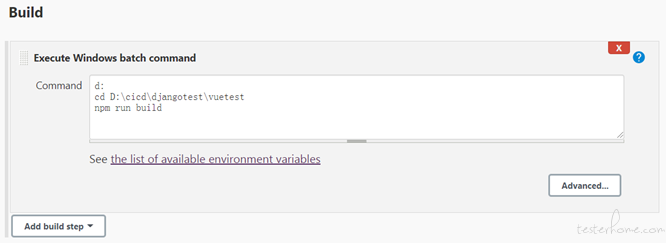
New Item,命名为 djangotest,添加 django 的 build 脚本,
d:
cd D:\cicd\djangotest
python manage.py runserver
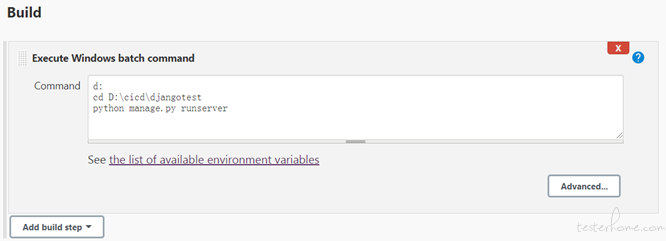
直接执行会报错 python 不是可运行命令。添加 python 环境变量,在首页左下角,
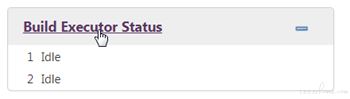
把路径 D:\Python37 添加为环境变量 path 并保存,

建好的这 2 个 job 就可以用来编译 vue 和启动 django 了,
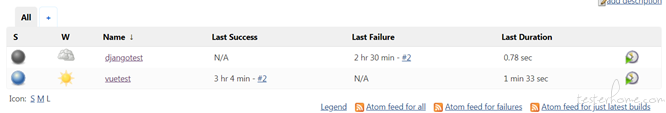
如果你觉得这篇文章写的还不错的话,关注公众号 “测试老树”,你的支持就是我写文章的最大动力。
