可以和 tensorflow1 对比 TensorFlow 学习记录 (二)
一、访问 MNIST 数据集
从TensorFlow 学习记录 (一)中我们知道 MNIST 包括训练集、测试集和验证集。
import tensorflow as tf
mnist = tf.keras.datasets.mnist.load_data(path='mnist.npz')
(keras_train_images, keras_train_labels), (test_images, test_labels) = mnist
# 访问MNIST训练集
train_images=keras_train_images[:-5000]
train_labels=keras_train_labels[:-5000]
print(train_images.shape)
print(train_labels.shape)
# 访问MNIST测试集
print(test_images.shape)
print(test_labels.shape)
# 访问MNIST验证集
validation_images=keras_train_images[-5000:]
validation_labels=keras_train_labels[-5000:]
print(validation_images.shape)
print(validation_labels.shape)
结果是:
(55000, 28, 28)
(55000,)
(10000, 28, 28)
(10000,)
(5000, 28, 28)
(5000,)
keras 没有将训练集划分成训练集和验证集,需要自己将图片划分为 55000 张训练集和 5000 张验证集,测试集仍为 10000 张图片,每张图像表示为 28 x 28 像素。
二、MNIST 图片数组显示
import tensorflow as tf
import numpy as np
mnist = tf.keras.datasets.mnist.load_data(path='mnist.npz')
(keras_train_images, keras_train_labels), (test_images, test_labels) = mnist
# 设置输出结果保留精度为1位小数
np.set_printoptions(precision=1)
train_images=keras_train_images[:-5000]
print(train_images[1, :].reshape(28, 28))
查看数组显示,为方便观看对概率的精度只保留了一位小数:
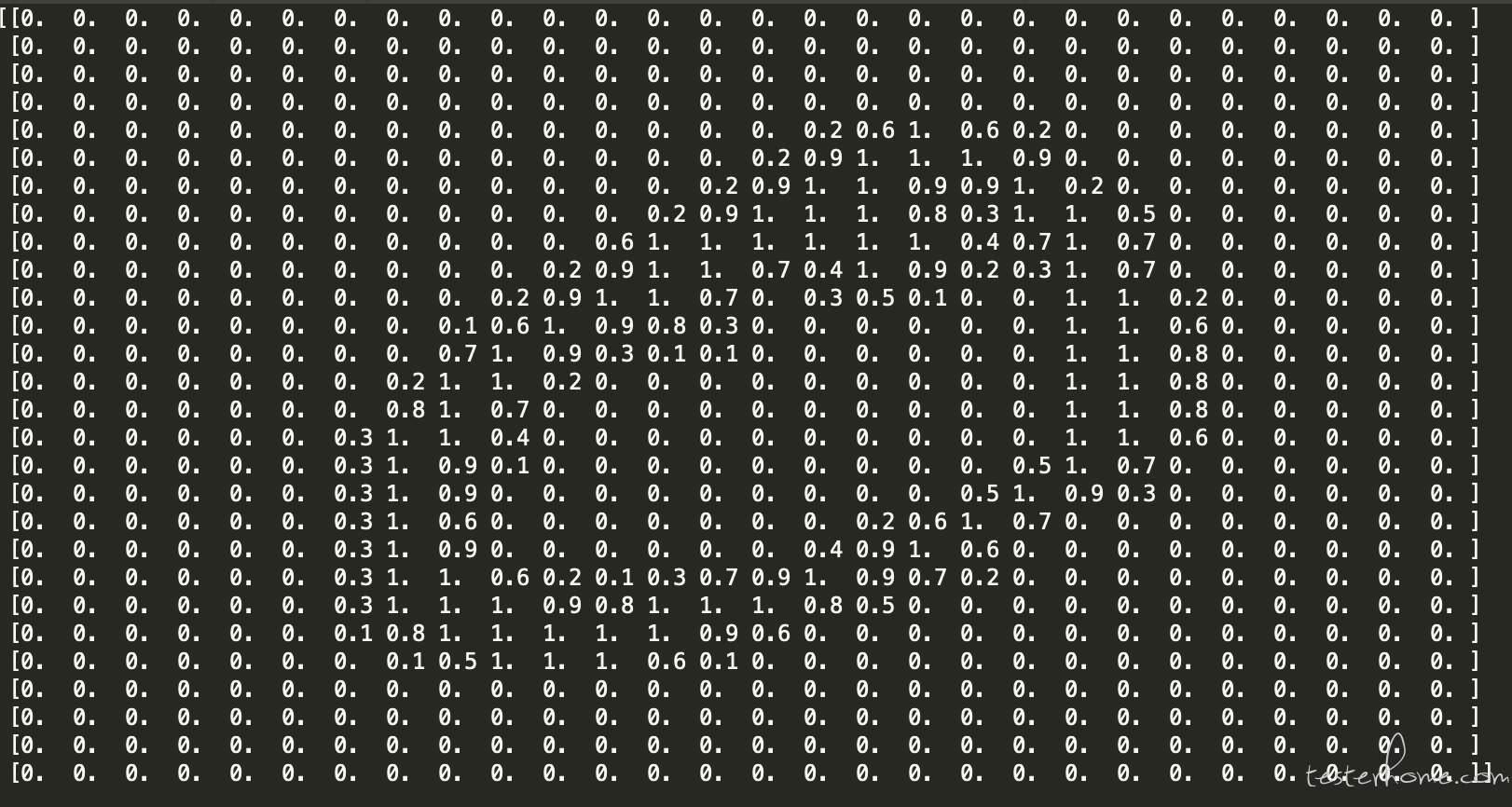
三、MNIST 图片可视化
from TensorFlow import input_data
import matplotlib.pyplot as plt
mnist = tf.keras.datasets.mnist.load_data(path='mnist.npz')
(keras_train_images, keras_train_labels), (test_images, test_labels) = mnist
# 在将它们输入神经网络模型之前,将这些值缩放到0到1的范围。为此,将值除以255。
keras_train_images = keras_train_images / 255.0
train_images=keras_train_images[:-5000]
train_labels=keras_train_labels[:-5000]
# 获取train_images第二张图片
image = train_images[1]
# 打印train_images[1]对应的标签
print(train_labels[1])
plt.figure()
plt.imshow(image)
plt.show()
使用 plt 库将 MNIST 数据集图片可视化,可以看到图片中显示数字为 0,标签也为 0
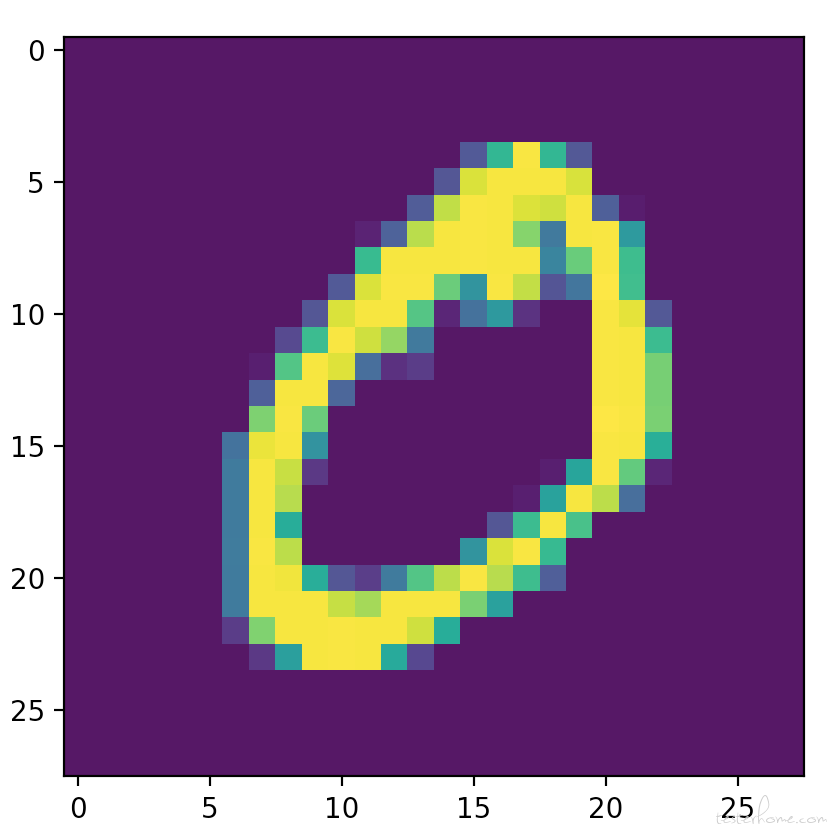
「原创声明:保留所有权利,禁止转载」
如果觉得我的文章对您有用,请随意打赏。您的支持将鼓励我继续创作!
暫無回覆。